Want to know How To Share Location On Whatsapp? Well you have landed on the right article, make sure to read the article carefully to know how to share live location in whatsapp.
Have you been in a situation where you had to share your precise location with a friend or family? Did you know that it is possible to share your live location on Whatsapp?
With the advent of smartphones, we now have hundreds of ways to keep in touch with each other. From SMS to social networks, there is an app for every situation.
However, WhatsApp is a popular instant messenger app used by many, including business and personal communication. Many use WhatsApp to chat with loved ones and family members.
This article will discuss exactly how to share your location on WhatsApp. So, read along. WhatsApp's latest update, released on February 19, 2018, included a feature called 'Live Location.'
This allows users to share their current location in real-time with contacts for up to an hour at a time. While visiting a friend for the first time or going for a business meeting in a new place, a little guidance comes hand in hand.
WhatsApp came with a solution and added the "share location" feature into IMN (Instant Messaging Network), which includes native google map integration, allowing users to share their current whatsapp location or live location with friends and family.
Here's how to do it.
How To Share Location On Whatsapp (Updated 2022)
How To Send Location On Whatsapp From Google Map
After WhatsApp added live location features to its Instant messaging network, it became more user-friendly because now you can send your current or live location to your friend or family without even opening the google map.
Also, you can send location to individual or group chat for a set period of time. You can choose the time period of how long your location is being shared.
Keep in mind once the set time period expires, then your live location will expire automatically if it has been paused or expired. Once you share your location, it appears as a static thumbnail image that only opens when you tap on the Image to see the last updated location.
Steps to share your current or a nearby location using an Android phone:
- Step 1. Before knowing the steps to send live location on WhatsApp, first, we need to grant location permission for WhatsApp in your phone
settings > go to Apps & notification > Advance > App permission > Location > turn on WhatsApp. However, if you have recently opened WhatsApp, go to Settings > Apps & notification > WhatsApp > Permissions > switch on Location.
- Step 2. Now, open an individual or group chat.
- Step 3. Tap Attach Icon > select location > Share Live location.
- Step 4. Select the period you'd like to share your live location, and you can also add comments or suggestions; this is optional.
- Step 5. Tap the send button, and it’s done!
See! It is so easy to share your location with friends or family on WhatsApp, and the fun fact is that it comes with end-to-end encryption, which means that only the individuals you've shared your current location with can see it.
How To Send Current Location On Whatsapp Through Your iPhone?
If you have an iPhone, you can use Whatsapp to share your current location or a nearby area with friends and family. On your iPhone, you can share your location in a variety of ways, which are limited on the android version.
To begin with, on both platforms, you'll need to have the latest version of the app installed, so let’s learn to send location using an iPhone below:
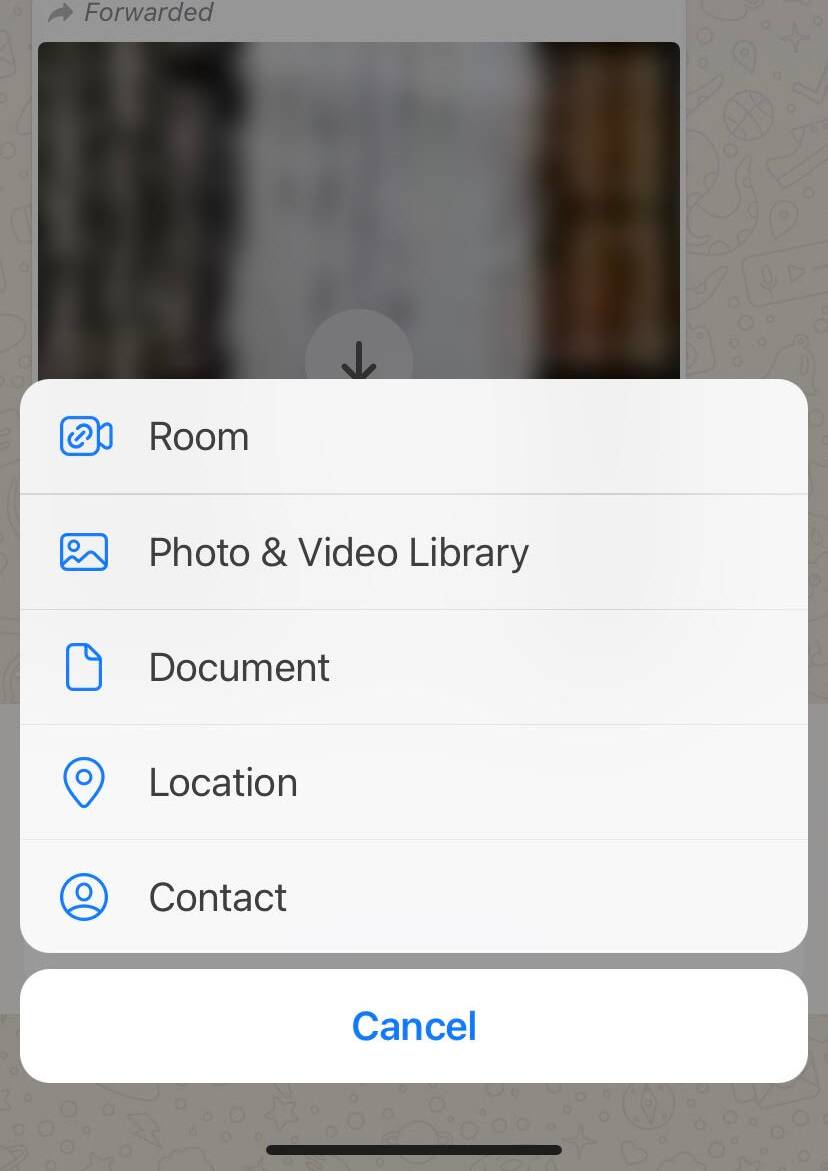
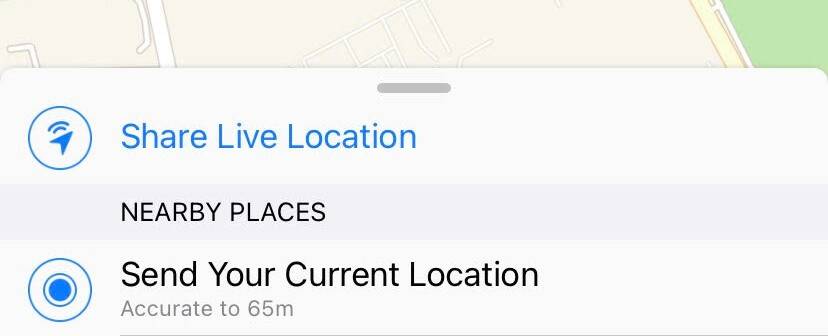
- Secondly, Open up your WhatsApp and open chats with whom you want to send your location.
- Then tap plus sign in the bottom-left corner and click on Location.
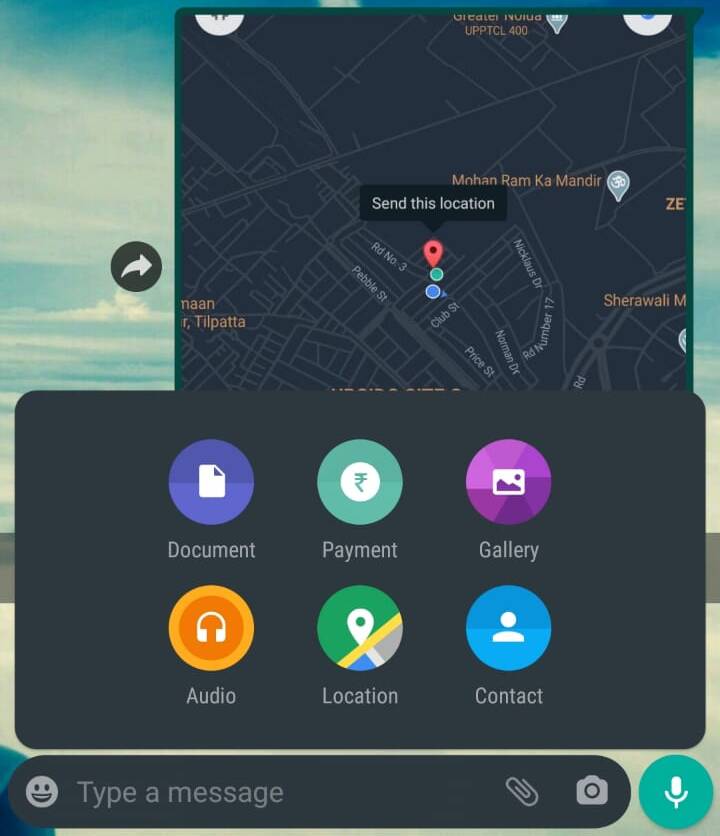
- The app will ask permission whether you want to share your location all the time or only while using the App. Then, select your desired choice.
- Finally, click "Send," and your location will be shared.

How to Stop Sharing Your Live Location?
Suppose you disclose your location for 5 hours but arrive at your location within 4 hours so, if you do not close the location, WhatsApp is continuing to share your location up till 5 hrs.
Here's how to block WhatsApp from disclosing your current location.
To Stop sharing the location, simply open WhatsApp on your device > open the individual chat > then select stop sharing > and click on the STOP button.
How long does Live Location Last on WhatsApp?
It depends on you how long you will share the live location, though WhatsApp has provided some presets options ranging from 15 minutes, 1 Hour, or 8 hours at a stretch.
However, there is a disadvantage also. Sharing a live location will drain your battery fast.
We recommend avoiding sharing your live location while you have a low battery because it can quickly drain the battery.
And please remember when you share a live location, WhatsApp can retrieve your position even if your screen is turned off. So, share your location wisely!
To sum it up
If you enjoy sharing your location with others, then this WhatsApp trick is probably going to change the way you share your location.
In this article, you have learned about how to share live location in whatsapp on android, and iOS devices, also how you can stop sharing your live location.
One of the primary reasons consumers use Whatsapp is to interact with family and friends without incurring additional charges.
All this data is shared in a closed circle, ensuring that the information you receive and send comes with end-to-end encryption, which means the information you shared is only between you and the individual you have shared the location with.
I hope you liked our article on How To Share Location On Whatsapp, and it must have solved your queries such as how to send live location on whatsapp.
if you have any comments or suggestions do share them in the comments below.
Frequently Asked Questions
Q1. How do I share a Google map on WhatsApp?
Google Maps is a terrific tool for getting directions or simply seeing where you're heading. However, there is no option to share the map over WhatsApp. Although Google Maps cannot be shared, it can be used in a WhatsApp message.
Simply follow these steps:
- Navigate to the location you wish to share on Google Maps.
- Tap the Share button and choose your messaging app from the drop-down menu (WhatsApp, Messenger, etc.).
- Click the "Create Link" button and copy the link that appears in the pop-up box.
- Copy it and paste it into your chat, then send it along with the link to a friend or family member who needs directions.
Q2. Does WhatsApp live location work without the Internet?
WhatsApp live location works by tracking and sharing your location with friends and family for a limited time. It connects to the internet and sends this information via your data connection.
The WhatsApp Live location feature can operate offline without the internet, allowing you to share your location even when the internet is unavailable.
Q3. Does WhatsApp automatically share a location?
No, WhatsApp does not automatically share your location. You need to share your location manually with a specified time period.
And in any case, you want to stop your location sharing, then simply go to the specific chat and select ‘stop sharing’ and click on the ‘stop’ button


