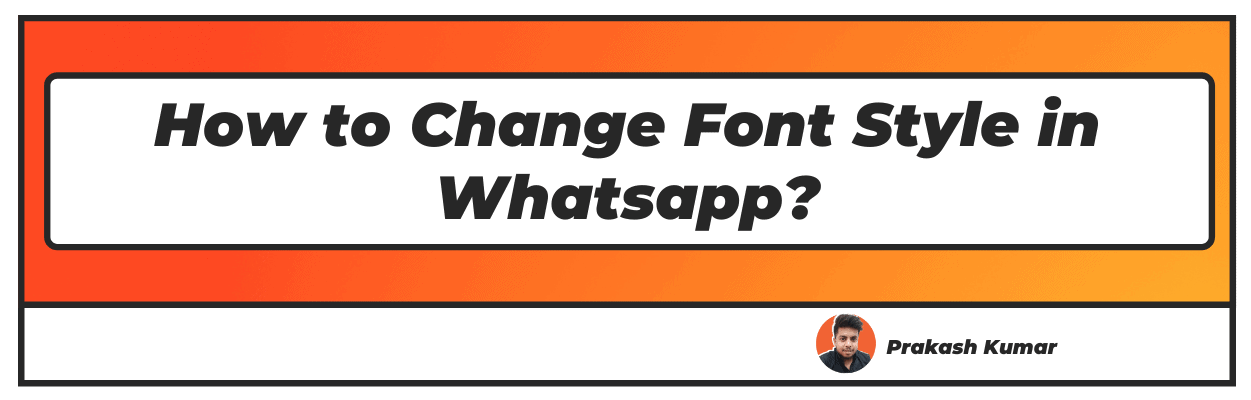Want to know how to change font style in whatsapp? Well, you have landed on the right article!
WhatsApp is one of the most vital social apps in today's world. The app connects people through calls, texts, videos, GIFs, and voice recordings. It is used in 200+ countries and is a cheap way of communication while encrypting our data.
You can add display pictures and status, which is a feature popular among teenagers. WhatsApp is also known as WhatsApp messenger, a messaging app with over 2 billion people, according to the source of February 2020.
Whatsapp has several features that make our lives easier. One such feature is sending and receiving calls and messages. Whatsapp allows us to send messages and call someone free of cost.
All you need is an internet connection. Here one doesn't have to pay fees to sign up for any data plan and other allowances.
Some of the critical WhatsApp features are as follows:
Voice and video calls
WhatsApp features come up with voice as well as video calls. It can offer video calls with excellent quality. It can make a function call which can allow around eight participants in total.
Voice messages
Sending and receiving voice messages is an excellent use of WhatsApp features for everyone.
Secure type of messaging
WhatsApp features come up with end-to-end encryption of your messages. Therefore it proves great for making further communication on a legal basis. Only two people making the conversation can read the notes.
Photos and video sharing
You can easily send out the videos, photos, and GIFs under the WhatsApp features without any worries. Moreover, it can make a great connection with SMS messages with different mobile locations far away.
Sharing of the document
WhatsApp features allow a person to share all kinds of documents. It includes PDFs, spreadsheets, slideshows, and more. Therefore without any hassle, one can send down the email or separate it further also.
Whatsapp also offers a desktop application that allows a user to send messages through the desktop. This application supports both Mac and Windows.
WhatsApp business
Whatsapp features can help one to make a dedicated business account. It has a design for entrepreneurs that can show up the products and connect to each customer easily.
How to Change Font Style in Whatsapp?
How to change whatsapp text style to bold?
- Using an asterisk mark.
- Click on the text box.
- Hover over the text that you wrote.
- Tap Select.
- Click on bold if you are using an iPhone.
- Click on the [B I U] button or popup if you are using Android, or click on the three-button icon and select bold.
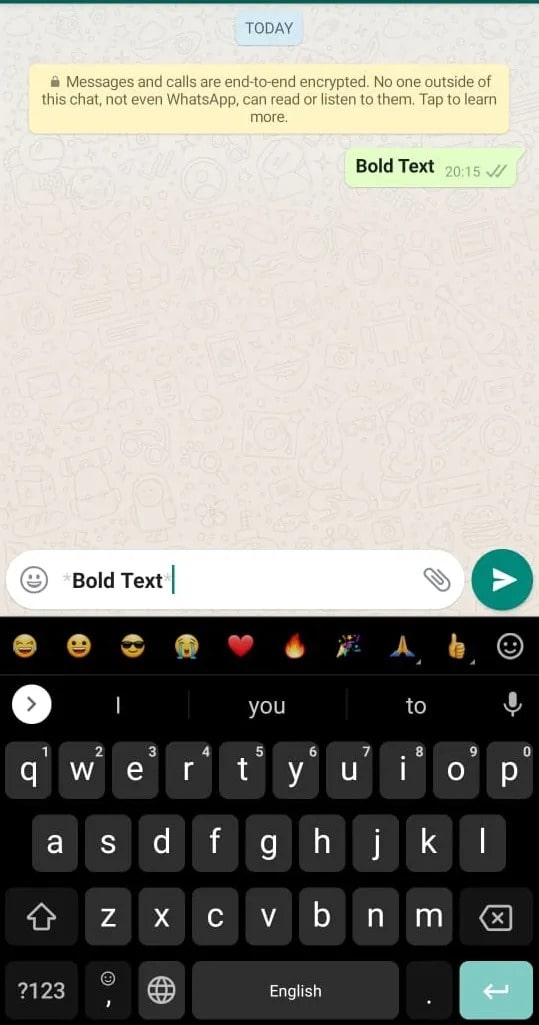
- Using an underscore mark.
- Click on the text box.
- Hover over the text that you wrote.
- Tap Select.
- Click on italics if you are using an iPhone.
- Click on the [B I U] button or popup if you are using Android, or click on the three-button icon and select italics.
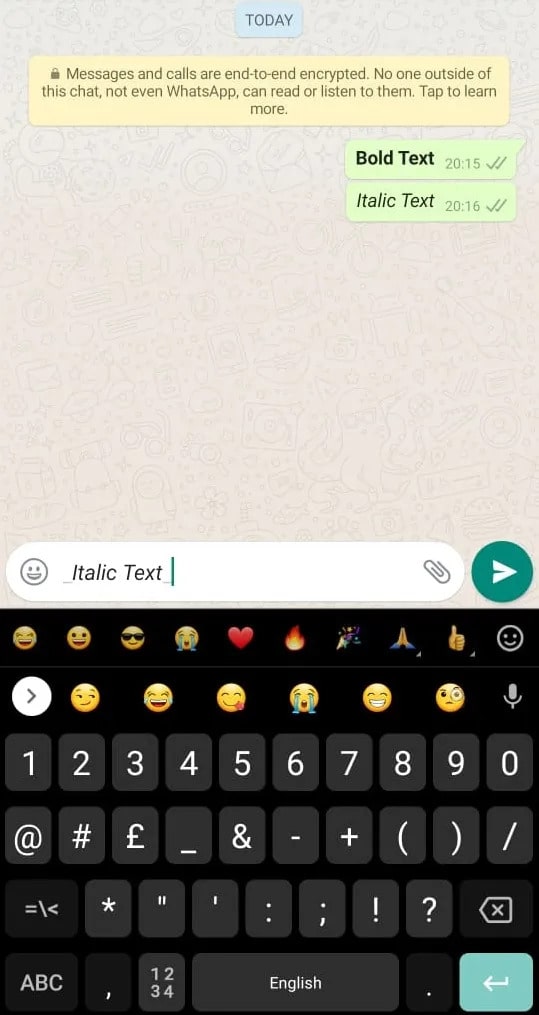
- Using a tilde mark.
- Click on the text box.
- Hover over the text that you wrote.
- Tap Select.
- Click on strikethrough if you are using an iPhone.
- Click on the [B I U] button or popup if you are using Android, or click on the three-dot icon and select strikethrough.

- Type the text.
- Place this text inside the backticks.
- Click on the text box. Select it while writing.
- Hover over the text that you wrote.
- Tap Select.
- Click on the typewriter font if you are using an iPhone.
- If you are using Android, click on the three buttons and select typewriter.
Font style change to font type (Monospace) in WhatsApp
- Launch WhatsApp.
- Type your message.
- Enclose the part of the message that you want to change to Monospace by putting three ‘`’ characters from one side.
- Hit the send button.

Alternatively, tap on the text box while writing. Tap Select, and a pop menu will appear. Select the text you want to Monospace if you are using iPhone, then select the [B I U] option, or if you are using Android, select the three buttons icon and select Monospace.
Can I mix the styles of fonts in WhatsApp?
You can mix the fonts like bold and italic or italics and strikethrough together. It depends on the method or the combination you are using, using the above symbols and combinations.
However, you can not combine Monospace with any other font mentioned above.
Steps for how to change fonts in whatsapp through app:
- Download the font-changing app from the app store or google play.
- Launch the app and give them access to WhatsApp and permit and click on Enable Fonts Keyboard.
- Once you have given permission, it will help you manage keyboard settings.
- A popup message will appear saying, "this input method will collect your data" if you are okay with the instructions, press okay and continue.
- Another popup message will appear. Tap okay.
- Now open WhatsApp and tap on the keyboard icon present in the right corner. Click on fonts on the keyboard.
- Select a font and start writing it now. You can use multiple fonts for your WhatsApp.
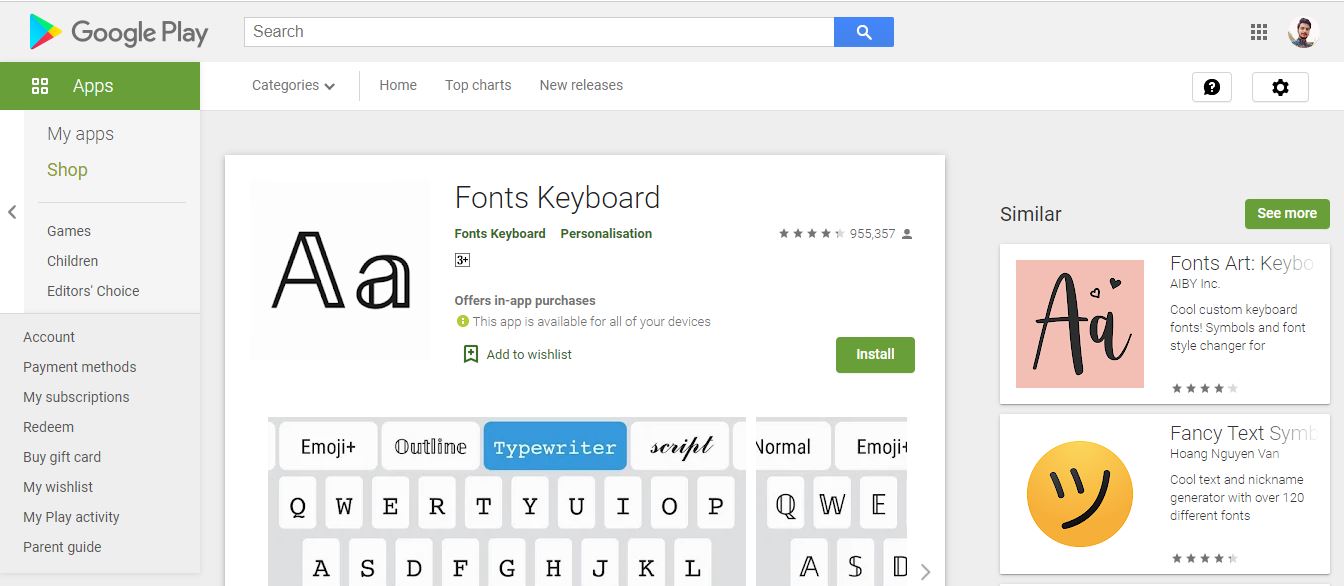
Steps to change font size in WhatsApp
- Open WhatsApp
- Open the three-dots icon and go on settings
- Select chats > select font size
- Select your preference - small/medium/large
Steps to change the font size in WhatsApp when you are using Android
- Open WhatsApp
- Open the three-dots icon and go to settings
- Select chats > select font size
- Select your preference - small/medium/large
Steps to change the font size in WhatsApp when you are using an iPhone?
iOS does not support the font size feature. However, you can change or alter the font in the device by changing the size of the font from iPhone device settings.
Note: Custom fonts aren't supported in WhatsApp.
Conclusion
WhatsApp's end-to-end encryption ensures that only you and the person you're communicating with can read or listen to what is sent. Billions of people entrust WhatsApp, and they share their stories every day.
WhatsApp is a user-friendly messaging platform that can be used on any Mac, Windows iOS, and Android platform. WhatsApp is famous among teenagers and youth for its many features like stickers, gifs, voice recording, etc.
The platform is used by many due to its ease of use and the essential features it provides to people from every multitude, with WhatsApp adding more and more features every few months to attract more users to its platform.
I hope you liked our article on how to change font style in whatsapp, if you have any comments or suggestions do share them in the comments below.
Frequently Asked Questions
1. How can I change my WhatsApp font style?
- Tap on the text box while writing. Tap Select, and a pop menu will appear.
- Select the text you want to turn into monospace, bold, italics, or strikethrough.
- If you are using iPhone, then select the [B I U] option, and if you are using Android, choose the three-button icon and select monospace, bold, italics, strikethrough.
2. How to change typing style in whatsapp in cursive?
- Tap on the text box while writing.
- Tap Select, and a pop menu will appear.
- Select the text you want to change to cursive if you are using iPhone
- Select the cursive option or if you are using Android.
3. How do I change the handwriting style on my keyboard?
- On the Android phone, open any application, for example, Gmail.
- Tap on where the text is written. The keyboard will appear on the screen.
- At the top left, you will get a menu.
- Tap on the settings.
- Settings > Language.
- Swipe right on the handwriting layout.
- Tap done.
4. How do I change my writing style in settings?
- On the Android phone, open any application, for example, Gmail.
- Tap on where the text is written. A keyboard will appear on the screen.
- At the top left, you will get a menu.
- Tap on the settings.
- Settings > Language.
- Swipe right on the handwriting layout.
- Tap done.