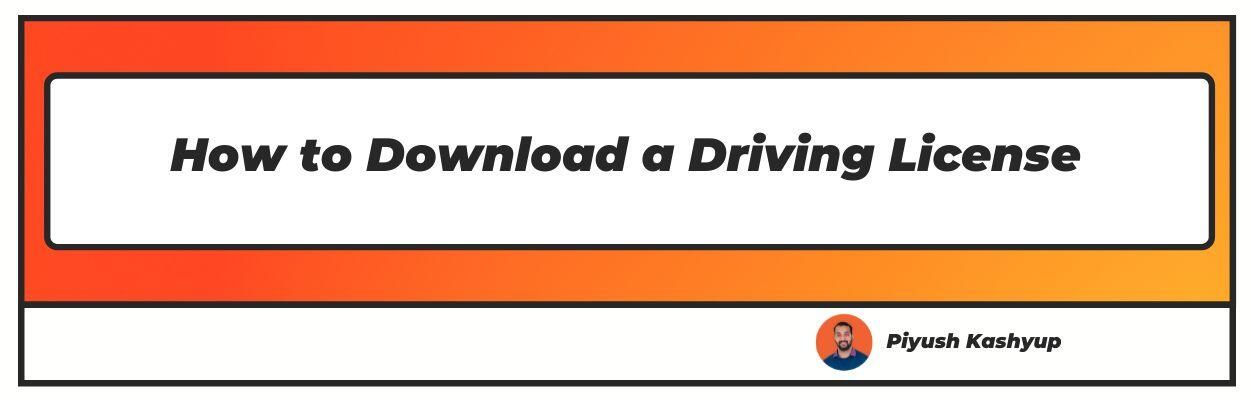Want to know How to Download a Driving License? Well you have landed on the right article
Are you tired of carrying all the identity proofs with you whenever stepping out of the home?
What if you don’t have to carry them anymore? Yes, you can now download your identity documents on your phone and travel hassle-free wherever you want.
This article gives you all the information you need to have before going hands-free legally .Follow some easy steps, and you are free to travel across the country.
Also read:
What is a Driving License?
A driving license(DL) is legal authorization for an individual to drive motor vehicles on a public road. The minimum driving age in India is 16 years for motor vehicles under 50 ccs and 18 years for cars and motorcycles above 50 ccs.
The issuing authority is the Regional Transport Office(RTO), which functions independently in each state. It is a stepwise process to obtain a driver’s license.
First, you will get a learner’s license, and after a month, you have to appear for a driving test in front of the RTO authority, who will examine if you are eligible to get the DL.
The penalty for driving a vehicle without a license is Rs. 5000 to Rs. 10,000.
A fine of Rs.25,000 along with three years imprisonment will be issued, and the juvenile will have to be under trial under the Juvenile Justice (Care and Protection of Children) Act, and Vehicle Registration Certificate will stand cancelled.
In case of expiry of the DL, the applicant can file for renewal one year before the expiry date and one year after.
Apart from getting legal authorization for driving, a driver’s license is essential for personal identification for other documents. Also, if you wish to drive in abroad regions, you need a valid Indian driver’s license to indicate your ability to drive.
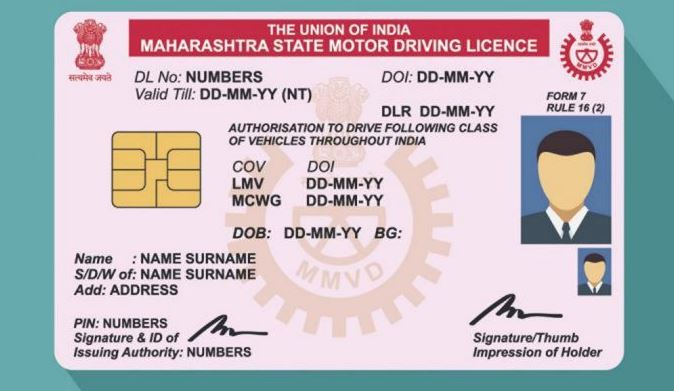
how to download driving licence Soft Copy Online: 3 Methods
It’s necessary to carry a valid Driver’s licence whenever you drive. The DL comes in the form of a plastic card (just like a credit card) which has to be shown, if asked, by a police officer. However, now you can easily carry it on your phone.
Here are some ways you can download driving license pdf on your phone:
Download virtual driving license on MParivahan app:
The MParivahan is an app developed by NIC for easy access to essential documents like DL, vehicle registration certificate(RC), insurance validity, etc.
Steps to download your driving license:
Step-1: Go to the Google Play store on Android or the App Store on iOS.
Step-2: Install the MParivahan app.
Step-3: Open the app and choose your language.
Step-4: You will see the Dashboard area, and at the top, you will see three options, the Dashboard, RC Dashboard, DL Dashboard. Select the DL Dashboard.
Step-5: If you don’t have an account on the app, sign in by entering your mobile number and tapping continue, then accepting the terms and submitting. You will receive an OTP(One-Time Password).
Step-6: Enter the OTP and click on verify.
Step-7: Complete your profile by entering your name. Click on ‘sign up’.
Step-8: Enter your Driver’s license number, and you will find all your details.
Step-9: Click on ‘Add to the dashboard for virtual DL. A pop-up will appear for verifying your details by entering your DOB and clicking verify. It will add your DL to the MParivahan app dashboard.
Step-10: Now, if you want to download it on your phone, click on the DL and select the download option from the corner in the lower right.
If your DL is under process, you can use the online portal of Parivahan to check the status.
Download driving licence (DL) PDF on DigiLocker
ADigiLocker is a secure platform to store your official documents online, developed by the Ministry of Electronics and Information Technology(MeitY), Government of India.
You can access DigiLocker easily from any device through its app or the website. You can save all your important documents such as your DL, Class 10 and 12 mark sheets, PAN card, etc.
Go through these easy steps to khow to download license online through DigiLocker:
Step-1: Download the DigiLocker app from the google play store or app store.
Step-2: Open the app and log in. If you don’t have an account, create one by signing up.
Enter the details such as your name, Aadhar number, Date of birth, phone number, e-mail address, and a 6-digit pin.
Step-3: Once you are signed up, go through the browse section, and select the ‘Ministry of Road Transport and Highways’’.
Step-4: Select the ‘Driving licence’ from the sub-section. Provide your DL number.
Step-5: Enter your DL number, check the consent box, and click the ‘get document’ option.
Step-6: Your DL will appear in the ‘issued documents’ list.
Step-7: Click on it, and you will see a digital copy. Click on the three dots and select the ‘view PDF’ option. Click on the share button, and save it on the phone.
how to download dl online Using UMANG app
Unified Mobile Application for New-age Governance(UMANG) is an initiative of the Government of India, launched by the Ministry of Electronics and Information Technology under the Digital India initiative to provide access to central and state government services.
This app benefits all government services, documents, and transactions to happen in one place.
You can download your DL using this app by following these steps:
Step-1:
Download the UMANG app on your device from Play Store and App Store.
Step-2: Open the app. Permit the location and notification access. Tick mark the box to agree to the terms and conditions.
Step-3: Log in if you already have an account, or sign up if you are a new user. Enter your phone number, enter an OTP you received for the verification.
Step-4: You will see a list of options. Select the transport option from the categories. Select Parivahan Sewa-Sarathi.
Step-5:
Click the View driving licence for the DigiLocker. Log in to your DigiLocker account, and give access to it after logging in.
Click continue.
Step-6: You will see your driving licence. Tap download, and then click ‘open’ to view the DL. Save it as a PDF on your phone.
Conclusion
During the Aadhaar Card enrolment procedure, there are a few steps that every applicant must remember and meticulously follow. Before accessing the Aadhaar Card Form online, make sure you have scanned copies of the necessary documents.
I hope you liked our article on how to download driving licence, if you have any comments or suggestions do share them in the comments below.
Frequently Asked Questions
Q1. How do I download a PDF license?
To download a PDF of DL, take up the following steps-
1. Download the DigiLocker app.
2. Log in/Sign Up in the app.
3. Click on get-issued documents, enter your DL details.
4. When the document is on the DigiLocker account, click on the Issued document and get your DL downloaded.
Q2. How can I find my driver’s license number online?
- Go to the https://parivahan.gov.in/parivahan/ website.
- Tap Driving license Related Services.
- Select your State & RTO.
- Select Other, and then select Find Application Number.
- Fill in all the details you have been asked for, and then click on ‘submit’.
- You can see the last digit of your phone number, select the ‘get details’ option next to it and enter the OTP sent to your number.
- Now you can see all the details related to your DL.
Q3. How can I check my driving licence validity by SMS?
You can easily check the validity of your driving licence by sending your driving license ID number to 22846 by SMS. You will get a text confirming the validity of your DL. Alternatively, you can also use the following option -
For DL Status Check: Type SARDL <DL number> and send the SMS to 8790499899