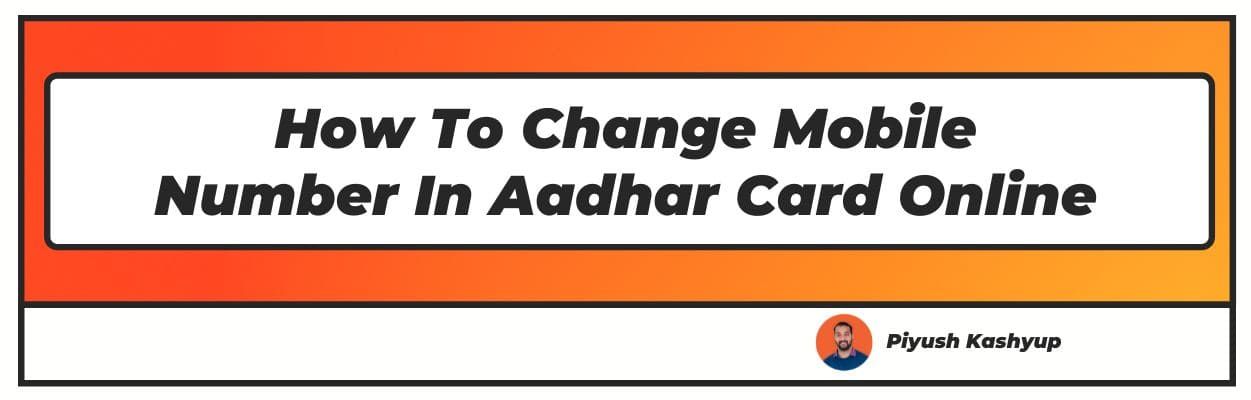Want to know how to change mobile number in aadhar card online? Well you have landed on the right article, make sure to read the article carefully to understand how to link aadhar with mobile number.
While the government publicizes the different applications of Aadhaar cards through public awareness programs, many people are still unaware of a handful of them.
An Aadhaar Card is a 12-digit unique identification number that is used to prove identification and address.
Aadhaar cards are also essential to get government incentives and perks. However, to prevent any delays, the Aadhaar Card must be updated.
The Aadhaar system serves as the single source of offline/online identification verification for inhabitants across the nation.
Individuals can use the Aadhaar number to verify and validate their identification several times, either electronically or through offline verification after they register.
Because of Aadhaar's individuality, it may be used as a solid ID, and it is recognized as Proof of Identification and Proof of Residence for Aadhaar holders.
Through the official UIDAI website, you may update or amend the demographic information on your Aadhaar card anywhere at time and from wherever.
To make the updates/changes electronically, your mobile phone number must be connected to your Aadhaar card.
UIDAI Aadhar Update Mobile Number
How to Change Phone Number on Aadhar Card Online?
According to the latest developments, you may change/update your name (minimal changes), birth date, residence, sex, and language on the Aadhaar card online using the official UIDAI website, according to the latest developments.
To upgrade their phone number of Aadhaar, perform these steps:
Step 1: Go to the UIDAI's website.
Step 2: Before feeding the needed captcha code, provide the registered phone number you desire to change.
Step 3: After selecting the 'Send OTP' option, the OTP will be sent to your phone.
Step 4: Submit the OTP and go to step 5.
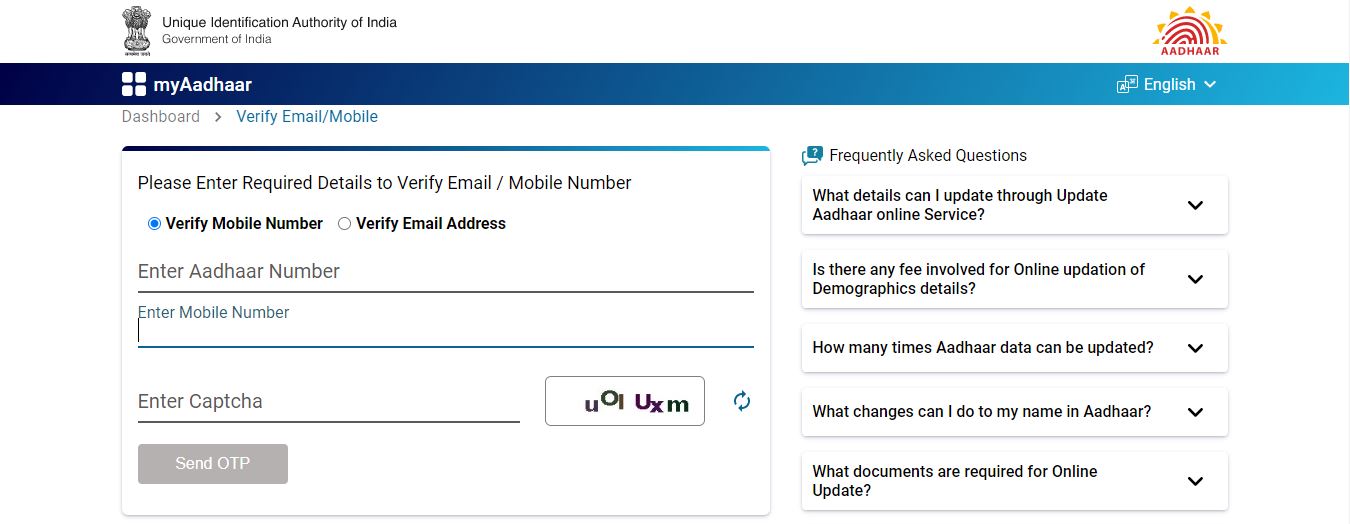
Step 5: Change one or more items from the 'Online Aadhaar Services' category (the mobile number, in this situation)
Step 6: Fill out the required fields and submit your phone number.
Step 7: Submit the captcha code after you've been routed to the new page.
Step 8: You will receive an OTP on your phone after completing the initial step.
Step 9: When you've finished validating the OTP, select 'Save and Proceed.'
Visit the nearby Aadhaar Enrolment Centre after you've completed the procedures above. Pay a modest fee and supply any other papers necessary at the Aadhaar Seva Kendra at the allotted time to finish this process.
How To Link Aadhaar With Mobile Number offline?
Offline, linking, or updating your cell phone number to the Aadhaar card is easy. You must take your Aadhaar card to the closest Aadhaar center for this.
Aadhaar adjustments such as photos, fingerprints, and e-mail would also be altered without the need for any documentation.
You can update the Aadhaar profile by visiting the Aadhaar Seva Kendra nearest to you. Here's how to accomplish it quickly and comfortably:
- Complete the Aadhaar rectification form, which is available here: https://uidai.gov.in/images/aadhaar_enrolment_correction_form_version_2.1.pdf. Make sure you provide the correct information and not the data from your Aadhaar card.
- Obtain self-attested copies of documentation that validate your application for an update and submit the application form with the papers.
- You should pay a fee each time you enter the Enrolment Centre for an upgrade or adjustment.
After that, the verification officer will provide you with an acknowledgment slip with your Update Request Number (URN). This number may be used to check the status of an Aadhaar card that has been updated. You can also call the UIDAI toll-free hotline to verify your status (1947).
How To Change Aadhar linked Phone Number
The cellphone number can be added to the Aadhaar card and registered with UIDAI. This mobile phone number receives various notifications and OTPs related to the Aadhaar.
Step 1: Visit a local Aadhaar Activation Center.
Step 2: Update the Aadhaar Enrolment Form.
Step 3: Fill out the form using your cellphone number.
Step 4: Submit the completed form to the executive.
Step 5: Use biometrics to double-check your information.
Step 6: You are not needed to provide any documentation.
Step 7: To use this service, you must pay a fee of INR30.
Step 8: There is no need to re-register for individuals who provided their cellphone number during enrollment.
Documents Required for Aadhaar Card Update/Correction
The following papers are necessary for updating or modifying an Aadhaar card:
- Birth certificate
- SSLC Booklet or Certificate
- The applicant's passport is necessary, while children must have their parents' passports
- Account statement from the bank where the applicant has an account
- The applicant's passbook from the bank where they maintain an account
- The Post Office's financial report or passbook
- Ration Card
- Voter ID
- The applicant's driver's license
- The government issues photo identity cards
- A Service picture ID card was issued by PSU
- Electricity bill over the previous three months As long as the bill isn't older than three months, you can use it
- The landline charge for the previous three months was tied to the telephone
- Property tax statement for the previous three months
- Credit Card statement for the previous three months
- Insurance policy
- A photograph and a letter on bank paper certified by the bank
- Card for retirees
- Registered contract for the applicant's home address to be sold, leased or rented
- The Department of Posts provided a photo and an address card
- The State Government has provided a caste and identity certificate, as well as a picture
- Gas bill for the previous three months. A handicapped diagnostic certificate or a disability identity card is provided by a state government, a university, or any other government agency.
Aadhar Card Change Mobile Number Without OTP
Questions arises such "how to mobile no. update in aadhar card" or "how to change mobile number in aadhar online", Well this is simple if you follow these procedures:
Step 1: Go to an Aadhaar Enrolment Centre/Aadhaar Seva Kendra near you. You may find it on the online web page of the UIDAI.
Step 2: Pick up an Aadhaar card mobile phone number update form from the office and fill out all required information, particularly the new phone number.
Step 3: Make contact with the official updating your Aadhaar information and submit the paperwork to them.
Step 4: After you've completed biometric authentication, you'll have to pay some charges for the service.
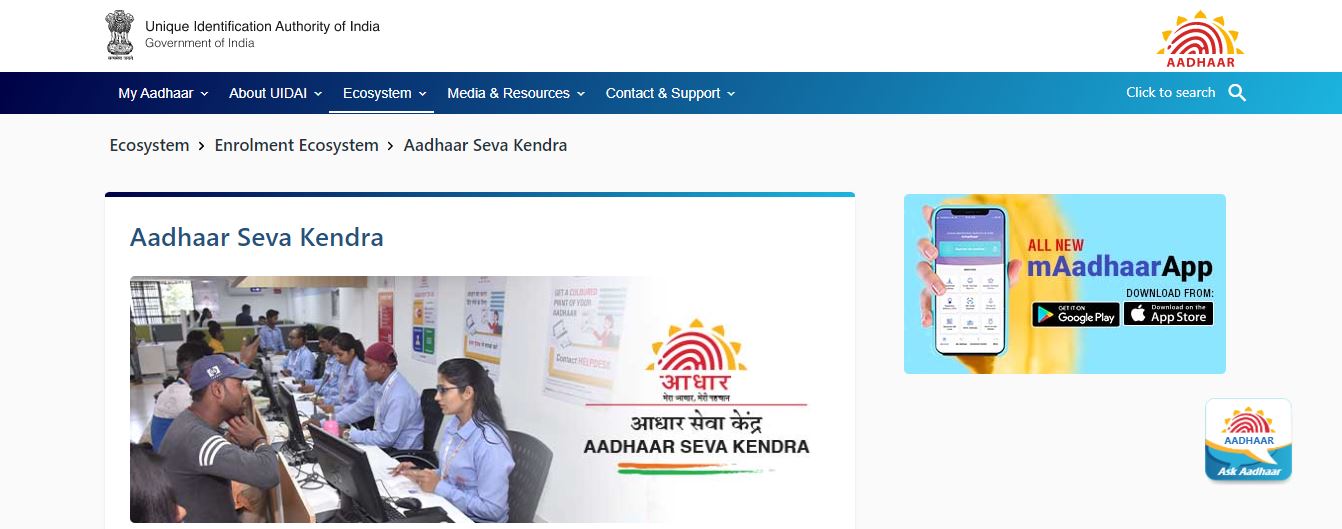
Step 5: The administrator will provide you with an acknowledgment slip with your Update Request Number (URN) written on it.
Step 6: You may follow the status of your update request by entering the URN on the UIDAI website. You can also call 1947, which is the UIDAI's toll-free line, for the same reason.
If you cannot register a mobile number to the Aadhaar card digitally, go to an Aadhaar Enrolment Centre nearby and execute the instructions outlined above.
It's worth noting that if you don't update your mobile phone number with Aadhaar, you won't be able to use the UIDAI's extensive Aadhaar services.
Conclusion
It is now simple to update the Aadhaar card and any associated information. Suppose your request to alter the data on your Aadhaar card is denied for whatever reason. In that case, you can make a fresh request by correcting the form and supplying suitable self-attested documentation.
I hope you liked our article on how to change mobile number in aadhar card online, and it must have solved your queries such as how to change aadhar mobile no, how to link mobile number to aadhar card online at home, how to update mobile number in aadhar online or how to add phone number in aadhar card
if you have any comments or suggestions do share them in the comments below.
Frequently Asked Questions
1. Can I update my mobile number in Aadhaar anywhere?
Individuals can change their phone numbers both online and offline. You may update your cellphone number at a Permanent Enrolment center near you.
If you have misplaced and may not have the Aadhaar-registered cellphone number, you must visit the nearest Aadhaar update center to get it updated. In this scenario, you won't be able to update cellular details by mail or online.
2. How can I change my mobile number to an Aadhaar card without OTP?
If you don't know your registered cell phone number or wish to add or modify an additional phone number, follow the instructions below:
- Insert the 12-digit Identification number, UID, VID (a 16-digit Virtual Identification Number), or EID (a 28-digit Enrolment ID) here.
- To perform OTP or TOTP authentication, input any non-registered or other mobile number and select the "Submit" button.
- You will be forwarded to the Payment Gateway if you select the option "Make payment."
- Following the payment, a confirmation with an electronic signature will be created, which you may obtain in PDF format. A Service Order Number will also be sent to you through SMS.
3. How much time does it take to change a mobile number in an Aadhaar card?
To register a mobile number to the Aadhaar card, the candidate must go to an Aadhaar Enrolment or Update Centre. The complete upgrading procedure might take up to 90 days.
4. Can I link multiple phone numbers with a single Aadhaar card?
The Department of Telecommunications (DoT) has updated its website significantly. You can now simply verify how many mobile numbers are registered with the Aadhaar number using the Department of Transportation's new platform.
As per the Department of Telecommunications' policies and guidelines, a single individual can have up to nine mobile numbers linked to their Aadhaar card.