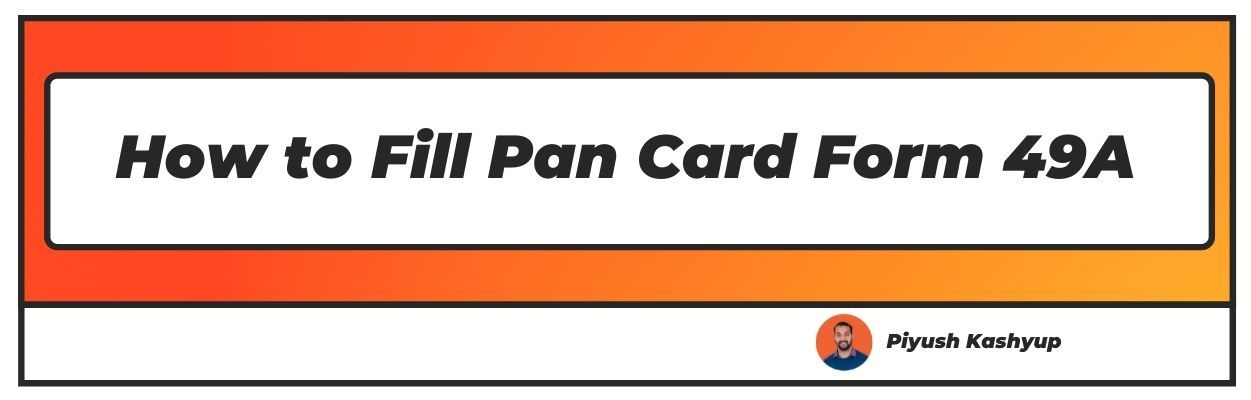Want to know how to fill pan card form 49a? Well you have landed on the right article
PAN (Permanent Account Number) Card is an essential document in India useful for availing various financial services. Both individuals and businesses must get a PAN Card to access financial services without any issues. It also helps the government to monitor fraudulent activities like money laundering.
To apply for a new PAN Card, one has to obtain Form 49A from the official sites of either NSDL or UTIITSL. The form needs to be filled with the details of the applicant and submitted along with the necessary documents, photographs, and proof of online payment.
Online Form 49A for PAN Card is applicable for Indian citizens and NRIs whereas 49AA Form is applicable for overseas citizens of India. In India, NSDL (National Securities Depository Limited)
And UTIITSL (UTI Infrastructure Technology Services Limited) issue PAN Cards on behalf of the Income Tax Department. Therefore, you will get PAN Card Form 49A in the offices of these government institutions.
How to Fill up PAN Card Form 49a?
Here are some tips that one should follow while PAN card form filling online:
Basic rules and Language
Form 49A has to be filled only in the English language in block letters. The form cannot be filled in another language and one box should contain only one character and the space of one box should be left after every character. The applicants should prefer to fill the form with a black ball-point pen.
Photographs
The photos submitted along with the form must be coloured and latest. They must also be clear as they determine how clear the photo will be on the PAN Card. Clipping or stapling the photographs on Form 49A PAN is not allowed. One can only paste it in the designated box seen on the top left and top right corners of Form 49A.
Signature
A signature or thumb impression of the left hand should be done across the photograph pasted on the top left corner of the form. Another signature or thumb impression should be made in the box provided below the photograph. The applicants should sign across the photo in the right corner to print the photograph on the PAN Card.
Details
The details filled in the form should be accurate. Also, they must match the details present on the documents submitted along with the form. Therefore, the applicants should take their time and fill in the details precisely. Spelling mistakes and overwriting should be strictly avoided. If the authorities find any incorrect information on the form, they might reject the application.
Contact Details
While providing their contact number, the applicants should also provide the STD code of their city. The address should include city/town/village name and PIN Code along with other details like street, corner, colony, etc.
Documents Required for PAN Card Form Filling
The applicants must submit documents validating their date of birth, identity, and address. The below table shows some of the permissible documents for all these three document categories:
Identity Proof | Address Proof | Date of Birth Proof |
|---|---|---|
Aadhar Card | Aadhar Card | Aadhar Card |
Voter’s ID | Voter’s ID | Voter’s ID |
Driving License | Driving License | Driving License |
Passport | Passport | Passport |
Health Scheme Card issued by Central Government | Electricity bill | Health Scheme Card issued by Central Government |
Photo ID issued by PSU, State, or Central Government | Telephone/landline bill or broadband connection bill | Photo ID issued by PSU, State, or Central Government |
Ration Card with the applicant’s photograph | Water Bill | Birth Certificate obtained through Municipal Authority or any other authorized issuer |
Arm’s License | Gas Connection Card or Gas Bill | Pension Payment Order |
Pension Card with the applicant’s photograph | Bank Account Statement | Marriage Certificate |
Ex-Servicemen Health Scheme Card | Depository Account or Credit Card Statement | Matriculation Certificate |
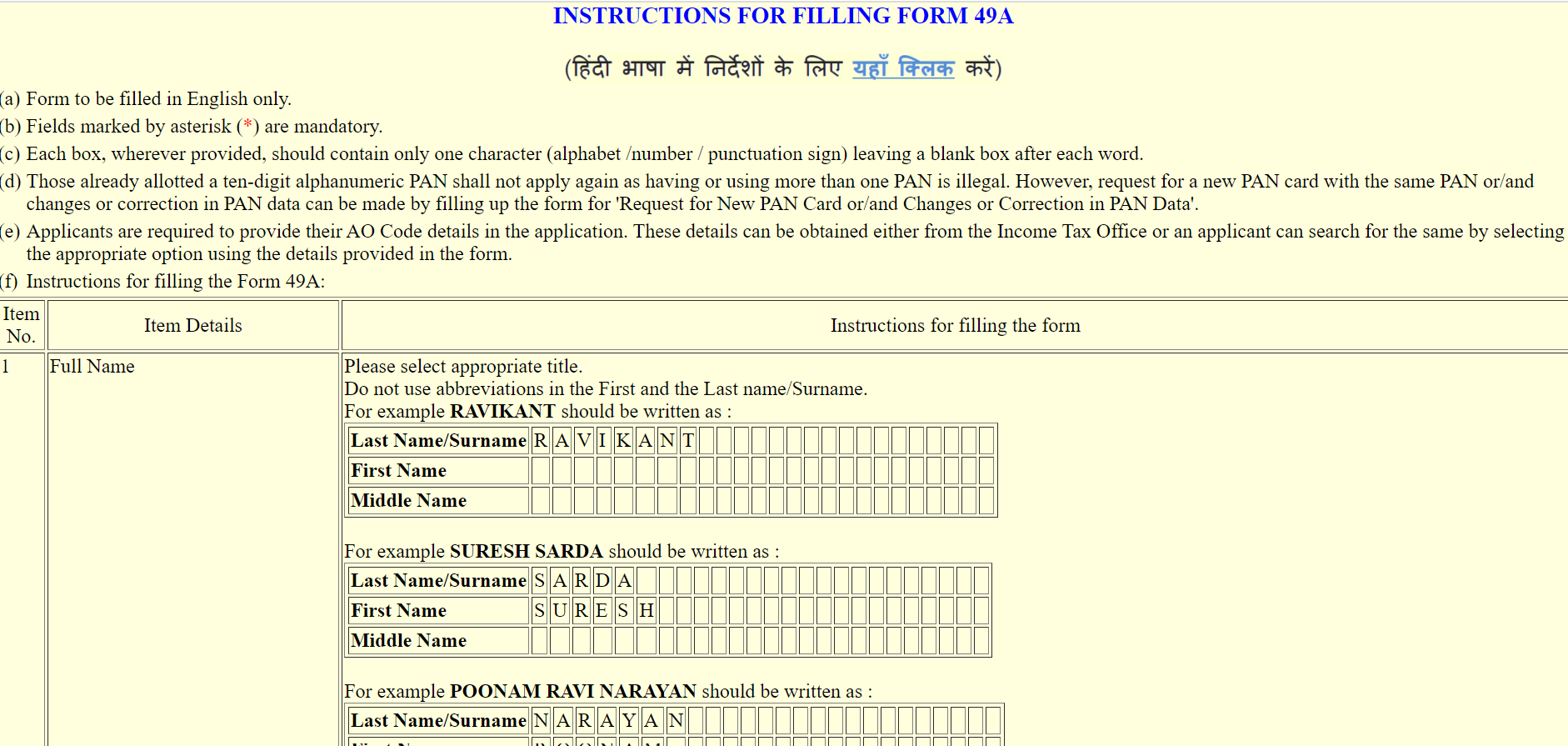
What is the structure of PAN Card Form 49A?
The top left and right corners of Form 49A are reserved for passport-sized photographs. Below the space meant for photographs, the form gets divided into multiple sections and subsections.
Around 16 components are present on this form, and each component is linked with a sub-section. The particulars meant for individuals and companies are given below:
For Individuals
Sections for details like applicant's full name, father's name, residential and office address, contact information, marital status, registration number (for firms and companies), income source, Aadhaar Number, details of RA (Representative Assessee), address, document details, and date of birth are available on this form.
For Companies
For companies, firms, LLPs, etc., the designated sections are meant to carry these details:
- Type of company i.e., whether it is a private, public, or charitable firm
- Net-worth of the company in INR
- Gross yearly income in INR
- Does the company indulge in money lending, gambling, money changer, foreign exchange, or gaming and lottery services
- TIN (Taxpayer Identification Number)
- Verification for whether multiple members of the family own or control the company
- Verification for whether the office bearer, trustee, or signatory of the company has any political tie-ups
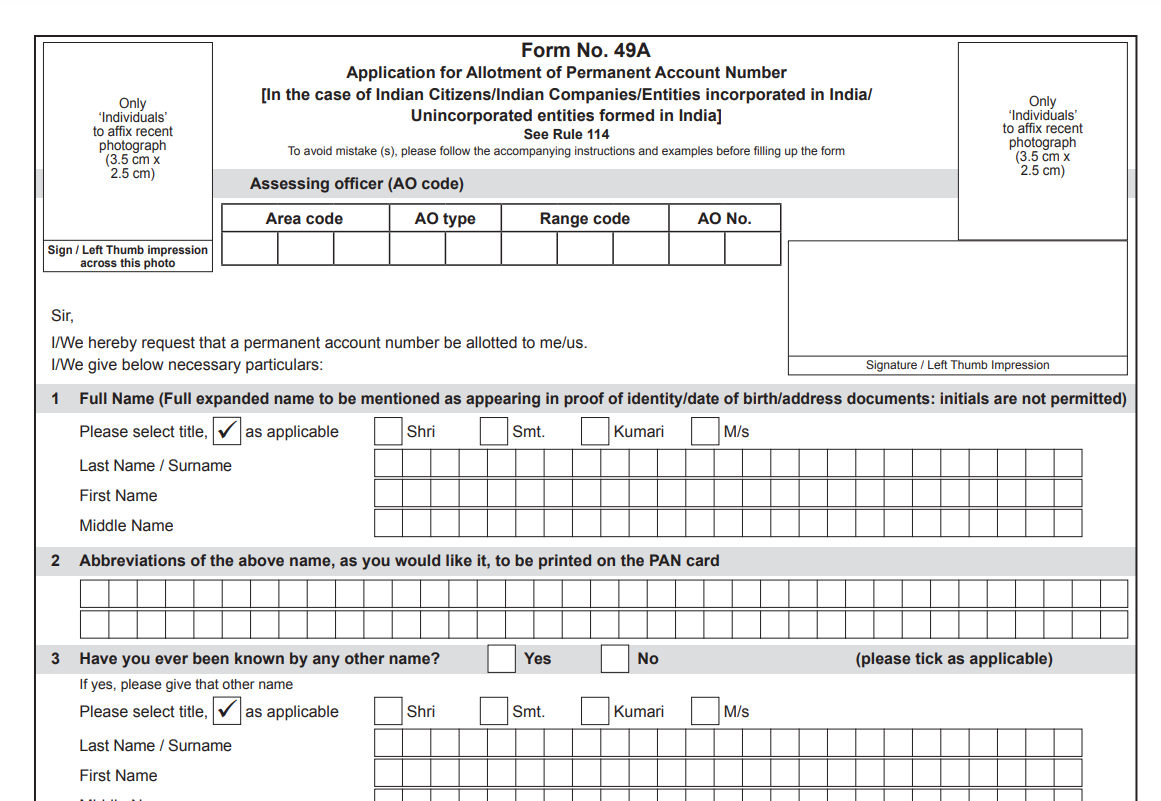
Offline Method to Fill Form 49A
The below steps explain PAN card form filling offline Mode:
Step 1: The applicants can download Form 49A from the official website of NSDL or UTIITSL. After downloading the form, they should fill it with all the relevant details and submit it along with the required documents to the nearest PAN card office. They will receive an acknowledgement receipt after payment for the fees. This receipt needs to be for future references.
Step 2: They can also visit the website and click on the 'New Pan' option to fill in the details directly online.
Step 3: All the details should be correctly mentioned without any spelling mistakes. While filling the form online, the applicants should verify every detail carefully before submitting it.
Any incorrect detail might result in application rejection or printed on the PAN Card. To correct that detail, the applicant will have to fill a correction form again and submit it to the NSDL or UTIITSL office. This will make the process longer and inconvenient for the applicant.
Step 4: Once the applicant fills the form, submit it and pay the fee via a convenient online method. After payment of the fees, an acknowledgement slip will be created. The applicant has to save this slip as it contains the acknowledgement number that proves to be useful for monitoring the PAN Card status afterward.
Step 5: Finally, the applicant should print the form and mail it to the address of a registered PAN Card Office of NSDL or UTIITSL. Also, the documents required to validate the details should be submitted along with the form. The applicant can also make the payment via Demand Draft. If the applicant wishes to pay via DD, it has to be sent along with the duly filled Form 49A and documents.
Note: The applicant must ensure that the form is submitted to the NSDL or UTIITSL office within 15 working days of the online form submission. After checking the documents and processing the application, the PAN Card will be sent to the registered address which the applicant had provided in the form.
The PAN Card is usually sent within 15 working days. However, if the applicant does not receive the PAN Card within this period, he can check the PAN Card status online. If the status reflects as ‘Application has been processed’, the applicant can download the e-PAN from the website of UTIITSL or NSDL directly. It holds the same value as a printed PAN Card and can be used for all financial transactions and services.
How to download PAN Card Form 49A?
Download PAN Card Form from the official portal of UTIITSL or NSDL. The downloading process for each of these websites are explained below:
From NSDL’s website
The following steps should be adhered to download PAN Card Form 49A from NSDL's website:
Step 1: The applicant should start by visiting the official portal of TIN NSDL - www.tin-nsdl.com/
Step 2: Now, the applicant needs to click on the ‘Downloads’ dropdown menu on the homepage. It will be visible on the top right side of the display. After that, the option of ‘PAN’ needs to be selected.
Step 3: Upon clicking on PAN, a new webpage will be opened. The applicants will find Form 49A and Form 49AA on this page. The correction/update request form, form to link Aadhaar to PAN, etc., are also available on this page.
Step 4: The applicant should click on the 'Form 49A'. After doing so, Form 49A will be opened in a new window. The applicant can now download the form directly on the device—download Form 49A in PDF format. If a printer is attached to the device, the applicant can print the form from this page.
From UTIITSL’s website
The following steps will help the applicants to download Form 49A from UTIITSL's website:
Step 1: The applicants need to visit the official website of UTIITSL first. After that, they should click on the 'PAN Card Services' dropdown menu. Now, they should choose the 'Apply PAN Card' option.
Step 2: A new window will open upon clicking on 'Apply PAN Card'. The applicant will find a 'PAN Card for Indian Citizen/NRI' tab here. It is present on the left side of the screen. On finding this tab, the applicant must click on it.
Step 3: A new window will open upon clicking on this tab. Here, the applicant will find the option of the 'Download blank PAN Form 49A (pdf)' tab. The applicant can download the PAN Card Form 49A on his device by clicking on this option.
Conclusion
This article mentions pan card form fill up. It also explains how to download and submit it to apply for a new PAN Card. If you have any other queries related to PAN Card Form 49A or any other PAN Card services offered by NSDL and UTIITSL, connect with us directly.
Frequently Asked Questions
1. What is Form 49?
Form 49 is the form you need to download or fill online to apply for a new PAN Card. 49 A form is the one that you should be downloading if you are an NRI or Indian citizen. If you are an overseas citizen of India, you should be downloading Form 49AA. These forms are available on the official portals of NSDL and UTIITSL.
2. How can I download the PAN Application Form?
Download PAN Application Form i.e., Form 49A, from the NSDL or UTIITSL's website. It can also be filled and submitted online. After submitting the form online, pay the PAN Card fees online and generate the acknowledgement slip.
Finally, you can mail the application form, acknowledgement slip, and necessary documents to a registered PAN Card Office.
3. What is Form 49A for a PAN Card?
Form 49A is the PAN Application Form meant for citizens of India and NRI. Fill and submit it to obtain a new PAN Card. The details need to be accurate to avoid any issues in the future. Use the PAN Correction Form to correct or update the details of your PAN Card.
4. What is the use of Form 49A?
Form 49A allows organizations and individuals to apply for a new PAN Card. It is not possible to apply for a PAN Card without it, . It is available in a PAN Card office and on the site of NSDL and UTIITSL. Download the latest Form 49A from these sites to avoid last-minute hassles.
5. How do I get a PAN Application Form?
Getting a PAN Application Form is very easy. You just have to go to the website of NSDL or UTIITSL. Here, you will find a section dedicated to PAN Card services. Click on it and find the option to apply for a new PAN Card.
The PAN Card form will be opened immediately upon clicking on this option. Download it for further use.
I hope you liked our article on how to fill up pan card form, if you have any comments or suggestions do share them in the comments below.