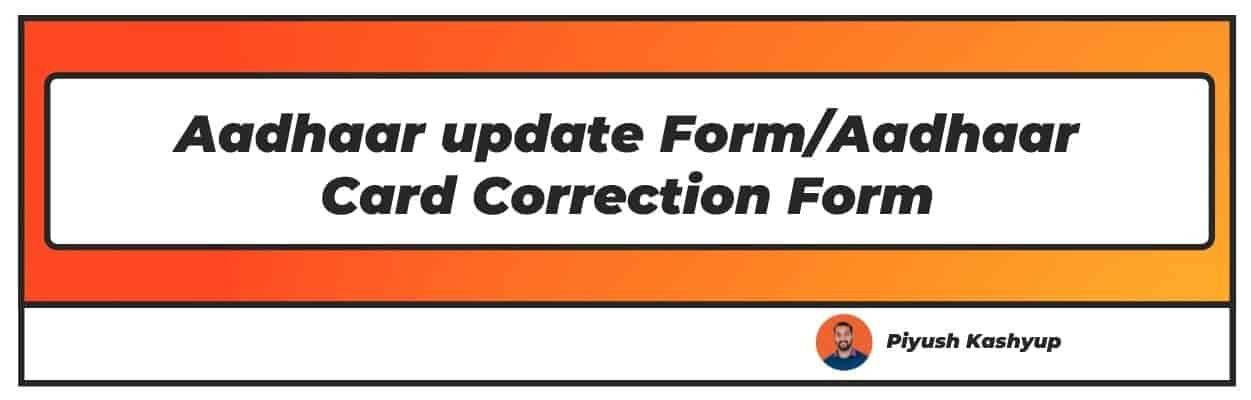Looking for Aadhaar update form online? Well you have landed on the right article.
Have you recently changed your phone number or address but still have the old one printed on your Aadhaar card? Are you worried about the issues this false information could cause in the future?
Put your mind at ease. With the Aadhaar Correction Form, you can easily update and correct the details on your Aadhaar card.
The Aadhaar Correction Form is available at any Aadhaar Enrollment center or the UIDAI's website. It is best to correct the incorrect details as early as possible to avoid any trouble.
Ways Of Aadhaar Correction
There are two primary ways in which you can go about correcting the information on your Aadhaar card: online and offline. Let’s take a closer look at the procedure involved in both these methods.
Submit Aadhaar Correction Request Online:
This method involves submitting the Aadhaar Correction Form online via the UIDAI website. Note that this method requires your current working mobile number linked to your Aadhaar card.
This method is also only applicable for those who wish to update their address, name, gender, date of birth, and language. Please refer to the offline method for updating and correcting other details.
The steps involved in submitting the form online are as follows:
Step 1: Go to https://ssup.uidai.gov.in/ssup/login.html

Step 2: Enter your Aadhaar number and the captcha in the correct fields. Alternatively, you can also enter your VID number over your Aadhaar number.
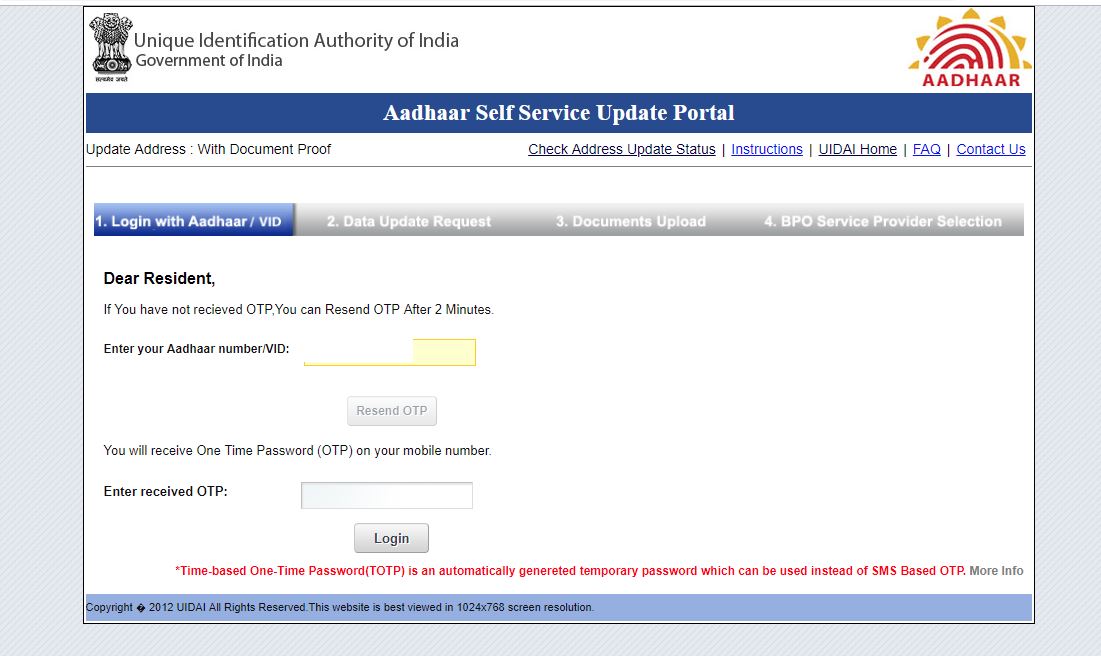
Step 3: Now, click on Send OTP.
Step 4: You will receive an OTP on your registered mobile number. Enter it in the box and click Login.
Step 5: The next page will provide you with two options;
Update Address via Address Proof
Update Address via Secret Code (this option is only applicable to those with a preexisting Address Validation Letter)
Step 6: The website will display your current address. There will be an option to enter your new, updated address now.
Step 7: Enter the correct details. Click on Preview.
Step 8: You will be asked to edit the details or submit them.
Step 9: If you are satisfied with the details, submit them. Following this, you will be asked to upload a scanned valid copy of your address proof.
Step 10: Upon completing the upload, you will receive an Update Request Number (URN). This number helps you keep track of the status of your request.
Submit Aadhar Card Correction Form Offline:
This method involves visiting your nearest Aadhaar Enrollment Center and submitting the form to an operator. This is also the method you use to update or correct details other than address, such as phone number, photograph, and others.
The steps involved in submitting the form offline are as follows:
Step 1: Go to your nearest Aadhaar Enrollment Center and ask for the Aadhaar Correction Form. You can also download the form from UIDAI’s website and print it out.
Step 2: Please make sure to carry the original copies of all documents when you visit the center.
Step 3: Fill out the form and submit it to the operator. They will verify the provided information. Following this, you will receive an EID (Enrollment ID) acknowledgment. This EID can be used on the UIDAI website to track your request.
Do’s And Don’ts While Filling The Aadhaar Update Form
Here are a few points you need to keep in mind:
Write in block letters only.
Only fill in fields that require corrections.
You must put in your complete address, as this is where the updated Aadhaar card will be sent.
Only fill in the form with the latest and valid details.
Do not include salutations in the name (Mr./Dr./Col.).
According to the change you request, ensure you attach the correct supporting documentation. For example, if you have your mobile number changed, make sure the new one you are providing is valid and working.
In the absence of original documents, copies that have been certified by a public notary or a gazetted officer are also acceptable.
Having your current mobile number linked to your Aadhaar is mandatory for those submitting a form online.
Your application may be rejected if any false or unverifiable information is submitted.
You do not need to enter your data in the language in which the Aadhaar was issued. Any language works.
List Of Verification Documents Required While Filling Aadhaar Correction Form
Several documents can be used for verification of your address and identity. These documents are as follows:
Identity Proof:
Election ID
Driving License
Passport
Government Photo ID cards
PAN Card
Address proof:
Bank statement/Passbook
Ration card
Passport
Election card
It helps to carry multiple proofs. If you have multiple proofs at hand, submitting the correct proof and ensuring the process is completed smoothly becomes easier. Extra photocopies of your official documents is another thing you should carry.
Mandatory Details To Fill In The Aadhaar Correction Form
When filling in the Aadhaar Correction Form, there are certain mandatory details you must fill out. When applying for a correction of your Aadhaar card, the following details need to be filled in the form:
Name
Gender
Age
NPR Number
Pre-enrollment ID
Your valid and current address details (especially important when updating address)
Mobile number and email ID
Aadhaar details of Guardians/Parents (Father/Mother/Guardian). For children below the age of five, submitting the Father/Mother/Guardian details is especially important.
Valid documents that can serve as proof of identity, proof of address, and proof of date of birth.
If required, HoF/Introducer’s details can be filled in as well
Applicant’s thumbprint/signature
I hope you liked our article on Aadhaar update form, if you have any comments or suggestions do share them in the comments below.
Frequently Asked Questions
1. Will the Aadhaar number remain the same in case I make any changes?
Any changes made to your Aadhaar card using the Aadhaar Correction Form will not reflect on your Aadhaar number. This means your Aadhaar number will stay the same irrespective of the changes you make or the details you update (be it address, phone number, photograph, etc.).
Only the details you request for correction will change.
2. Is it mandatory to carry the original documents when I visit the Aadhaar Enrolment Center?
Yes, it is mandatory to carry your original documents when visiting the Aadhaar Enrolment Center. You should also bring along extra photocopies of your documents. If the original documents aren't provided when asked, your request for changes and corrections will not be accepted.
3. Can I make any changes online if my mobile number is not linked to Aadhaar?
No changes can be made to your Aadhaar card via the online process if your mobile number is not linked to your Aadhaar. You must have your current working mobile number linked to your Aadhaar card to proceed with the correction process smoothly.
4. Can I make any changes to the Biometric data online?
No changes can be made to your Biometric data via the online process. Changes to the Biometric data require you to be present in person at the Aadhaar Enrollment Center and have the operator assist you in making the correct changes.
The online process can only be used to change and update your address, name, gender, date of birth, and language. All other changes require you to visit the Aadhaar Enrollment Center.
5. How can I download my Aadhaar card enrollment Form?
You can download your Aadhaar card enrollment form via this link https://uidai.gov.in/images/aadhaar_enrolment_correction_Form_version_2.1.pdf.
Certain details of the Aadhaar Update Form must be filled in, such as name, gender, age, and other details mentioned above. The form can then be submitted online to update certain details or taken to an Aadhaar Enrollment Center, where it must be submitted to the operator. All details provided should be correct and valid; otherwise, your request may be rejected.