Want to know how to format mi phones? Well you have landed on the right article!
If your Mi phone is lagging or something else is wrong with it, a good solution would be to reset. The chances of fixing your device are pretty high. Reset, also known as factory reset, will bring your Mi phone back to the state it was when it first came out of the factory.
Things You Need To Do Before Formatting A Mi Phone
A reset will delete everything on your Mi phone, and once you lose the data, you can't get them back. Therefore, it would be best if you backed up your photos, videos, social media accounts, and contacts to an SD card or external storage. Here are a few things you need to do before performing a reset.
- Back up all your data A reset will delete everything, including photos, videos, documents, or any other data saved on your Mi phone. So, move them to an external SD card, flash drive, storage device, or onto a computer.
- Backup your social media accounts and contacts Social media are a big part of our daily lives, and a reset will delete them as well. So, save your usernames and passwords for every social media account you own.
Also, in the majority of the cases, contacts are usually backed up with your Google account, so check that beforehand and if they are not, back them up as well. - Remove Mi and Google accounts A Mi account lets you access all the services provided by Xiaomi. However, security is above all else. Resetting the Mi phone will trigger an FRP Lock when your phone starts again after the reset. As the owner, you can type in the password and unlock it.
But if there's an internet issue, then the phone won't open as it can't connect to the internet to verify the password. So, it's best to remove Mi and Google accounts before performing a reset.

Ways on How to format mi phones?
Now that your Mi phone is ready to be reset, choose among these four ways to reset it.
Factory Reset mi phone via Recovery Mode
- Turn off your phone. Press and hold the ‘Power’ button, which will bring up a menu. Choose "Power off".
- Once your phone is turned off, press and hold the ‘Volume Up’ and ‘Power’ buttons simultaneously to enter "Recovery mode".
- Your phone will now boot into a new screen called the recovery menu. Use the Volume keys to navigate through various options and use the ‘Power’ button to select a particular option.
- Select "Wipe Data". When prompted to confirm, choose “Yes”.
- The reset process will begin, and once it's done, your mi reboots automatically.
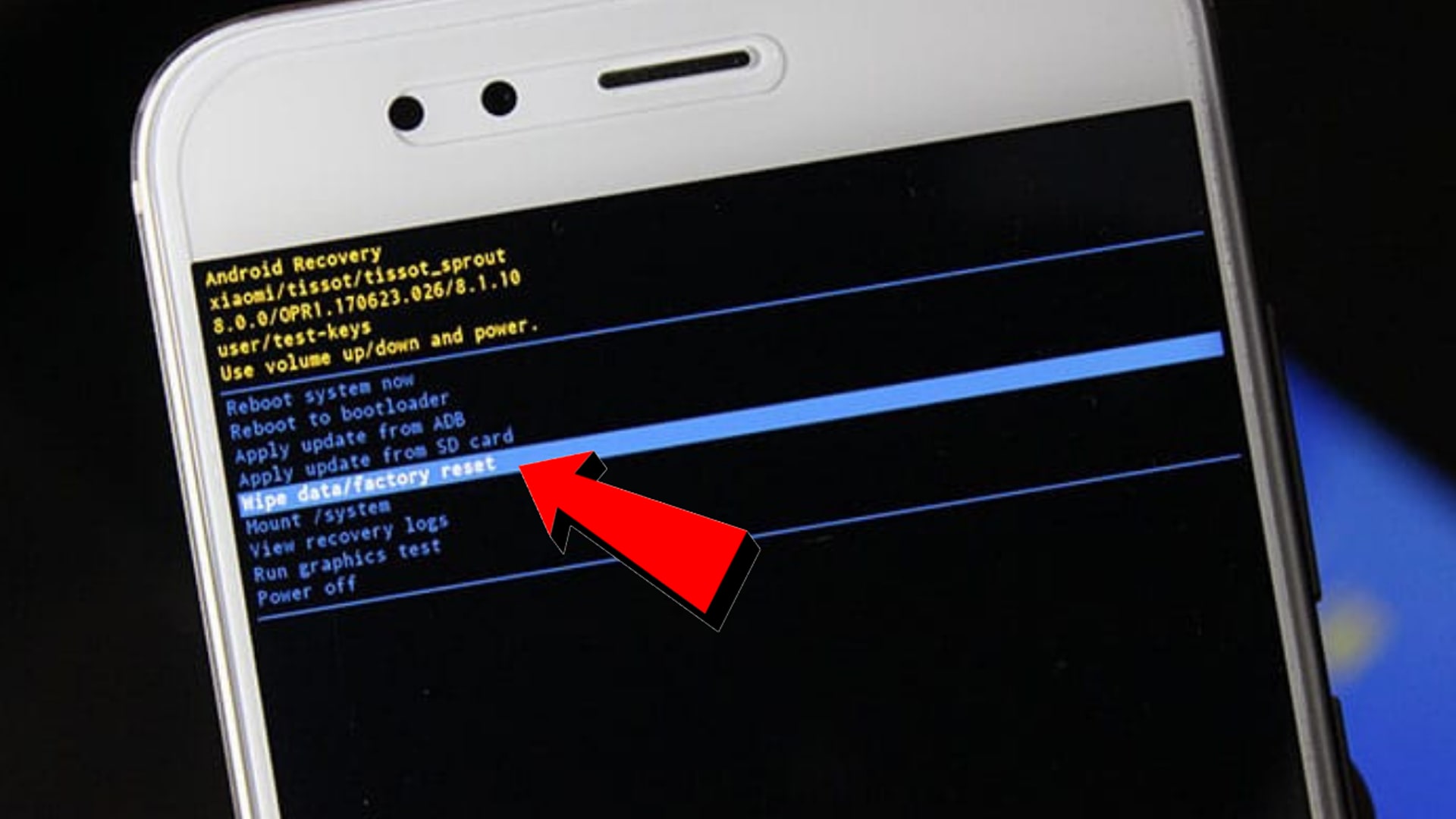
If you have an active Google account, then after this method, your phone will ask for a password after the first boot. It's called FRP Lock, which prevents a thief from resetting your phone.
How to reset mi phone using the Android setting:
- Open "Settings" on your phone.
- Scroll to "Backup and Reset". Depending on your MiUI version, the "Backup and Reset" option could be directly in the “Settings” but if it's not, go to "Additional settings" or "About phone". If all fails, search "Reset" in the “Settings” search bar.
- Once you get there, choose the “Factory reset” option.
- It may ask you if you also want to delete everything on your SD card as well. Make a choice depending on your requirement.
- After that, it will ask for your PIN or password, and once that's confirmed, your phone reboot and reset will be complete.
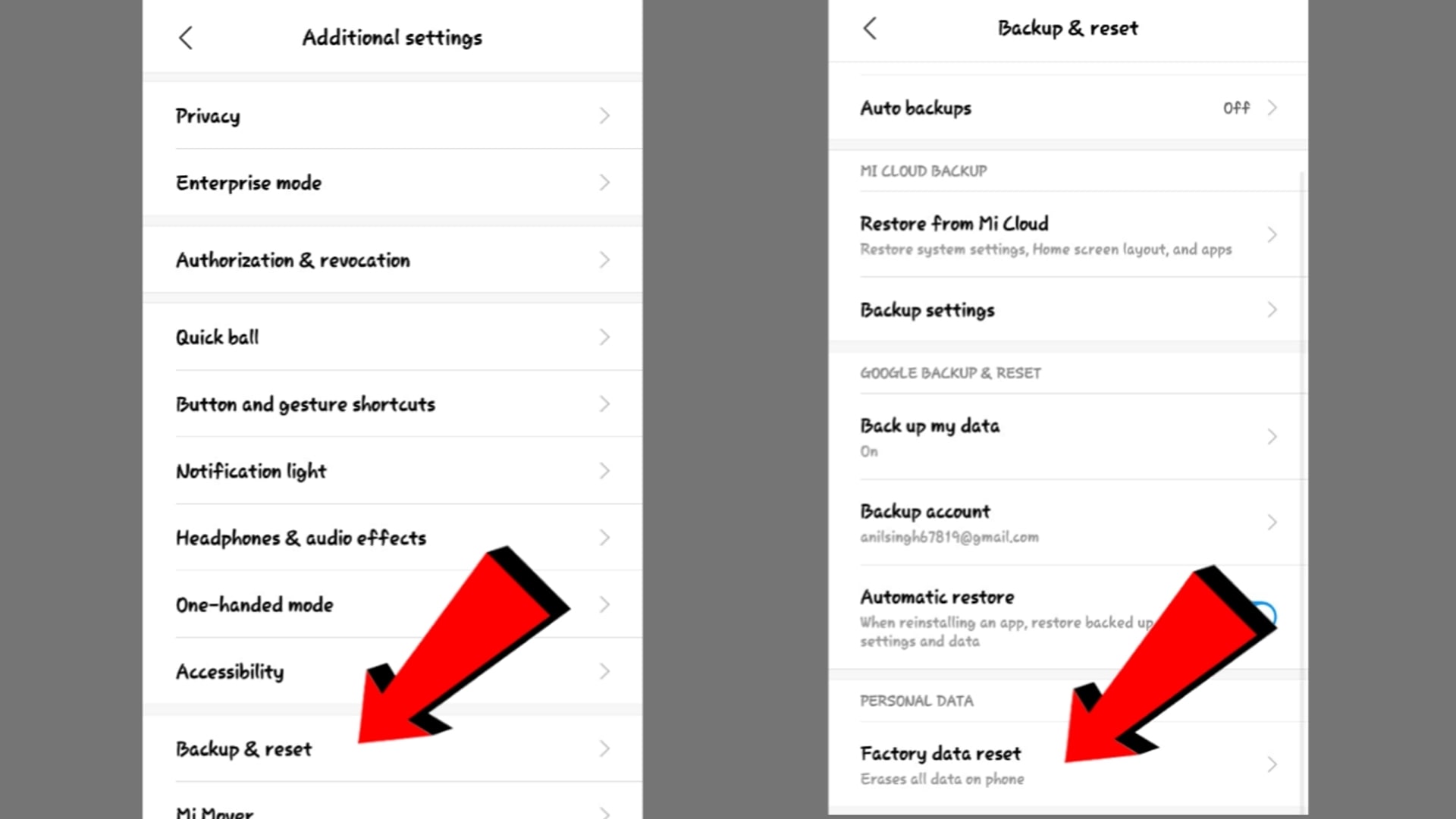
Hard Reset Mi phone using a Google account
You must have an active Google account on your phone to do this. Follow the steps below.
- Go to a computer or phone browser (different phone).
- Go to "google.com/android/find" and log in with the same account on the phone you want to reset.
- You will see a couple of options. Tap on “Erase Device”. Confirm erasing and our phone will reboot successfully.
How to reset mi phone using (ADB tools) Computer
This method only works with an unlocked bootloader. If your bootloader is locked, this method will fail. Follow the steps below.
- Download ADB and Fastboot tools on your PC.
- Extract the file and open the folder.
- Ignore everything there and right-click on a space inside the folder. You should be able to see an option called "Open command windows here".
- Once that's ready, you will need to boot into Fastboot mode. You can either use the manual or ADB methods to enter Fastboot mode.
- Manual Method: Turn off your phone. Once the phone is off, hold the ‘Volume Down’ and ‘Power’ buttons simultaneously, and it will boot into Fastboot mode.
- ADB Method: To use the ADB method, turn on ADB on your phone under developer settings. Connect your Mi phone to PC via USB cable, and a menu should pop up on your screen asking if you want to allow connecting via ADB.
Select “Yes”. On your PC, search for "ADB devices". Your device's serial number should show up there. Then enter the command "ADB reboot bootloader," and after a few seconds, your phone will boot into Fastboot mode.
- Manual Method: Turn off your phone. Once the phone is off, hold the ‘Volume Down’ and ‘Power’ buttons simultaneously, and it will boot into Fastboot mode.
- Now that you are in Fastboot, type the command "Fastboot -w," and you will get feedback on the cmd in your computer regarding the same. If it shows success, type "Fastboot reboot", and your phone will begin resetting.
If it fails, then the chances are that either you typed something wrong or your phone's bootloader is locked. In the latter case, this method won't work. - Enter "Fastboot reboot" to start your phone again.
Advantages of a Factory Reset
Your phone is running slow or something is not working, then the chances are that a reset will fix that.
Reset is very useful when you want to sell your phone. You don't have to delete all your photos and data one by one manually. A simple reset will clean your phone, and you can then sell it.
If your phone is stolen, you can remotely reset it from a PC or another phone via the "Hard Reset Mi phone using a Google account" method. It will erase everything, and the thief won't steal sensitive data such as private photos or videos.
Limitations of Performing a Factory Reset
If your reason for resetting is theft, then yes, a reset will reset the phone but only the local storage on your phone. Any data in the SD card or SIM will remain intact.
But if you want to reset because something isn't working, there is also a chance that reset may not fix it, especially if it's a hardware problem. Hardware problems can never be resolved by factory reset and can, in fact, worsen them.
Conclusion
Finally, we hope that you understand how to reset your Mi phone using numerous techniques. We've covered every way for hard resetting any Mi phone model. Also, we've included step-by-step instructions for each authentic way of factory resetting your Mi phone.
If you have any problem or query related to the Mi phone, you can leave a comment. We will try to solve your problem related to your smartphone as soon as possible.
I hope you liked our article on how to format mi phones, if you have any comments or suggestions do share them in the comments below.
FAQs
Q. How can I reset my Mi phone without a Mi account password?
If you don't have a Mi account password, you can visit https://account.xiaomi.com/ and reset the password. Once the password is reset, use the new password to unlock the device.
You will also need to connect to the internet to do this. Use either WiFi or mobile data to enable the internet and unlock the phone.
Q. Does factory reset remove Mi account?
No. Mi phones come with a modified bootloader that saves Mi account details. So, even if you reset the phone, the Mi account will still be there. There's no legal way of removing the Mi account unless you have the password ready.
Q. How can I start my Mi phone after Fastboot?
In the Fastboot mode, hold the ‘Power’ button for 8 seconds, and your phone will reboot normally. Connect your phone to a PC via the USB cable if that doesn't work. Then go to the ADB folder and open a command option. Enter the command "Fastboot reboot". Your phone will reboot and start usually.
Q. Will all data be erased after resetting the Mi Phone?
Yes, after a reset, all your data, including photos, videos, documents, social media accounts, or any other data that you have on your Mi phone, will be deleted. So, our advice is to backup your entire phone before you begin resetting.


