Want to know how to recover deleted google account? Well you have landed on the right article
Back in 2004, a Gmail account was a prized possession. However, to create a Gmail id, you had to wait till you received an invitation. The other email service providers, such as Yahoo and Hotmail, never offered the luxury of 1 GB of storage space.
Neither did they provide the feature of clever threading of conversations.
And the best part? A Gmail account came absolutely free! The email address on a Gmail account ended with the extension @gmail.com. As years passed, the storage space on these accounts grew.
The applications associated with a Gmail account also expanded with time. People started using more applications such as Google Docs, Sheets, Slides, and Calendar. Another fantastic feature is that Gmail users can access other Google applications such as Photos, Maps, and YouTube.
How To Recover Deleted Google Account (2022 Updated)
Step-by-step Guide to Recover A Deleted Gmail Account
Deleted your Gmail account by mistake? Or deleted your account intentionally, and now you regret your decision? Users who deleted their Gmail account often want to recover deleted account after days or weeks.
The problem with removing a Gmail account is that you will lose all the stored data in that account. Also, even if you create a new Gmail account, you cannot use the same email ID you were using before.
When did you delete the Google account you created? If it was done recently, you could still get your account back. Just by following the step-by-step instructions mentioned in the following sections, it’s still very much possible to recover your deleted Gmail account.
Once you retrieve the account, you can log in to your Gmail account. Also, enjoy using other applications such as Google Play and other services provided by Google.
While attempting the account recovery process, just keep the below points in mind:
- In this process, you have to answer some questions. This exercise is done to confirm if the account belongs to you. Provide answers to those questions in the best way possible.
- As far as possible, do not skip any of the questions. If you are unsure about the answer, make a guess instead of moving on to the next question.
If you are facing trouble, apply the tips to perform account recovery. - Once you recover your account, try using a password that you have never used before with the same account.
- If it’s a long time since you performed the deletion of your Gmail account, it may not be possible to get back the valuable data stored in your account.
- If you cannot recover your Gmail account, the only option is to create a new Google account as a replacement.
Device and location
- Try to use a computer, mobile phone, or tablet that you use often.
- Use the same browser, say Google Chrome, that you use regularly.
- Be it at home or work, make sure that you are in a location where you usually sign in to your Google account.
Passwords
- One of the questions will be about the last password you remember. Try to recollect the most recent one and input the same.
- If you don’t remember the last used password, enter the one you have used in the past. For account recovery purposes, it’s always better if it’s the recent one.
- If you cannot recollect any of your earlier passwords, make a guess and key in the same.
Now, let’s quickly get into the step-by-step process of recovering your Gmail account.
Step 1 - Visit your Google Account and follow the steps mentioned there.
Type in your email or phone number and click the “Next” button.
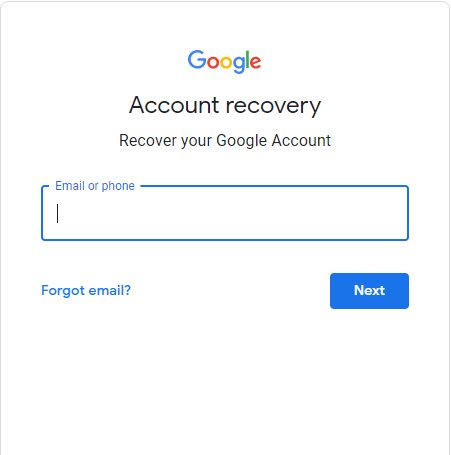
Step 2 - It will take you to the below screen. Click ‘ Enter your password.’
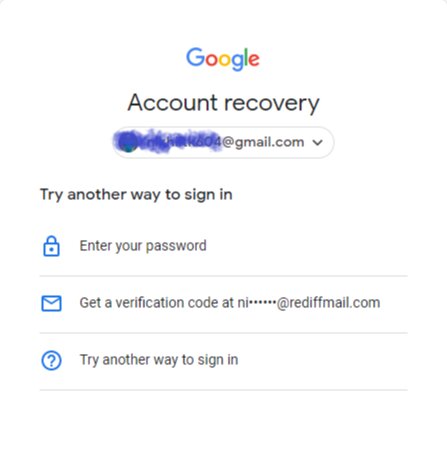
Step 3 - Key in the last password you remember. Now click the ‘Next’ button.
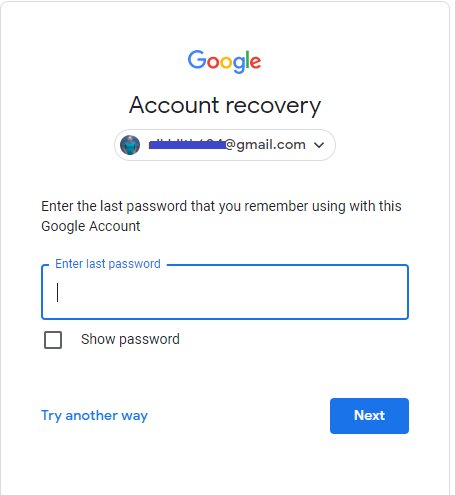
Step 4 - Now, you have successfully recovered your Gmail account. Click “Continue” and view your Gmail account.
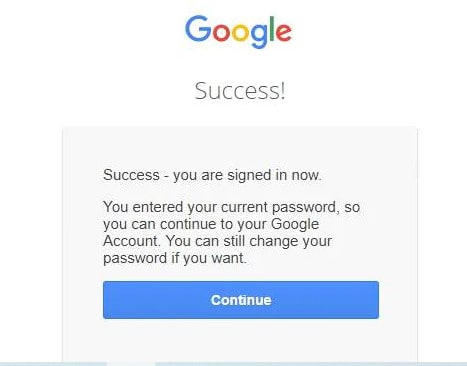
Tips for creating a strong password
- Make sure that your password has a length of at least 12 characters.
- Never use personal info in your passwords that others could easily guess. Examples are your nickname or initials, birthday, name of your kids, etc.
- Never make the mistake of using common words and patterns in your password. The typical examples are “abcd” or “1234”.
- Always use different passwords for your email and online banking account.
- If you find it challenging to remember multiple passwords, use a trusted password manager.
Conclusion
After creating your Gmail id, you might have sent emails to many of your contacts. Thus, deleting your existing mail id and creating a new one often leads to confusion among recipients.
Moreover, you might have stored your valuable photos and official documents in your Google account. Hence, rather than foregoing your original Gmail id, it’s always better to recover it.
It’s just a myth that recovering deleted Gmail accounts is a Herculean task. Just by following the step-by-step instructions mentioned above, recover your deleted Gmail account in no time. Now, enjoy using your original Gmail ID as before.
I hope you liked our article on how to recover deleted google account, and it must have solved your queries such as how to recover deleted gmail account after long time, how to recover deleted email account or how to recover deleted account , how to restore deleted google account
if you have any comments or suggestions do share them in the comments below.
Frequently Asked Questions
1. How to do recovery of delete gmail account/Recovery of deleted google account
The question "how to recover permanently deleted gmail account" seems nearly impossible but it's not, well follow these simple steps and you'll be able to recover it.
First, go to the following Google Page. The next step is to type in your email id or phone number. In the next window, you will be asked to enter the last password you remember for your Google account in the next window.
Once you enter that information, you will get a message that “Success - you are signed in now.” Now you can continue using your Gmail account as before.
2. How to recover deleted gmail account after long time?
Google does not allow the recovery of Gmail accounts after a long period. If you try to recover your account after 2 years, you will get a message “couldn’t find your Google account.” Also, you cannot create a new Gmail account with the previous username.
Attempting to do that will lead to the message “the username is taken.” Google does not have a policy of recycling deleted email addresses.
3. How long does Google keep deleted accounts?
Google keeps deleted accounts for a period of up to 1 month. This data is stored in a recoverable form. Hence, if you deleted your Google account by mistake, there is still the option to recover that account within 1 month.
All you have to do is follow the step-by-step procedure mentioned earlier in this document. However, you cannot recover your Google account after a long period.
4. Is it true that Gmail emails are deleted forever?
No. It’s a misconception that Gmail emails are deleted forever. After deleting an email from your Gmail account, it will still be available in the trash for 30 days. To view trash, log in to your Gmail account.
On the left side of the page, you can see More→Trash. After 30 days, your emails will be deleted forever. In short, there is no such option to recover your deleted email after 30 days.
5. Is it possible to recover my Gmail account if I don’t remember my phone number and recovery email?
If you don’t remember your phone number and recovery email, recovering your Gmail account may not be possible. During the Google account recovery process, you are asked to provide details such as your last used email id, password, or phone number.
This exercise confirms that you’re indeed the owner of the account that has been deleted.


