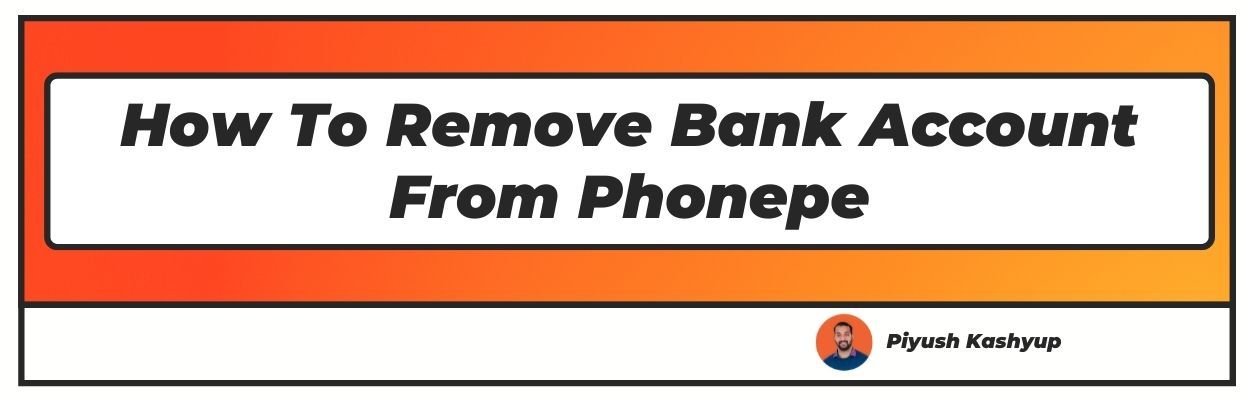Want to know how to remove bank account from phonepe? Well you have landed on the right article
PhonePe is a UPI-based mobile app that allows users to make transactions, recharge their mobile phones, pay DTH and utility bills like electricity, gas, water, and many more.
You can do this by adding any number of bank accounts linked to your registered mobile number to your PhonePe account without sharing your details with anonymous persons.
PhonePe enables users to invest in gold, silver, mutual funds, and other high-return funds. One can even switch to other apps like Abhibus, MakeMyTrip, IRCTC, Swiggy to do the required business without downloading additional apps, making our lives easier.
We can get our vehicle, life, and health insurance using this application. It even enables users to make donations to child welfare, Mid-day Meal Schemes like Akshaya Patra Foundations, religious institutions, NGOs like CRY (Child Rights and You), and EKAM foundation from the comfort of your home.
Suppose you no longer want to use that bank account or your bank account is blocked. In those cases, linking a bank account to your PhonePe account is unnecessary. You need to remove it from your PhonePe
In this article, we have covered all the methods of how to delete bank account from phonepe.
how to remove bank account from phonepe
Here are the quick steps that you can follow to unlink or delete a bank account from PhonePe:
Step 1: Open the PhonePe application on your mobile phone.
Step 2: Tap on the profile picture in the top right corner.
Step 3: Under Payment Methods, you can see all the bank accounts linked to PhonePe.
Step 4: Tap on the account you want to remove, and at the bottom, you will see the Unlink Bank Account option.
Step 5: Confirm Unlink, and your bank account gets unlinked from the PhonePe application.
How to Delete PhonePe Account
The following steps show you how to remove account from phonepe:
Step 1: Open the PhonePe application on your mobile phone.
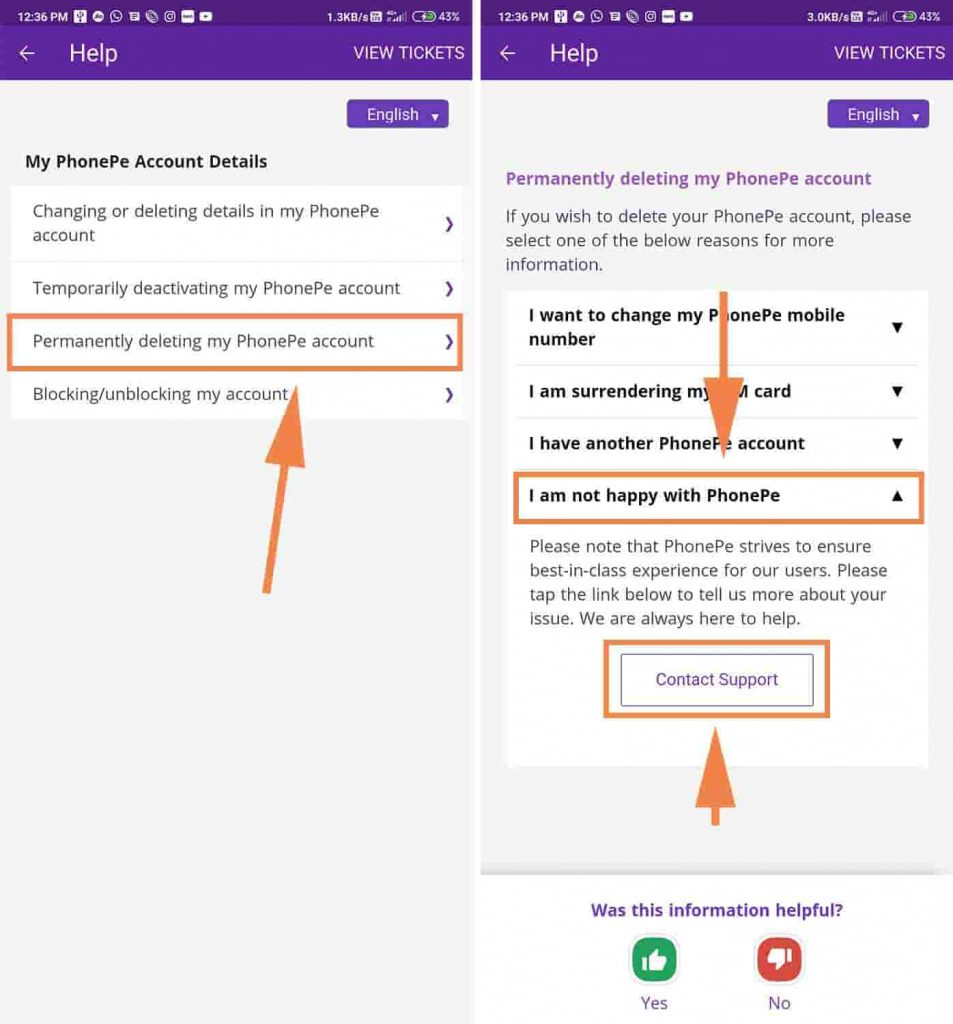
Step 2: Go to the question mark (?) section. Tap on My Account and KYC.
Step 3: Tap on Account Related Issues.
Step 4: Then click on Delete my PhonePe Account and confirm ‘I am not happy with PhonePe.’
Step 5: Then, choose ‘Contact Support ‘and select a language for communication.
Step 6: Provide all the issues and reasons to delete PhonePe.
Step 7: The PhonePe support team will reach you via call or registered mail.
Step 8: You will get a confirmation in the next 24 hours, and your PhonePe account will get permanently removed.
PhonePe Business App: How do I Remove the Bank Account?
The quick steps that you can follow to how to delete bank account in phonepe Business account are:
Step 1: Launch the PhonePe Business app. PhonePe will alert you that your account has been terminated
Step 2: Tap the "question mark icon" in the top right corner.
Step 3: The assistance section will appear after that.
Step 4: Select "Suggestions and feedback." The "Contact us" button will now appear at the bottom of the screen.
Step 5: Create a ticket and ask for your PhonePe Business account to be deleted.
Step 6: PhonePe will alert you that your account has been terminated.How can you delete a UPI ID in PhonePe?
Sometimes we don’t feel safe having the UPI ID saved on our mobiles. Here are some quick steps to remove the UPI ID in PhonePe.
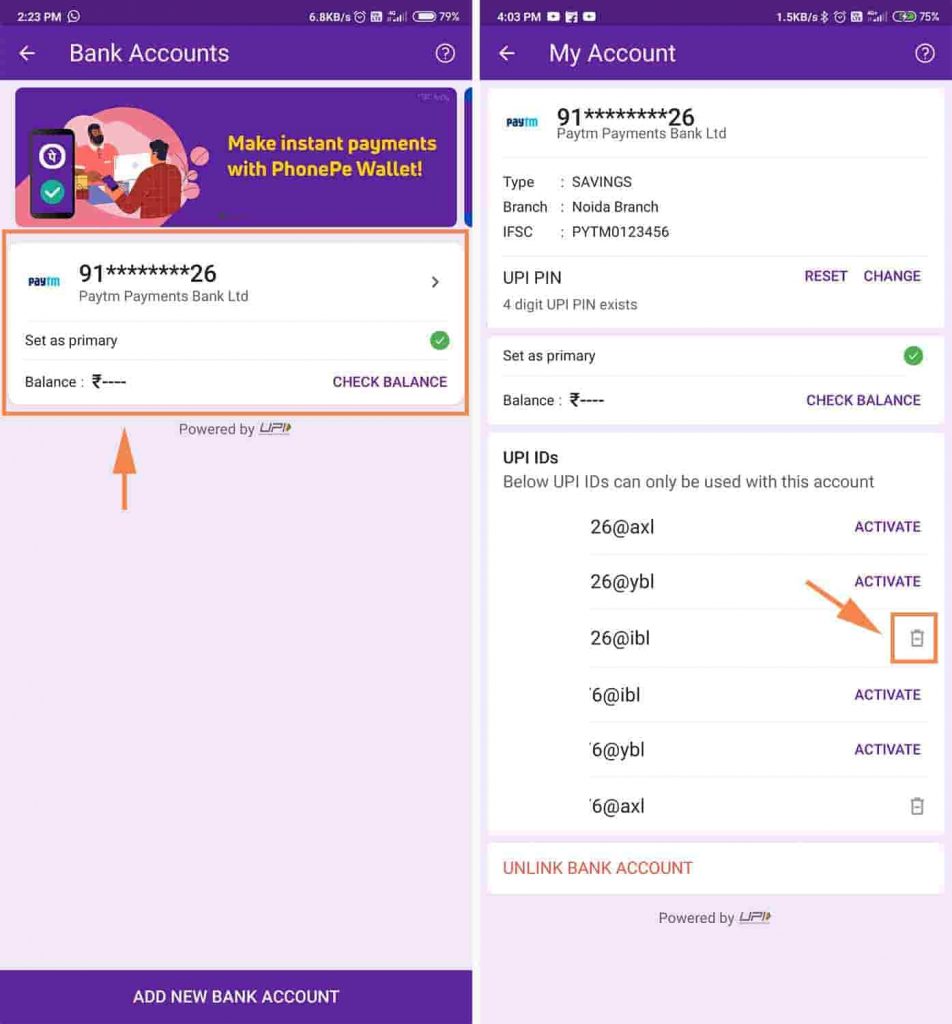
Step 1: Open the PhonePe application on your mobile phone.
Step 2: Tap on the profile picture in the top right corner.
Step 3: All the bank accounts added to PhonePe are listed under Payment Methods.
Step 4: Please tap on the account for which you want to remove the UPI ID, then it will show the UPI IDs that are activated for that account.
Step 5: Tap on that UPI ID. Click on the Bin symbol beside the UPI ID.
That’s it. That UPI ID on PhonePe is deleted.
Is It Possible To Restore The Deactivated PhonePe Account?
Restoring a deactivated PhonePe account can take place in one of two cases:
Closed: Once you request wallet closure, you cannot reactivate it.
Inactive: When you haven’t used your wallet for the last 12 months or if it has not been activated from the beginning.
Here is how you can restore the deactivated PhonePe account:
Step 1: Open the PhonePe application on your mobile phone.
Step 2: Tap on the profile picture in the top right corner.
Step 3: All the bank accounts added to PhonePe are listed under Payment Methods.
Step 4: Click on Top-up under the Payment Methods section.
Step 5: Then click on Activate Wallet.
Step 6: It asks for KYC that requires some proof, such as the PAN Card or the driving license. Provide the required information and click on Proceed.
Step 7: Your inactive PhonePe account will be shortly activated.
Conclusion
Using UPI-based applications like PhonePe, you can make payments instantly anywhere and at any time. It plays a pivotal role in paving the path for our country into digitalization.
The application helps to reduce human errors, and it is also paving paths for cashless transactions. It provides cost-effective payments that benefit the users. The above guide will help you delete your PhonePe account or deactivate your UPI ID in a few easy steps.
I hope you liked our article on how to remove bank account from phonepe, if you have any comments or suggestions do share them in the comments below.
Frequently Asked Questions
1. How do I permanently delete my Google Pay account?
Deleting the Google Pay Account can be done by using the following steps:
- Open the Google Pay account from your Mobile Phone.
- Tap on the Profile Picture and then go to Settings.
- At the bottom, you can see an option called Signout.
- Tap on Signout. It will ask for confirmation to sign out.
- Uninstall the Application from your Mobile Phone.
Your account will be permanently deleted from your mobile without any traces of your bank account details.
2. How can I delete my SBI UPI ID?
You can delete your UPI ID for your SBI account using net banking.
- Go to your SBI internet banking account and sign in.
- Tap on to the website's My Profile area.
- The option to enable/disable accounts for UPI is listed. Click on it.
- Now pick whether to enable or disable your account number.
3. How can I delete my bank account from BHIM?
Follow the below steps to delete bank account from BHIM:
- Open the BHIM SBI Pay application on your mobile and log in using the required credentials.
- Go to the Bank Account to know the bank account linked to that application.
- Use the Remove option below the account you want to delete.