Want to record google meet? Well you have landed on the right place. Check our easy to read article on How To Record Google Meet ?
Google Meet is a video conference facility from Google services. This application can be used for both individuals and business purposes.
From video calls to audio calls, Google Meet provides both services. The idea of Google Meet was to give a paid service to entrepreneurs but was later made free. It is available on desktop, Android, and iOS.
Google Meet serves the primary purpose of having video meetings, with the option to shut the camera and make it an audio call. You can invite your friends and family by sending the invite link or typing the Google Meet code.
One of the best features of Google Meet is that it can be downloaded easily at any program. Some other features are:
- It supports 300 hours to run a meeting.
- It supports 250 participants in a meet.
- Has the US or international dial-in phone numbers.
- Google Meet recording is directly saved in Google Drive.
- Google Meet has 24/7 online support to solve your problem.
In this article, we have covered the google meet recording tutorials.
how to record google meet: Step By Step Tutorial
- Create a Gmail Account with Google.
- Navigate to Google Meet’s SignUp Page.
- Enter Your Name, Email, Country and Primary Use of Google Meet. Once details are entered, accept Google’s Terms and Conditions and click Submit.
- Navigate to meet.google.com or Open the Android / iOS application of Google Meet.
- Click Start Meeting or Enter the Meeting Code.
- Now, hover over the Join Meeting option and click. Now, you can add or remove anyone from your meeting.
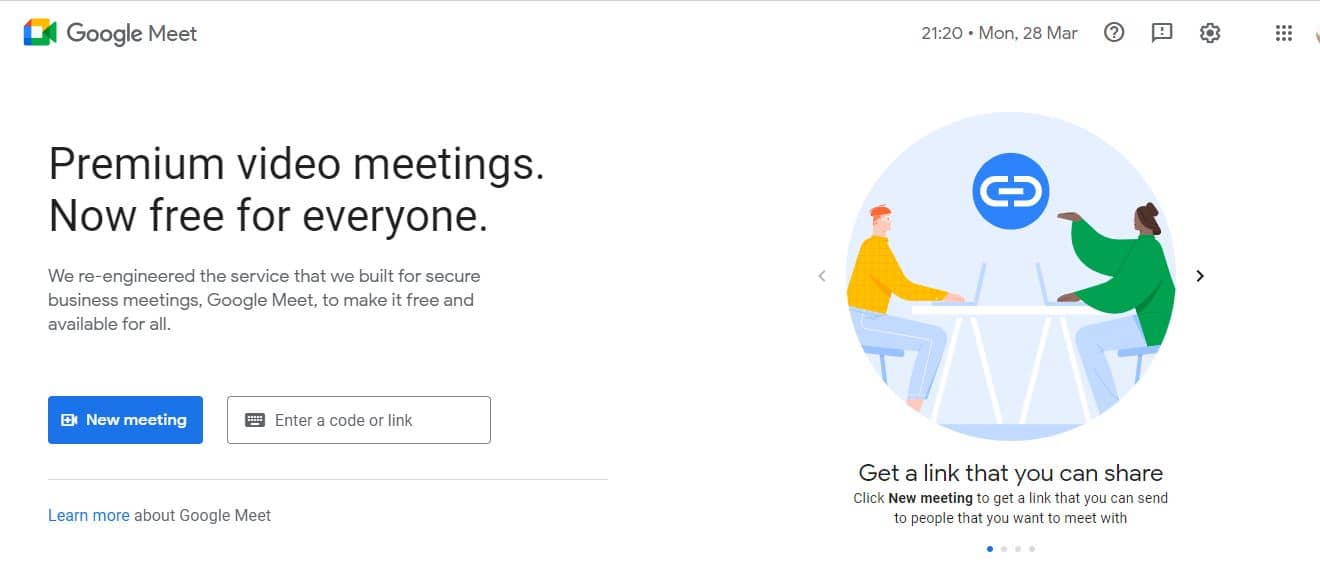
how to record in google meet ?
- Open Google Meet.
- You will find three dots in the right corner.
- Select the three dots option and a pop-up. The clicking menu will open.
- Select the google meet recording option on the screen.
- A consent pop-ups in the meet allowing you to record the meeting with the host's permission.
- Click on the accept option on the screen.
- Now you are recording the meeting.
- To stop the meeting, click on the three dots.
How can you record a Google Meet video meeting with audio without the admin’s permission?
New features are already available for Google Workspace accounts that G Suite business and basic clients can also access. For admins, the Google Meet Quality Tool is rolled out with the updated version.
The new features for the Google Meet will also utilise the Google Schedules and Rapid rollout domains where users can also register with the former domains.
- The first step is to record the OBS application.
- Once the application is downloaded, launch it on your PC.
- Select the Google chrome option if you are not using the OBS application.
- Check the windows preview and stretch according to your requirements.
- Once you are done with the above steps, start recording through the control button.
- You can also stop recording the meeting from the control button.

how to record meeting in google meet Via Mobile?
- Open the Google Meet application.
- Join the meeting that you wish to record.
- Record the meeting from the screen recorder option.
- You can also download a third-party recorder like DU.
- For iPhone users, directly take it from the control centre and click on the option of screen recording.
- You can stop the screen recording after the completion of the meeting. The recording will be stored on your android device.
Steps to enable the recording option on Google Meet?
The recording option is only enabled when done by the workshop admin. If you are the admin of a Google Meeting, you can enable the recording feature of Google Meet videos.
However, these features are not enabled for everyone. Limited people are; Business, Education Fundamentals, Enterprise, Standard plus, Standard, Essential, Teaching and Learning Upgrade.
Ordinary people or non-admin people do not have the choice to record the video.
How to Download Recorded Google Meet Video Meeting
- Open Gmail or google drive.
- Search for a meeting folder.
- You will find all the saved recordings.
- Search the recording you need.
- Now click to download on mobile or PC.
How to download recorded Google Meet with the help of an extension?
There are many new features in the Google Meet extension. You can remove all, mute all, auto admit, send emojis, background colour, record mirror video, and even a participant push to talk.
Some basic features are:
- Quick Leave - You can leave by pressing ctrl + K
- Leave Confirmation - ask to leave with a confirmation
- Open Meet links in the desktop app - directly open google calendar, which takes you directly to the Google Meet link
- Quick Start - you can quickly start the meeting by clicking the buttons
- Pin Bottom Bar - pin the control access at the bottom of the screen
- Participant Video Style - show hide and show and speaking icons
Some pro features of google extensions are:
- Adjust Meet Volume - You can now adjust the volume of the meet.
- Auto-Unmute - This feature will help you to stop people from muting you.
- Mirror Videos - You can easily mirror all the mirrors in the meet.
- Auto Admit New Entrants - This feature helps to admit everyone automatically.
- Auto Deny New Entrants - This feature helps to deny new entrants automatically.
How to download it?
- Install google extension
- Click on the black button to configure the application on the right
- Join Google Meet and enjoy new features
Recently, Google launched an app for Meet that can be used on various versions of the Chrome browser. The best part about the app is that one doesn't need to type out some URL or initiate a meeting via Gmail.
All of it is now handled or managed automatically through an invite. Thus, the new app will likely be available to various Google Workspace people, G suite essential individuals, and ordinary people using Google accounts.
All people need to do is look for the download option on the top right corner of their screen and install the new app on their system.
Lastly, users need to install the option. Above all, users need to know that the Meet PWA app is similar to your desktop app regarding features and automatically updates when the browser gets updated.
How to download the Meet PWA app?
The users can download the app from the Chrome browser. Users need to know that the app wouldn't be available until they install it on their device.
After that, Google would show some pop-ups to try the new app in the right-hand corner of the leading Google Meet page.
If users already have the app, they can close the popup option while installing the app if they don't have it.
What can you record in Google Meet calls?
- Active speaker - You can record and save speakers' presentations. You can find the recording on google drive.
- Participants details - You can download the list of all participants to get the participants’ names and contact numbers.
- Session - The number of participants who leave and join the session. The program records the first and last time.
- Save list - You can quickly save and exchange the lists of participants on different devices.
Conclusion
Google Meet lets you save videos in different ways and is a better version of Google Hangout. Today, it is difficult to imagine a world without Google Meet.
It has become essential for schools, colleges and businesses. Google Meet has many features to operate efficiently and lets people easily connect from anywhere with anyone in a few easy steps.
Google Meet takes on the Zoom application, which has been facing the heat due to security concerns that came up during the lockdown period.
According to reports, people have complained about unknown entrants entering a zoom call, which poses a big security issue.
I hope you liked our article on how to record google meet, if you have any comments or suggestions do share them in the comments below.
Frequently Asked Questions
1. Why can't I record my Google Meet?
The reasons you might be unable to record a Google Meet could be because the admin has turned off the option, or it is on conference level mode and was generated by another process like a Chrome plugin.
2. Where is the record button on Google Meet?
You can find the record button at the bottom of the right side. Select the three dots to start recording the meeting. Likewise, click the three buttons to stop the recording.
3. How can I record Google Meets for free?
There are a couple of ways to record Google meetings for free. You can either click the three dots in the right-hand corner or choose screen recording on your Android or iOS device.
4. What is the red dot on Google Meet?
The red dot indicates you might have an echo on your device. There is a notification with a red dot with it. This alert will show if your device is causing a problem.
5. How to know whether Google Meet is being recorded or not?
There will be an indicator on your screen to show that the meet is being recorded. Google Meet provides the option of adding 100 participants in a call for 60 minutes only.
Essential features like Scheduling, Screen Sharing, and Real-Time Captions have been included in the application.


