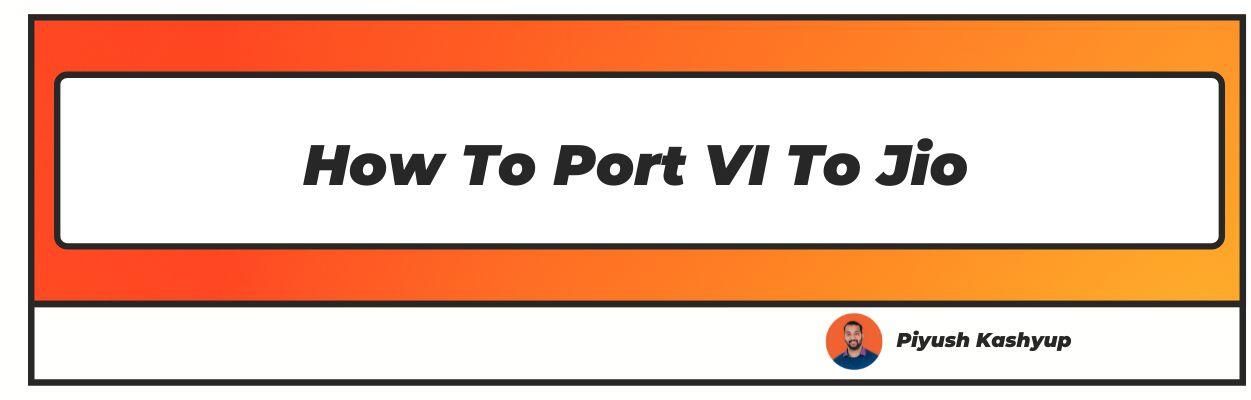Want to know how to port vi to jio? Well you have landed on the right article, make sure to read the article carefully to know how to port to jio
With nationwide 4G VoLTE connectivity, attractive prepaid and postpaid plans, and multiple benefits, Reliance Jio is one of India's top network providers. The complimentary subscription to their in-house Jio apps and access to Disney+ Hotstar VIP is one of the prime benefits available for their customers.
There are many more benefits like free voice calls within the service, long-validity packs, and nationwide free roaming, to name a few.
Who wouldn’t want such great benefits at a minimum cost? However, most people want to avoid the unnecessary hassle of changing their phone numbers. This is why we have number portability to Jio.
Mobile Number Portability, or MNP, is a service that enables cellphone users to transition smoothly from one network provider to another without having to change their phone number.
Also read our article on how to port airtel to jio(port airtel to jio), How to port jio to vi
How To Port VI To Jio (2022 Updated)
How To Port To Jio
Porting your mobile number to Jio has never been easier and can be done through both online and offline channels. You can either opt for their prepaid service or the postpaid one. You must have a valid proof of address and proof of identity ready.
How To Port From VI To Jio Online?
If you don’t want to go through the trouble of going to the store for a SIM card, then you can port to Jio online. Before getting started, make sure you have a valid proof of address and identity handy. Booking a SIM card online from Jio is only available for postpaid connections.
However, after following the steps below, you can request the executive for a SIM card with a prepaid connection too.
Log in to www.jio.com.
Click on the “Get Jio Sim” option on the home screen.
From your phone, SMS “PORT”, add space, then your mobile number and send to 1900. Make sure to send the SMS from the number you wish to port to jio sim.
You’ll receive a UPC code in the response along with its validity period.
On the same page, enter your name along with the mobile number you wish to port jio number.
Then click on the button that says Generate OTP. A one-time password (OTP) will be sent to you via text message.
Once the pop-up window opens, enter and validate the OTP.
Select your preferences on the next screen. Select “Port into Jio”, followed by your choice of either “Prepaid SIM” or “Postpaid SIM”. Then enter your address details.
Finally, to complete your request for a new SIM card delivery, click on the Confirm button.
Once the request is submitted, you will receive a call from a Jio executive. Mention that you are interested in the MNP facility, as well as your prepaid or postpaid preferences. The new SIM card will be delivered to your doorstep. Don't forget to keep Xerox copies of your identity card and address proof ready.
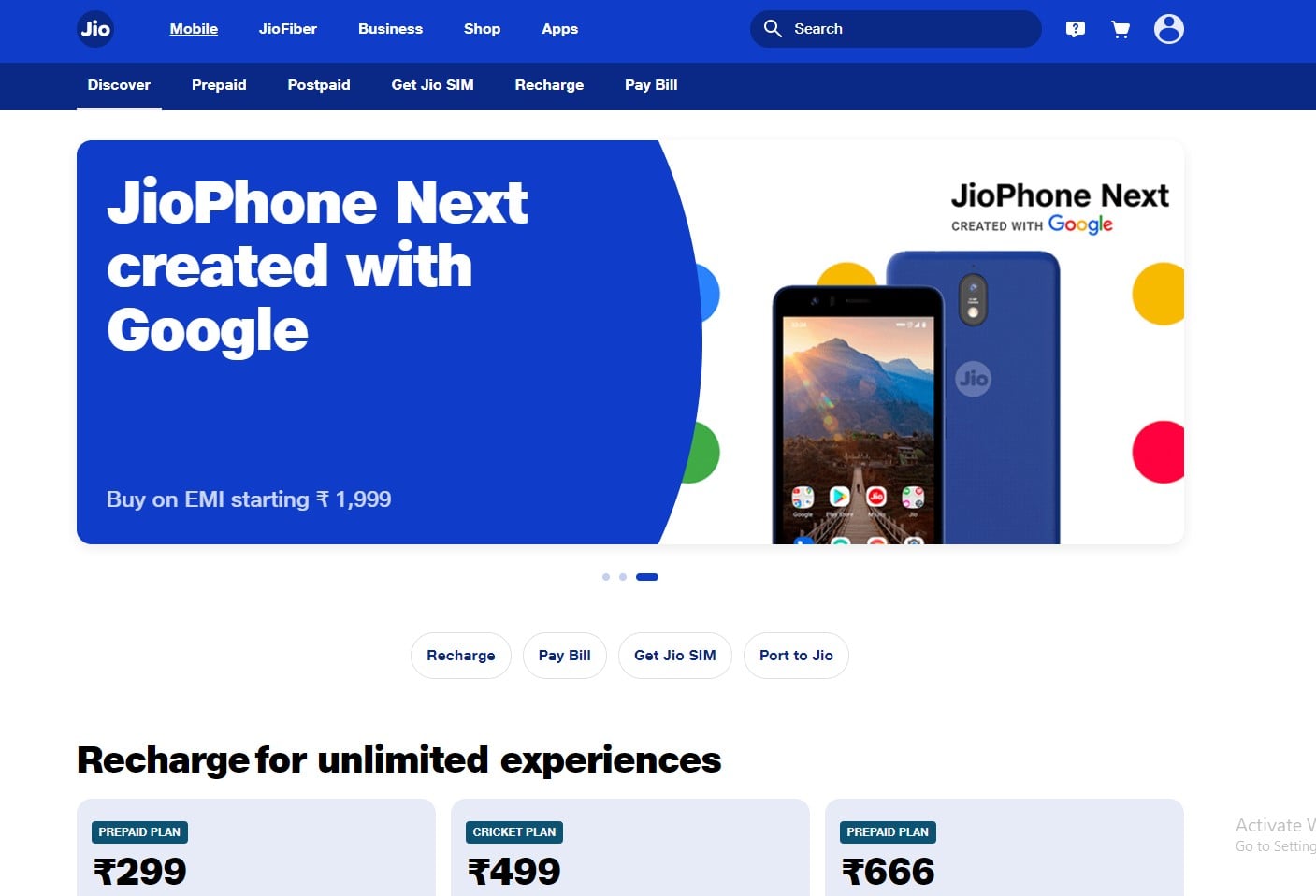
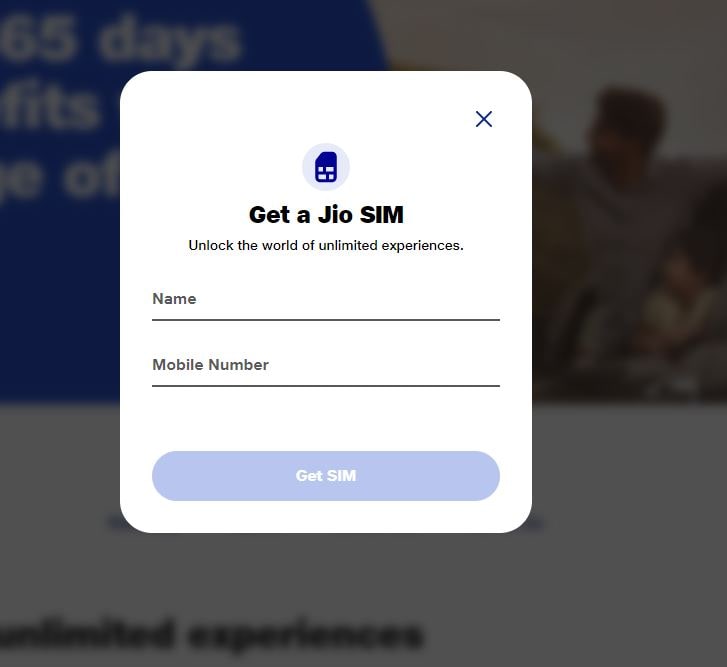
How To Port Number To Jio via MyJio App?
You can submit the porting request and book the new SIM card from the app very easily.
From your phone, SMS “PORT”, add a space, then your 10-digit mobile number and send to 1900. Make sure to send the SMS from the number you wish to port.
An OTP will be sent to your mobile number via text message.
Open the MyJio app on your smartphone and click on the menu icon on the top left corner of the screen.
Next, select the “Get Jio SIM” option.
Enter your name and the mobile number you wish to port.
Then click on the Generate OTP button and enter the OTP.
Now you will come across two options. One is ‘Existing Number' (MNP), and the other is ‘New Number’ (MNP).
Choose your SIM type from the Prepaid or Postpaid option, as well as one of the plans available for the first recharge.
Next, you enter and confirm your address details.
Select the “Home Delivery'' option when you come across the “How would you like to get a SIM?” panel. The home delivery service charge will cost you Rs. 100
Select an appointment date, review the order, and cross-check your preferences before confirming your final order.
A Jio executive will call you to confirm your address. Mention that you are interested in the MNP facility, as well as your prepaid or postpaid preferences. Keep Xerox copies of your identity card and address proof ready with you to authenticate the porting process.
How To Port Jio SIM Offline?
If you want to port number to Jio in-person, follow these steps.
- To generate a UPC code, type “Port”, add space, enter your mobile number and send a text message to 1900. The UPC code along with its expiry date will be sent to you via text message.
- Carry your government-issued ID cards as valid proofs of identity and address, along with a passport photo.
- Locate and go to a Jio store near you. Take the UPC code and register yourself as a user.
- Install the new Jio SIM and wait for three business days to complete the porting process.
- Once done, you’ll find signal bars on your smartphone.
If you have a prepaid connection while porting your number, your balance will be forfeited as soon as you transfer your connection to Jio. If you have a postpaid connection with your current operator, you must clear all your pending dues.
What documents do you need for Jio MNP?
You need the following documents:
- Aadhaar card
- PAN card
- Passport-size photograph
- Address proof
- Secondary mobile number
What are the eligibility requirements for Jio MNP?
The most important thing required to port your VI number to Jio is a UPC (Unique Porting Request) code. The eligibility criteria to receive it as below:
- Clear all your outstanding dues with your current mobile operator for the number you intend to port.
- The current operator’s network should not be less than 90 days.
- The selected mobile number should not be prohibited from porting by a court of law.
- The mobile number you want to port should not be sub-judice.
- Both parties should be free of any pending contractual obligations.
How to track MNP status?
A customer can track the MNP status via SMS and be informed throughout the entire porting process. This includes everything, from the start of the porting process to the delivery and activation of the new SIM.
Also Read Our article on how to port jio to vi
Frequently Asked Questions
1. How long does it take to port Airtel to Jio?
It takes a maximum of seven working days.
2. What is UPC?
A Unique Porting Code (UPC) is generated by your telecom operator when you are eligible to port your mobile number. It is used to switch your current network provider to a new one without having to change your present mobile number.
3. How to get UPC?
To generate a UPC code, type “Port”, add space, enter your mobile number and send a text message to 1900. The UPC code along with its expiry date will be sent to you via text message.
I hope you liked our article on how to port vi to jio, and it must have solved your queries such as port number jio sim, port mobile number to jio
if you have any comments or suggestions do share them in the comments below.