Want to know how to save Instagram story with music? Well you have landed on the right article. Although Instagram does not have a feature to save Instagram stories containing music, you can save and download them using third-party apps and websites.
This is how to download Instagram stories with music, to your gallery in detail. Instagram has infiltrated our life and isn't going away anytime soon.
Instagram began as a platform for uploading photos and sharing them with your followers, but it quickly gained immense popularity, and thereby, many features were added to the forum.
Let's say you've spent a lot of time and effort creating your Instagram Story, which includes a lot of stickers, GIFs, and music, and you would like to download and save it to your smartphone.
On the other hand, Instagram lets people keep their stories into videos by clicking on the download video option. When you are thinking of downloading your Instagram Story, though, you'll see that there's no soundtrack in the video.
This is because Instagram does not allow users to download stories containing music. Instagram Stories is a new feature that allows you to share all of your daily moments, rather than just the ones you wish to retain on your profile.
When you post many photographs and videos, they appear in a slideshow style, which you can call your story. You don't have to stress about overposting with Instagram Stories. Instead, you can post as much as you want and be as creative as you would like.
With text and drawing tools, you may bring your tale to life in unique ways. After 24 hours, the photographs and videos will vanish and will no longer appear on your account grid or timeline.
Also Read : Top 10 Instagram Followers in India, Classy Instagram Names, How To Earn Money From Instagram In India
What Are Instagram Stories?
An Instagram story lets a user upload photographs or videos to their profile that will be deleted after 24 hours. The wonderful part about adding storylines is that you can make it even more entertaining by including music.
You can use Instagram's music collection to add music to your profile. You can store your stories in your profile's 'highlights' if you wish to keep them for a longer time.
This way, you may keep your posts for people who go back and look at them after 24 hours. So, are you thinking of storing or downloading Instagram stories that include music?
The user can avail the features of external websites or apps to download and further save Instagram stories with music. All you should do is take a few simple steps, and your Insta Story with music will be saved to your device's gallery.
How To Save Instagram Story With Music In Gallery
You might find something intriguing in someone's stories at times, and you'd like to save it. There is a way to accomplish this, and the best part is that these stories can be saved with music.
Third-party tools such as Story Saver for Insta, Video Downloader for Instagram, and others can be used to save Instagram Stories. However, because these apps require unnecessary authorisation on your phone, they can jeopardise your privacy.
Instead, we strongly advise you to be using websites such as InstaServer, W3Toy, SaveFromNet, and others.
1. How To Download Instagram Stories With Music Using Apps
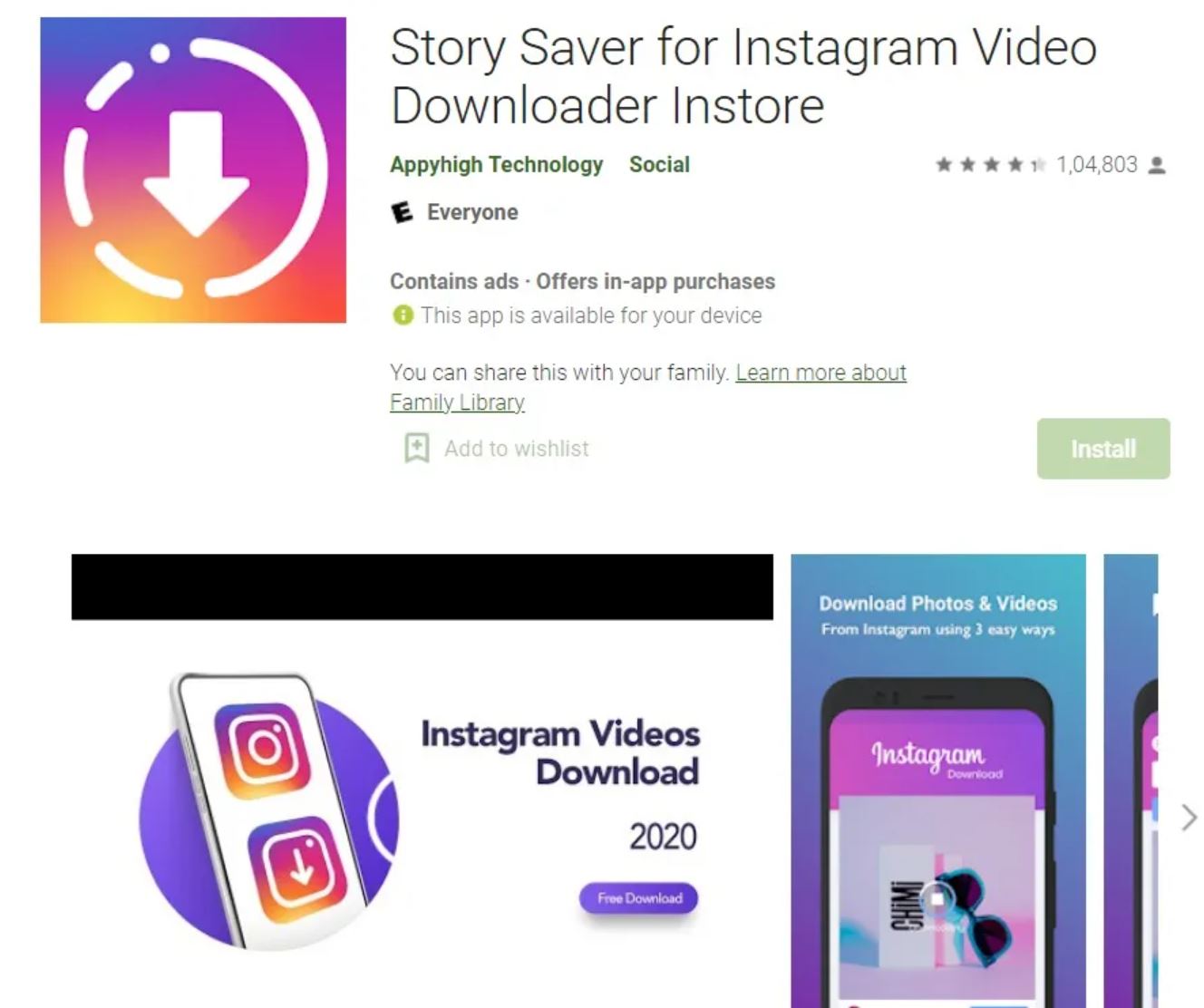
Multiple instagram story saver app on the Play Store make it simple to download and save Instagram stories plus music. You can use InstaStories Viewer, Stories, SaveFromNet, and other similar applications.
Step 1: Click on download to install the Story Saver for the Instagram app on your smartphone.
Step 2: Use your credentials to access your Instagram profile using the app.
Step 3: A list of stories will now appear.
Step 4: Tap to view any story you would like to save.
Step 5: Tap the download icon that appears.
It will download your Instagram story with music to your phone.
2. How To Download Instagram story with music a Website
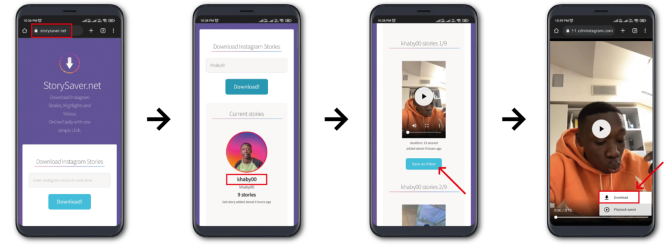
Numerous websites on the internet can help you save Instagram stories with music in a few simple steps. For this tutorial, we utilised InstaSaveOnline, but you could also use InsPorter, W3toys, or SaveFromNet.
We recommend using Google Chrome or other video-capable browsers.
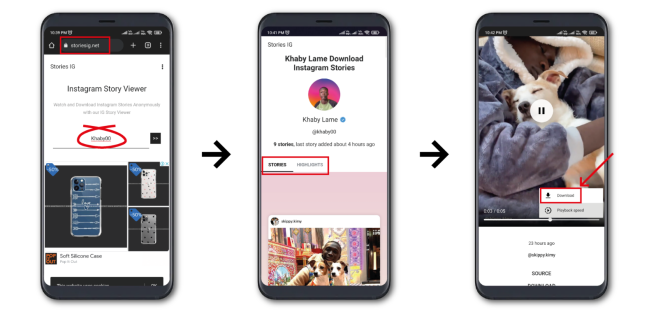
Step 2: Take a screenshot of your story's link (from three dots on the top right corner).
Step 3: Go to Instasaveonline.com in your browser.
Step 4: Copy the link and press the download button.
Step 5: Now press the play or download button one more.
How to Save Insta Story with music Within Your Instagram Account?
You can save your account’s Instagram post and story within your IG account. It will assist you in re-uploading your Instagram content. This is the most incredible option to try if you don't trust your device gallery or have a habit of losing content from it.
Archive Instagram Story
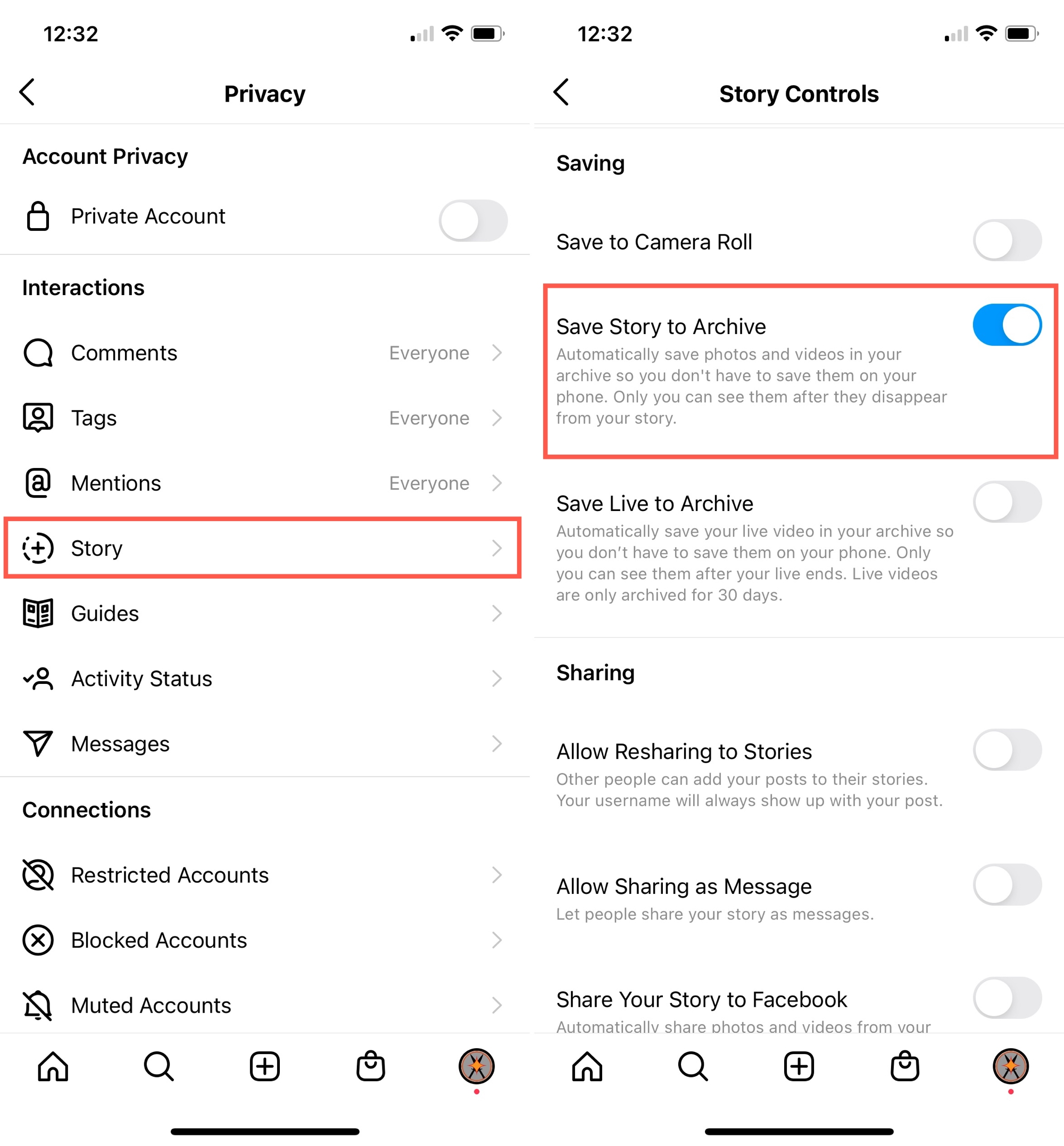
After archiving your story, you can utilise it as an Instagram post. You can see every Instagram story post you've made in an archive folder. So, to archive your entire Instagram story,
Follow the instructions below:
Step 1: Open the Instagram account on the phone.
Step 2: Select the Profile icon.
Step 3: From the upper right corner, tap three lines.
Step 4: From the bottom, select Settings.
Step 5: Select the option for Privacy.
Step 6: Now, choose Story from the drop-down menu.
To archive a story, scroll down and enable Save Story. Every time you upload something to the Insta story, it will be automatically saved in the archive folder.
Conclusion
Instagram's Story is an incredible way to share your daily life with your followers. You can also use it to promote your business and boost sales. The techniques mentioned above will allow you to effortlessly save an Instagram story with music to your gallery.
You must download or save your Instagram stories within 24 hours because these applications and websites are online-based services.
I hope you liked our article on how to save instagram story with music, if you have any comments or suggestions do share them in the comments below.


