Want to know How to Remove Jio Caller Tune? Well you have landed on the right article
Jio phones are the cheapest and most affordable cell phones in the market. These mobile phones do not have touch screens but are solid and long-lasting.
And fascinatingly, these phones also allow their users to access 4G internet at a cheaper price than other service providers, allowing them to surf YouTube and other websites with total freedom.
Jio phones are built on KaiOS, which supports WhatsApp, Instagram, Facebook, and YouTube. It also enables visitors to use these non-touchscreen phones to browse the internet, listen to music, use VoLTE communication, and more.
However, despite the pleasing range of features, Jio phones have a few unpleasant aspects. One of them is the pre-installed caller songs or free caller tunes, which can be a pain.
What Are JioTunes?
Jio caller tunes or caller music, branded as JioTunes, is an attribute that allows you to change the dull ‘Tring Tring’ your caller hears into a song of your choice.
The JioTunes facility for greeting callers is a nice idea from Jio. When you use this option, a person calling your Jio number will hear the song you set as the caller tune instead of the standard dialer theme.
JioTunes provides the greatest alternative to regular dial tones with complimentary Jio tracks. You can choose JioTunes from various genres, including Bollywood, Hollywood, Tollywood, devotional, and regional.
You may set it at any moment and update it whenever you want. Setting your favorite songs as a JioTune or Jio caller tune does not require any complex methods.
This is a setting that you can enable or disable at any point. Other network operators charge a fee for setting music as caller tunes. However, due to various reasons, you can get tired of having a caller tune.
If you were looking for a way to turn it off altogether, read on to learn how to remove JioTunes or the Jio caller tune from your phone.
Methods to Remove Jio Caller Tune from Your Device
How to Remove Jio Caller Tune by SMS
You can use two numbers for this purpose.
Method 1:
- 1On your Jio Phone, open the SMS/Messages app.
- 2Sending the text 'Stop' as an SMS to 56789 will give you a validation message.
- 3Reply using 1 to approve the deletion of the caller tune.
- 4You'll get a notice reading ‘JioTunes services have been deactivated on your number’ once you've deactivated.
Method 2:
- 1Send a 'Stop' SMS to 15523 and select the option to stop your JioTunes membership.
- 2JioTunes will be disabled, and you will obtain an email confirmation.
How To Remove Caller Tune In Jio via the MyJio app
We've all downloaded the MyJio app to recharge our subscriptions and keep track of our daily consumption and remaining data.
But, in addition to all of this, we can use the MyJio app to erase a Jio caller tune in only a few taps.
To delete the Jio caller tune with this method, you must first have the MyJio app loaded and registered with the Jio number from which you want to erase the caller tune.
- 1Open the MyJio app on your phone.
- 2The app will ask for your registered cellphone number for authentication.
- 3Tap the three vertical dots on the left upper corner of the MyJio app.
- 4Next, select JioTunes from the menu.
- 5Go to My Subscriptions and click 'Deactivate JioTune' at the bottom of the display to disable JioTunes.
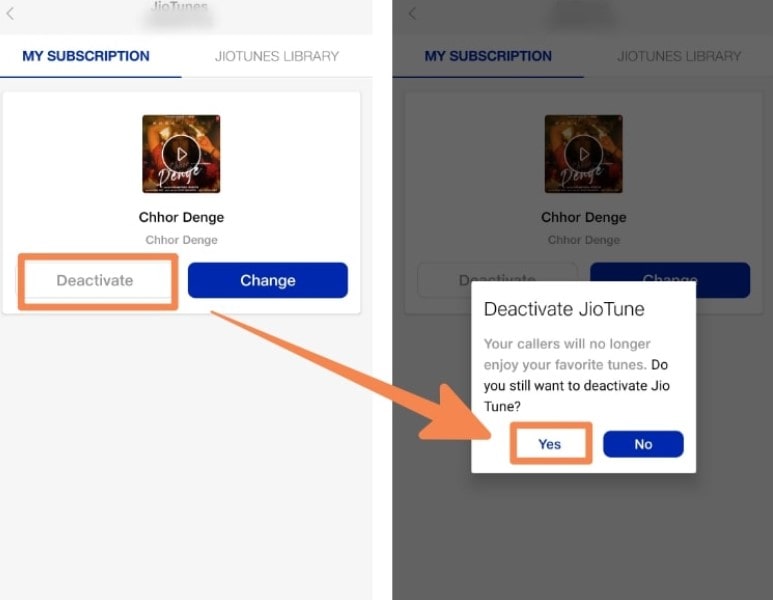
- 6Click 'Yes' to verify the JioTunes cancellation.
- 7A validation pop-up will appear when your order has been correctly completed.
How To Deactivate JIO Caller Tune via IVR
IVR, or Interactive Voice Response, is a system that allows incoming callers to get information through a preset or pre-recorded automated phone call by clicking numbers on a dial pad rather than speaking.
- 1To turn off JioTunes, call 155223 and follow the IVR instructions to erase the Jio caller tune from your registered Jio number.
- 2Select your preferred language between English and Hindi.
- 3The IVR will talk about all of the active applications on your phone line.
- 4Select the Jio caller tune application from this menu by pressing the corresponding number on your dial pad to cancel the service.
- 5After your JioTunes membership has been disabled, you will receive a confirmation SMS on your phone.
How To Remove Caller Tune In JIO Using JioSaavn
When you initially set a JioTune using the JioSaavn app as the caller tune, an SMS will be sent to you once the service has been activated.
This SMS will give you all the details and information needed to deactivate the JioTune service as well.
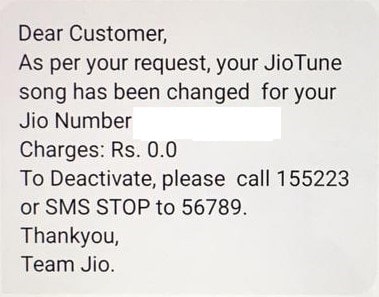
Conclusion
That brings us to the end of this article. One of the key benefits of using these methods to set or remove the caller tune is that you no longer need to contact customer service.
All three ways are easy to use and do not require any technical understanding. You can modify the Jio caller tune at any moment, depending on your mood.
If you no longer need the JioTune, you can simply remove it using these 3 simple methods.
I hope you liked our article on How to Remove Jio Caller Tune, if you have any comments or suggestions do share them in the comments below.


