Want to know how to port bsnl to airtel? Well you have landed on the right article, make sure to read the article carefully to know. Almost everyone these days uses a mobile phone, with or without Internet coverage.
For Indians, there are several options available when it comes to choosing the right mobile operator for your needs. It may so happen that a user feels like changing their existing mobile operator if they are not satisfied with the current one.
Fortunately, users can now do so easily with the help of Mobile Number Portability. Before the MNP facility was launched, every time users decided to change their mobile operator, they had to buy a new SIM with a different number.
That created a lot of complexities, especially if the last number was used in any official documents. But now, you can very easily port your number to Airtel postpaid without changing your mobile number.
If a user wants to port BSNL number to Airtel Postpaid, it hardly takes 48 hours to complete the entire process. During the procedure, some essential documents are required.
It also provides the facility of delivering the Airtel postpaid SIM to your doorstep if you do not prefer going to a store. Besides, the users can check the status of MNP anytime.
Thus, the entire process of porting a number to Airtel Postpaid is very simple. It is illustrated in detail in the following sections of this article.
How To Port BSNL To Airtel (2022 Updated)
How To Port From BSNL to Airtel?
In recent years, the services provided by Airtel Postpaid have been quite impressive. It covers almost all the remote areas where other mobile operators fail to provide services and reachability.
Thus, most BSNL and other mobile operator users switch to Airtel postpaid these days. The advantages of using Airtel postpaid are many. Porting is effortless and takes very little time.
It provides the SIM without changing the last number. It is also very convenient to get one because it also provides the facility of delivering the SIM at your home. That means you can sit at home and get a SIM just by ordering it online.
We are all well aware that most cellphone users are constantly communicating for work purposes. With the COVID19 pandemic, most of our work is now dependent on a stable Internet network.
Keeping this in mind, Airtel Postpaid aims to provide high-speed internet facilities and constant connection to ensure you’re always connected. For this purpose, it provides the advantage of not deactivating your connection.
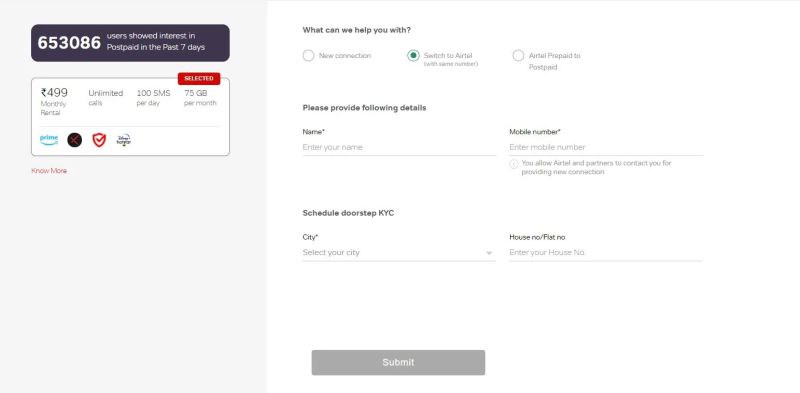
Since communication is the topmost priority, the users can use the prior connection until they get the new connection without any obstacles.
Apart from all these advantages, Airtel Postpaid also has an additional feature of providing you with the MNP status as quickly as possible.
All these are possible just by sitting comfortably at home without stepping out and risking your life. The MNP status is generally checked after completing the entire process of porting a number from one mobile operator to another mobile operator.
Some users may feel confused about the remaining balance of the prior mobile operator. In any case, the remaining prepaid balance is transferred to the new subscription that the user selected to use Airtel postpaid.
All of these are very easy to avail, thanks to the many benefits of Mobile Number Portability. Without MNP, porting would have been very difficult without changing the mobile number.
Besides, it takes 48 hours to complete the entire process. Between these 48 hours, the user can check the MNP status and use the number regularly to call or message without any obstacles.
Apart from porting a number from BSNL or any other mobile operator to Airtel prepaid, switching from a different state is also possible.

Step By Step Process on How To Port Number BSNL To Airtel
With the implementation of mobile number portability, porting becomes very simple. There are zero hassles, and everything is available for free. Given below are the following steps to illustrate in detail how to port BSNL to Airtel online (postpaid):
- Visit the Airtel website and select any of the several Airtel postpaid plans available. If you want to visit the nearest Airtel store, you can carry out the entire process offline.
- Once you fill up the documents and select a plan, you can order a new SIM. This is done after providing the registered phone number and address, and identity proof.
- Once it is placed and the process is carried out, you can check the MNP status and check the Airtel application's porting status by downloading it to your mobile phone.
- UPC is the unique porting code. If you want to port the existing mobile number to the Airtel postpaid number, you can send the message to 1900 by texting PORT followed by the registered mobile number. After that, you will receive the code from 1901.
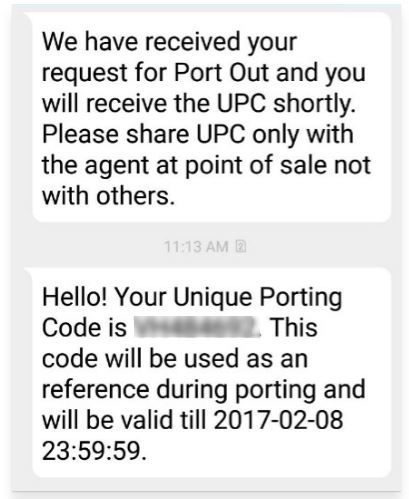
Why Switch to Airtel Postpaid?

There are several reasons for switching to Airtel Postpaid. Mobile number portability comes with additional advantages. Thus, switching to Airtel Postpaid is very easy and hassle-free.
- After forwarding the process of porting the previous mobile operator to Airtel postpaid, you can check the status of MNP.
- Once the order is placed, you don’t need to go to the Airtel store. It will come to your doorstep. There is no downtime during the day. Because of this, there are no obstacles in the service, and it will not get disconnected.
Things to know before porting to Airtel postpaid
Before porting to Airtel postpaid, users should know a few things about the process. Knowing these things will help them go smoothly through the entire porting process.
- Clear the previous balance if it is not paid. This applies mainly to users already using a postpaid service with a different mobile operator.
- After this, the users should also be aware that porting is only possible if the current SIM is at least 90 days old. Initially, after 90 days, a connection is qualified for MNP. Without this, the user needs to change the number for porting to another mobile operator.
- Also, there should not be any contractual obligations related to the prior mobile operator and the number. If there is any, in that case, complexities may arise during the switch over.
Documents Required to Port to BSNL from Other Networks.
Passport-size photograph |
Passport |
Arms License |
Driving License |
Voter ID Card (issued by the Election Commission) |
Aadhar Card |
Ration Card (with permanent address and photograph) |
CGHS/ECHS Card |
Electricity Bill (recent one which is not older than three months) |
Water Bill (recent one which is not older than three months) |
Telephone Bill (recent one which is not older than three months) |
Caste and Domicile Certificate issued by State Government (address and photograph must be included) |
Current Passbook of Bank/ Post Office |
Vehicle Registration Certificate |
Credit Card Statement (recent one which is not older than three months) |
Photo Identity Card with address included (valid for Government Officials) |
Sri Lankan Refugees Identity Card |
Income Tax Assessment Order |
Address Certificate with a photograph, issued by MLA/MP/Group-A Gazetted Officer on a letterhead. |
Address Certificate with photograph included from Government recognized educational institutions (valid for students) |
Address Certificate issued by Village Panchayat head or someone with same authority (valid for rural areas) |
All these documents mentioned above are valid. Any one of them can be used for porting a number. The same is applicable for having a new connection. Most Indians use Aadhar Card or Voter ID Card issued by the Election Commission for porting a number.
Interesting Facts about MNP
- MNP was developed by Singapore in 1997 and later introduced to the world for making their lives easier.
- This was introduced in India much later in 2011.
- India started implementing it in 2015. Before that, it was not implemented officially.
- Airtel was the first among other mobile operators to implement the MNP facility.
- Airtel postpaid provides maximum coverage and additional benefits. Because of this reason, most Indians are porting their mobile numbers to Airtel postpaid.
Documents are necessary to prove the identity and address of the users. These are crucial for porting a number from any other mobile operator. Given below are the list of documents that are valid for proving the identity and address of the user:
How Much Time Does It Take to Switch Your SIM to Airtel?
As discussed earlier, Airtel provides the fastest service. It includes porting a number too. If you use a different mobile operator like BSNL and want to port your number into Airtel postpaid, it will hardly take 48 hours.
These 48 hours is the maximum time this mobile operator needs to complete the entire process. Other than that, if you use the Airtel postpaid connection of some other state and want to change it to your current location, it is also possible.
In that case, it will take a maximum of 4 business days to carry out the entire process except for the North-Eastern states and J&K. These states may take 15 days maximum as per the rules.
New MNP (Mobile Number Portability) Guidelines.
These new guidelines were introduced recently in 2019 to benefit the users and keep the entire process simple.
- Previously, the overall time taken to carry out the entire process was 96 days. Now it is only 48 hours.
- In the case of national MNP, there is no drastic change in the porting timeline.
- After validating the user's account, the mobile operator generates the unique porting code.
- UPC is sent within 5 minutes of placing a request. It is valid for only 4 days instead of 15 days.
- After the documents are submitted, you can still cancel the port-out request.
- Cancellation is only possible within 24 hours after documents are submitted.
- If you haven’t cleared the last payment, it will be automatically disconnected from the current mobile operator once the porting is done.
- If the payment is cleared within 60 days after the services get disconnected, it will automatically reactivate.
Conclusion
Don't worry if you’re a BSNL user and want to port your number to Airtel postpaid. The entire process is straightforward. One of the main reasons for recommending the Airtel postpaid is its maximum network coverage.
It provides a network with remote areas where most mobile network operators stop working. Airtel postpaid has several advantages, including the least time to port a number.
Also, zero downtime, tracking MNP status, and carrying out the previous prepaid balance to the ported SIM. These include fast arrival and very easy to port, and the SIM is directly delivered to your home.
Users with platinum plans are eligible for priority services at Airtel stores or customer service centers. So, if you want to port your number to Airtel Postpaid services, you can go for it without any hesitation.
I hope you liked our article on How to port bsnl to airtel, and it must have solved your queries such as port to bsnl online, how to port bsnl sim to airtel. if you have any comments or suggestions do share them in the comments below.
You can also check our related article on:
Frequently Asked Questions
Q. How do I port my existing number to Airtel?
Porting your existing number to Airtel is very easy. The first step is to place an online order. After placing the order, the SIM will be delivered to your doorstep.
All these are available free of cost. Apart from that, a user can visit an Airtel store. In the case of placing an online order, the user needs to fill up the details and select the preferred plan.
In the case of visiting a store, the user needs to book an appointment and visit the store with all kinds of proof.
Q. I've heard that the porting process is difficult. Is it the same for Airtel Postpaid too?
The porting process of Airtel Postpaid is straightforward and consumer-friendly. There are several benefits of porting your number to Airtel postpaid.
These benefits include a quick and easy process, no downtime, and real-time tracking. It takes hardly 48 hours to carry out the entire process of porting.
The connection of your current number will continue unless the whole process completes. Hence, it will not create any complexity.
The users can also track the status of the MNP during the porting process. Thus, the porting process is not at all difficult.
Q. How much do I pay to switch to airtel postpaid?
Porting your current number to Airtel Postpaid is free of cost. Not a single penny is required to carry out the entire process. It is because there are no activation fees required.
Also, the delivery cost is zero, and also there is no security deposit. The only money you need to pay is for the plan you select while placing an order.
There are several options available when it comes to choosing a plan. So, you can choose any plan according to your comfortability.
Q. What are the conditions for porting to Airtel Postpaid?
There are mainly three conditions for porting to Airtel Postpaid. These are:
- Clear the previous postpaid balance if it is not paid.
- Users should also be aware that porting is only possible if the current SIM is at least 90 days old.
- The user’s current number should not have any contractual obligation.
These conditions are critical, and all users must be aware of these conditions.
Q. Does this process require any unique code?
Yes, a unique code is required to carry out this process. This particular code is termed as Unique Porting Code (UPC).
Anyone who wants to port the number to Airtel postpaid can send an SMS to 1900 by stating PORT followed by your mobile number.
The code will arrive from 1901 through an SMS. Previously, it was valid for 15 days, but it is valid only for 4 days according to the new guidelines.
There are a few exceptions to this rule that include Jammu and Kashmir and all the North-Eastern states.


