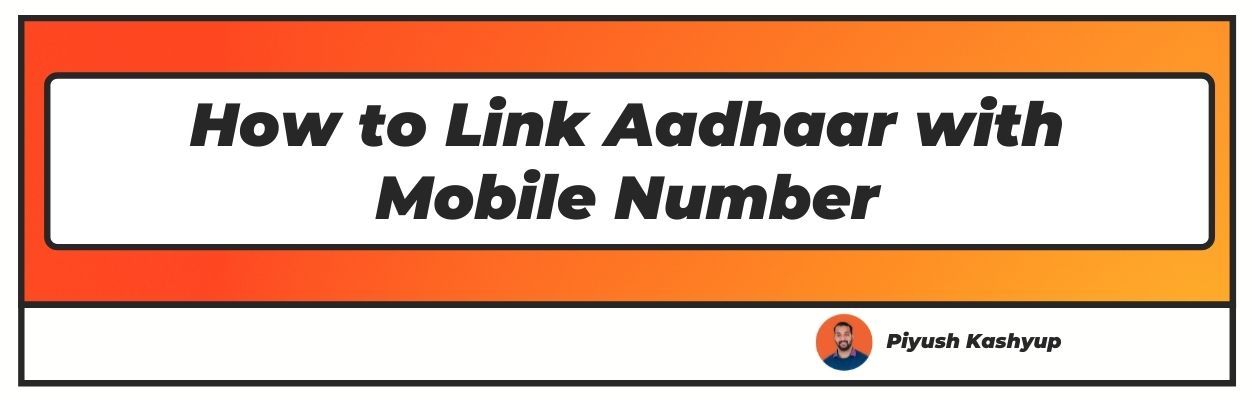The Aadhaar card is an official government identification card that contains a 12-digit identification number that is used to identify individual citizens of the country.
Each and every citizen has a unique identification or Aadhaar card number assigned to them. The Aadhaar card can also be used as proof of address.
It contains information such as your official full name, your date of birth, your mobile number, your email ID as well as your permanent address.
It is also a necessary document for obtaining various government benefits such as subsidies on various supplies, ration cards and so on. Did you know that you can re-verify your mobile number with your Aadhaar with the latest information?
Linking your Aadhaar card with your mobile number can seem like a difficult procedure. Such bureaucratic processes can often be time-consuming and tedious.
However, the times have changed, and many of these processes have been made much simpler than they used to be, thanks to the internet and technology.
You can now link your Aadhaar Card with your mobile number from the comfort of your home via your mobile service provider’s website. You can also complete the process using Interactive Voice Response (IVR) by dialling a toll-free number.
Or you can visit your nearest telecom operator outlet or mobile retail store to get it done with the help of the store executive and also provide your biometric data.
In this article, we provide you with a detailed step-by-step guide on how to add Aadhar card link with mobile number online with simple and easy-to-follow instructions. Read ahead for more details.
how to Add aadhar card link with mobile number online
Methods to Link Aadhaar with a Mobile Number
As mentioned previously, it is possible to link your Aadhaar Card with your mobile number by visiting a store or a mobile retailer, by one-time password (OTP) or by using Interactive Voice Response (IVR).
Let us first look at the steps to follow to link your Aadhaar Card with your mobile number by visiting a store or a mobile retailer.
Link Aadhaar with Mobile Number by Visiting the Store/Retailer
Although it is highly recommended to link your mobile number with your Aadhaar online during the pandemic, there may still be some who are not able to opt for this method.

Such people can follow the steps given below to update their Aadhaar cards offline by visiting their nearest mobile retailer or store.
- Firstly, go to your nearest telecom operator like Vi, Airtel or Jio, or the nearest mobile retail outlet or store.
- Make sure you have two things when you go to get your mobile number link to Aadhar card you need to bring a copy of your Aadhaar card that has also been self-attested and the mobile phone which uses the number you want to link, which is presumably your own mobile phone.
- At the telecom operator, provide your mobile number, which you want to link to your Aadhaar to the store executive.
- He or she will send a one-time password (OTP) to this mobile number.
- When you receive the OTP, provide it to the store executive for the purpose of verification.
- Now allow the store executive to scan your fingerprint with the biometric scanner.
- After this is complete, you will receive an SMS confirming the status from your respective telecom operator.
- Now, just reply with “Y” to complete the linking and the e-KYC (Know Your Customer) process.
And that is all. It is a very simple process that is very quick and free of hassles.
Linking Aadhaar with SIM for New Users
If you are a new user who is obtaining a SIM for the first time, you can link it to your Aadhaar card by visiting your nearest mobile retail store or your local telecom operator.
Here are the steps to follow to change or update the above information on your Aadhaar card:
- Firstly, go to your nearest telecom operator like Vi, Airtel or Jio, or visit the nearest mobile retail outlet or store.
- Request a new SIM to the store executive.
- Make sure you have two things when you go to get your new SIM linked to your Aadhaar card: you need to bring a
- copy of your Aadhaar card and a valid proof of address that has also been self-attested and also your mobile phone.
- Now allow the store executive to scan your fingerprint with the biometric scanner and verify your Aadhaar.
- Once the verification is complete, the store executive will issue your new SIM card.
- You can now insert your new SIM card into your mobile phone to activate the new SIM.
- It will usually take up to an hour for the SIM card to get activated.
Note that even though it was previously mandatory to link your mobile number to your Aadhaar card to prevent fraud and illegal activities, the Aadhaar card is no longer needed for verification of mobile numbers or obtaining new SIM cards.
How To Link Aadhaar With Mobile Number By SMS/OTP

You can verify your mobile number with your Aadhaar through a one-time password (OTP). You can do this both online and offline. To verify your mobile number you can link mobile number to Aadhar card online at home, follow the steps given below:
- The first thing you need to do is to log onto your telecom operator’s website, such as that of Vi, Airtel, Reliance, Jio or any other mobile service provider that you use.
- Select the option to verify your Aadhaar card with your mobile number.
- Now enter the mobile number that you want to link in the space provided.
- You will receive an OTP to the same number.
- Now, enter the OTP you received in the space provided and hit Enter or click on “Submit.”
- You will now see a consent message on the screen.
- Enter your 12-digit Aadhaar card number in the space provided to verify for verification.
- The telecom operator will send a message to generate an OTP.
- Now you will receive a message containing the details of the e-KYC.
- Click on the checkbox to accept all the terms and conditions and also provide the OTP generated.
- That is all. Now you will get a confirmation message confirming that your Aadhaar card has been verified with your mobile number.
If you are not sure how to link aadhaar with mobile number at home or don’t have regular access to the internet or computer at home, you can do this offline by visiting your nearest telecom operator outlet or mobile retail store. Here is how you can do that:
- Go to your nearest telecom operator or visit the nearest mobile retail outlet or store.
- Request a new SIM to the store executive.
- Make sure you have two things when you go to get your mobile number linked to your Aadhaar: you need to bring a copy of your Aadhaar card that has also been self-attested and the mobile phone which uses the number you
- want to link, which is presumably your own mobile phone.
- At the telecom operator, provide your mobile number and Aadhaar details to the store executive.
- He or she will send a 4-digit one-time password (OTP) to this mobile number.
- Provide the OTP to the store executive for verification.
- Now provide your fingerprint by scanning your thumb on the biometric scanner.
- After this is complete, you will receive an SMS confirming the status from your respective telecom operator within 24 hours.
- Reply with “Y” to finalise the e-KYC procedure.
Link Aadhaar Card with Mobile Number by Using IVR
There is a very simple and easy method to link your Aadhaar Card with your mobile number, and that is through Interactive Voice Response or IVR in short.
Follow the steps explained below to link your Aadhaar Card with your mobile number through IVR.

- Firstly, dial 14546 from the mobile number you wish to link with your Aadhaar. Note that this number is toll-free.
- You will be asked to verify if you are a resident Indian or a non-resident Indian (NRI). You need to press 1 to select the resident Indian option.
- Now enter your 12-digit unique Aadhaar number in the space provided.
- Press the number 1 again to confirm your Aadhaar number.
- Provide your telecom operator permission to access your name, date of birth, and photo recorded in the Unique Identification Authority of India (UIDAI) database.
- You will receive an OTP. Enter it in the space provided.
- Finally, press 1 again to complete the verification process. Your Aadhaar card will now be linked to your mobile number.
Please note that it is no longer required to link your Aadhaar Card with your mobile number.
Documents Required to Link Mobile Number with Aadhaar
You do not need any documents or proof of identity to support your application link your mobile number with your Aadhaar card apart from your Aadhaar card itself.
Re-verifying your mobile number with Aadhaar
Previously, there was much debate and some confusion about whether your Aadhaar needed to be linked to your mobile number and biometric data. It was first mandatory to do so, and later this stipulation was removed.
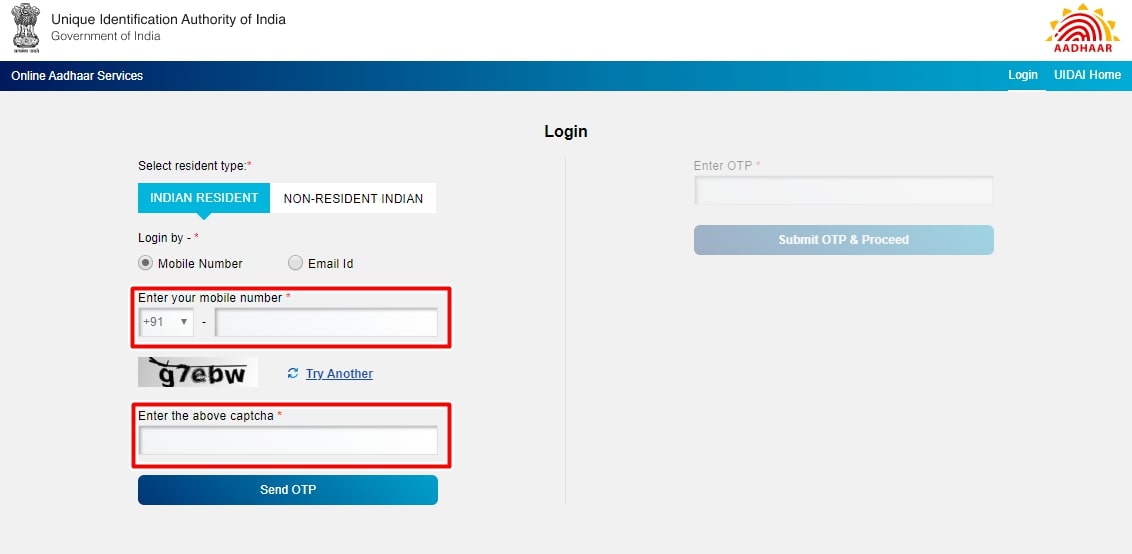
However, after much thought and deliberation, the Unique Identification Authority of India (UIDAI) has finally decided to allow the re-verification of the Aadhaar card with your mobile number via one-time password (OTP) only.
That is, it is no longer necessary to provide your biometric data to the telecom service provider to link your mobile number with your Aadhaar card.
Here are the steps to follow to re-verify your mobile number with your Aadhaar:
- Go to your telecom operator or mobile service provider’s website.
- In the space provided, enter your mobile number.
- You will be sent an OTP to the number you entered. Enter this OTP on the website in the space provided.
- Next, enter your 12-digit unique Aadhaar card number and check the consent checkbox to accept all terms and conditions.
- Now, your service provider will request another OTP, but this time from UIDAI.
- If your number has been registered, you will receive the OTP from UIDAI.
- Again, provide this OTP in the space provided and select the checkbox again to accept all terms and conditions and press Enter to complete the re-verification process.
- And that is it. You will receive a message notifying you that your mobile number has been re-verified with your Aadhaar.
This was a detailed guide on how to link Aadhar with mobile number online. I hope you get some useful information. If yes, please do comment below. Also you can check frequently asked question below:
Frequently Asked Questions
Q. Is there any charges to link Aadhaar number with a mobile number?
No, you are not required to pay any fee to link your Aadhaar Card with your mobile number. It is completely free.
Q. Can we link the Aadhaar number with a mobile number online?
Yes, you can definitely link your Aadhaar number with your mobile number online. You can do this by going to your mobile service provider’s website and generating an OTP. For a more detailed explanation of the correct procedure, refer to the above sections of the article.
Q. How to add a mobile number to an Aadhaar card?
You can link your mobile number with your Aadhar Card either online or offline. You can visit your nearest Enrolment Centre and fill out an application form for the same.
You can get this done for a nominal fee of Rs. 30. Also, there are no documents or proofs needed to complete this process.
Q. If someone has three mobile numbers, does he/she have to complete verification for each number separately?
Yes, if you are a holder of three separate mobile numbers, you need to complete the verification or re-verification process for each number separately by providing and linking your biometric data for all three numbers.
Q. How can many numbers from one operator be added to one Aadhaar?
There is no limit to the number of mobile numbers that can be added or linked to one Aadhaar. You can get them all linked by visiting your nearest telecom operator outlet and providing all the necessary data.
If you are here then you must have learnt about 4 easy ways to Aadhar card link with mobile number. If you have any suggestions or any kind of query, Drop it in comment Box.