Want to know how to link Aadhaar with bank account by SMS? Well you have landed on the right article.
Being one of the main identity cards in India, every Indian citizen must have an Aadhaar Card.
Though the Indian government had earlier made it mandatory for everyone to link their Aadhaar with their bank accounts, the Supreme Court of India has stated it is no longer compulsory.
However, it is recommended to link Aadhaar with your bank account to avoid any hassles in the future. Linking Aadhaar with a bank account is possible through online and offline means.
All the methods to link your Aadhaar Card with your bank account are explained in detail in this article.
Linking Aadhaar with Bank Account by Visiting Branch
You can visit the branch of the bank in which you have opened a bank account to get the Aadhaar linked to it. The following steps need to be followed to complete this process:
Step 1: Visit the bank branch where you have opened your savings or current account.
Step 2: While visiting the branch, don’t forget to take your Aadhaar card. If you don’t have the Aadhaar Card, you can also carry your e-Aadhaar Card.
Step 3: The bank will provide you with a request letter that needs to be filled in with correct details. After filling the Aadhar link to bank account form, you can submit it to the bank along with a copy of your Aadhaar Card.
Step 4: The bank will complete the verification process and link your Aadhaar Card with your bank account.
Step 5: Once your request is processed, an SMS will be sent to the mobile number you have registered with Aadhaar Card. The message will carry the details of whether your request is processed or not.
Link your Aadhaar with your Bank Account via Internet Banking
Linking Aadhaar with Bank Account is also possible via internet banking. Follow these steps to complete the linking process:
Step 1: Open the internet banking portal offered by your bank. Go to the page where you can link your Aadhaar Card with your bank account.
Step 2: If you have opened multiple accounts in the same bank, you will need to select the accounts you want to link your Aadhaar with. Also, provide the Aadhaar number in the designated field and click on the ‘Submit’ button.
Step 3: Once you hit the ‘Submit’ button, the ending 2 digits of the phone number you have registered with Aadhaar will be displayed. After successfully linking your Aadhaar to your bank account, the bank will confirm the same via an SMS.
How to use a Mobile App to Link Aadhaar with your Bank Account?
If your bank offers net banking and other services through a mobile app, you can download it and use it for linking Aadhaar with your bank account. To understand this process, read the below steps carefully:
Step 1: The mobile app offered by your bank can be downloaded from the App Store or Google PlayStore. Open the app and register your account with the relevant bank details.
Step 2:
Login into the mobile app with your username and password. Find options like service requests or something similar to it in the app. Tap on the option.
Step 3: If you find the option of linking your Aadhaar with a bank account, tap on it. Choose the account with which you want to link your Aadhaar Card with.
Provide your Aadhaar number in the box provided in the app. Sometimes, you may need to enter it once again for verification purposes.
Step 4: If there are any rules or terms mentioned in the app, accept them and move forward. Once the Aadhaar is linked with your bank, you will receive a notification from the mobile banking app.
How to Use an ATM to Link your Aadhaar Card with your Bank Account?
Your debit card is linked with your bank account. Therefore, you may connect your Aadhaar with your bank account by visiting the nearest ATM. Follow these steps for understanding this process:
Step 1: First, you need to visit the ATM of your respective bank. Enter your debit card linked to your bank account and submit the PIN.
Step 2: You will find one option that will guide you through the process of linking your Aadhaar Card with your bank account.
Step 3: The ATM may ask for your Aadhaar number. You may have to provide it twice for verification purposes. After completing all these three steps, your Aadhaar number will be connected to your bank account.
How To Link Aadhaar With Bank Account By SMS/Call
Many banks offer phone banking services to their customers these days. If your bank provides this service, you can use it for linking Aadhaar with your bank account. The below steps can be followed to complete this process:
Step 1: Connect to the phone banking number via your mobile number that is registered with the bank. You will have to listen to the IVR (Interactive Voice Response) carefully.
Step 2: If the IVR prompts about the service of linking Aadhaar number through phone banking, here it carefully and enter your response accordingly. You might have to enter your Aadhaar number on your dialler screen to confirm your request.
Step 3: Once your response has been recorded, the support centre will verify your details and update your Aadhaar number in your bank account.
How to check If Aadhaar link with bank?
If you have already linked the bank account with Aadhaar and haven’t received any confirmation message yet, visit the official portal of UIDAI to check the status. Follow these steps to check whether your bank account is linked with your Aadhaar number:
Step 1: The official portal of UIDAI needs to be visited first. Use this URL to go to this website directly - www.uidai.gov.in
Step 2: On the top left corner of the homepage, you will find the ‘My Aadhaar’ option. Click on ‘My Aadhaar’ and check the different sections mentioned under it.
Step 3: Under the ‘Aadhaar Services’ section (3rd section from the left), you will find the option called ‘Check Aadhaar/Bank Linking Status’. Click on this option immediately.
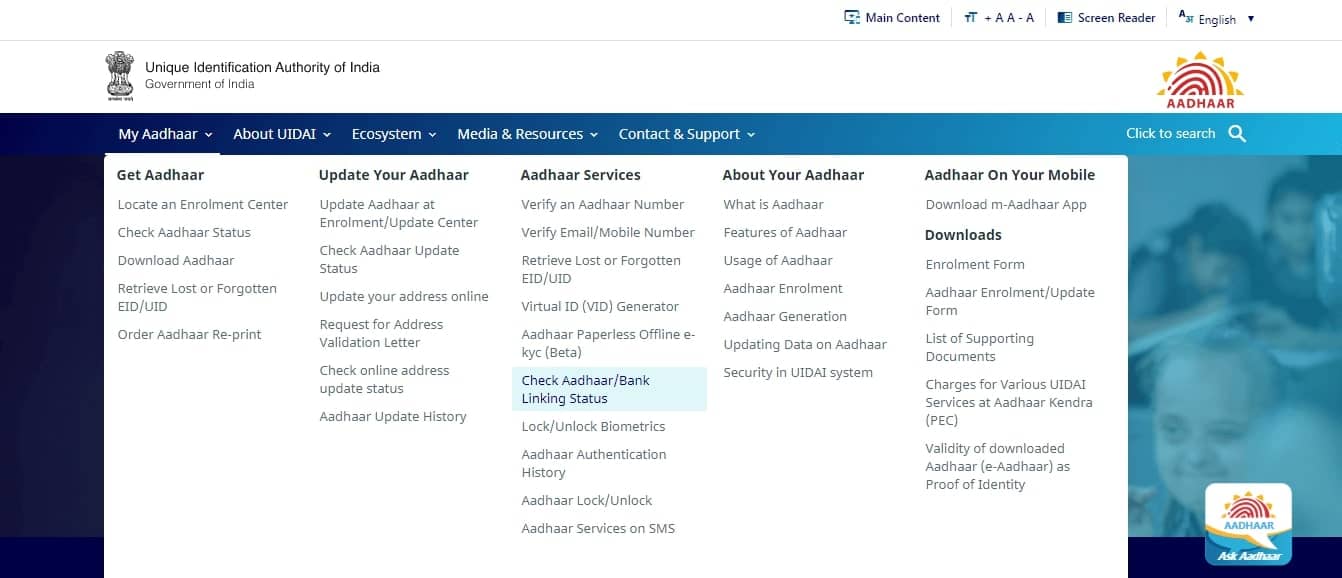
Step 4: A new page will be opened, and you will be asked to provide your 12-digit Aadhaar number. After entering the Aadhaar number, you will need to submit the security code for verification purposes.
Step 5: Finally, you can hit the ‘Send OTP’ button. You will get an SMS on the mobile number that is connected to the Aadhaar Card.
Step 6: You will have to enter the OTP in the box provided on the UIDAI website. After entering the OTP successfully, your Aadhaar number will be connected to your bank account.
Conclusion
Various online and offline methods to connect an Aadhaar Card with your bank account have been discussed in the above sections. The process to link an Aadhaar Card with a bank account is fairly easy. However, if you find any difficulty in it, take help from your bank or connect with us to clear your doubts.
I hope you liked our article on link Aadhaar to bank account, if you have any comments or suggestions do share them in the comments below.
Frequently Asked Questions
1. How to link an Aadhaar number with a bank account online?
There are two ways of linking an Aadhaar number with a bank account online. You can do it through the net banking website or the mobile banking app of your bank.
Both the procedures are fairly straightforward. The detailed step-by-step process for completing these procedures are explained in the above sections. You can read and understand these steps carefully to link your Aadhaar Card with your bank account without any difficulty.
2. Why is it essential to connect an Aadhaar number with a bank account?
It is not compulsory to link an Aadhaar number with a bank account yet. However, it seems to be the best option for receiving benefits and subsidies offered by state or central governments.
Also, it will help the government to track accounts and the financial status of taxpayers without any issues.
Therefore, as an honest taxpayer, you must oblige to the government's initiative of linking Aadhaar with bank accounts.
3. Is linking my Aadhaar Card to my bank account safe?
Don't be in a misconception that linking your Aadhaar Card with your bank account will create risks of hacking or misusing your bank account.
It is not possible to hack your bank account through your Aadhaar number even if someone has your Aadhaar number. There are several security layers implemented in Aadhaar verification and bank accounts, respectively.
Therefore, just like someone cannot withdraw cash from the ATM even if they have your ATM, nobody will be able to hack your bank account through your Aadhaar number. Therefore, it is a completely safe process.
4. Can the Aadhaar Card be linked to multiple bank accounts?
Yes, it is possible to link an Aadhaar Card with two or multiple bank accounts. The accounts can be of the same or different banks. Therefore, you should ideally link all your bank accounts with the Aadhaar Card.
If you link more than one bank account with an Aadhaar number, the bank account that you have recently linked your Aadhaar with will be used for payments that are based on Aadhaar Card.


