Want to know how to delete transaction history in google pay? Well you have landed on the right article
In the last two decades, Google has provided us with many steadfast platforms that make our lives simpler. Google Pay is one of them. As we all know, it is one of the most extensively used digital payment methods across the world.
Those who haven’t used it for transactions yet don’t know that this UPI payment platform rewards users with loyalty points after every transaction.
Interesting, right?
Another exciting feature of using Google Pay is that you can transfer the money to someone who doesn’t use the app. And it all happens free of cost.
However, this UPI platform keeps a record of every minor transaction you make, even the ones that you wish to hide. Besides, deleting any particular detail from this transaction history can be significantly complicated.
Is there any way out of this part of your favorite UPI app?
Yes, there is! Read on to know the step-by-step method on how to delete google pay transaction history:
How to Delete Transaction History in Google Pay? Step-By-Step Procedure
Indeed, it can be difficult to clear transaction history in google pay since the app doesn’t allow users to do so. It’s easy to delete the conversation within the transaction, but the actual payment record would still be there.
Although, you can delete the record from your activity page and avoid the hassle.
Here’s a step-by-step guide on how to delete gpay transaction history:
- 1Open Google Chrome on any device. Now type 'my.account.google.com' and click on search.
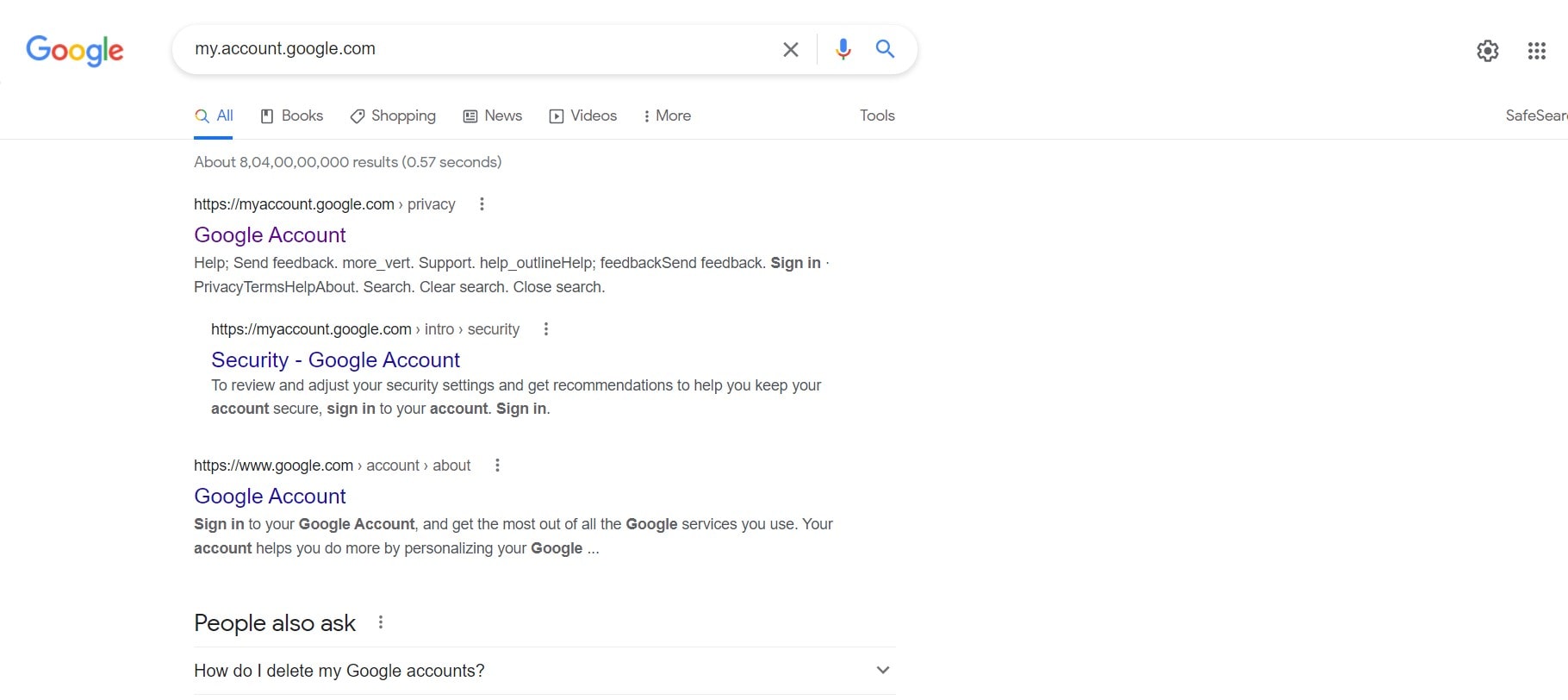
- 2A list of search results will appear where you will need to click on ‘Google Account’. This is the page where you can edit numerous details of your account, including the activities, basic info, privacy, security options, etc.
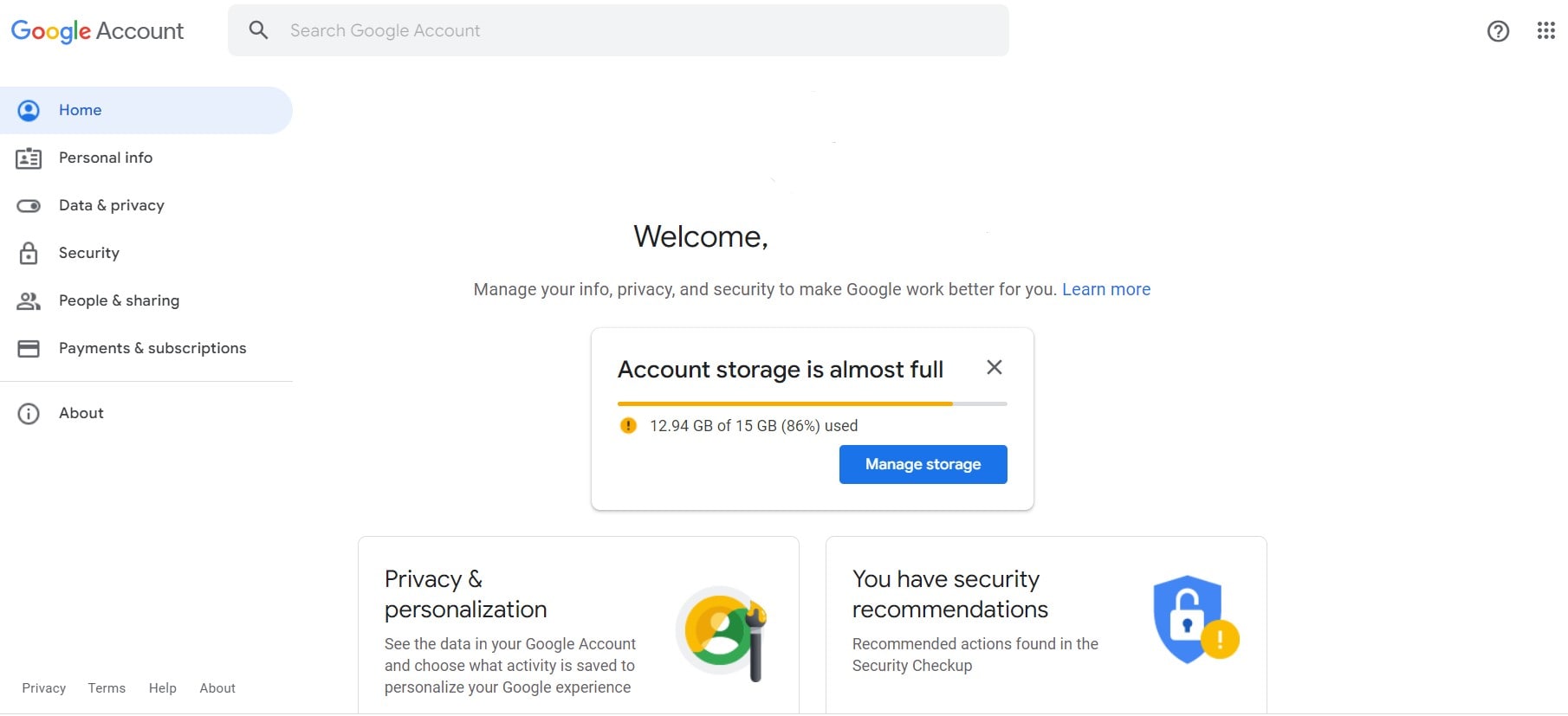
- 3After clicking on ‘Google Account’, you will be redirected to a page where you will see the option ‘Data & Personalization’. Click on this option, and then choose the ‘My Activity’ option.
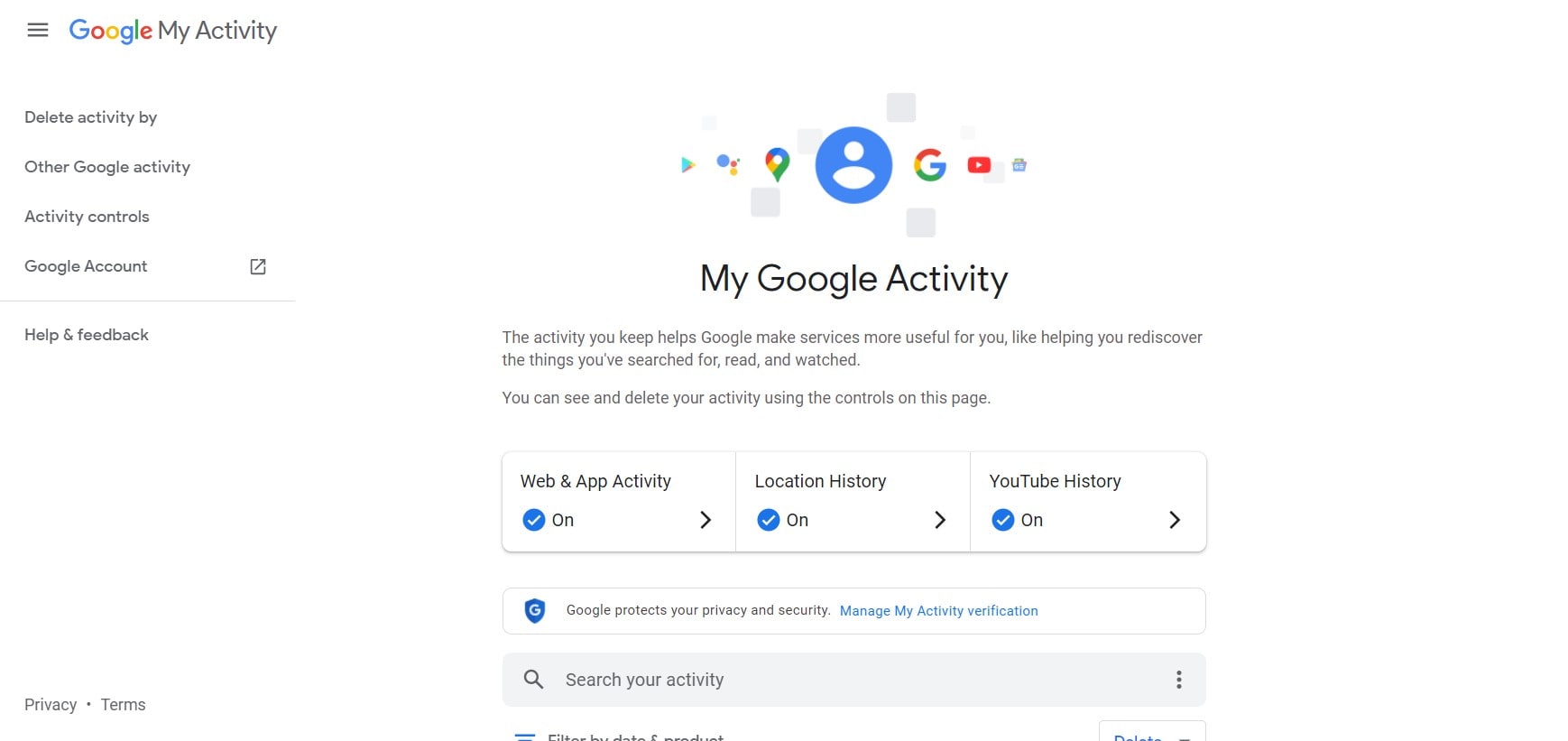
- 4Now go to the top-left corner of the page, where you can see the menu sign (with three parallel lines). Click on 'Google my activity' and select 'Delete activity by'.
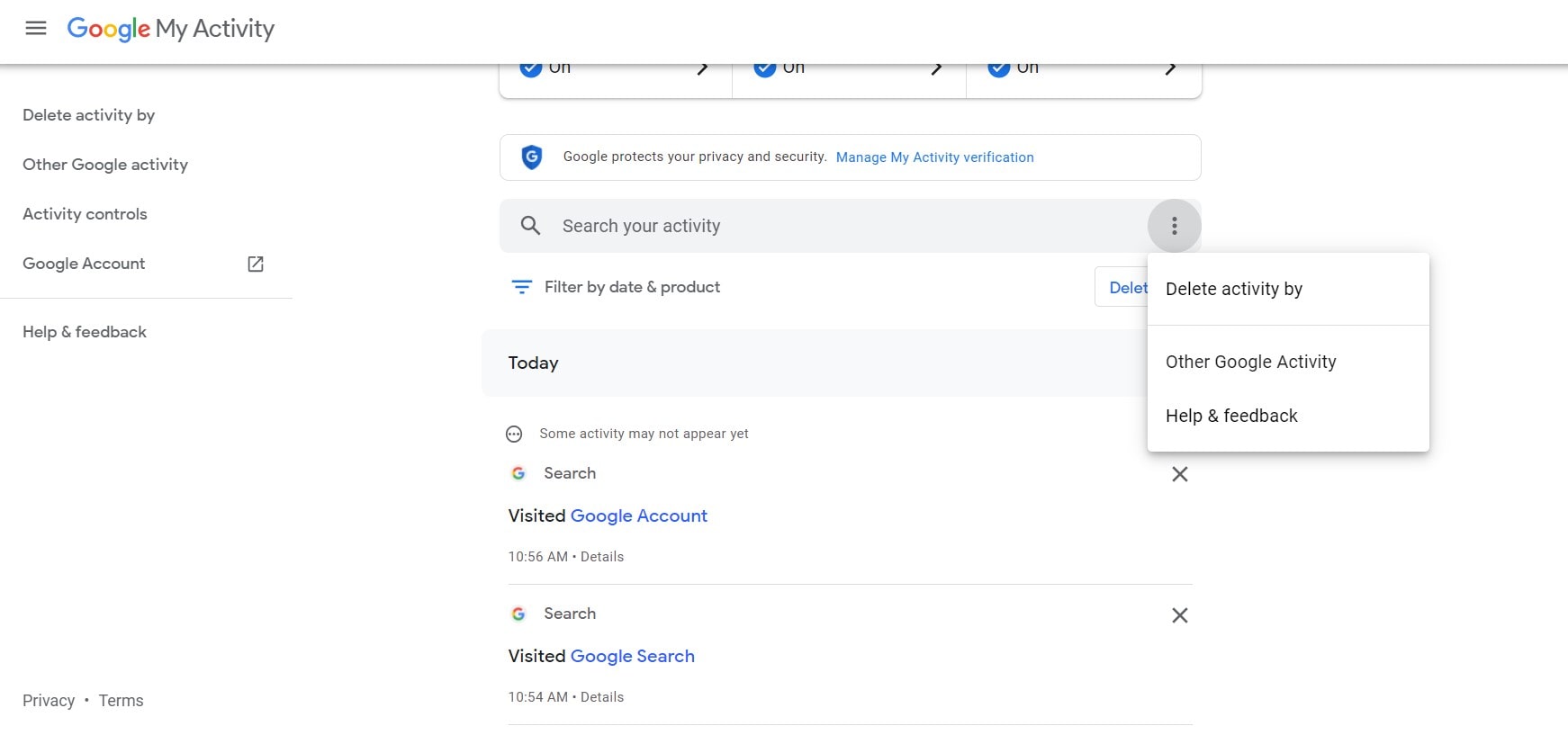
- 5A new page will pop up on your screen where you need to select the parts that you want to delete.
- 6You will see a ‘Delete by date’ option where you will be asked to choose the day, as in, Sunday, Monday, last 7 days, etc. You can also select the ‘All time’ option to delete the entire history at once.
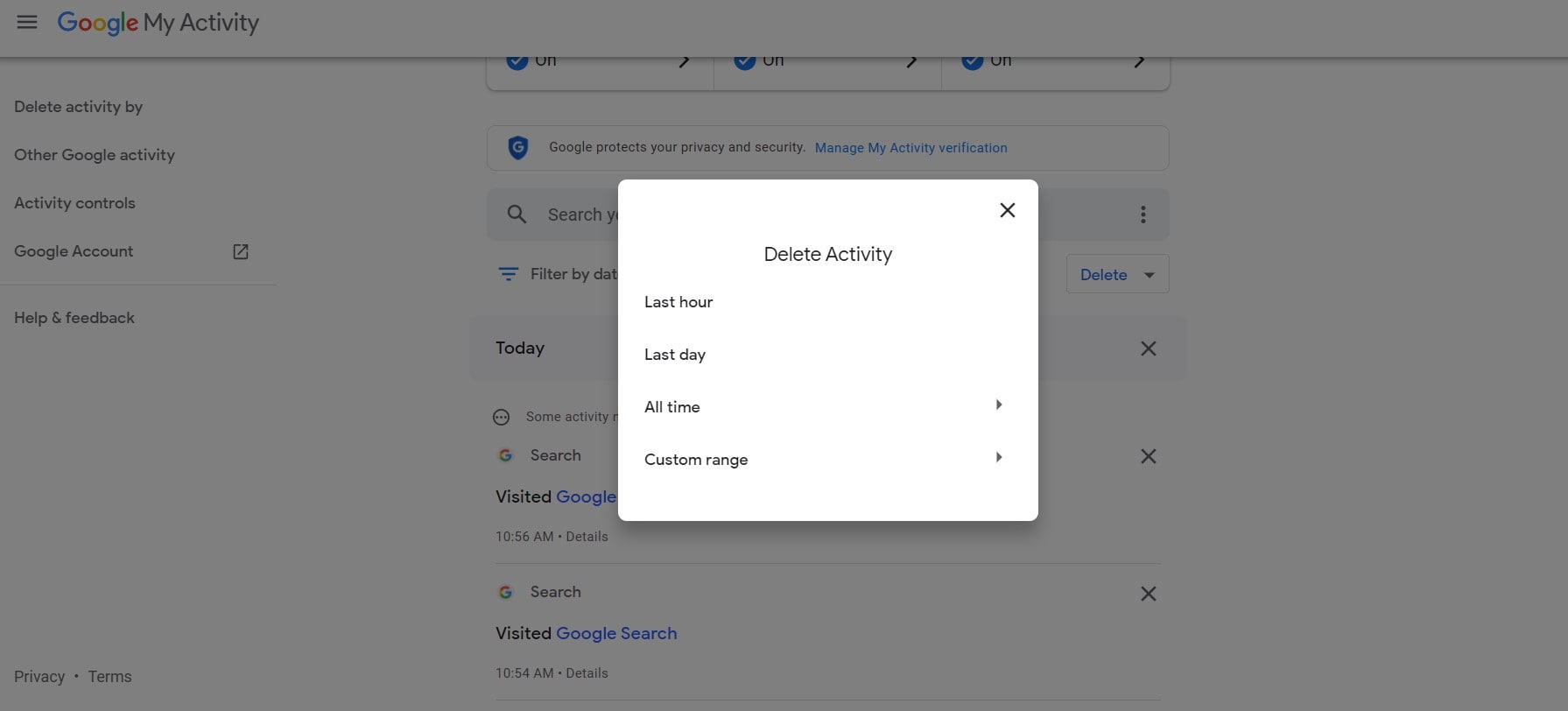
- 7After choosing a day, you will be asked to select the date on which you made the transactions you want to delete. Now, you will see ‘All products’ where you have to select the ‘Google Pay’ option.
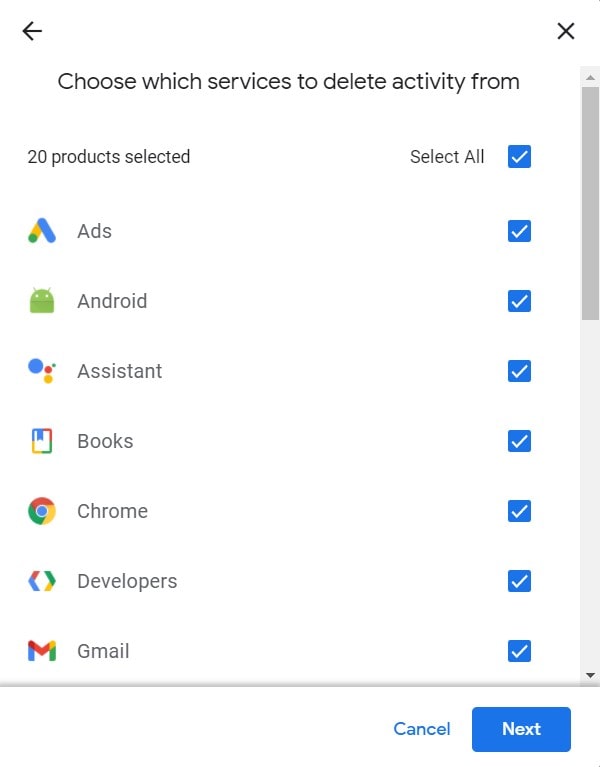
- 8Now click on the ‘Delete’ option'. Tap ‘Ok’ on the pop-up saying ‘Before you delete’. Another pop-up will appear on your screen asking ‘Delete all of your Google Pay activity’. Click on ‘Delete’!’
Conclusion
After completing this entire process, you will see a new pop-up on your screen suggesting you to ‘View controls’. You can click on ‘Close’, sit back and relax.
Within the next 12 hours, your required transaction history on Google Pay will be deleted.
Doesn’t seem very difficult now, does it?
This was a detailed guide on how to delete transaction history in Google Pay. I hope you get some useful information. If yes, please do comment below. Also you can check frequently asked question below:
Frequently Asked Questions
1. How to check the Google Pay transaction history?
Open the Google Pay application on your phone. Then you can scroll down the list of your contacts as per the latest and previous transaction details. To see a particular transaction, you can tap on the contact. Or else, click on the ‘All transactions’ option at the bottom of the screen.
2. How to delete transaction history from google pay?
Deleting the transaction history on the Google Pay application can be fairly difficult. Though, you can remove transaction history from google pay from your ‘My Activity’ page to hide specific transactions in the app.
3. Does Google Pay go directly to a bank account?
Yes, Google Pay money can go directly to a bank account. It can be used to share payments directly through the same or different bank accounts. All you need is to choose the ‘Bank transfer’ option while making a transfer to an internal or an external bank account.
4. What are the transaction limits allowed in Google Pay?
As per the Google Pay transaction limits, you can’t send more than Rs. 1,00,000 in a day. Only 10 transactions are allowed per day. Plus, you can request more than Rs. 2000/day.


