Want to know how to delete phonepe account? Well you have landed on the right article, make sure to read the article carefully to know how to deactivate phonepe account
Cashless transactions have revolutionized the Indian economy. Since demonetization five years ago, online payments have increased exponentially, which has resulted in a rapid rise in the number of online payment apps.
Today, people prefer payment apps over the traditional method of cash or cheque payments.
As customer satisfaction is the main goal of every business owner, they strive to make the shopping experience as simple as possible. But processing payments can be time-consuming.
This is why offering multiple payment options can benefit both the businesses and the customers, saving time and making the overall shopping experience better.
Online payments can be made through debit and credit cards, electronic transfer, online wallets and multiple payment apps based on Unified Payments Interface (UPI).
Advantages of cashless payments include convenience, discounts, rewards, tracking expenses, and lower risks of theft and other cash related crimes.
How to Delete/Deactivate PhonePe Account (2022 Updated)
PhonePe: One app for all your transactions
Since 2017, when UPI was first launched, it has helped customers, businesses, and brands, making cashless transactions faster and hassle-free.
Thanks to apps like PhonePe, now we don’t need to go to the bank to transfer money from one account to another or look for ATMs for cash withdrawal whenever we are out shopping.
Based in Bangalore and available in over 11 Indian languages, PhonePe is India’s fastest-growing digital payments and financial services company. PhonePe is licensed by the RBI for the issuance and operation of a semi-closed prepaid-payment system.
By using PhonePe we can do mobile or DTH recharge; pay utility bills; order food or groceries; book tickets for bus, trains, flights, even movies; and earn various kinds of rewards simultaneously, all with a click.
And it is as easy to delete. There could be multiple reasons for deleting:
you might have several accounts, or changed your UPI number, etc. Whatever the reasons, you can delete the PhonePe account permanently by contacting their customer support or by using the PhonePe Android/iOS app or from the PhonePe website.
If you are wondering how to delete phone pe account permanently, you have come to the right place. Let’s take a look at the process to delete a PhonePe account step by step:
How To Delete PhonePe Account Permanently
If you wish to delete your added bank accounts or only one account from PhonePe, just follow these steps below.
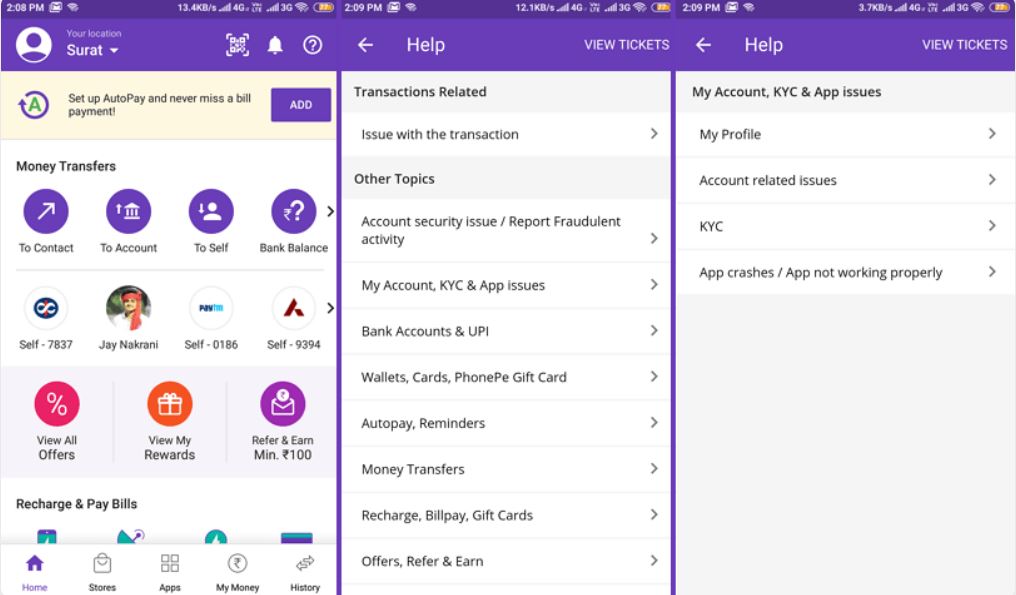
- Open the PhonePe app on your Android or iOS device.
- Select the "My Account and KYC" option from the menu.
- Here, select "Account Related Issues".
- Click on the "Delete my PhonePe Account" option in the menu.
- Now select "Deactivate PhonePe Account".
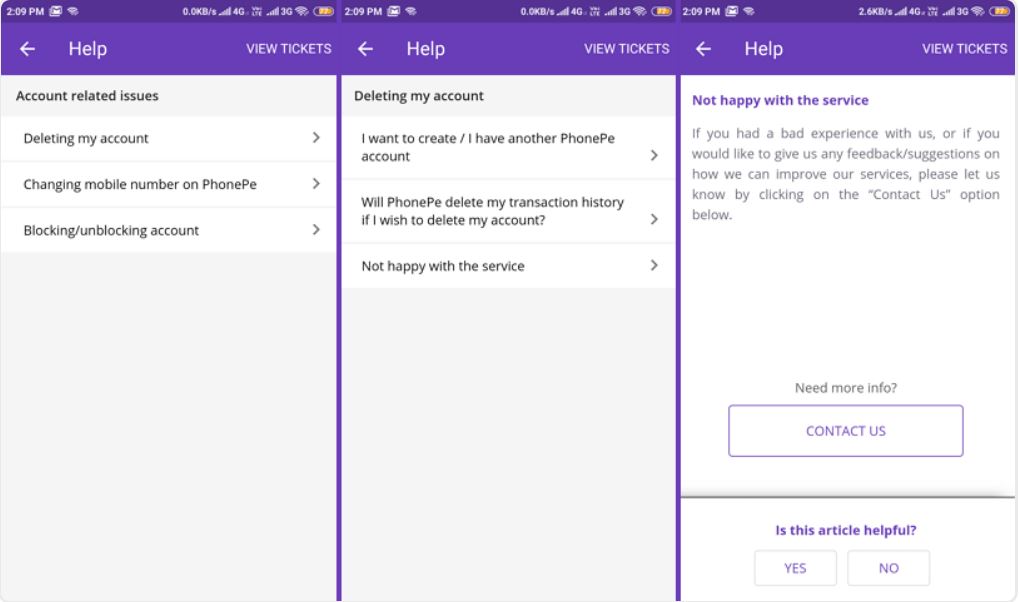
- You will need to verify your contact number to proceed.
- Select "Issues" to delete your PhonePe account.
- If the options do not match your reason, you can select the “Other Issues” option and write the reason for deleting the PhonePe account.
- Click “Send” and then click on the “Done” option to confirm.
Deleting PhonePe Account Through Website
If you are not using the app and want to delete your PhonePe account, you can do so from their website.
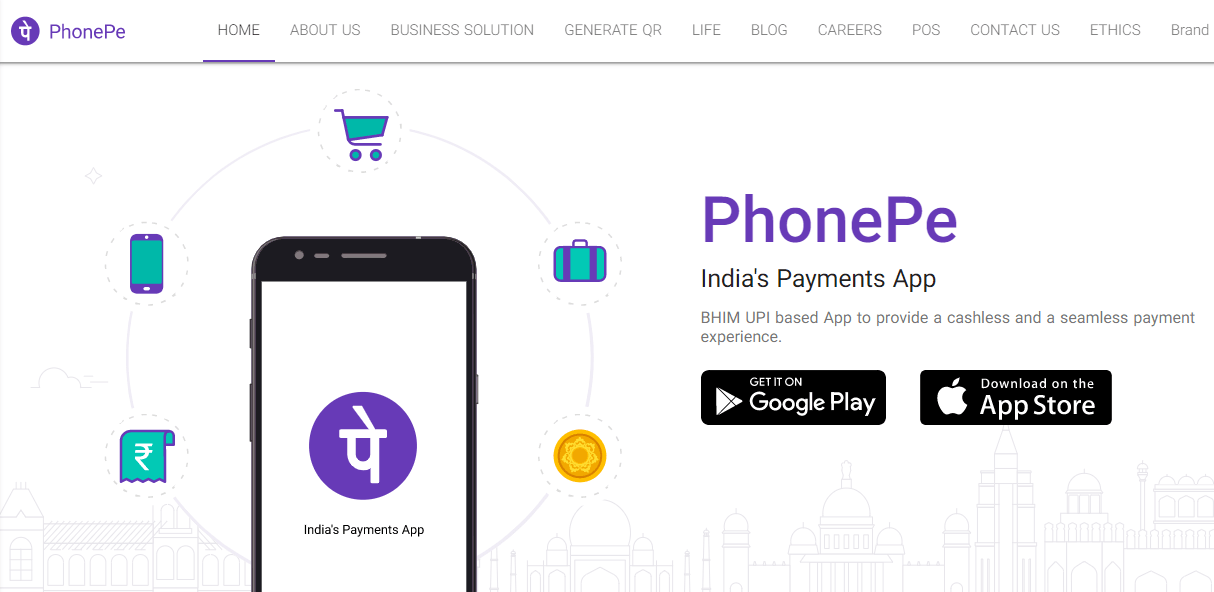
- On the PhonePe website, go to the “My Account” section and scroll down to the end.
- Now click on the “Help” option on the page.
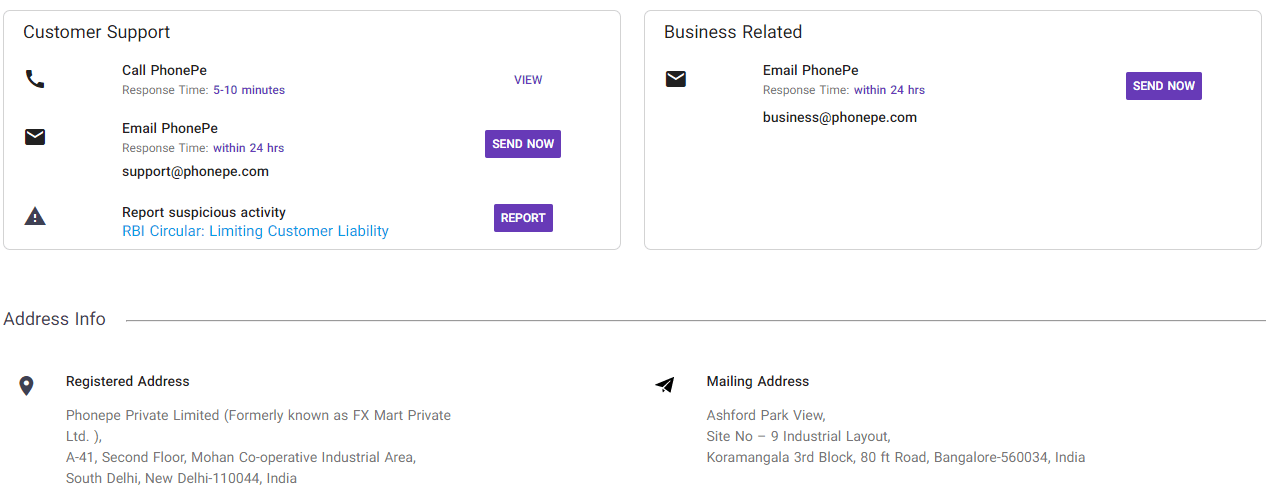
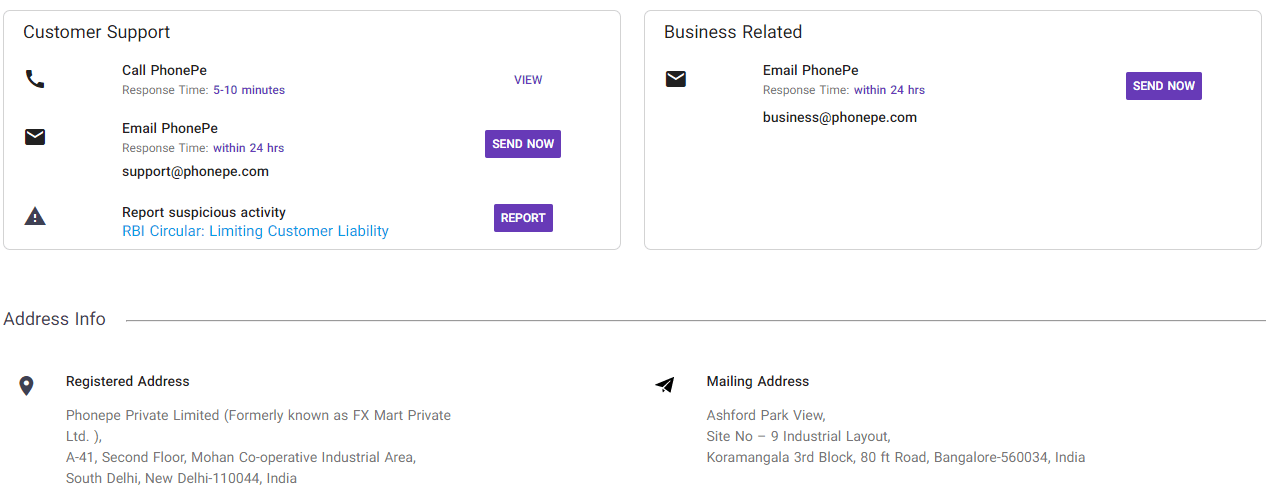
- Select “Other Topics” under the “Account” section and click on the “Delete” tab.
- Then click on the “Contact Us” option.
- At last, write or select the reason for deleting the account.
How To Delete Account On Phone Pe Wallet
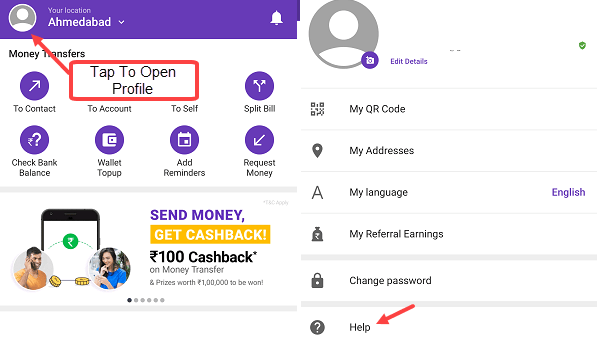
To know how to deactivate phonepe wallet permanently, follow the steps below:
- Open your PhonePe wallet app on your device.
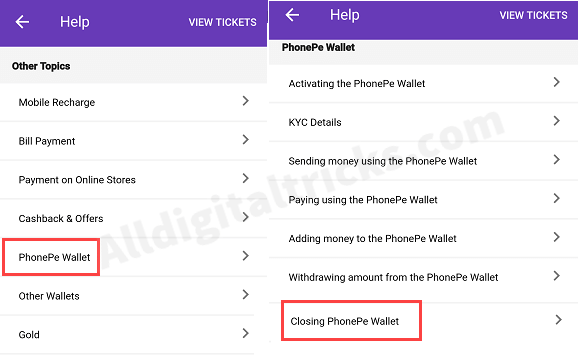
- Then tap on the “Close Wallet” section.
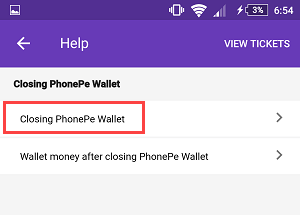
- Select “Confirm and Close Wallet”.
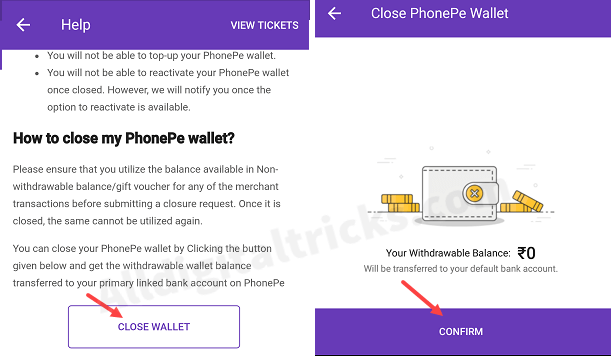
- Click on “Deactivate Wallet”.
- Click “Confirm”.
After deactivation, the money in your “Wallet” will be transferred back to your bank account. One thing you should keep in mind is that once a PhonePe wallet is deactivated, it cannot be restored. You can see the same warning when you click to deactivate.
Points to Remember Before You Delete Your PhonePe Account
1. Transfer the remaining money from your wallet to your bank account
To transfer the remaining amount from your PhonePe wallet to your bank account, follow the steps below:
Open the PhonePe app.
Click on the “My Money” section.
Go to the PhonePe wallet option in the “Wallets/Gift Voucher” section.
Now click on the “Withdrawal” tab.
Drag the “Wallet icon” down and drop it on the bank account icon and the amount will be transferred within a few hours.
2. Remove bank account from the PhonePe app
In order to remove your bank account from PhonePe, you must first log in to your account and follow the steps below:
Open the PhonePe app and then click on the “My Money” option at the bottom of the page.
On the next page, click on “Bank Accounts” in the “Payments” section.
Click and select the bank account you wish to remove from PhonePe.
Scroll down the page and click on the “Unlink Bank Account” section.
Click on “Unlink” on the pop-up notification that shows on the page.
If you have more than one account linked to PhonePe, you can unlink them one by one, by repeating the same process.
3. Is it possible to restore the deactivated PhonePe account?
Once the PhonePe account is deactivated, it cannot be restored. You can see the same warning when you are about to click on “Deactivate Account”. In case you wish to use PhonePe again, you will need to create a new account instead.
Frequently Asked Questions
Q1. how to remove phonepe account history?
To delete PhonePe account history, you need to log in to your account and go to the transaction history section and select the transactions you wish to delete. Confirm details and click “Delete”. You can also use “Contact Support”.
By typing a message reading the same and stating the reason for deleting the transaction history. Then send the text to create a ticket. Customer Support will verify your details and request and then the system will automatically take action.
Q2. Can we delete our PhonePe account?
Yes, you can delete your PhonePe account from the app in the ‘My Account and KYC’ in the “Help” section. You can click on the ‘My PhonePe Account Details’ section and then click on Delete my PhonePe account.
Select the reason and then select “Contact Support”. The customer service team will reach out to you within 24 hrs to confirm the process.
Q3. What if I deactivate my PhonePe wallet?
When you deactivate or delete your PhonePe wallet, any remaining balance will be transferred back to the source account. In case the source account is not active, then the amount will be transferred back to your primary linked PhonePe bank account.
Q4. How do I delete my PhonePe UPI ID?
You can delete your UPI ID from the menu on the PhonePe app. Here you can see the UPI ID. Then you click on UPI ID, you will see the delete UPI ID option below. Click on it to delete your UPI ID.
Q5. How do I deregister UPI?
If you wish to deregister your account from UPI, you can go to the "My Account" section. Now select the option of UPI-linked bank accounts. Then click on the three dots on the side and select the bank accounts you wish to delete and click delete account.
I hope you liked our article on how to check jio number, and it must have solved your queries such as how to delete my phonepe account, how to close phonepe account, how to delete account in phonepe, how can i delete my phonepe account, how to permanently delete phonepe account or how to disable phonepe account
if you have any comments or suggestions do share them in the comments below.


