Are you a FASTag user?
Do you want to know how to check fastag balance online to see how much value you have in your account?, make sure to read the article carefully to know how to check balance in fastag.
In this blog, we will look at how FASTag users can check their balance on the FASTag website. We will also look at the other ways on how to check fast tag balance
How To Check Fastag Balance (2022 Updated)
FASTag (An overview)
FASTags are a type of PREPAID tag that can be attached to your vehicle and lets you bypass paying for toll fees. By using FASTag, you will not have to stop at the toll plaza!
Your required amount of toll will automatically be deducted from your wallet/account linked with the FASTag app on your phone. Moreover, these FASTags cannot expire, so they can be used until they're unreadable.
The Government of India (GOI) has made it mandatory for all four-wheeler vehicles to install FASTages on them. The idea is to eliminate long queues and jams across the cities.
Each FASTag will help them cross all toll plazas that are on the National Highways Authority of India without having to stop for cash payments.
How does FASTag Work?
The FASTag works in a similar fashion to other RFID technologies such as E-Zpass. There is a small transponder that is attached via magnet to the top of your car that communicates wirelessly with the reader at toll booths, and you drive through automatic billing/payment.
Below is the step-by-step process of how FASTags work.
Step 1: When a vehicle passes through the electronic toll collection lane at the toll plaza, a camera-based system captures the details of FASTag (details like Tag ID, Vehicle Class, TID, and so on) and sends it for processing to the acquiring bank.
Step 2: The acquiring bank will go to the National Electronic Toll Collection (NETC) Mapper's website and fill out a request for tag validation on the system.
Step 3: Once the vehicle tag ID is known, they can use that to query NETC Mapper. The request will then return details such as where the vehicle belongs (for instance, a bus or a truck) and its unique number. If the system doesn't know this particular identifier, you'll receive an error message.
Step 4: The acquirer will debit the toll from the customer's account after the validations have passed.
Step 5: NETC System will switch the debit request to the designated bank for authorization.
Step 6: Now, the issuer will debit the prepaid card. An SMS message will be sent to the customer confirming their purchase and informing them of the new balance available on their card.
The issuer will send a message to the NETC system informing it that the purchase was successful and that a claim has been made against stored cash value on a prepaid card.
Step 7: NETC will automatically notify the response to the acquirer host.
Step 8: In the NETC system, notification will be sent from the acquirer host. Lastly, the acquirer system will send notifications to the toll plaza.How To Check Balance In Fastag
If you have a FASTag, you can cross all toll plazas without stopping in your vehicle. And if there is money in your account and the time is up, the toll will be deducted automatically. Wondering how to know fastag balance? Here’s how:
Mobile application:
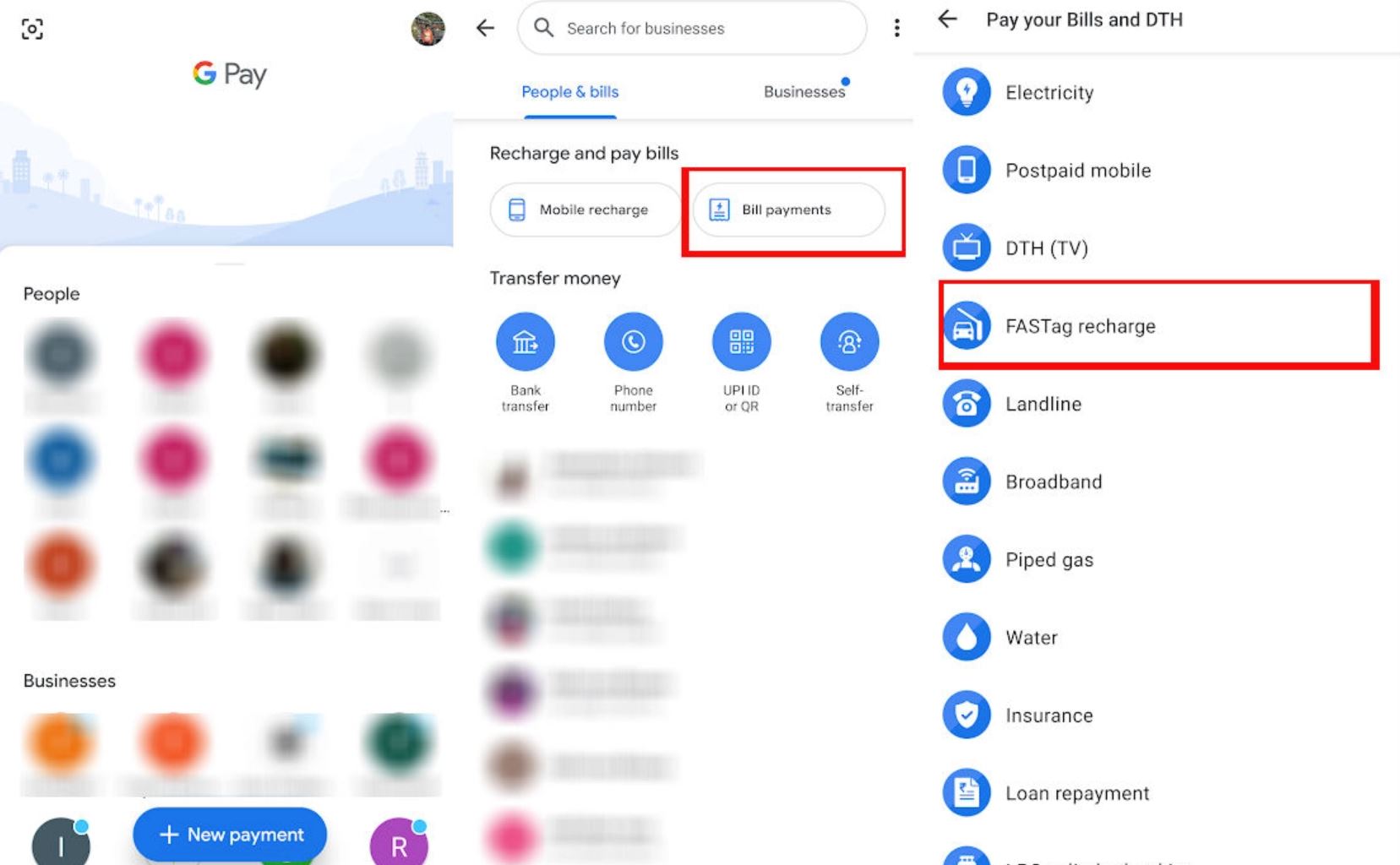
Instead of logging in to the official portal of your FASTag issuer, you can simply download the relevant app like Paytm, PhonePe from Play Store or App Store on your mobile phone.
After doing so, use your credentials to log into the app and check your FASTag balance amount.
Website:
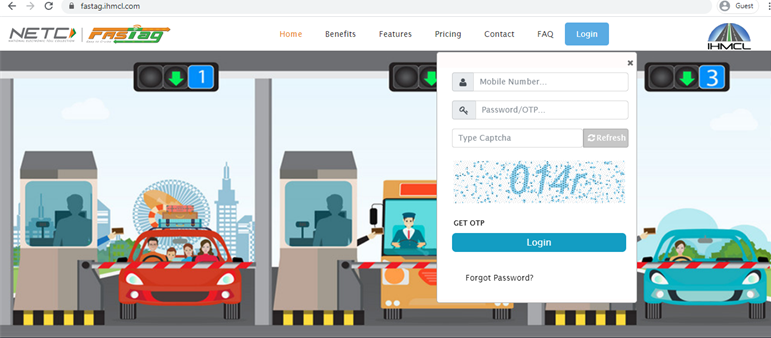
- Your issuer agency can give complete details of your FASTag account by just logging in on their website.
- When you get your FASTag, you'll be able to log on to the issuer website and check balances and history.
SMS:
One of the easiest ways to keep track of FASTag transactions is by checking your mobile phone inbox every time there’s a deduction from your FASTag account.
All toll tax transactions that affect your balance are sent directly to your registered mobile number for easy reference. The process by which you can check your FASTag account balance is quite simple.
Every time there’s an update involving activity on your card, an SMS message is automatically sent to you via the registered phone number associated with it.
Email:
Like a text message would arrive on your cell phone to notify you that your FASTag balance was deducted, you will receive an email communication when this happens.
You will also get monthly statements of your transactions in the mail as well. The best way to check is to scan through all of your emails each week to find any upcoming bills due or important correspondence.
How to recharge FASTag Online?
Recharging through your bank:
There are approximately 23 banks that allow their customers to sign up for and re-charge their FASTag. To recharge your FASTag you can either visit your local bank's ATM machine or log onto its website with your passwords and an online account.
From there you have the propensity to link your payment source to a bank’s app where the money will be deducted from directly.
Recharging on Google Pay:
Once you've created your FASTag account, it's time to link it to your bank account so that you can start using the convenient service.
First, open the Google Pay wallet app, tap on new payment and then select FASTag.
Choose the issuer of your card based on the name that appears on your FASTag sticker.
Once you've chosen the right issuer, a page opens up with several options - tap gets started next to "Link Bank Account".
Here, enter your vehicle details that are linked to the card and enter either *99999 or *9999 as the bank account number (because digits greater than 9 have not yet been activated). Make sure that you enter only 9-digits or else it will be rejected.
Recharging using PhonePe:
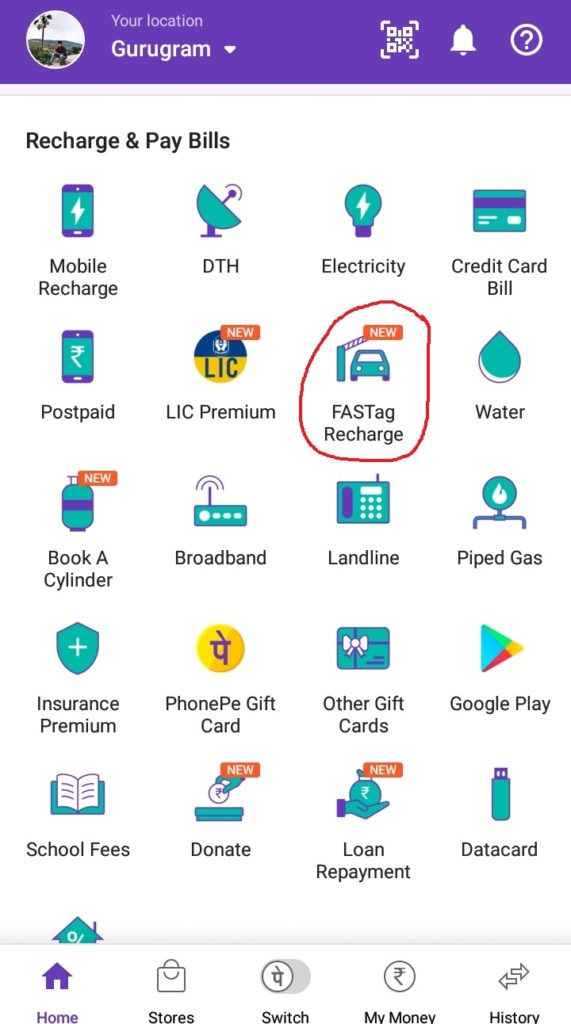
Open the PhonePe app, select the ‘Recharge’ option.
Click on the ‘FASTag Recharge’ button found in the section for ‘Recharge & Bill Payments’.
Use your mobile wallet to select a bank that is a FASTag issuer and enter your vehicle number or Wallet ID, which should be written right on your FASTag. Then enter how many units you want to recharge and proceed to payment.
Recharging using Paytm:
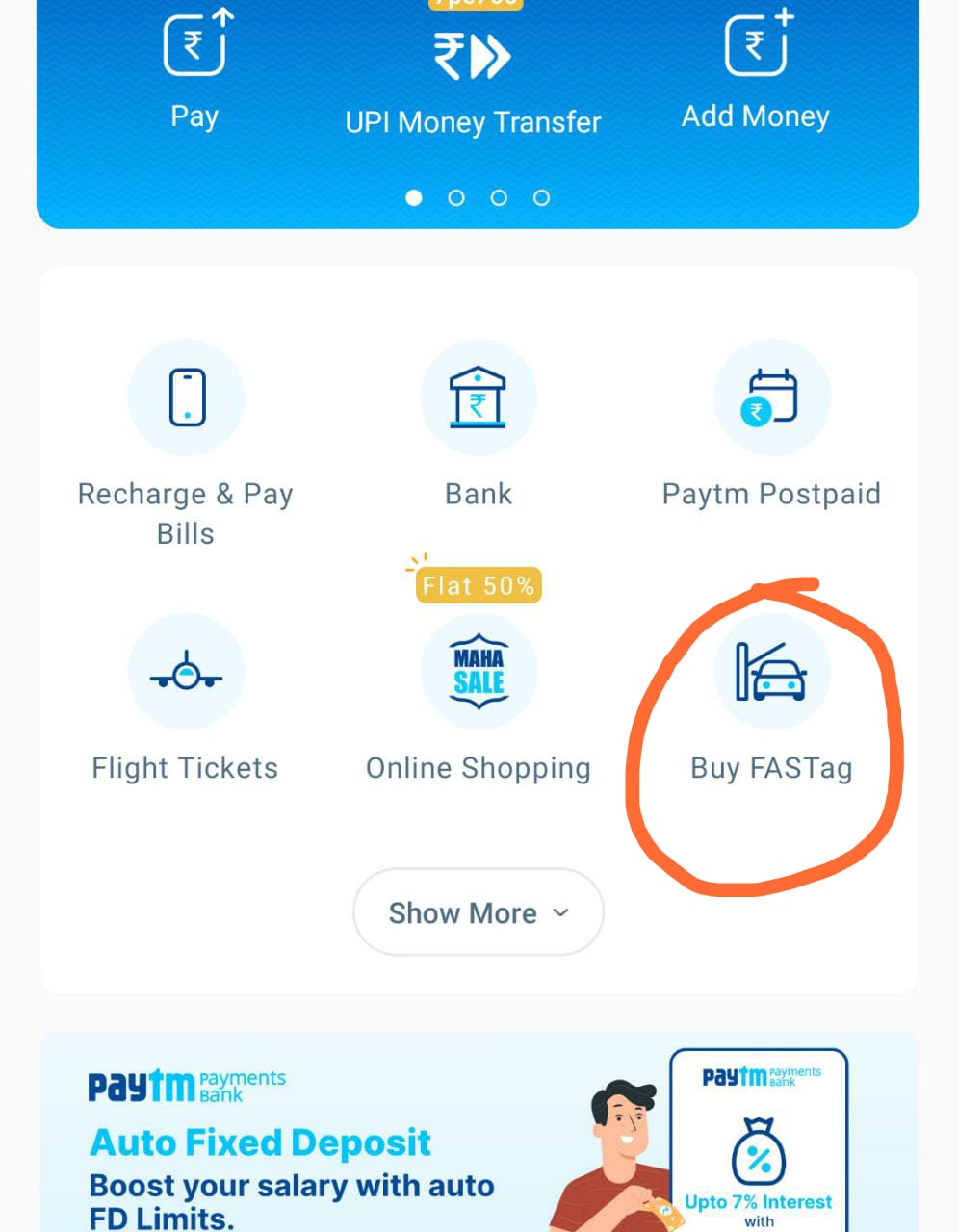
Open the Paytm app and go to your ‘All Services’ tab. Click on the ‘Recharge & Pay Bills’ option and you will see a FASTag recharge option.
Select your FASTag issuer bank, click on “Link New VIN Number” for cars or enter your vehicle number if you have an existing FASTag account and proceed to pay.
There’s an entire tab in our app dedicated specifically to helping you manage your FASTag by extending it, adding money to Paytm, or other options like Alerts and Customer Support.
Is Getting a FASTag Card Mandatory?
From the 15th of February 2021, FASTags became a requirement for all vehicles operating on national highways.
If you have not yet purchased a FASTag and understood how it works, it's high time that you do so. A FASTag is a prepaid tag that facilitates the payment collection system at toll plazas. Over 20 major banks are permitted to issue such tags to facilitate the revenue collection process.
What are the Benefits of Having a FASTag?
There are multiple reasons why the government in India has decided to enforce FASTag on car owners. The main reason is that it benefits both the government and travelers - here’s some of them you will find in a nutshell:
Cashless Payments – FASTag is a digital process. Users don’t have to carry cash for their toll transactions and don’t need to worry about any exchange.
Faster Transit – FASTag allows auto-debit of the exact amount in a much faster way which saves the time of lots of users.
Online Recharge – FASTags offers the facility of online recharge through any mode of online payment.
SMS alerts – After every time you use your FASTag, your available balance and other details related to the transaction will be sent to you by SMS.
Validity - The validity of FASTag is 5 years.
Exclusive FASTag Portal -There exists a FASTag portal where a customer has the facility to access their transactions by merely logging on the portal.
Environmental benefits- The use of FASTags helps in reducing air pollution and the use of paper.
Social benefit - It helps in reducing the time taken to process a transaction with less human intervention.
Economic benefits - Use of FASTag results in less human intervention which further helps in reducing the role of management at the toll.Conclusion
We all are informed and aware of the benefits associated with FASTag. FASTag is the electronic tag system that helps you to pass through the toll booth without the hassle of stopping. If you are using the FASTag for the first time, then you need to know how to check the FASTag balance.
The FASTag toll tag system is designed in such a way that it lets you pass through the toll booth without stopping at the toll booths. It saves time and fuel by enabling you to pass through the toll booth without stopping at the toll booths.
We hope the above steps have helped you in checking your FASTag balance and gave an overview of what it is and how it can be helpful.
I hope you liked our article on how to check fastag balance, and it must have solved your queries such as what is fastag balance check number, how to check fastag status, how to check my fastag balance, how to check balance of fastag or how to check fastag balance with vehicle number.
if you have any comments or suggestions do share them in the comments below.
Frequently Asked Questions
1. Can I travel without FASTag?
Since 16 February 2021, vehicle owners as of January 2017 have been required to display a FASTag in order to collect the toll charges for using any of the 676 national highways across India. If a vehicle does not have the FASTag and is traveling on a toll road, an individual has to pay double the toll amount.
2. What is the cost of FASTag?
As of December 15, 2019, the Ministry in charge of Road, Transport, and Highways has made it mandatory for all vehicles, private and public to have a Fast Tag. Whereas the initial deposit for the tag is ₹100 to 400 depending on your vehicle size, NHAI insists that you will not be charged during this trial period.
3. Where can I buy a FASTag?
You can apply for FASTag using the following ways-.
Through Digital Payment Application
- You can apply for your FASTag through your favorite digital payment application like Paytm.
- Upload the requested documents on the portal.
- Make sure you make the payment for your FASTag.
- Your FASTag will be delivered in a few days.
Through Banks
- Visit any bank that is offering a FASTag facility and fill their application form.
- Submit all the required documents.
- Make the payment.
- Your FASTag will be delivered in a few days.
Through Toll Booth
- Visit any POS terminals located at various toll plazas.
- Give all the required documents and details asked in your FASTag application.
- After verification of all the documents, the issuing agency will accept all your documents.
- After your registration, a representative from the concerned agency will fix FASTag on your vehicle.
4. How long is a FASTag valid?
FASTags have a fixed validity period of 5 years and tend to expire in accordance with the bank's authorization. FASTags are issued by banks that have been authorized by NHAI to issue them to their customers.
Tags come with different features, benefits, and specifications but most commonly they expire in accordance with the bank's authorization.
5. What happens to a FASTag if I sell or transfer my car?
If you have sold or transferred your vehicle, you must deactivate/close the FASTag IMMEDIATELY as the tag is still linked to the first account - and any payments will continue until this link is broken.
You can cancel/close/DEACTIVATE (any of these three works) your FASTag account by connecting with a staff member from your FASTag issuer bank, or via a mobile application of your FASTag issuer bank/prepaid wallet. Alternatively, log in to the official website of your FASTag issuer bank/prepaid wallet.


