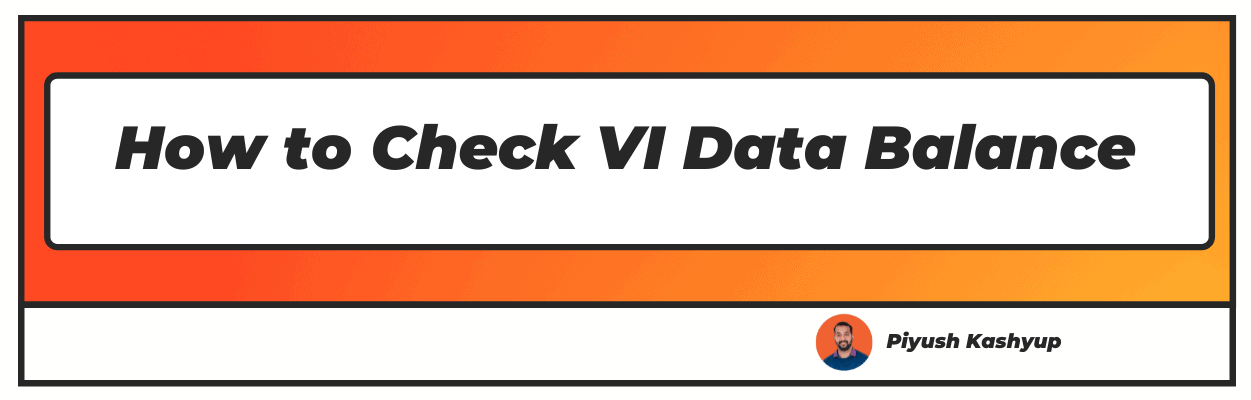Want to know how to check vi data balance? Well you have landed on the right article
You may know that recently Vodafone and Idea merged to form a common identity (company) called Vi. Soon after this, Vi became one of India's leading telecom service providers. Vi provides pan-India Voice and Data services across 2G, 3G, and 4G platforms.
The company started with the vision of delivering world-class digital experiences to connect and inspire every Indian to build a better future. Vi, powered by GIGAnet, is equipped with one of the largest spectrums in the country and is also certified as India’s Fastest mobile network by Ookla.
After the Vodafone-Idea merger, Vi saw a surge in their prepaid customers. But the prepaid customers need to take care of the management of their available data balance. And for that, you might need to frequently check the data balance.
Let’s see how to check data balance in vi/how to check net balance in vi.
How To Check VI Data Balance?
There are mainly four ways users can follow to check the available data balance on their account.
- Check through USSD Codes.
- Vi Data Balance Check Through VI App.
- Check Balance Through Vi Official Website.
- Vi Customer Care Number.
Let’s discuss each step to easily understand the methods.
1. How To Check Balance In VI through USSD Codes
This is one of the easiest and oldest methods to check the balance of your Vi account. In this method, you just need to dial a unique code assigned to a particular telecom service. Telecom companies set different codes for their different services.
You just need to save that code. Whenever you enter that code and press call, you will get the service associated with that number.
For example: To check the balance and validity of your Vi service, dial *121#. After that, one pop-up message will show up on your phone screen consisting of all your plans and the remaining balance. Also, you can dial *199# and choose the relevant option to check your data balance.
Here is a list of useful Vi USSD Codes that will help you out in checking the balance.
Service | Vi USSD Code |
|---|---|
Balance and Validity | *121# |
Main Balance | *131*3# |
Data Balance | *125# |
SMS Balance | *161*1# or *451# |
Account Balance | *456# or *457# |
2. How to check Vi Balance via App
Another method that you can use to check your balance is by downloading the official Vi application. You can check your balance just by opening the Vi app.
When you open the app, the homepage will show you all the details related to the data plan, expiry date, plan validity, and other information related to your account.
If you don’t have the Vi app installed, don’t worry. Follow the below-mentioned steps to get started:
- Download and Install the Vi App from App Store:
If you are an Android user, open the Google Play Store and search for the Vi app. iOS users can do the same on the App Store to download the Vi application. - Log In with your Vi Mobile Number:
Once downloaded, log in with your 10-digit mobile number to get started. - Your App is ready to use:
Once you are logged in, you will see all the information related to your account, remaining balance, and data plans.
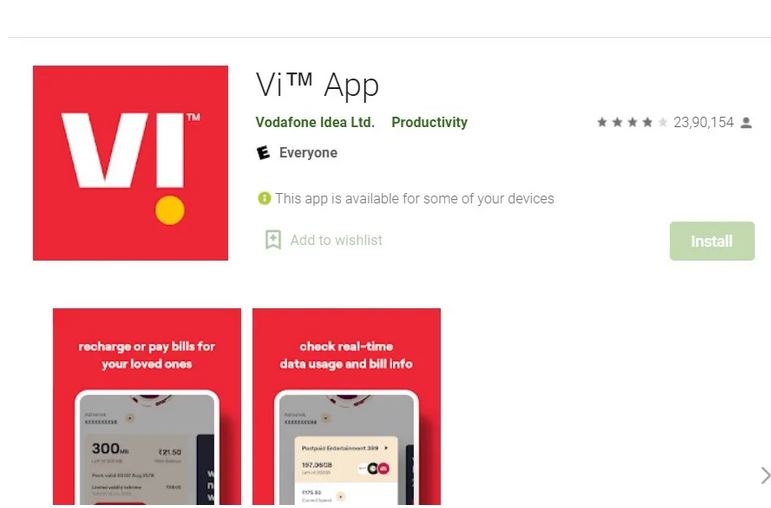
3. How To Check Data Balance In VI using Their Official Website
In case you can’t download the Vi application or find the USSD code to dial, you can still check your data plan easily. It is through the official website of Vi. For checking the data balance through their website, follow the steps mentioned below:
- Go to www.myvi.in
- Click on the Sign-In button in the top-right corner.
- Sign In using your Vi Mobile number
- After you enter an OTP and get signed in, you will see all the details related to your account, including the remaining balance and validity.
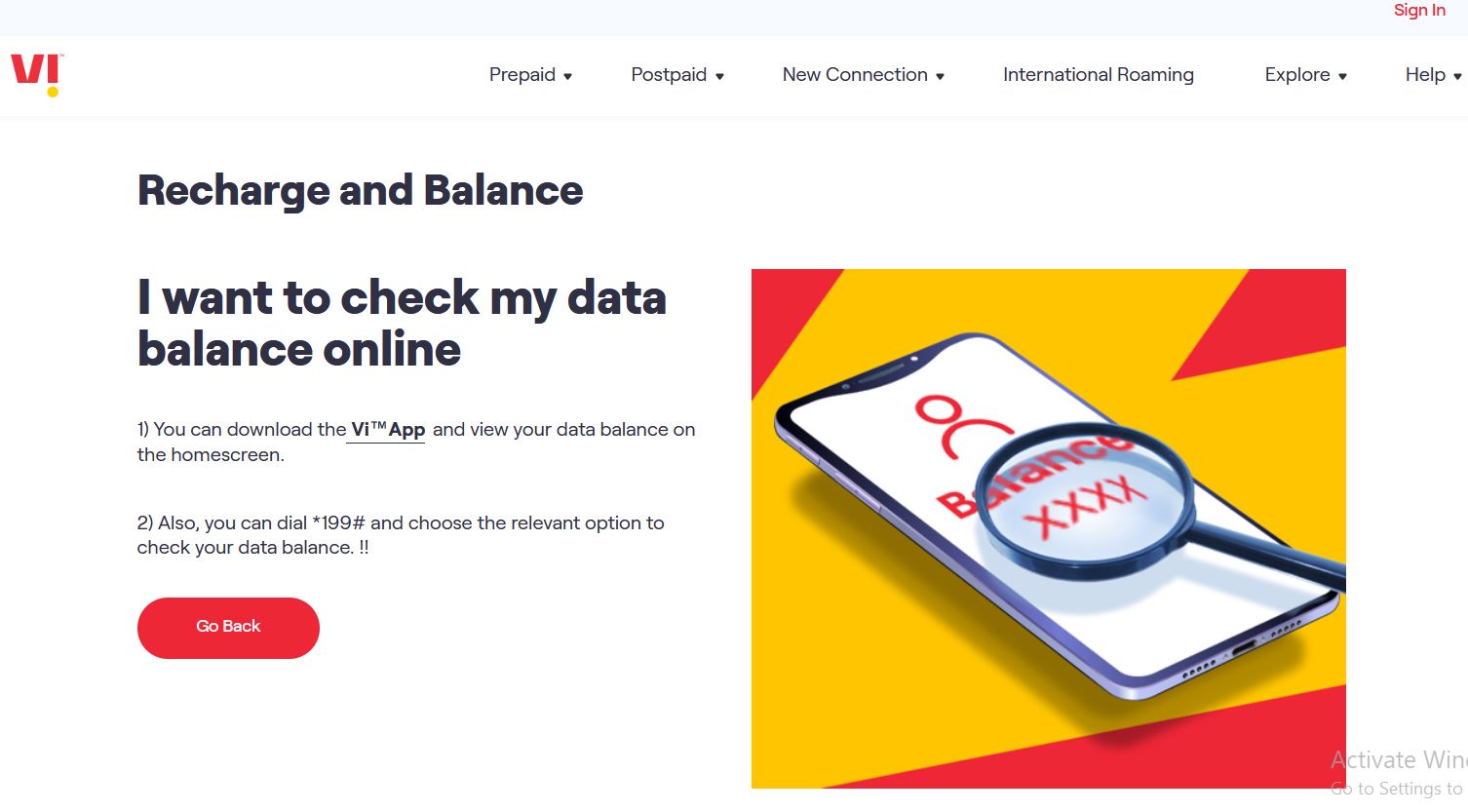
4. How To Check VI Net Balance Via Customer Care Number
Ever wonder what is vi balance check number? Well The customer service provided by Vi is amazing. You can also get to know your data balance just by calling a vi net balance check number.
- To check the Main Balance:
-Dial 198 or 121.
-Press 1 on the keypad.
-You will get to know VI Main Balance. - VI Data Balance Check Number:
-Dial 198.
-Press 2 and then press 3 on your keypad.
-Now, you can listen to the data used in the last three day
Nowadays, many of us use WhatsApp messenger more than any other messaging app. Hence, considering customer convenience, Vi allows its users to check the balance and validity using the WhatsApp messenger as well.
You simply need to https://wa.me/message/VNHV5CJXSY6WD1, start a chat and follow the steps as you get there.
I hope this article have solved your queries such as what is vi internet balance check number, how to check balance vi balance, vi data balance check code or vi data check code.
Conclusion
Let’s summarize what we have looked at so far. The four main methods through which you can check your data balance:
- Check through USSD Codes
- VI Data Balance Check Through VI App
- Check Balance Through VI Official Website
- VI Customer Care Number
All of these are easy to understand and effective. So, this is all about how to check VI Data Balance