Want to know how to activate Jio SIM? Well you have landed on the right article.
Hey, did you just buy a Jio SIM card? and wants to know how to start jio sim? well before that, Congratulations! You are now part of the 448.3 million Jio family. Jio is one of the largest mobile operators in India.
The company started something of an internet revolution in the country when it first introduced the cheapest data packs to its subscribers.
Also, your Jio SIM is unlike any other sim card in the market currently as it comes bundled with amazing benefits like unlimited voice calls, data on-demand, access to Jio cinemas, and other OTT services.
To enjoy all these benefits, you must first activate your SIM card. Follow the steps mentioned below to know how to activate a jio sim.
How To Activate Jio SIM In Smartphone (Voice calls)
Jio new SIM activation for unlimited voice calls is the first step towards using your Jio SIM. Follow the instructions below to activate both calls and data on your mobile phone:
- As soon as you buy a new Jio SIM, you will receive an SMS for the verification of your Jio number.
- Call 1977 from your new Jio SIM to activate both voice calls and data.
- You will be asked to enter the last four digits of your identity proof submitted to the vendor on the call. This may be your voter ID or your Aadhaar card.
- Alternatively, if you have provided an alternate number to the vendor, you will receive a 5- digit T-pin (tele-verification pin) on that number.
- Call 1977 from your Jio SIM and enter this 5- digit pin when prompted.
- If you haven't received the T-pin on the alternate number, you can call 1800-890-1977 from any number to resend it.
- This completes the tele-verification process. Wait for 1- 2 hours for the services to start on your SIM.
In some cases, it may take 4-5 hours to activate your SIM. If you find that your SIM is not active even after 5 hours, you can contact Jio customer care on 1800-889-9999.
How To Activate New Jio SIM (Data)
If you have purchased a new Jio SIM for your dongle or a portable Wi-Fi device, you may need to activate only data in such cases. Follow the below instructions to activate only data on your new Jio SIM:
- Insert your new Jio SIM into your Wi-Fi device or a dongle.
- Call 1800-890-1977 from any mobile number.
- Go through the IVR guide and select your preferred language.
- You will be asked to enter your new Jio SIM number in order to activate data services.
- Upon entering the number, your number is verified. Wait for 1-2 hours for the data services to resume on your device.
- In case the data services have not yet resumed on your internet device, contact Jio customer care on 1800-889-9999.
- Please note that this process will only activate the data on your Jio SIM.
- If you wish to make calls using this number, you can do so by downloading the JioCall app on your smart device.
- Remember to activate your Jio number within 30 days of the purchase of the SIM card. If you fail to do so, the SIM gets canceled, and you have to buy a new one.
How to activate your Jio SIM
An alternative way to activate your new Jio SIM is by logging in to the My Jio App on your smartphone. Follow the step below to activate your Jio SIM through the app:
- Insert your new Jio SIM into your mobile device.
- Connect the device to Wi-Fi and download the MY JIO app from the play store.
- After the downloading is complete, open the app. You will be prompted to enter your Jio number to log in.
- You will receive an OTP to confirm your new number. Upon entering, your Jio SIM will be activated.
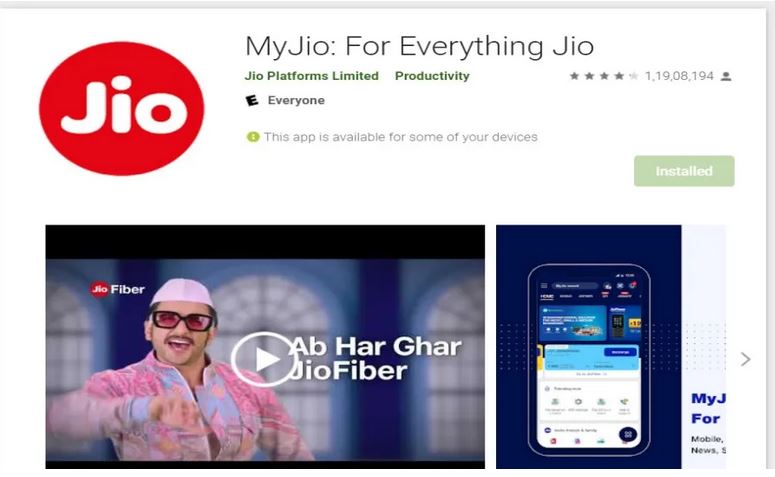
The My Jio app serves as a gateway to all the exciting Jio services offered by Reliance. You can use the My Jio app for both postpaid and prepaid cards. Use the app to check your plan details, account balance, and data balance.
You can easily alter your existing voice/data plans based on your requirement. The My Jio app will also provide you with all the information you need regarding your validity period, recharge history, data usage, and quick recharges.
You can also use your My Jio app to track your postpaid account details. The My Jio App is available in many Indian languages, making it easier for you to navigate through the app.
On the My Jio homepage, you will find other value-added services such as Listen to music, Spin and Win, Play Games, Watch the News, and many more.
What documents do you require to get a new Jio SIM?
To purchase a new Jio SIM, your Jio Retailer may ask you for the following documents in their original form:
- Proof of Identity (Any one of the following documents can be used as proof of identity):
-Passport
-Driving license
-Voter ID card
-Ration card with photo
-PAN card of the individual
-Aadhaar card - Proof of address (Any one of the following documents can be used as proof of address):
-Passport
-Driving license
-Voter ID
-Ration card
-Pan card
-Aadhaar card
-Telephone bill of a fixed landline (not more than 3 months old)
-Water bill (not more than 3 months old)
-Electricity bill (not more than 3 months old)
-Vehicle RC book.
These documents need to be submitted to the retailer, and they will provide you with a SIM kit. You can then activate the SIM through the process mentioned above to enjoy calls and data on your new Jio SIM.
A Google search will help you locate your nearest Jio store or a Jio retailer for your new Jio SIM card.
You can now skip through all the documentation and the waiting process to get your Jio SIM card activated within 15 minutes! Want to know how? By using your Aadhaar card.
If you have your Aadhaar card linked to a mobile number, you can easily skip the documentation process.
Follow the below steps for a faster way to buy and activate your Jio SIM:
- Carry your Aadhaar card and the mobile number linked to your Jio dealer.
- Your Jio dealer will take your Aadhaar details and verify them through your biometric fingerprint.
- You will instantly receive your Jio SIM. Now activate it through the above process, and you are good to go.
I hope you liked our article on how to activate Jio SIM using the MY JIO APP, and it must have solved your queries such as jio sim activation number, how to activate new jio sim, what is jio activation number, or what is jio tele verification helpline
Also, if your jio sim card not activated then please wait for 2-4 hours after that you can call on jio customer care number.
Frequently Asked Question
1. Why is my Jio SIM not activated?
Once you receive your Jio SIM from your retailer, you can follow the steps mentioned above to activate voice+data calls on your SIM to complete the tele-verification process. Your SIM card should be activated within 1-2 hours.
At times it may take 5-6 hours. We recommend you wait for at least a day. If you are still not able to make calls or use data from your new Jio SIM, you can contact Jio customer care @ 1800-889-9999. They will let you know the exact status of your application.
2. How do I check if my SIM card is active or not?
After the tele-verification process, wait for a minimum of 1-2 hours before trying the following way to check if your SIM is activated.
You can try to make calls from your new Jio SIM. If the call connects, your SIM is activated. Try using a search engine. If a page loads, your Jio SIM is activated. Alternatively, you can use the following link to check your Jio SIM activation online status- https://www.jio.com/JioApp /index.html?root=trackOrder#store
3. What happens if my Jio SIM card is not activated?
If you have completed the tele-verification process mentioned above, but your SIM card is not yet activated, try reaching out to Jio customer care at 1800-889-9999 to check the status of your application.
Please note that tele-verification of your new SIM should be done within 30 days of your purchase, or else your SIM card will be canceled. In this case, you will have to buy a new SIM.
4. How long does it take to activate the new Jio SIM?
Normally, your Jio SIM should be active 1-2 hours after you have successfully completed the tele-verification steps mentioned above. In some areas though, it may take 5-6 hours for your new Jio SIM to become active.
If your SIM is not active within the prescribed time, you can reach out to Jio customer care at 1800-889-9999, and they will provide you with the necessary information.
5. Why does my SIM card say no service?
Once you have completed the tele-verification process for your new Jio SIM, you should be able to make calls and browse the internet within 1-2 hours.
However, if your smartphone device is showing no service, try one of the following steps to resolve the issue:
- You may be out of Jio's serviceable area. Try moving to a public place or an open area for better network coverage.
- You are using 4G services for the first time, change your phone's network preference settings to 4G only. A Jio SIM does not work on 2G/3G network settings.
- Try switching off and on your smartphone device. The issue should be resolved.
If you are still facing issues, contact Jio Customer Care at 1800-889-9999. Read the article carefully to know the reliance jio sim activation process.


