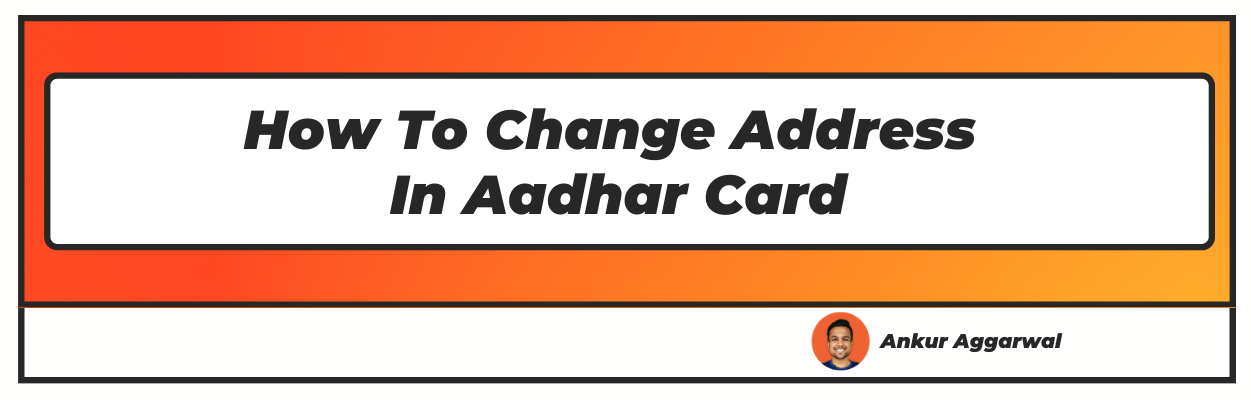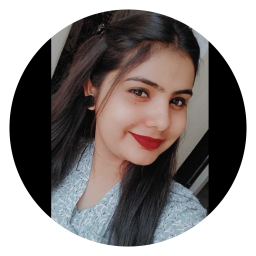Want to know how to change address in aadhar card? Well you have landed on the right article, make sure to read the article carefully to know how to change address on aadhar card
An Aadhaar card is a proof of address and identity of the cardholder. It comes with a 12-digit identification number unique for every person. Aadhaar cards are important to receive government benefits and subsidies.
However, to avoid any possible issues in the future, keeping your Aadhaar card updated is advisable. One can update the Aadhar card address, DOB, name spelling, email id and mobile number, both online or offline.
Visit the Aadhaar Enrolment Centre to update offline. Online updates are processed on the Unique Identification Authority of India's official website (UIDAI).
The steps are outlined below:
How To Change Address In Aadhar Card (2022 Updated)
Methods to Update Address in Aadhaar Card
1. how to update address in aadhar online(change aadhaar address online)
It may so happen that an individual needs to update his/her address due to various causes. The option to update the details is available both online and offline.
Other information such as your DOB, gender, spelling errors, telephone number, and other facts must be updated at an Aadhar Card Enrolment Centre.
Follow the steps below to update the address on the Aadhar Card through a website.
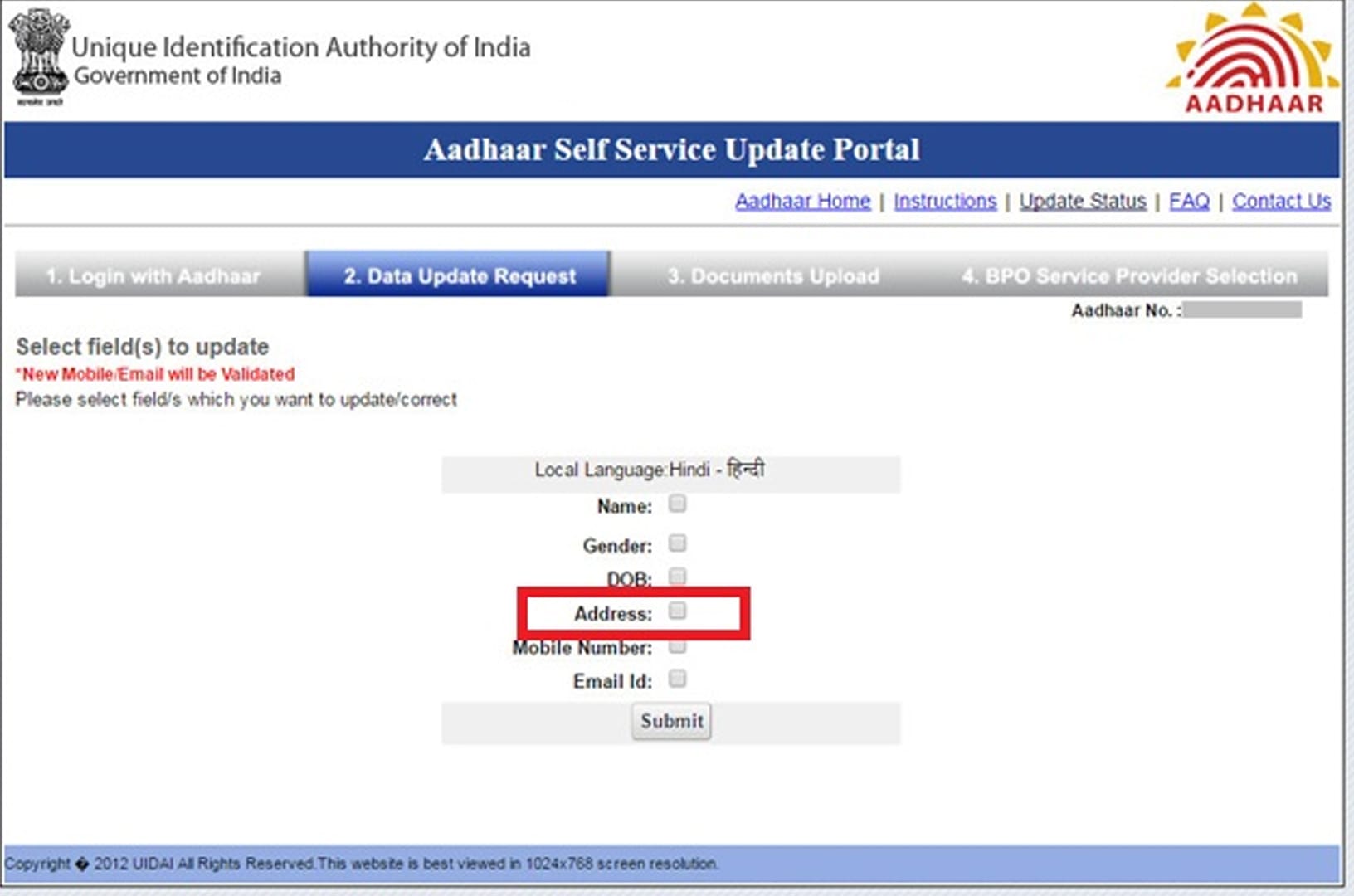
- Visit the UIDAI's official website.
- Click 'Login' in the new window.
- After entering your Aadhar number and captcha, press 'Send OTP'.
- Typing in the OTP received on your UIDAI registered mobile number will let you access your Aadhaar account.
- To update your gender, name, address, DOB, and language on the Aadhaar card, go to 'Services' and choose 'Update Aadhaar Online'.
- After updating the details, press 'Proceed to Update Aadhaar'. However, an individual can update details only twice using the website.
- Also keep the scanned images of your supporting documents handy, since you will have to upload them.
- Examine the updated details and pay an amount of Rs. 50/- (non-refundable) using various online payment options.
Once the payment is successfully made, an Update Request Number (URN) is generated that is used to check the status of the Aadhaar update request. The process usually takes up to 7 days to be completed.
Once the necessary changes are incorporated, one can download and print the updated Aadhar Card.
2. how to update address on aadhar card by Going to the Nearest Enrollment Centre (Offline)
If you have moved or shifted and need your Aadhar card's address altered offline, it can be done at a nearby Aadhaar correction centre. You can update the address, demographics, and biometrics information at an Aadhaar enrolment centre.
The processes to correct the address on the Aadhar card at an Aadhaar correction centre are listed below:
- Carefully complete the Aadhaar correction form.
- Remember to add all new and accurate information.
- Prepare self-attested documentation to verify your request for correction(s).
- Please provide these papers together with the completed form. Given below are the guidelines to observe and remember when updating your address at an Aadhaar enrolment centre:
- Log in to the official website of UIDAI.
- Go to the 'My Aadhaar' section and choose the 'Update Aadhaar' option'.
- At the 'Enrollment Centre', select 'Update Aadhaar'.
- A search option for the nearest enrollment centre will appear.
- One can choose a state, a postal PIN code, or the search box to enter your information.
- Bring hard copies of all of your documents because they will be required for scanning and authentication.
- You must pay INR 50 for each update made via the Aadhaar Card Enrolment Centre.
3. how to change adhar card address online by Post
Another option provided by UIDAI is to modify the address in the Aadhar Card via postal mail.
Follow the steps outlined below to accomplish this.
Visit the Unique Identification Authority of India's official website (UDAI).
You must first obtain a copy of the Aadhaar Update Form.
Check the form carefully and print it out.
You must choose the checkbox beside the address selection.
Type in all the remaining information with caution.
You must complete the Aadhar Update Form in the same language as used to apply for the Aadhaar Card.
Correctly fill out the new address to replace the previous residential address.
Type in the correct email address and telephone number.
You need to submit this completed form to either of the following postal addresses:
a. UIDAI, Chhindwara, Madhya Pradesh 480001, India, Post Box No. 10.
b. UIDAI, Banjara Hills, Hyderabad-500034, India, Post Box No. 99.
Note: It takes about 90 days for the Unique Identification Authority of India (UDAI) to correctly update your information once all details provided are confirmed. These updates are also available on the Unique Identification Authority of India (UDAI) website.
Important Points to Remember While Updating Aadhaar
Since making modifications to your Aadhar Card is a legal process, it might become a little tedious if unprepared. The slightest discrepancy can land you into severe trouble. Therefore, it is important to remember the following things when updating your Aadhaar:
Do’s:
When filling out the Aadhaar card correction form, use capital letters.
For any change or update, submit the appropriate proof.
Connect your mobile number to your Aadhaar and then submit a rectification request.
Only fields that need to be corrected need to be filled in.
If the original documents are not available for authentication, all photocopies must be validated by a gazetted officer or a public notary.
Your address must be complete and precise, as it will be used to transmit your Aadhaar card and other crucial correspondence.
Fill in the details on the Aadhaar enrolment form in any language, not just the local language.
Don’t:
Give no misleading or false information.
Don't give out old information irrationally.
In your Aadhaar card correction form, always provide up-to-date information.
Instead of using the initials of your name, write it in full.
Never send a photo that isn't clear.
Mr./Mrs./Dr./Col., etc., are inappropriate salutations/titles.
Documents Required for Updating or Correcting Aadhaar Card Information Methods to Update Address in Aadhaar Card
Some of the following Proof of Identity (PoI) documents necessary for updating or amending your Aadhar card follow. The mentioned documents can be used in the case of online updates also. But if you are visiting the Aadhar correction centre, carry hard copies of the documents.
Relevant documents that can be useful for updating the address in your Aadhar Card.
The Government of India issued-Ration Card.
Driving license.
Card for retirees.
Insurance policy.
Passport issued by the Government of India. Also, check the date in your passport; it should not have expired.
NREGA's (National Rural Employment Guarantee Act, 2005) job card.
Card from the CGHS (Central Government Health Scheme).
Card from the ECHS (Ex-servicemen Contributory Health Scheme).
Government-issued license to bear arms.
Passbook of the Kisan.
Voter Identification card.
Freedom Fighter Card.
Vehicle Registration Certificate
Your spouse's or partner's passport. Make sure it is valid, i.e., not expired.
Three months' Property-Tax bill.
The Income Tax Assessment Order.
Gas bill for the previous three months.
Last 3 months Credit Card statement issued by a Reserve Bank of India approved bank.
The landline or telephone bill of the last three months.
Water bill, but not older than twelve weeks.
Parents' passports are required for minors.
Electricity bill over the previous three months.
A service photo ID card was issued by the PSU.
The Post Office's account statement or passbook.
Government-issued photo identification cards.
Passbook of the bank in which the applicant has an account.
Account statement from the bank where the applicant has an account.
Caste and domicile certificate issued by the state government.
Letterhead signed by a government-approved bank, with a photograph.
On their letterhead, a letter signed by one of the top-rated educational institutions.
An address card rolled out by the Department of Posts. The card should supposedly have your photo.
In case you have a rented, sold or leased property, either as a buyer or seller, the registered agreement with the applicant's residential address written on it.
A signed letter on the employment company letterhead with a photograph issued by the registered office.
In the case of rural regions, the Village Panchayat issued address certificate or an equivalent document is needed.
An MP, MLA, Gazetted Officer or Tehsildar issued an address certificate with a photograph on their letterhead.
A medical certificate proving the disability issued by a state or UT government, or any administration.
Reasons why Update Request may get Rejected
UIDAI follows particular rules to validate the details before modifying the Aadhar details; hence requests for correcting the Aadhaar Cards are denied at times. UIDAI updates the details on its system only when these criteria are met. Some follow:
For verification, adequate documentation should be submitted on the website while making the changes. Requests for updating or corrections are not processed without the asked papers.
Self-attestation is required for all documents submitted on the UIDAI’s website.
If you fail to provide sufficient papers together with your form, your Aadhar card update will be denied.
For Aadhaar updating, a Proof of Identity document, which is not allowed, was uploaded.
Error in transliteration, i.e., When the details entered in either English or the local language do not match the supporting documentation, a transliteration error occurs.
Documents that have not been self-attested by the resident.
At the discovery, the documents uploaded using the online SSUP portal were not scanned reproductions of the original documents.
In the Aadhaar update/enrolment form, the mobile number and Aadhaar number are incorrect.
The resident's name is not on the supporting documentation.
If for any reason, your appeal to update the details on the Aadhaar card is not approved, you are supposed to submit a new request by correcting and supplying suitable self-attested documentation.
Frequently Asked Questions (FAQs)
Q1. Is it possible to edit the address in the local language?
Apart from English, you can update your Aadhaar address in Kannada, Marathi, Assamese, Hindi, Punjabi, Malayalam, Bengali, Odia, Urdu, Gujarati, Tamil, and Telugu.
Q2. How long will it take for my Aadhaar to be updated?
After submitting your request, it may take up to 90 days for your Aadhaar data to be updated.
Q3. Is it necessary for me to bring the original documents to the Permanent Enrolment Centre to be updated?
Yes, you must bring the original supporting documents with you. They will, however, be scanned and returned to you.
Q4. What fields can I update using the Self-Service Update Portal (SSUP)?
By using the SSUP service, one can only change the address given in the Aadhaar. However, to change any other demographic and/or biometric information, one might have to visit the Aadhar enrollment centre.
I hope you liked our article on how to change address in aadhar card, and it must have solved your queries such as how to change address on aadhar card, how to change aadhaar address online, can we change address in aadhar card online(update address in aadhar card online), or how to change address in adhaar card
if you have any comments or suggestions do share them in the comments below.