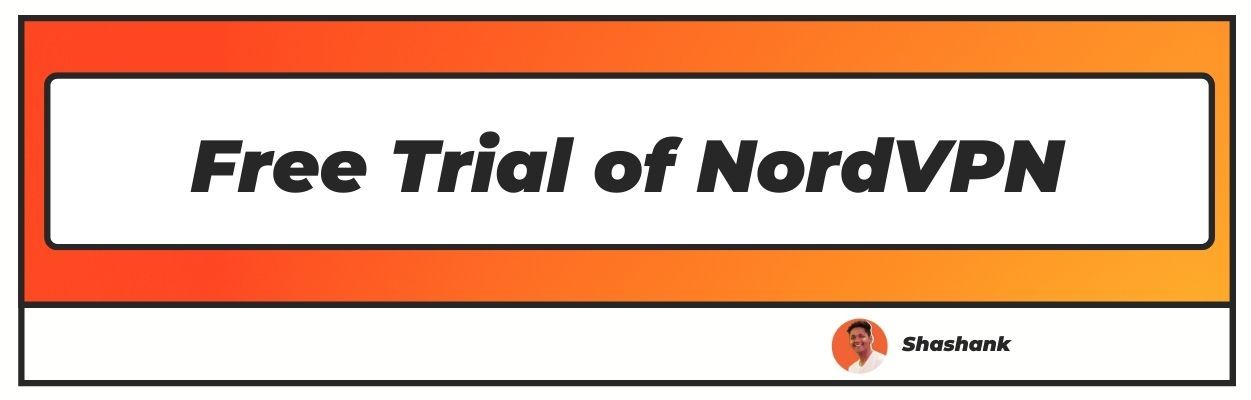Want to know how you can get Trial of NordVPN? Well you have landed on the right article. Are you looking out for a high-quality VPN for free?
Well… that’s a challenging task. One of the best VPN options is NordVPN. However, getting a good VPN free forever is just next to impossible.
There is no legit or official way to get a free trial of NordVPN. Nord VPN cost is $11.95 per month as of right now .Yet, you don’t have to worry because we have tricks and tips to get you a NordVPN free trial.
How to Get Free Trial of NordVPN?
Initially, you will be charged a subscription amount in order to get a NordVPN free trial. You can avail of NordVPN free trial on your android, iOs, windows, and macOS devices.
This is not actually a free trial, but you can claim a refund using NordVPN’s 30-day risk-free money-back guarantee.
Android NordVPN Free Trial Setup Guide
The following are the steps to set up an Android Free Trial of NordVPN:
Download and install the free NordVPN android application. The app is compatible with smartphones and tablets.
After successful installation, open the NordVPN app and click on Sign Up.
Enter your email address and create a password.
Select one month package and tap on Continue.
Confirm subscription at the payment screen.
Accept the configuration notice from NordVPN and enjoy full access.
Now that you have the subscription, go to Google Play Store and from the menu, select “Subscriptions”.
Click on NordVPn and cancel the subscription.
Even after the cancellation, you will still have full access for the next 7 days.
Note: It is wise to cancel the free trial immediately to avoid accidental charges.
iOS NordVPN Free Trial Setup Guide
- Download NordVPN iOs app for iPhone and iPad.
- Open the app and tap on Start Subscription.
- After installation, enter the device password and add the VPN configuration.
Tip: Cancel the subscription on the 29th or 30th day to take full advantage of the NordVPN money-back guarantee period.
Windows (and macOS) Free Trial Setup Guide
To set up NordVPN’s free trial setup on Windows or macOS, follow the steps given below:
Go to NordVPN's official website and click on Get NordVPN.
You’ll be redirected to the subscription page.
Select the 1-month subscription plan and create an account.
Add payment details.
After creating an account, download the installation file and follow the further installation instructions.
After installation, open NordVPN, and log in to your account.
Connect to the desired server and Quick Connect for fast speed.
Enjoy VPN services free for 30 days.
Tip: Make sure to cancel the subscription within the 30-day money-back guarantee period.
Steps to cancel your NordVPN subscription and get a Full REFUND
Cancellation of NordVPN Subscription is an easy and simple process. Below is the step-by-step to cancel the NordVPN subscription and get a full refund:
Login to the NordVPN account.
Contact support via live chat or email.
Talk to them about the refund.
You’ll be required to answer a series of questions.
Once all the questions are answered, you’ll receive a confirmation of cancellation.
The refund will be in your account within 8-10 business days.
The Reason to Choose NordVPN
NordVPN is one of the top-notch VPN service providers for various reasons. Following are some of them:
NordVPN offers over 5000 server locations.
It supports 6 user connections with one account and allows connecting 2 devices.
You can select the server location manually.
It offers unlimited data allowance.
NordVPN offers a solid no-logging policy.
You can unlock Amazon Prime, Netflix, Youtube Tv, iPlayer, Hulu, etc with NordVPN.
It supper 59 countries.30-day trial with a bundle of features.
NordVPN supports Android, iOs, Windows, macOS, and Linux.
It is suitable for double VPN, P2P, and onion over VPN servers.
Nord VPN Plans Comparison to Other Free Trial VPNs
NordVPN is ranked as the 4rth best VPN that offers free trials and a money-back guarantee. It is undoubtedly one of the best VPN Servers available in the market.
It offers a 7-days free trial for android users and a 30 days money-back guarantee for all platforms. Nord VPNcharges are also far more better as compared to its competitors.
Here is a comparison table of NordVPN and other Free Trial VPNs:
VPN | Free Trial Duration | Available Devices | Payment Details Required | Restrictions | Money-back Guarantee Period |
|---|---|---|---|---|---|
CyberGhost | 1 Day | Desktop & Mobile | No | None | 45 Days |
ExpressVPN | 7 Days |
|
| None | 30 Days |
IPVanish | 7 Days | iOs mobile-only | Yes | None | 30 Days |
NordVPN | 7 Days |
| Yes | None | 30 Days |
Surfshark | 7 Days |
| Yes | None | 30 Days |
Expressvpn V/s NordVPN
Express VPN is also a VPN from top VPNs list. In fact, ExpressVPN lies below NordVPN. It also offers a 30-day free trial and money-back guarantee.
ExpressVPN also offers 7-days of free trial to android and iOs users. It unlocks 10 Netflix libraries and allows torrenting on all the servers. It is easier to use and delivers great support. Overall, ExpressVPN can be said to be better than NordVPN in many ways.
Conclusion
NordVPN is a great support VPN at an affordable price. It holds a place in the top VPN list. Though it supports a 7-day free trial as well as a 30-day money-back guarantee.
Our pick is the 30-day money-back guarantee. You will soon get the money back in your account. At the same time, you can enjoy full access to the VPN services.
I hope you liked our article on how to get free trial of NordVPN , if you have any comments or suggestions do share them in the comments below.
Frequently Asked Questions
Q1. Does NordVPN have a 7-day free trial?
NordVPN offers a 7-day free trial only to android and Ios users. You can get a free trial only if you sign in from an android and iOs device that too with the valid payment method.
Q2. Can I get NordVPN for free?
Technically, you don’t get NordVPN for free. You will be required to pay for NordVPN. However, you can enjoy NordVPN services at zero cost for 30 days.
Q3. How do I get NordVPN Unlimited for free?
You can enjoy unlimited data allowance for free but only for a limited period. It is possible by buying the one-month subscription and canceling the same within 30 days.
Q4. Is ExpressVPN or NordVPN better?
Both ExpressVPN and NordVPN have their own pros and cons. However, if we compare, ExpressVPN is better than NordVPN.