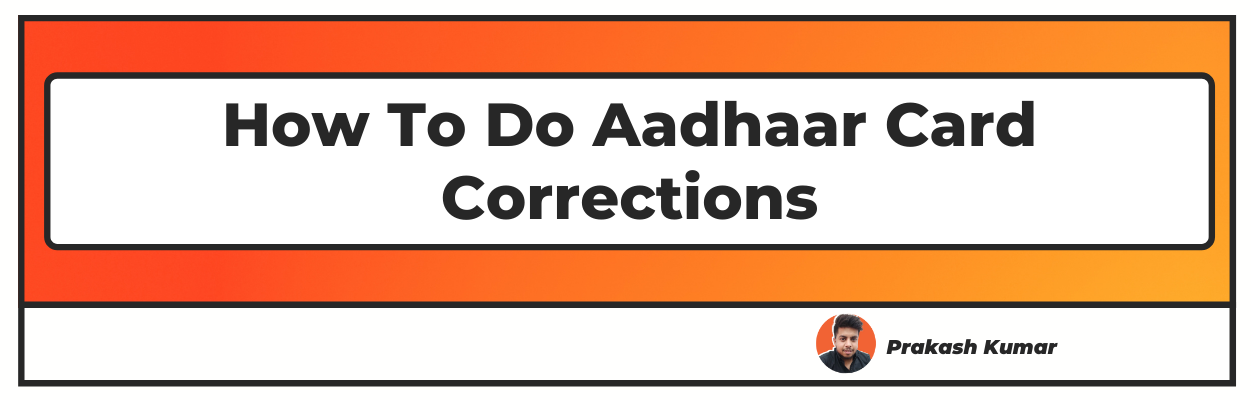Want to know how you can apply for Aadhar card correction both online and offline? Well you have landed on the right article -How to Update Aadhar card.
The Aadhaar card is an official government identification card that contains a 12-digit identification number used to identify individual citizens of the country.
Every citizen has a unique identification or a unique Aadhaar card number. Most of us have probably never checked for any possible changes our Aadhaar card might require.
Be it a change in your permanent residential address or a spelling change in your name - ever since we got it made.
It is of utmost importance to update these details promptly in your Aadhaar card, one of the key identification documents for Indian citizens living within India.
Updating the above information is also necessary to ensure that you are eligible for receiving various government benefits.
Updating your Aadhaar card can seem like a daunting task because it is no secret that bureaucratic processes can be time-consuming and frustrating.
In addition to updating the Aadhaar card offline, we can also do it from the comfort of your home with just a few clicks, thanks to the internet.
Let us look at a step-by-step guide on updating your Aadhaar card.
Methods for Aadhaar card corrections
As mentioned previously, it is possible to update your Aadhaar card offline and online through the official website of the Unique Identification Authority of India (UIDAI).
You may follow the following steps:
Update Aadhaar Card by Visiting Enrolment Centre
Although it is highly recommended to complete your Aadhaar card updation online during the pandemic.
There may still be some who are not able to opt for the online method.
Such people can follow the steps given below to update their Aadhaar cards offline by visiting their nearest Aadhaar Seva Kendra or enrollment centre.
- Firstly, download and take a print-out of the Aadhaar enrolment, correction, and update form provided in this link.
- Once printed, fill out the form carefully. Make sure all the details you have entered are correct and accurate with respect to the information present on your Aadhaar card currently.
- Attach self-attested copies of valid proofs of your updated information. Information about which documents are appropriate is provided in the same form.
- It is possible to change your biometric data, your photo, your registered mobile number, and so on at the Aadhaar Seva Kendra/enrollment centre.
- You can submit the filled-out form at the Aadhaar Seva Kendra.
- A small fee will be charged by the Aadhaar Seva Kendra for the correction or updation service, which you will have to pay.
- For changing biometric data, you will be charged Rs. 100 and for all other information, you will be charged Rs. 50.
- After processing by the enrollment centre once payment is done, you can send the form by post to: UIDAI, Post Box Number 10, Chhindwara, Madhya Pradesh 480001, India.
- Alternatively, you can also send it to UIDAI, Post Box No. 99, Banjara Hills, Hyderabad 500034, India.
How to Update Aadhaar Card Details Online?
For the online update, the one condition or prerequisite is that your mobile number must be linked to your Aadhaar card.
Provided it is linked, Aadhaar card corrrection online can be done to change your permanent address, minor changes to your name, your date of birth, your address, your gender, as well as your language via the UIDAI website.
Here are the steps to follow to change or update the above information on your Aadhaar card:
- Firstly, go to the UIDAI website.
- From the sliding banners on the home page, click on the banner about myAadhaar. It should take you to the myAadhaar Beta Online Portal.
- Alternatively, you can go to the myAadhaar Beta Online Portal directly by simply clicking here.
- On the right, there is a “Login” button. Click on it.
- Enter your 12-digit Aadhaar card number, and the given Captcha in the space provided.
- You will receive a One-Time Password (OTP) on your registered mobile number linked to your Aadhaar card. Enter this OTP in the space provided.
- Next, you have to hover over “Services.” From the drop-down menu, select “Update Aadhaar Online.”
- Now, click on “Proceed to Update Aadhaar.”
- Select the details you want to update such as your name, date of birth, address, gender, and the language given in your Aadhaar card, and click on “Proceed to Update Aadhaar.”
- The next page that appears will show the details as they are currently recorded in the UIDAI database and on your Aadhaar card.
- Now update the information you wish to change in the space provided. Please note that you can only make changes a limited number of times. You must also upload supporting documents as proof of your change in name, address, date of birth, and so on.
- You will be shown a preview of the updated information after changes have been made to ensure all the new information entered is correct.
- Proceed to pay the non-refundable fee of Rs. 50. Both debit/credit cards, as well as net banking options, are available to make payments.
- After the payment is successfully completed, an Update Request Number (URN) will be generated. You can use this to check the status of your updates on the UIDAI portal.
- It can generally take anywhere from 5 to 7 working days. Once the update is complete, you can download and take a printout of your Aadhaar card.
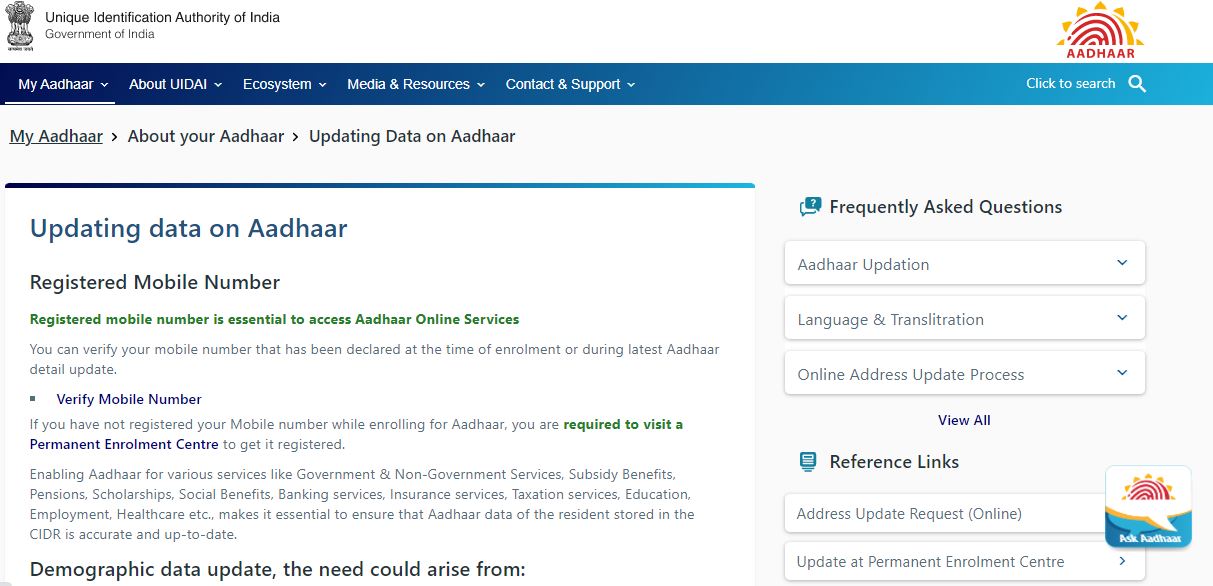
What Details can be Changed in the Aadhaar Card Online?
You can change the following details in your Aadhaar card:
- Name in Aadhar card (minor changes)
- Date of Birth
- Address
- Mobile number
How to Change Address in Aadhaar Card?
A valid proof of address document is needed to support your application for updating or making corrections to the address given in your Aadhaar card. These can be any one of the following:
Your passport or your spouse’s passport. (For minors, the parent’s passport is to be submitted.)
A bank statement or account statement from a bank in which you have an account
Passbook statement from a bank in which you have an account
Your ration card.
Your voter ID
Your driving license.
Government-issued ID cards or photo IDs.
Electricity bill or water bill or gas connection bill receipts not older than 3 months.
Property tax receipts not older than 3 months.
Credit card statement not older than 3 months.
State-government issued caste and domicile certificates.
How to Change Name in Aadhaar?
A valid proof of identity document is needed to support your application for corrections to the name on your Aadhaar card. These can be any one of the following:
Your passport
Your PAN card.
Your ration card.
Your voter ID card.
Your driving license.
service photo ID cards issued by the PSU.
NREGA job cards
Photo IDs issued by (recognised) colleges, universities, or other educational institutions.
Your license of arms.
Your pensioner’s card (with photo)
Your freedom fighter photo card.
Your marriage certificate.
A name change certificate that has been legally approved.
Your disability identification card.
How to Change Your Mobile Number in Aadhaar?
Updating your mobile number on your Aadhaar card is possible by visiting your nearest Aadhaar Seva Kendra or the enrollment centre only.
See below for detailed steps on how to update the mobile number given in your Aadhaar card:
Download and take a print-out of the form provided in this link.
Fill out the form carefully, making sure all the details you have entered are correct with respect to the information present on your Aadhaar card currently.
Submit the filled-out form at the Aadhaar Seva Kendra.
Pay the small fee of Rs. 50. Charged for the correction of your mobile number.
Once payment is done, the form can be sent by post to: UIDAI, Post Box Number 10, Chhindwara, Madhya Pradesh 480001, India, or to UIDAI, Post Box No. 99, Banjara Hills, Hyderabad 500034, India.
How to Change the DoB in the Aadhaar Card?
A valid proof of date of the birth document is needed to support your application for updating or making corrections to the date of birth given in your Aadhaar card. These can be any one of the following:
Your birth certificate
Your SSLC certificate or SSLC book
Your passport
Your Date of Birth certificate, issued by a Tehsildar or a Gazetted Officer on their letterhead.
Documents Required for Aadhaar Card Update/Correction?
To request a correction or update in your Aadhaar card, you will need to have the following documents:
A valid proof of identity (POI) such as your passport, PAN card, Aadhaar, voter’s ID, or other proof of identity. (See above for a full list).
A valid proof of address (POA) such as your passport, a bank statement, ration card, electricity bills, or other valid proof of address. (See above for a full list.)
A valid proof of date of birth (DOB), such as your SSLC certificate, birth certificate, your passport, or a Date of Birth Certificate issued by your locality’s tehsildar or a gazetted officer.
Important things to be kept in mind while Updating Aadhaar Card Details
Here are a few important pointers to keep in mind when updating your Aadhaar card details.
Ensure that the changes that you enter are accurate and correct.
Attach self-attested copies of the proper supporting documents along with the online or offline application for updation or correction.
You can fill in the details in either English or your local language.
Keep the Update Request Number (URN) safe so that you can track the status of your Aadhaar card update from time to time.
Make sure that your mobile number is registered with your Aadhaar card for online updation of Aadhaar details.
If not, you will need to visit your nearest Aadhaar Seva Kendra, or Enrolment Centre to make the required updates.
When filling the offline form, only use capital letters to fill out the details.
Ensure all the fields of the update form are filled completely and do not leave any unanswered.
If you face any trouble with filling your form, you may seek help at the enrollment centre.
Attach only the appropriate supporting documents as proof of correction.
The updated Aadhaar card will go to the same address provided in the Aadhaar card.
Hence, if your permanent address is not the same as your communication address, make arrangements for the Aadhaar card to reach your current address through the post office.
Check the UIDAI website for more information on permitted supporting documents.
Although most requests for corrections or updates to Aadhaar cards go through without hassle, and it is rare for applications to get rejected given all details are properly filled out and documents attached.
The UIDAI may sometimes reject certain applications for specific reasons because the UIDAI has to carry out specific provisions for the verification of the details.
To avoid facing a rejection, make sure that you adhere to the below-given conditions:
- Remember to attach the correct supporting documents with our application. Applications without supporting documents are considered incomplete and will be rejected immediately.
- Not only must you attach the appropriate supporting documents, but you must also ensure that they are self-attested.
- If not self-attested, the documents will be treated as invalid.
- The online updation of the Aadhaar card can also be obtained if adequate supporting documents are not provided.
- Ensure that the information in your supporting documents matches exactly with the updated information in your application form.
- Otherwise, the application will be considered moot and outright rejected.
Conclusion
Aadhaar card is the identity proof for every Indian citizen and hence an essential document .You can save it on digital devices or carry it physically.
We have mentioned all the methods which are used for Aadhaar card corrections both online and offline
Frequently Asked Questions
1. Can I update my Aadhaar card details online?
Yes, according to the latest government notice, you can correct or update your Aadhaar card details online by following the steps enumerated above. However, the number of times you can update it is limited, and the changes are limited to only minor details such as small changes to name, address, etc.
2. I want to change the mobile number registered with Aadhaar. Can it be done online?
No, it is not possible to change the mobile number registered with your Aadhaar card online. For this, you will need to visit your nearest Aadhaar Enrolment Centre or Seva Kendra. The same also applies to changing or updating your email ID and biometrics data. You can follow the steps given above to do the same.
3. Can I update the address using the local language?
Yes, you can absolutely update the address or other details using the local language.
4. Are Aadhaar cards and e-Aadhaars considered the same thing?
Yes, they are more or less the same thing. The Aadhaar card is a unique identification card with a 12-digit unique identification number for every citizen of the country.
While the e-Aadhaar card is an e-copy of the same that is downloaded and printed to be used as a physical copy of the card for everyday purposes. Both are accepted and equally valid.
5. What are the charges to be paid for “Order Aadhaar PVC Card”?
The “Order Aadhaar PVC Card” costs a nominal fee of Rs. 50 as the Aadhaar PVC Card is to be sent to the recipient by speed post.