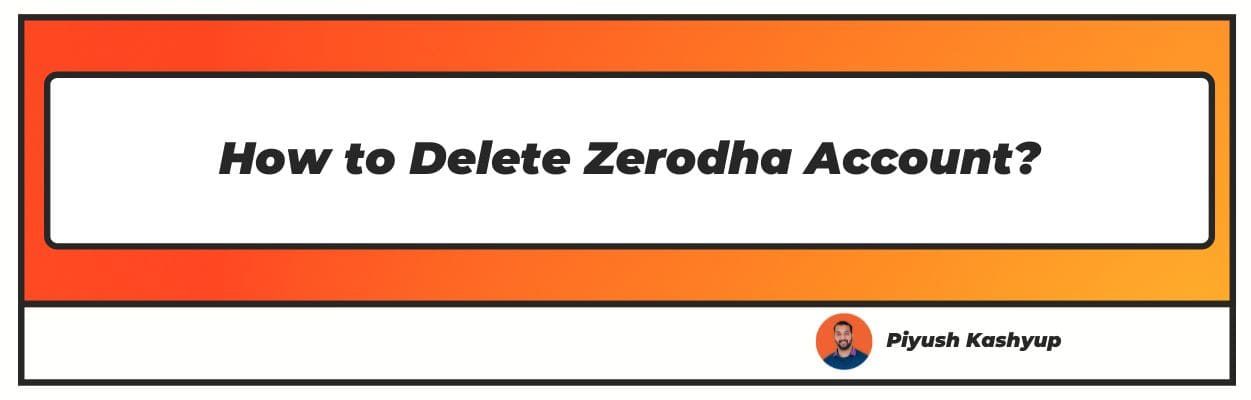Want to know how to delete zerodha account? Well you have landed on the right article
Zerodha is a trading platform used by many individuals in India. It is popular among traders and investors due to the low brokerage fees, intuitive dashboard, and other features.
When you open a Zerodha Account, you can use it for various types of trading like options, futures, intraday, equities, commodities, etc.
However, if you have stopped trading, switched to a new platform, or are no longer interested in trading or investing, you may think of closing it.
With Zerodha, you can either close zerodha account temporarily or permanently. A temporarily closed account can be reactivated upon request.
However, you will need to submit your KYC documents again to reactivate your account. In this article, we have provided some ways on how to deactivate zerodha account without any issues.
How to Delete Zerodha Account?
Zerodha gives you access to two trading dashboards viz. Console Zerodha and Kite. When you deactivate or close your account, you cannot access them. Therefore, please settle all the trades that you have taken before closing your account.
If you have stocks or other securities in your account, sell them as maintaining a zero balance is necessary to close the account. Also, if you close your Zerodha account permanently, you will not be able to reactivate it again.
Therefore, don’t forget to download account statements, Tax Profit and Loss statements, ledge, contract notes, and other important documents before closing the account. For closing the Zerodha account online, follow these simple steps:
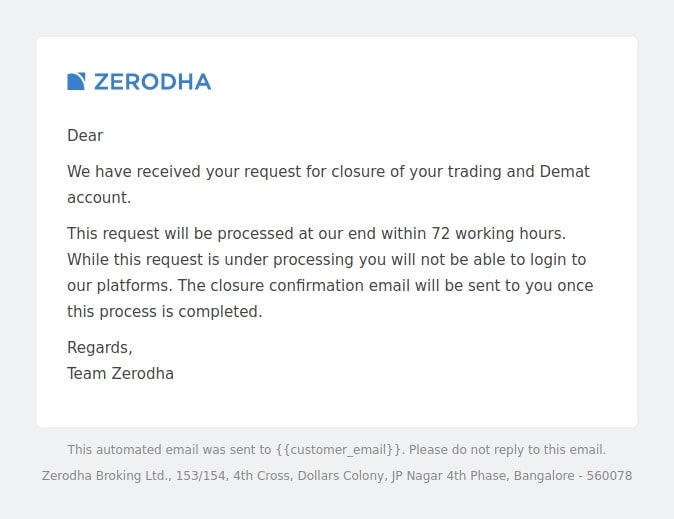
- Step 1: Log in to the Console using your user ID and password. Select 'Accounts' by clicking on it. Now, click on 'Segments'.
- Step 2: Finally, find the Zerodha ‘Close Account’ option at the bottom and click on it. Give the reason for closing the account and tap on the ‘Continue’ button.
- Step 3: Now, you would need to e-sign to confirm your decision of closing the account. After uploading the e-sign, tap on the ‘Sign Now’ button.
- Step 4: Tick the checkbox that tells you that you accept the terms and conditions adopted by Zerodha for the closure of the account. However, don't forget to go through these T&Cs first. Finally, tap on the 'Send OTP' button.
- Step 5: The mobile number linked with your Aadhaar Card will receive an SMS of the OTP. Provide this OTP in the box and tap on the ‘Verify OTP’ button.
- Step 6: Once you complete this process, you will receive a confirmation email on the email ID that you have registered while opening an account with Zerodha.
The account will be closed within 72 working hours. You cannot access the trading platform and other services offered by Zerodha while the account closure is in process.
How to Close Zerodha Account Offline?
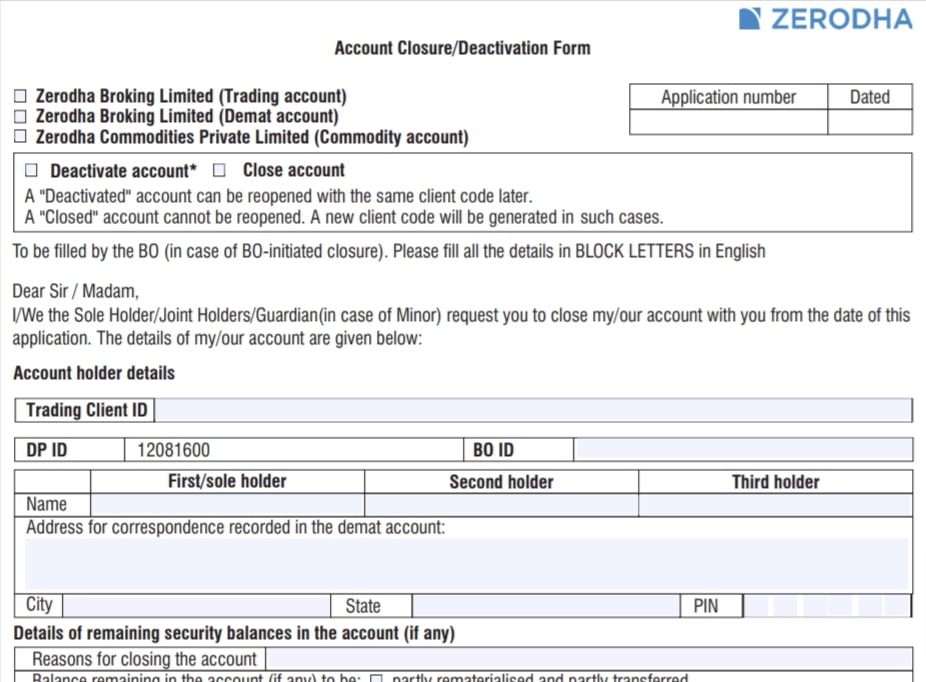
Follow these steps to know how to close zerodha account through offline means:
- Step 1: Go to the official website of Zerodha and download the account closure form via the ‘Downloads and Resources’ page.
- Step 2: Take a printout of the form and fill in all the necessary details, including name, Demat ID, trading ID, etc. Also, don't forget to mention the reason for account deactivation.
- Step 3: Sign the account closure form and send it to the Head Office of Zerodha via a courier.
How much does Zerodha charge for Account Closure?
Frequently Asked Questions
1. Does Zerodha charge a monthly fee?
No, Zerodha doesn’t charge a monthly fee but it charges Rs. 300 as AMC (Account Maintenance Charges) every year.
2. What will happen if I stop using my Zerodha account?
If you don’t use your Zerodha account for a while, the AMC charges will still be applicable. Therefore, it is better to get it deactivated till you start using it again or close it permanently if you don’t intend to use it further.
3. How to close zerodha demat account?
Zerodha provides both online and offline closure processes for demat accounts. For online closure, you need to fill the Zerodha account closure form and e-sign it before submitting it.