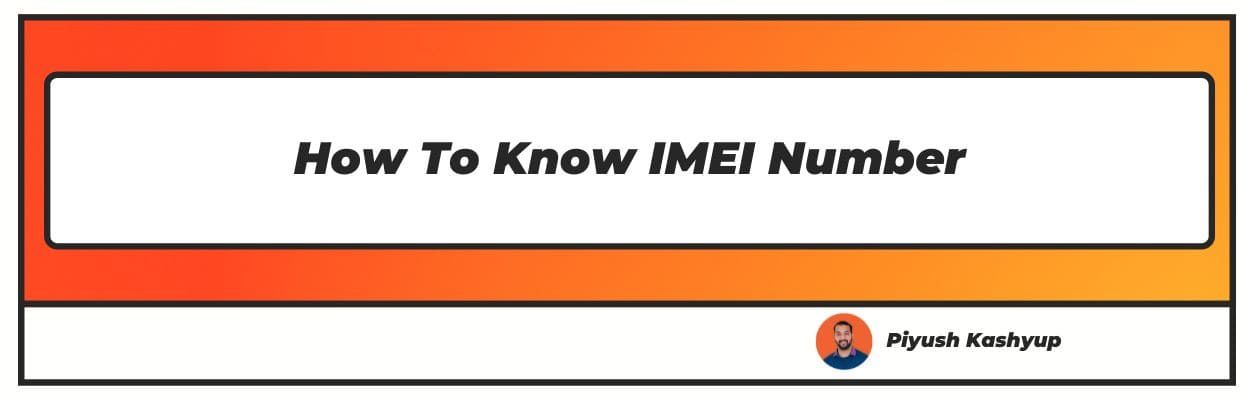Want to know how to check IMEI number? Well you have landed on the right article!
Raj is an insurance agent and travels to hundreds of places every day. One day, he lost his smartphone that he had bought just a few months back.
Now, as he visits so many places each day, finding the mobile seemed to be a herculean task for him. Thankfully, he checked IMEI number on his mobile at the back of the smartphone box.
He proceeded with a thorough police investigation and soon got his precious smartphone back. All thanks to the IMEI number, your smartphone is safe even when lost or stolen. How? Let us see.
What is the IMEI number?
IMEI (International Mobile Equipment Identity) number is a 15-digit number that gives information about the phone model and where it was manufactured.
As each phone has a different IMEI number, it is possible to determine which device is using the network. You can also use the IMEI number to detect the exact location of your phone when it is stolen or lost.
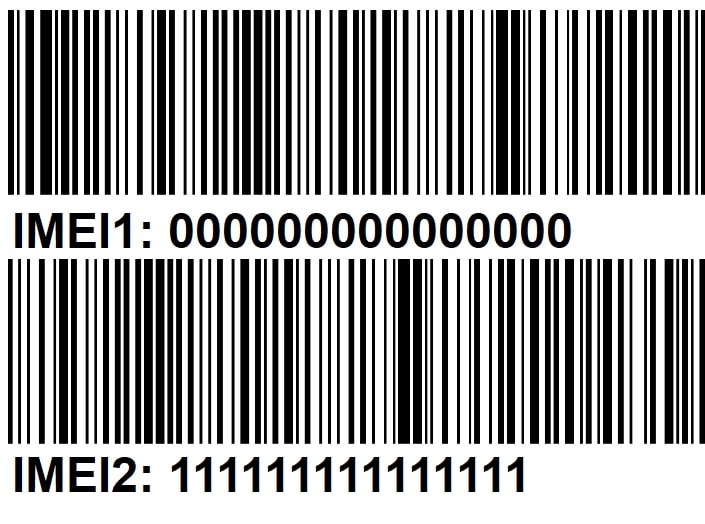
It helps track the device even when the phone is switched off or the SIM has been taken out of the phone. With the help of an IMEI number, you can also blacklist or block the mobile phone from being used.
Therefore, it helps prevent misuse of your phone when it is stolen or lost. For instance, if Raj wants to sell his smartphone to a mobile shop,
The shop owner can easily use its IMEI number to find out whether or not any lost reports have been filed for that particular mobile.
IMEI Number v/s Serial Number
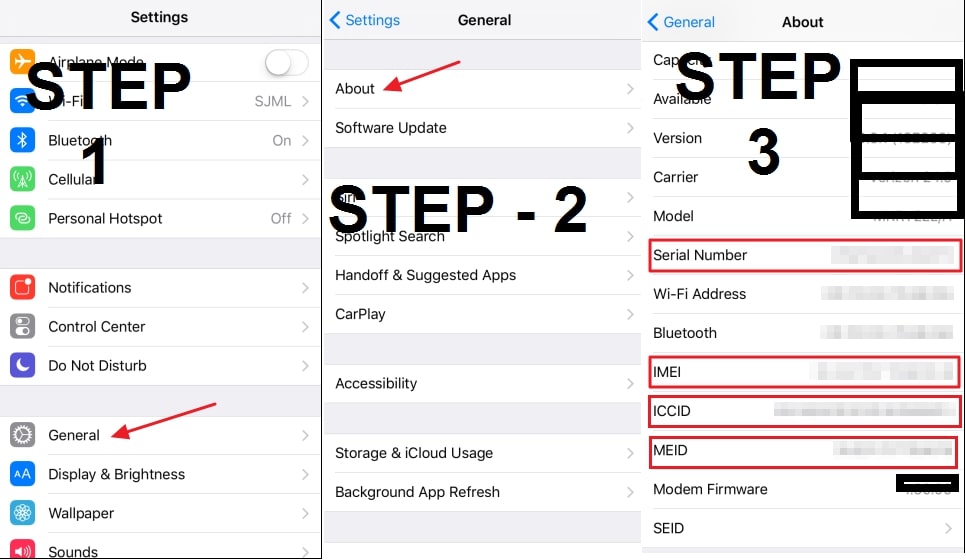
Many people confuse IMEI with the serial number of the phone. They may look similar on many occasions. A phone manufacturing company uses serial numbers for various reasons,
Including details about the location where the phone was manufactured and whether or not the phone is within its warranty period.
If you send your phone to a service center to get it repaired, the serial number ensures that you get the same phone afterward. The serial number of the phone is usually present on the backside of your smartphone.
It can also be found in the 'About Phone' section in the Settings of your smartphone, like the IMEI number. However, keep in mind that the IMEI number is specifically helpful for validating a phone's history and tracking it.
How to Check IMEI Number of a Phone using the USSD Code?
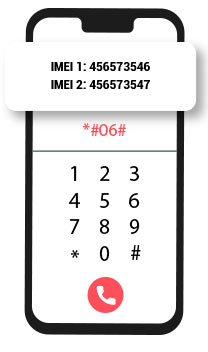
The USSD codes reveal various information about a phone like its model, manufacturing year, etc. A specific USSD code can also be used to figure out the IMEI number of your phone. To know how to check imei number by dialing, you need to follow these simple steps:
Step 1: Go to your phone’s dialer screen.
Step 2: Enter *#06# and press the dial button.
Step 3: The IMEI number will be shown on your phone’s display instantly.
How to Find IMEI number using the ‘Settings’ of an IOS device ?
Adhere to the below steps to know how to get imei number through the settings of an iPhone:
Step 1: Open your iOS device and go to the ‘Settings’.
Step 2: Locate the ‘General’ section, and tap on the ‘About’ option.
Step 3: On tapping on the ‘About’ option, you will find the IMEI number towards the bottom. Take a screenshot of the IMEI number for further use.
I hope you liked our article on how to check IMEI number, if you have any comments or suggestions do share them in the comments below.