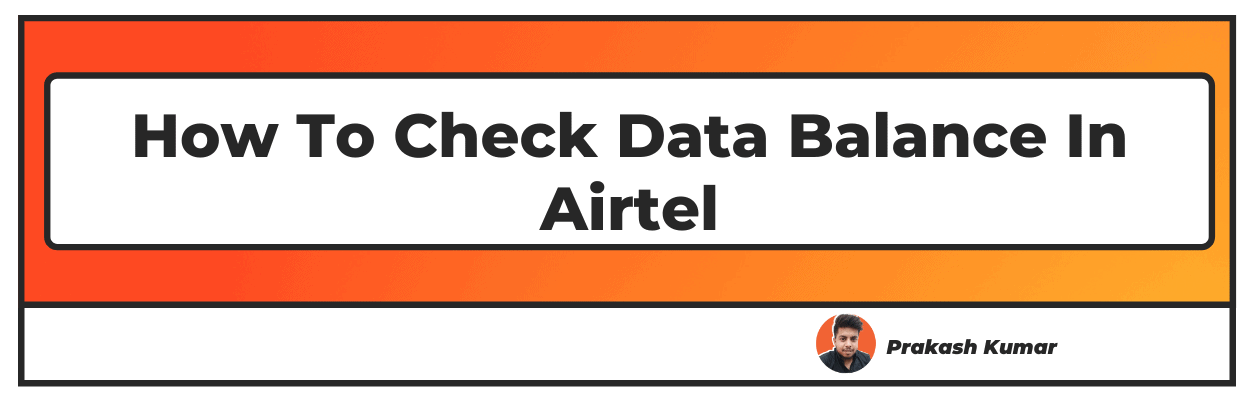Want to know how to check data balance in airtel? Well you have landed on the right article, make sure to read the article carefully to know how to check airtel daily data balance
All of us want to know how to check Airtel balance, data usage, and its validity using USSD codes since that is how we get to know about our usage and balance. We all know that Bharti Airtel Limited is one of the biggest telecommunication services providers to date in India.
Airtel has about 47 million users as per Statista and functions in various countries around the world. Airtel is one of the largest hunks in the telecommunication market.
Airtel enables users to check balance and usage without any difficulties. Therefore, if you are looking for a guide on how to check Airtel balance, usage, and validity using USSD codes, then we are here for you! Read on to find out the easiest way of finding airtel balance, usage, and other services.
Let’s get started on all of the methods of finding Airtel balance and other USSD codes:
How To Check Data Balance In Airtel (2022 Updated)
Airtel 4G Data Balance Check and Usage: Three Methods
If you are confused about how to check net balance in airtel, there are three methods:
● On Android Device
Users who use an Android device, open the Play Store, and download ‘Airtel Thanks App’ and then install it. Through this app, check your Airtel balance, data usage, plan validity, and other offers. Also, you can recharge your Airtel no.
● On iPhone
Users who have iPhones follow the same procedure as an android device. Download ‘Airtel Thanks App’ through the app store.
How to check Airtel data balance through the Airtel Thanks App?
In order to check the Airtel data balance using the Airtel Thanks App, follow the steps given below:
- Step 1: Download the Airtel Thanks App on your mobile device.
- Step 2: After installing the app, signup or log into the app with your Airtel number.
- Step 3: From there, you can see your balance, validity, and data usage on the app.
How to check Airtel balance using USSD Codes?
We have many ways for checking Airtel balance, data usage, and validity. The easiest way is through Airtel USSD codes or by using the method of balance check numbers. Here is a compiled list of every USSD code in order to check your balances and validity for airtel data check number.
Particulars | USSD Code |
Number Check | *282# |
Balance Check | *123# |
Customer Care | 198 |
Talk time Loan Code | 52141 or *141# |
Complaint Number | 198 |
Offers Check | *121# |
Plan Validity Check | *123# |
Unlimited Plans Check | *121*1# |
Data Charges Check | *121*7*5# |
Roaming or Voice Code | *222# |
Miss Call Alert Service | *888# |
4G Data Balance Check | *121*2# and Reply With ‘1’ or dial *121# |
Postpaid Current Plan Usage Check | SMS ‘UNB’ to 121 |
Postpaid Payment/Due Amount Check | SMS ‘OT’ to 121 |
Postpaid Current Bill Plan Check | SMS ‘ BP’ to 121 |
Postpaid Bill Payment Check | SMS ‘ PBT’ to 121 |
Main Account Balance Check | *121*2# |
Here are the various USSD dial codes for Airtel inquiry
Many users sometimes have a query to ask Airtel, but can’t find the codes regarding how to submit their inquiry. If you are looking for USSD codes for your Airtel inquiry, they are mentioned below:
- Airtel Recharge Number - 123
- Airtel Customer Complaints number - 198
- Airtel Customer Care- 121
- To activate DND service - 1909
- Offers provided by Airtel - *121#
Frequently Asked Questions
1. How can I check my data balance?
To check airtel data usage, follow the given steps:
- Step 1: Download the Airtel Thanks App on your device in order to check proper Airtel data balance.
- Step 2: After installing the app, signup or login into the app with your Airtel number.
- Step 3: From there, you can see your balance, data usage, and validity on the app.
Or you can check by USSD code for checking data balance - *123#.
2. How can I check my internet balance?
You can easily check your internet balance through downloading the ‘Airtel Thanks App’ and then sign up or log in through your Airtel number. After signing up, you can see your data balance, and validity on the dashboard. Or you can check by USSD code for checking internet balance- *123#
3. How can I check my Airtel plan Validity?
You can easily check your Airtel plan validity through downloading the ‘Airtel Thanks App’ and then signup or logging in through your Airtel number. After signing up, you can see your data balance, and validity on the dashboard. Or you can check by USSD code for checking Airtel plan validity- *123#
4. How to check Airtel data balance via SMS?
In order to check Airtel data balance via SMS, follow the steps below:
- Step 1: Dial *141# from your airtel number.
- Step 2: Enter * in order to select the next option.
- Step 3: Select 10 for data balance check.
In 1 minute or less, you will receive an SMS comprising your data balance
I hope you liked our article on how to check data balance in airtel, and it must have solved your queries such as how to check airtel internet balance, how to check check airtel validity, airtel net balance check number/check airtel net pack, how to check internet balance in airtel, airtel balance check number, how to know airtel data balance or how to check balance in airtel
if you have any comments or suggestions do share them in the comments below.