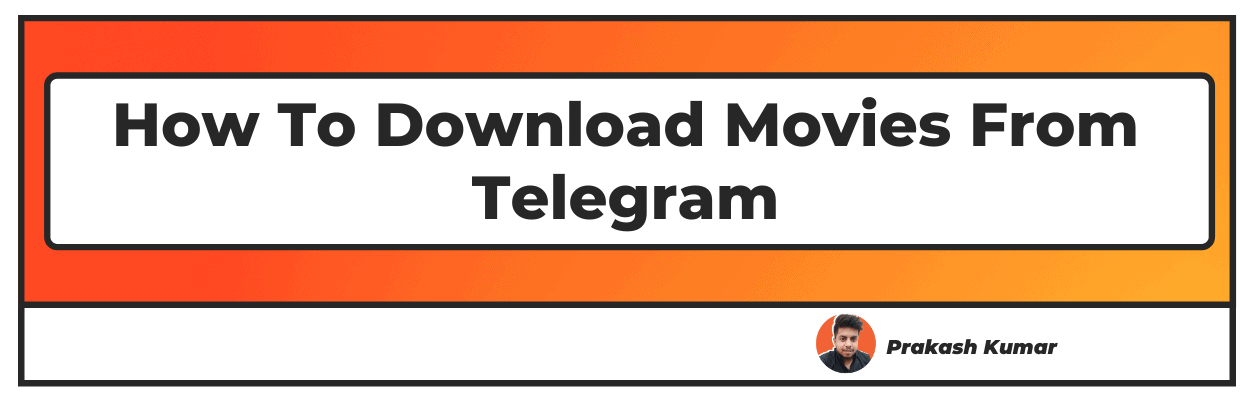Want to know how to download movies from telegram? Well you have landed on the right article, make sure to read the article carefully to know how to download movie in telegram.
Have you ever wondered where to find the latest movies or TV series? The Internet is an enormous place, and sometimes it can be tough to find a specific movie. Here’s when Telegram comes to our rescue.
Wondering what Telegram is? Let me make it a little clear. Telegram is a simple, fast, free and efficient instant messaging app which has more than 500 million monthly active users.
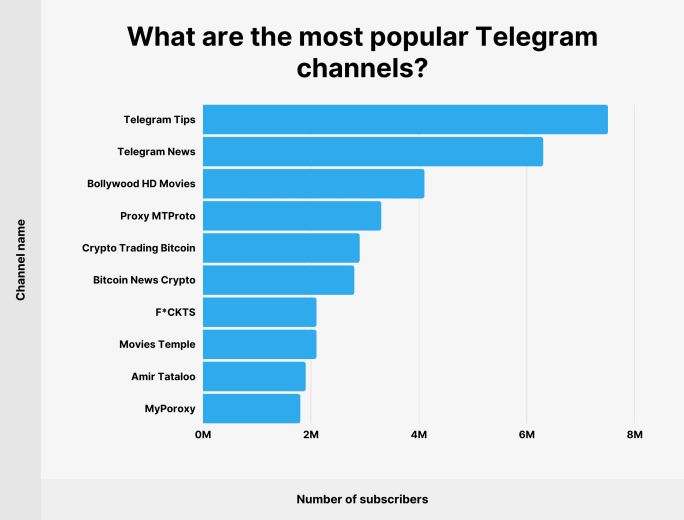
It is safe and can be synced with all your devices. Telegram allows all its users to send messages, photos, videos and files. Because of its excellent privacy features, it is one of the most downloaded apps.
It allows you to make groups of up to 200,000 people, which is an impressive feature for a messaging application. Telegram has been made for people who want fast and safe instant messaging and calls. It has grown exceedingly popular in the last few years.
How To Download Movies From Telegram (2022 Updated)
Why prefer Telegram?
Apart from instant messaging people wants to know how to use telegram to download movies, the Telegram application has also become a popular spot for watching and downloading movies, it also offers attractive and fun stickers.
Some of the reasons why people prefer Telegram are that it can be used on multiple devices with more than one phone number.
The application allows its users to upload multiple display pictures. One of the most impressive and unique features that Telegram offers is that of Secret Chats, wherein the application can be locked with a unique passcode and users can send self-destructive messages, photos and videos.
Is it possible to download movies from Telegram?
One of the main reasons for its popularity is that Telegram allows its users to download movies with utmost privacy and convenience. As it allows its users to download large files, it becomes easy for its users to share and download movies.
Telegram is an incredible platform where users can easily stream and download movies as well as web series free of cost. Users of the application can download movies which can be later stored in their phone memory as well which allows them to watch it at their leisure.
Steps on how to download movies on Telegram?
The process of downloading movies or web series on Telegram is easy and convenient. Here are some easy steps which will guide you whenever you feel like watching or downloading a movie.
Step 1: Download the Telegram Application from the Google Play Store
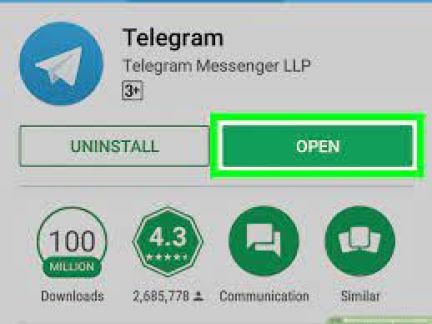
The first step is to download the Telegram application by opening the Google Play Store on your phone and tapping on the ‘Install’ button to download the application in your device’s memory.
Step 2: Open the Telegram Application and look for a movie channel

After opening the application, click on the Search icon on the upper right corner of the application. Then type the name of the movie or the series that you wish to download or watch. The key is to include all of the keywords that are applicable to your movie or series.
For example, if you wish to watch an Indian movie, you can type the name of the movie and Bollywood. You can also type the name of the platform on which it is streaming like Netflix, Hoststar Disney Plus, Voot or Amazon Prime etc,. Using all the appropriate keywords will make the search easier.
Step 3: Open the appropriate telegram movie channel and search for movie download links.
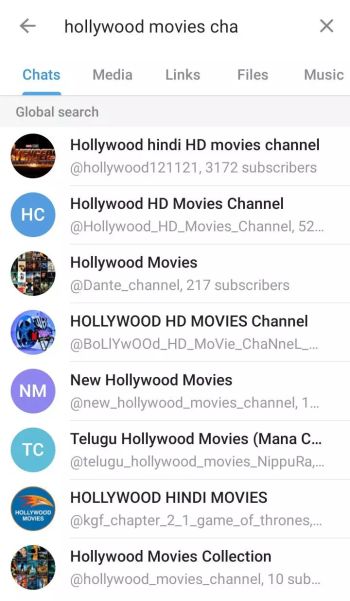
Now that you have found the perfect Telegram movie channel, it's time to look for your movie. You can swipe up and down on the channel to find your movie or you can click on the three dots that appear on the upper right side of your screen
And click on the search button and type the name of the movie that you're looking for. The link to download any movie will be a blue button with a downward arrow.
Step 4: Click on the movie download link and the movie will get downloaded.
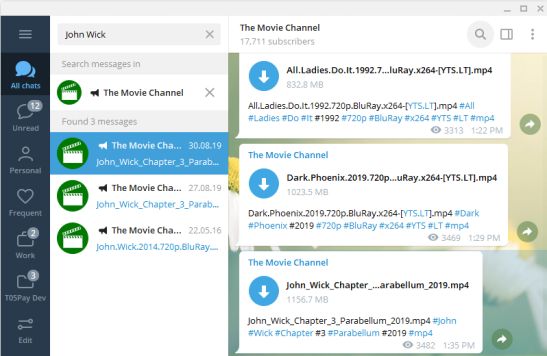
Click on the download link To download the movie. You can watch the movie on your Telegram application after it gets downloaded, or you can also download it in your phone's memory by clicking on the three dots that appear in the upper side of the screen and clicking on ‘Save to Gallery’.
How To Download Movies In Telegram Bots?
Bots can also be built by developers and is allowed by Telegram as its a flexible application. They are mainly built to satisfy user’s needs
- Step 1: Start a talk with the bots.
- Step 2: Click on the “Start” button
- Step 3: Type the name of the movie that you want to download. It can be done by using the website, movie id or the movie’s name.
- Step 4: Tap the “Download” button and then “Open”
- Step 5: Click on “Start” once more to go back to the same tab.
- Step 6: The move is ready to download, sit back and enjoy!
Frequently Asked Questions
Q. How do you download a movie on Telegram?
It is easy and convenient to download a movie on telegram. The key is to find the appropriate download link by using correct and relatable keywords. After downloading the Telegram application from the Google Play Store.
Search the name of the movie with the correct keywords, for example name of the movie and Hollywood, name of the movie and genre etc. Telegram allows its users to download large files and thus downloading a movie becomes easy.
Q. How does Telegram work for movies?
Telegram is a simple, fast and free instant messaging app which allows its users to have a conversation with utmost privacy and also is an incredible platform for downloading movies and web series easily. To download a movie, search the name of the movie with the appropriate keywords.
Q. How to download a movie from telegram to my phone?
After downloading the movie, the user can also save it in his phone by clicking the three dots that appear on the right upper corner of the application and clicking on “save to gallery”.
Q. Are Telegram downloads safe?
Yes, Telegram downloads are safe and secure. Telegram chats are end- to-end encrypted.
I hope you liked our article on how to download movies from telegram. If you have any comments or suggestions do share them in the comments below.