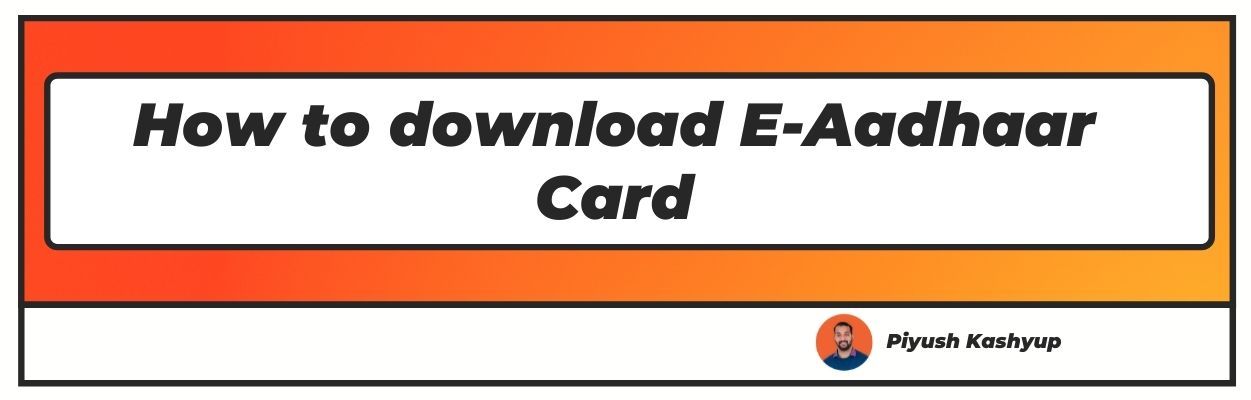Want to know how to download e aadhar card download online pdf? Well you have landed on the right article.
Although the Indian government is tying most of its services to the Aadhar Card, it is now mandatory for all Indian people to have an Aadhar card.
Ensure that your Aadhar card has up-to-date and correct biometric and demographic information. You may deny several government services and benefits to you if your personal information does not match what is included on your Aadhaar card.
To receive an electronic version of the Aadhaar card, enter your Aadhaar number or enrollment ID into the website. It is just as good as the original.
On the UIDAI's official website, you may check the status of your Aadhaar card and download it in PDF form.
how to e aadhar card download online pdf?
To download the E Aadhaar Card online, follow the steps mentioned:
Step 1: Go to the official site of UIDAI https://uidai.gov.in/
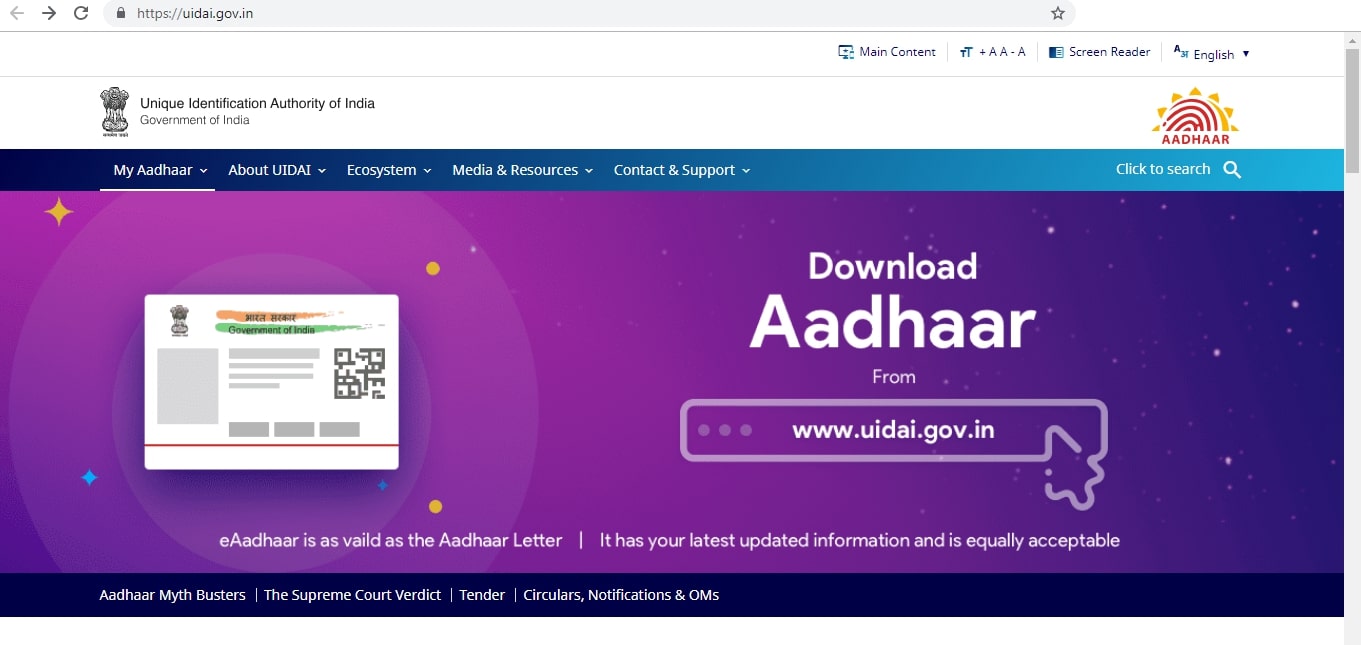
Step 2: From the My Aadhaar tab, go to the download Aadhaar section
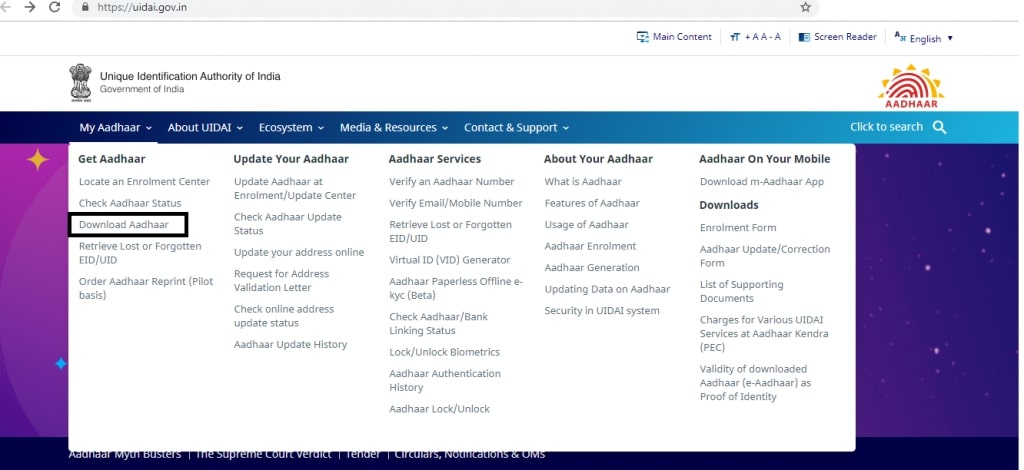
Step 3: You will be directed to the page where you need to enter your Aadhaar number/ Enrolment Id or Virtual Id number
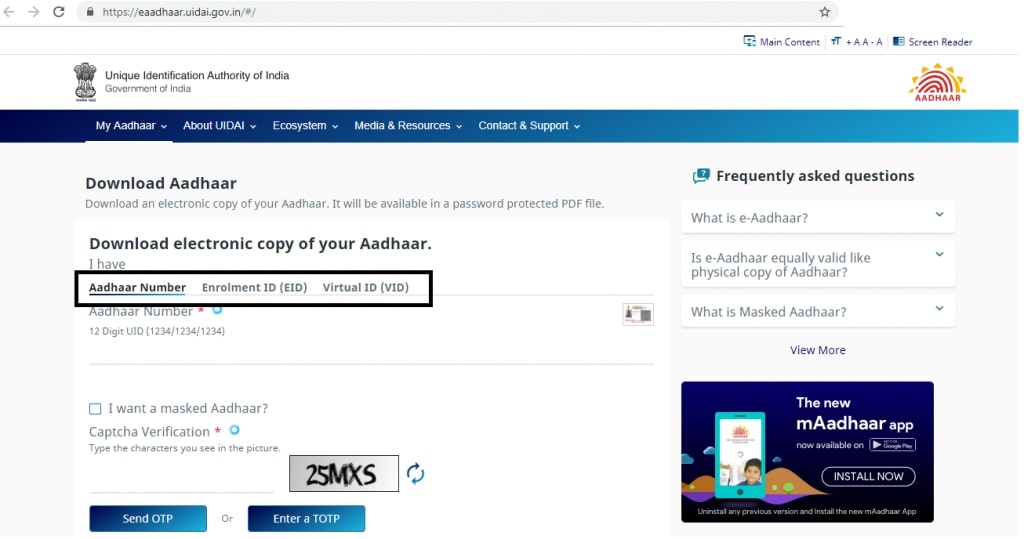
Step 4: Enter the OTP after clicking on the check box, in case you want a masked Aadhar, enter the Captcha to proceed.
Step 5: Enter the OTP, which will be a 6-digit number received on your registered mobile number or email address to download the E-Aadhaar.
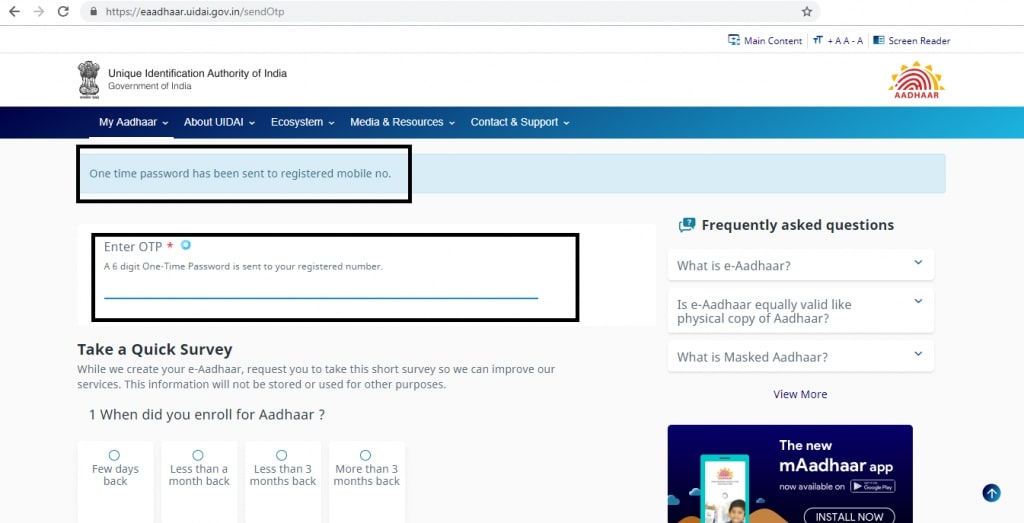
Step 6: Click on verify to start the download process.. In
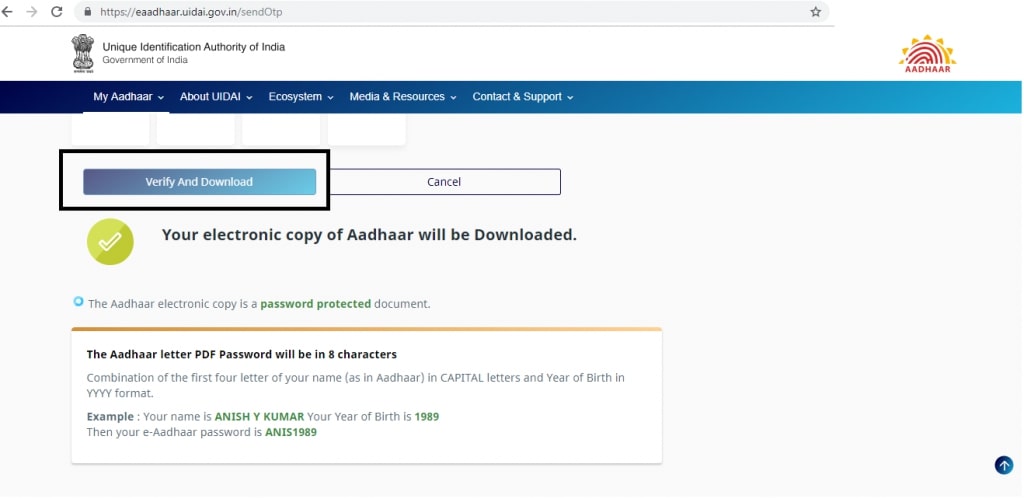
Benefits of E-Aadhaar:
- Because it is constantly available online, the E-Aadhaar card is a virtual card that can never be lost or misplaced. Due to this, people will no longer have to be concerned about misplacing their actual cards.
- The E-Aadhaar card, which acts as a kind of universal identity in India, may be obtained by anyone. In contrast to most other types of identification, this card may be used as both a form of identity and a means of verifying an individual's residence.
- Several government subsidies are available to all Indian people, like the LPG subsidy. Every candidate must apply with an Aadhaar card to consider these incentives.
- By the Unique Identification Authority of India, an e-Aadhaar card is a legal proof of address and identity because it has been digitally certified, according to the organization. The information printed on a physical copy of the Aadhaar card is transferred to the electronic version of the card.
how to get aadhar card online From DigiLocker account:
The UIDAI and DigiLocker worked together to make it possible for Aadhaar cardholders to use the DigiLocker application by linking their cards to the UIDAI, which was previously impossible.
DigiLocker is a cloud-based application that allows you to inspect, issue, store, and distribute certificates and other documents in the cloud.
Electronic or electronic copies of documents from certain recognized institutions can be saved in residents' "digital lockers," according to the program.
Please follow the instructions below to obtain your e-Aadhaar card from DigiLocker:
- To begin, you must first log in to your DigiLocker account.
- The following step is to enter your 12-digit Aadhaar identification number.
- To obtain the One-Time Password (OTP), click on the "verify" button.
- After that, enter the one-time password to complete the transaction.
- After entering the OTP, select the 'Verify OTP' option from the drop-down menu.
- When the OTP is validated, a page named 'Issued Document' will appear on the screen. You have the option of downloading and storing a copy of your "E-Aadhaar card."
I hope you liked our article on How To E Aadhar Card Download Online pdf, if you have any comments or suggestions do share them in the comments below.
Frequently Asked Questions
1. How many numbers are there in the E-Aadhaar Card?
It is possible to identify individuals who have an electronic Aadhaar card based on the 12-digit number on their card. This one-of-a-kind number is generated due to the verification of biometric and demographic data for each Indian citizen.
2. Can I open a bank account with E-Aadhaar?
However, even if the use of the Aadhaar is optional, you must have a physical copy of an offline electronic duplicate of your Aadhaar card since the use of E-Aadhaar is not allowed.
3. How to find the nearest enrollment center?
Visit the UIDAI page and find the nearest center page; enter your PIN code or locality to find the nearest enrollment center.
4. How to check an e-Aadhar status card?
It is why UIDAI makes the E-Aadhaar card available for download as soon as the applicant's data has been validated and a Unique Identity Number (UID) has been generated by the National Biometric Identification System (NBIS).
One may check the status of their Aadhaar card on the UIDAI website, and they can also download an electronic version of the card. You can also check the status on e-Aadhar card download app.
5. Is e-Aadhar valid?
The Aadhaar Act, 2016, Section 4(3), and Regulation 15 (1) of the Aadhaar (Enrollment and Update) Regulations, 2016, both state that the printed form of the Aadhaar Letter,
As well as the downloaded Aadhaar, is a legally recognized identifying proof.
6. Is there option to download Aadhar card download by name?
In case you do not remember your Aadhaar number or EID, you can always download e-Aadhaar by entering your name and date of birth.