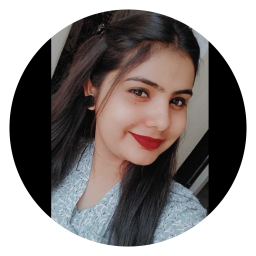Want to know how to activate SBI debit card? Well you have landed on the right article
SBI or State Bank of India is one of the largest banks in the country. Even though it’s a public sector bank, SBI’s revenue and reach can shame many private sector banks. It’s known for providing professional, hassle-free banking services to individuals and businesses.
A majority of their customers hold debit cards offered by the bank. Customers can use a debit card for various purposes, such as cash withdrawal, online payments, payments at retail shops, etc.
In the past few years, SBI has started following stringent security measures to secure consumer interest by launching the Green PIN System. Not only is this secure, but more convenient when compared to the traditional system.
Through this, a customer can generate a new pin for their Debit Card by themselves. Let’s look at the different ways in which a customer can activate their new SBI Debit Card.
In this article, we have mentioned the best methods for SBI atm card activation online.
Ways on how to activate SBI debit card
There are four different ways that you can use to generate a PIN and activate SBI atm card. They are:
- Visiting the SBI ATM
- Sending an SMS to SBI
- Contacting SBI customer care
- Using SBI net banking
Let us take a detailed look at each of the four ways and understand the steps involved in generating the Debit Card PIN.
1. Visiting the SBI ATM: After receiving your Debit card, you need to visit any SBI ATM in your area. Follow the steps listed below.
- ·Insert the Debit Card into the ATM and select ‘PIN Generation’ from the given options.
- ·Now enter your account number of 11 digits with the help of the keypad. Once you have entered it, click confirm.
- ·After this, enter the registered contact number and hit confirm.
- ·If you have entered the correct details, you shall see a message stating, “Your green PIN will be shortly delivered to your registered mobile number”.
- ·Click on confirm, and another message will pop-up stating, “Your Green PIN generation has been successful, and you will receive the same on your mobile number”.
Once you have done this, you will receive an SMS with your Green PIN.
- ·Now remove the ATM card and Reinsert it.
- ·Next, select the ‘Banking’ option.
- ·The next screen will offer you multiple language options, including English, Hindi, and some regional languages. You can choose the one you prefer.
- ·After this, enter the Green PIN you have received on your registered mobile number.
- ·Now, go to the ‘Select Transaction’ menu and choose the ‘PIN change’ option.
- ·On this screen, enter the four-digit PIN that you wish to use in the future and verify the same.
- ·After completing the process, you will receive a message stating, ‘Your PIN has been changed successfully.’
The newly entered four-digit PIN is the final PIN to your debit card, and you can enter the same while using your debit card for various online transactions, cash withdrawals, etc.
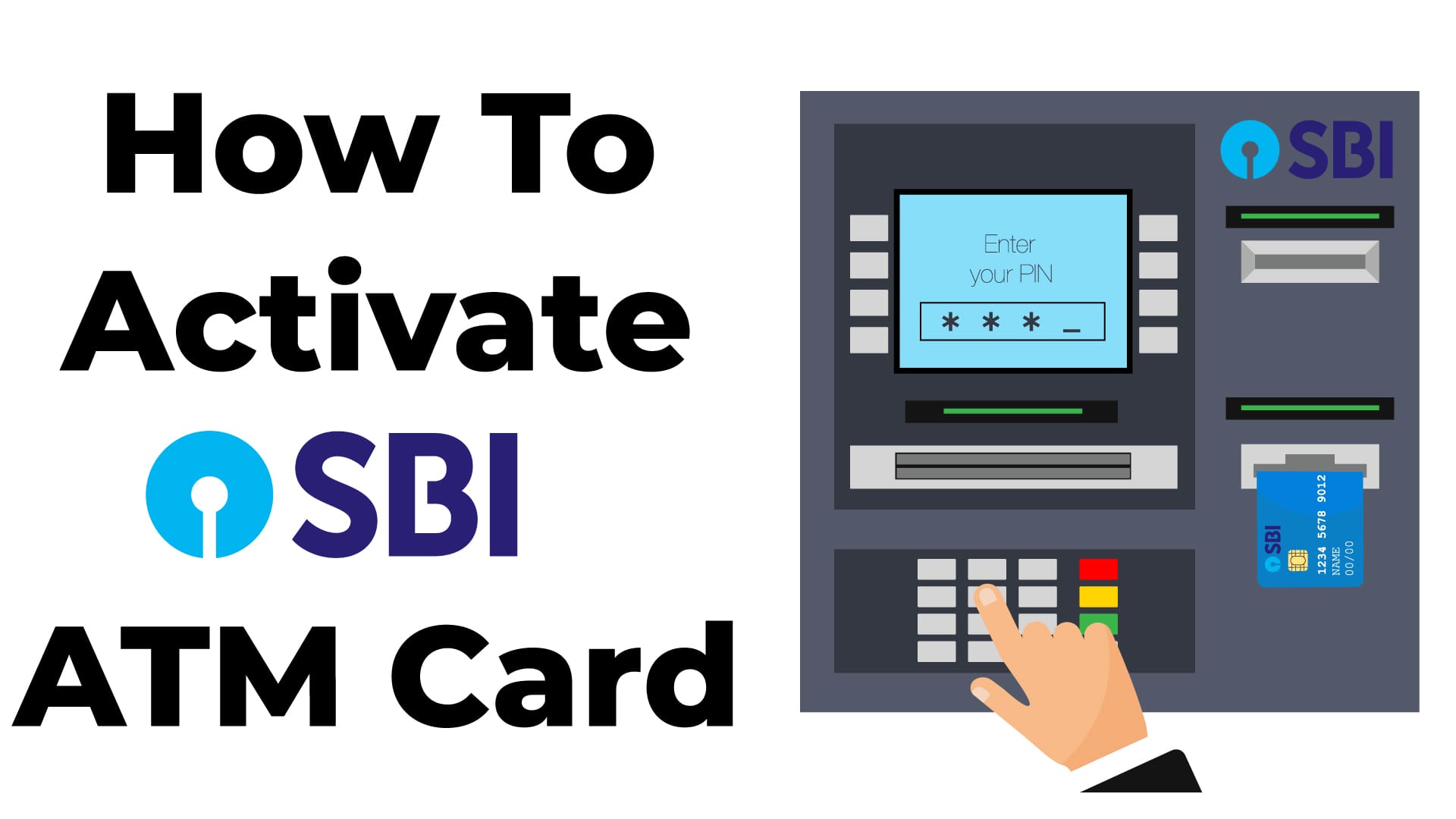
2. how to activate sBI debit card by sMS: If you wish to generate your Green PIN through SMS, you can do so with your registered mobile number. The steps involved in doing the same are:
- ·Open the messaging app on your device and send an SMS to ‘567676’
- ·Write, “PIN MNOP QRST”. Here MNOP refers to the final four digits of your debit card number. Whereas, QRST refers to the final four digits of the account number linked to your debit card.
- ·After sending the SMS, an OTP will be sent on the registered mobile number. The validity of this OTP is two days, during which you can use it for generating a new PIN for your Debit Card by visiting your nearest SBI ATM. For doing so, you can follow the steps mentioned earlier.
3. Contacting SBI customer care: Apart from the ways mentioned above, you also have the option of contacting the SBI credit card customer care helpline to receive your PIN on your registered mobile number. For doing so, you can follow the steps mentioned below.
- ·Dial SBI’s toll-free number at 1800 11 22 11/ 1800 425 3800 or 080-26599990.
- ·After following the instructions given during the call, opt for the ‘ATM and Prepaid Card Services’ option.
- ·Dial ‘1’ for generating the Green PIN.
- ·Now enter the number mentioned on your debit card when asked and confirm the same.
- ·After this, enter the bank account number linked to your debit card and confirm.
- ·Once the process mentioned above has been completed, you will get an OTP on your registered mobile number. The validity of the same will be two days. You can use this to generate a PIN for your debit card at your nearest SBI ATM. The process for this has been discussed earlier.
4. how to activate SBI atm card Using net banking: The process of generating your ATM PIN through net banking is quite different compared to the ways mentioned earlier. If you do not want to visit the ATM branch to generate your Debit Card PIN, you can opt for this method.
Through this, you can use your SBI net banking account to create a PIN without stepping out of your house. The process for the same includes:
- ·Login to your SBI net banking account using your net banking credentials.
- ·Land on the main menu and go to ‘e-services > ATM Card Services.
- ·Once you have landed on the ATM Card Services page, look for ‘ATM PIN Generation’.
- ·You’ll see two options, “Using One Time Password”,
“Using Profile Password”. Select the latter.
- ·After selecting “Using Profile Password”, choose the bank account associated with the Debit Card and tap on “Submit”.
- ·Now choose the ‘SBI Debit Card’ and click ‘Confirm’.
- ·On the ‘ATM PIN generation’ page, enter two digits for your ATM PIN and click submit.
- ·After this, you will receive an SMS containing two digits.
- ·On the following screen, enter the two digits you chose earlier along with the two digits you received via SMS and click ‘Submit’.
- ·Once you have completed this process, you will receive an SMS confirming that the PIN for your ATM has changed.
For activating the card, go to 'e-Services > ATM Card Services > New ATM Card Activation'. Alternatively, activate your card with your initial transaction at an SBI ATM.
Conclusion
SBI started the Green PIN initiative to take a step towards achieving greener earth. Through this initiative, SBI aims to reduce paper waste generated when PINs are sent for Debit Cards. However, the Green PIN initiative allows customers to activate their Debit Cards on their own.
We have discussed four ways of generating an SBI Debit Card ATM PIN. Among them, three require you to visit the nearest SBI ATM in your area. The three ways that you need to do so are Visiting SBI ATM, Sending an SMS, and Calling Customer Care.
However, if you have opted for SBI Internet Banking, you can avoid the hassle of visiting an ATM and instead activate your Debit card Using the SBI Net Banking method as discussed earlier.
Irrespective of how you choose to activate your Debit Card, you need to ensure that you follow the given steps carefully to avoid any errors.
I hope you liked our article on how to activate SBI debit card, if you have any comments or suggestions do share them in the comments below.
FAQs
Q. Can I use my debit card before activating my PIN?
No, using your debit card before activating the PIN will not be possible. To start using your debit card, you will have to set your PIN using the ways mentioned in the article.
Q. How to Activate International Transactions on an SBI Debit Card?
For activating international transactions on SBI Debit Card, you need to follow the below steps:
- ·Log in to ‘SBI Anywhere’ using your credentials and go to “Debit Card Services”.
- ·Click on “Manage Debit Card” and choose the card you want to enable international transactions.
- ·Select the “International Usage” option to set the ATM limit etc.
- ·For making international fund transfers, enable E-Commerce (CNP) transactions.
Q. Is There Any Validity Limit Of SBI ATM Cum Debit Card?
The ATM cum Debit Cards comes with a validity limit mentioned on the card.
Q. Can I change my ATM PIN online without visiting the bank?
Yes, one has the option to change, reset and create a PIN online through SBI’s website. Therefore, visiting the bank is not compulsory.
Q. How can I activate SBI ATM using Yono app?
- ·To activate your SBI ATM using the Yono app, log into the Yono app and select “Service Request”.
- ·Then, tap on ATM/Debit Card Services. Enter your profile password and select ATM/Debit Card Activation.
- ·You will now have to enter the 16 digit number mentioned on your Debit Card.
- ·You will receive an OTP on your registered mobile number that you need to enter in the app.
- ·Your ATM Card is now activated.