Want to watch restricted youtube videos ? Well, you are in the right place. Check our article on How to watch age restricted YouTube videos.
Users who are under the age of 18 or who have logged out are unable to access age-restricted videos. Furthermore, most third-party websites prohibit the viewing of age-restricted content.
Viewers who visit another website and click on an age-restricted video, such as an embedded player, will be forwarded to YouTube or YouTube Music.
If any of your videos are not suitable for viewers under the age of 18, you may set an age restriction. This sort of age restriction is self-imposed and is not the outcome of a YouTube evaluation.
Viewers must be logged in and 18 years of age or older to see an age-restricted video. Certain areas of YouTube do not display these videos. Ads may be reduced or absent in age-restricted videos.
Consider the following factors when considering whether to age limit content:
- Violence
- Imagery that is disturbing
- Nudity
- Sexually explicit material
- The depiction of risky actions
How to Watch Age Restricted Youtube Videos?
Method 1: By modifying the video URL, you may access age restricted YouTube videos. Click on the URL once you've clicked on the video. Isn't all you need to do here to remove the watch? then change the '=' to a '/'. Now press the go button, and you're done!
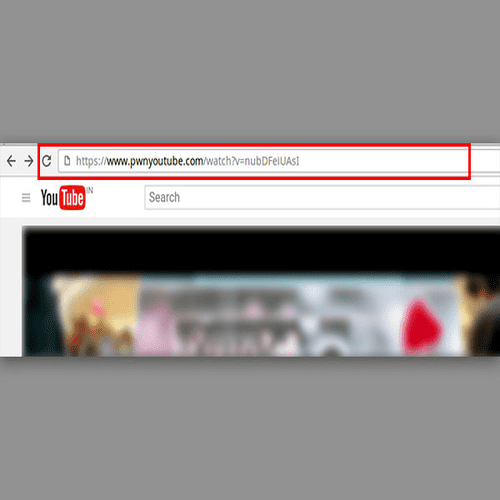
Method 2: After opening the YouTube video, put 'nsfw' between www. and youtube. http://www.nsfwyoutube.com/
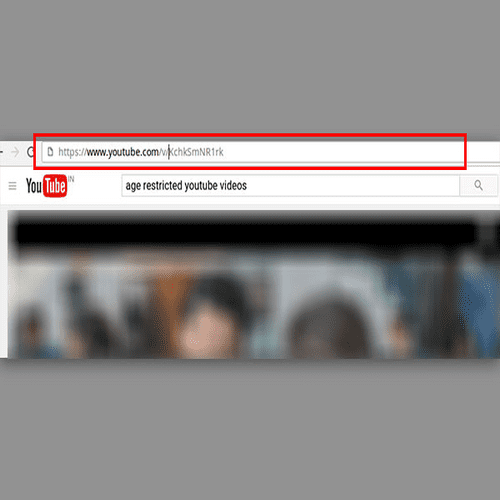
Method 3: Once you've accessed your chosen video, add 'pwn' before youtube in the URL.
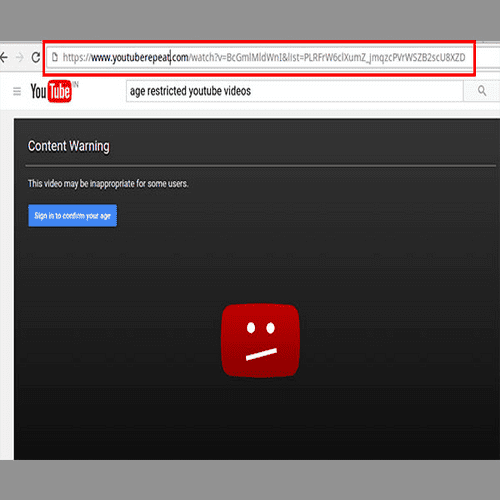
Method 4: Unlike the previous techniques, you must type 'repeat' after youtube in the URL bar. This will take you to another website where you may watch the age-restricted video without having to log in to Gmail.
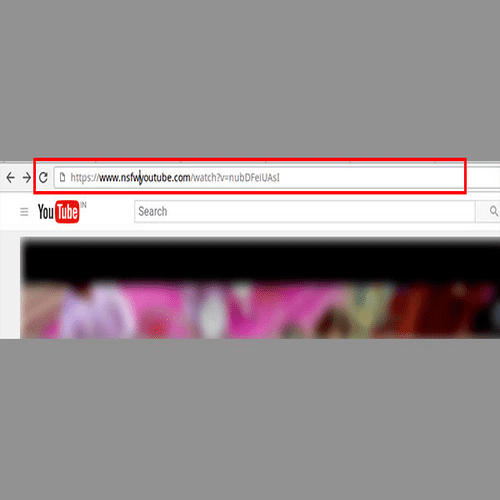
Conclusion
Although the material of producers may not violate YouTube standards, it may be unsuitable for viewers under the age of 18. In some circumstances, YouTube restricts the age of your video.
This policy applies to all YouTube products and features, including videos, video descriptions, custom thumbnails, live broadcasts, and any other YouTube product or service.
Videos that are intentionally age-restricted by the uploader are nonetheless subject to YouTube's Community Guidelines. If YouTube judges that a video should be age-restricted, the restriction will be permanent.
This limitation occurs even if the video was limited by the uploader. I hope you liked our article on How to watch age restricted YouTube videos. If you have any suggestions please leave a comment below.
Frequently Asked Questions
Q1. How do you bypass Sorry this content is age-restricted on YouTube?
The reasons are -
- Open the YouTube app on your TV and make sure you're logged in.
- Enter the menu by hitting "OK" or whatever the confirmation button on your TV remote is.
- Go to the "Restricted Mode" menu.
- Select "Off" from the popup that appears.
Q2. How can I watch age-restricted videos without signing in?
Let us look into the various ways -
- Consider using the Invidious YouTube Client. Invidious, an alternate YouTube browser client, is presently the best option for watching NSFW videos.
- Install the New YouTube App.
- Two Tools for Watching NSFW YouTube Videos.
- The YouTube URL has been hacked.
Q3. How can I watch YouTube without an age verification?
FreeTube is a free programme that allows you to watch any YouTube video without having to sign in or prove your age. It's the only desktop programme that allows you to watch YouTube videos rated 18 and above without needing to sign in.
Q4. Simple Methods to Get Around YouTube's Age Restriction
- Using FreeTube on a Computer.
- Using NewPipe on an Android.
- Using VLC Media Player on a Phone or Tablet.
- Using NSFW Youtube.
- Using Embed link.
- Using Repeat My Vids.
- Using Proxy Websites.
- Using Video Downloading.
Q5. How do I turn off age restrictions?
Follow these really simple steps -
- Please sign in to your account.
- Tap your profile photo in the upper right corner.
- Select Settings. General.
- Toggle Restricted Mode on or off.


