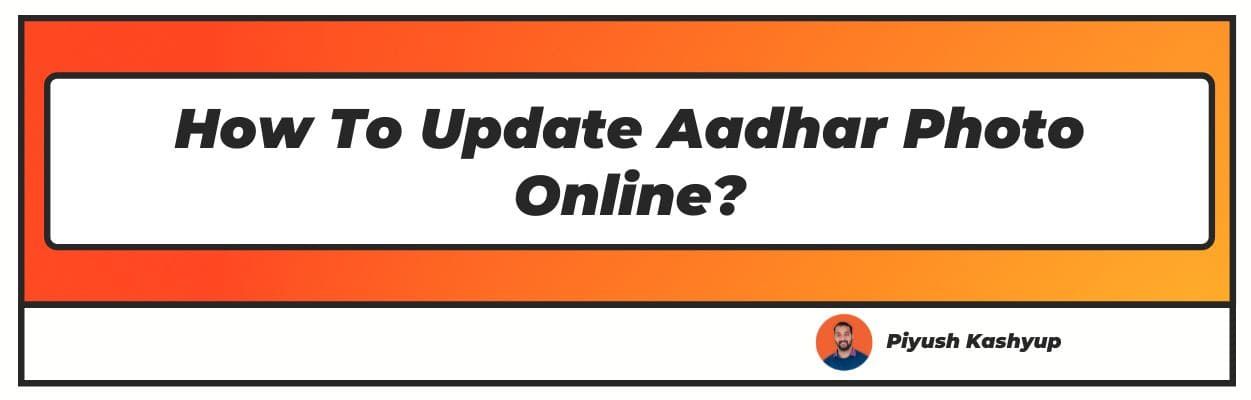Want to know how to change photo in aadhar card Online at Home? It is now possible through updated UIDAI services where Aadhaar holders can change their address, mobile number, photograph, and other details.
What is an Aadhaar card?
Issued by the Unique Identification Authority of India (UIDAI), an Aadhaar card is used by all residents of India for identity verification purposes and documentation.
A randomly generated, unique, 12-digit number on an Aadhaar card makes it possible to authenticate yourself anywhere and at any time. This number is irrespective of state, gender, religion, or age.
The government of India has made the Aadhaar card mandatory for all Indian residents. Any Aadhaar cardholder can link their Aadhaar card to their insurance, electricity bill, school, office documents, etc., to avail of the services.
How To Change Photo In Aadhar Card Online
A complete list of Aadhaar Permanent Enrollment Centres is given here: https://uidai.gov.in/ecosystem/enrolment-ecosystem/aadhaar-seva-kendra.html (attach link to image or anchor text "Aadhaar Permanent Enrollment Centre")
When UIDAI introduced the Aadhaar services in 2012, Aadhaar card holders made their peace with instantly clicked photos. But now those who wish to change their photos can do so by visiting the nearest Aadhaar Permanent Enrollment Centre.
There is no facility to change biometric details online, like photos.
You do not need to carry any documents for this update, except for an Aadhaar Update form. The executive at the Aadhaar Enrollment Centre clicks the photo instantly and provides you with an Update Request Number (URN).Steps to change the Aadhaar card photo online
Each city has several Aadhaar Seva Kendras or Aadhaar Permanent Enrollment Centres. UIDAI opened these centres for convenient Aadhaar-related services to cardholders.
Those who wish to change their photos can visit any of these centres. However, you need to download an Aadhaar Enrollment Form before visiting these centres.
Step 1: Go to the official website of UIDAI or click here to download the Aadhaar Enrollment Form.
Step 2: Fill all the details in the form correctly. Your details must be similar to those on the Aadhaar card because it helps with validation.
Step 3: Take the form to the nearest Aadhaar Seva Kendra or Permanent Enrollment Centre.
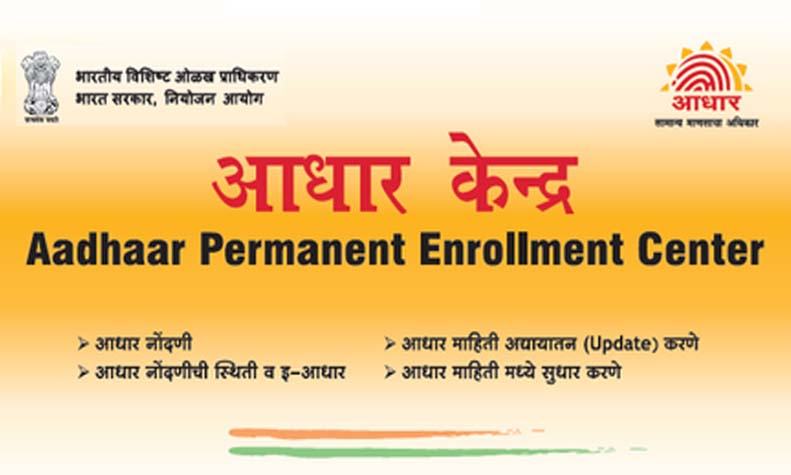
Step 4: The executive performs a verification using the form details. The form is the only document required for a photo change.
Step 5: Once verified, the executive clicks your photo on the spot using a webcam. The only way to change your photo is an instant click at the centre.
Step 6: For confirmation, your biometric verification like thumbprint and iris scan is done.
Step 7: You have to pay a fee of INR 100 for the update.
Step 8: The executive gives you an acknowledgment slip with the URN.
Step 9: www.uidai.gov.inSteps to download the Aadhaar card after a photo change
Check your update status online on the UIDAI website or opt to receive an email or SMS. Once the photo update is processed, download your Aadhaar card by following these steps:
Step 1: There are two websites to download your Aadhaar card.
Either visit the official UIDAI website at www.uidai.gov.in or visit the e-Aadhaar website at https://eaadhaar.uidai.gov.in/.
Step 2: Go to the "My Aadhaar" section on the left panel of the screen and click on the "Download Aadhaar" option.
Step 3: It will take you to a new page. Then input your 12 digit Aadhaar number and security code or captcha.
Step 4: Click "Send OTP." An OTP is sent to the registered mobile number for verification. It is a unique, one-time password.
Step 5: Click "Enter OTP," and enter the 6-digit number received on your mobile number.
Step 6: You have to complete a quick survey.
Step 7: Click on the "Verify and download" option to download your e-Aadhaar card. Or, you can also choose the print option.
Note: You need an Adobe Reader to access the downloaded copy of your Aadhaar card. You can also download your Aadhaar card at the enrollment centre by paying INR 30.Conclusion
An option to how to change photo in aadhar card is important for several reasons. If an individual's picture on the Aadhaar card is outdated, the authorities cannot validate the person's documents. In that case, it is better to update your photo to a more recent one.
Whatever the reason, you can change your photo thanks to the updated UIDAI services.
Nonetheless, getting your photo clicked on the spot at the Aadhaar Permanent Enrollment Centre is mandatory.
You can also update or change your other details, irrespective of how old or new your Aadhaar card is. However, it is mandatory for children to update their photos at the ages of 5 and 15 years.
I hope you liked our article on How To Update Aadhar Photo Online, if you have any comments or suggestions do share them in the comments below.
Frequently Asked Questions
1. Is it mandatory to change my photograph on the Aadhaar Card?
All government-issued documents suggest you provide a recent photo for better verification. You can change your Aadhaar Card photo, but it is not mandatory. Unless you are not satisfied with your photo or authorities ask for a photo update, you don't have to change your Aadhaar Card photo.
2. Can I change my photo in Aadhar card online?
All biometric details like photo, iris scan, and fingerprints require you to be present at the Aadhaar Seva Kendra. The executive captures your photo on the spot using a camera. Thus, you cannot change the Aadhaar Card photo online.
Also, a pre-captured digital picture or printed photograph is not allowed for this update.
3. What documents are required for updating photographs in an Aadhaar Card?
To update your photo on your Aadhaar card, you don't need any documents or ID proof but an Aadhaar Update Form is essential. The executive at the Aadhaar Enrollment Centre needs this form for verification.
Download it from the UIDAI website under the "Update Your Aadhaar" section, or directly download the form from here.
4. How long will it take for the Aadhaar Card to get updated?
It may take up to 90 days for Aadhaar Card updates to come into effect. You can check your update status online using the URN number. URN is the Unique Identification Number printed on the acknowledgement slip given to you at the Aadhaar Enrollment Centre.
Go to this link to check your Aadhaar update status.
5. What are the charges for updating the photograph on an Aadhaar Card?
Although no document is needed to change your photo on your Aadhaar card, you must pay a fee for such updates. The executive at the Aadhaar Enrollment Centre charges a fee of INR 100 for photo updates.
Also, once updated, you can get your Aadhaar Card printed at the same centre by paying INR 30.