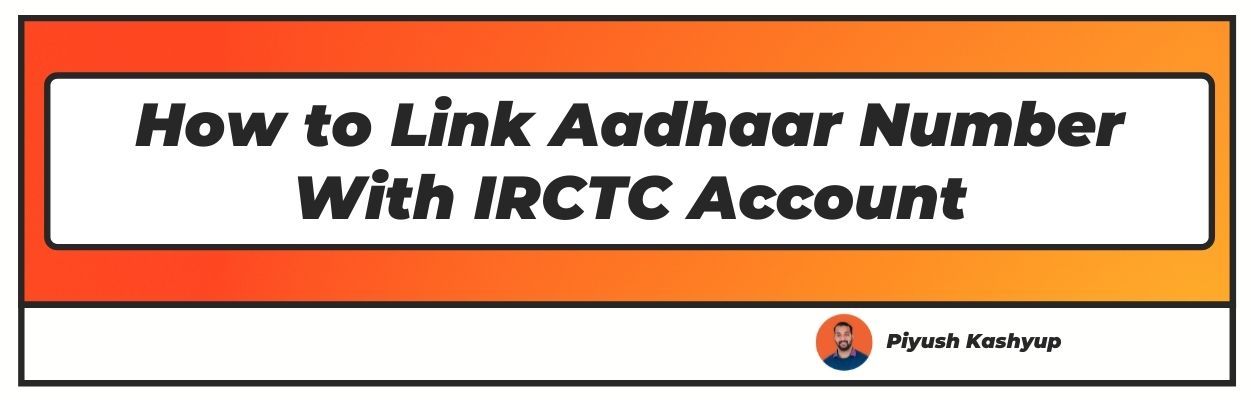Want to know how to link aadhaar number with irctc account? Well, you have landed on the right article!
The Indian Railway Catering and Tourism Corporation or IRCTC is a government-owned organization that provides ticketing and other services to the Indian Railways. They have an online portal that allows customers to book up to 6 train tickets every month.
Now users can book up to 12 tickets per month by linking their Aadhaar numbers to their IRCTC account. An important point to remember is that for this to be possible, at least one of the passengers (ticket-holders) must have linked their Aadhaar to their IRCTC account.
Read the rest of this article to find out how to link your Aadhaar Card with your IRCTC account.
How to Link Aadhar With IRCTC Account?
As mentioned previously, you can book up to 12 tickets a month by linking your Aadhaar card to your IRCTC account. You can link aadhar with irctc account online by following the steps given below:
- 1Go to the Indian Railway Catering and Tourism Corporation (IRCTC) https://www.irctc.co.in/nget/train-search.
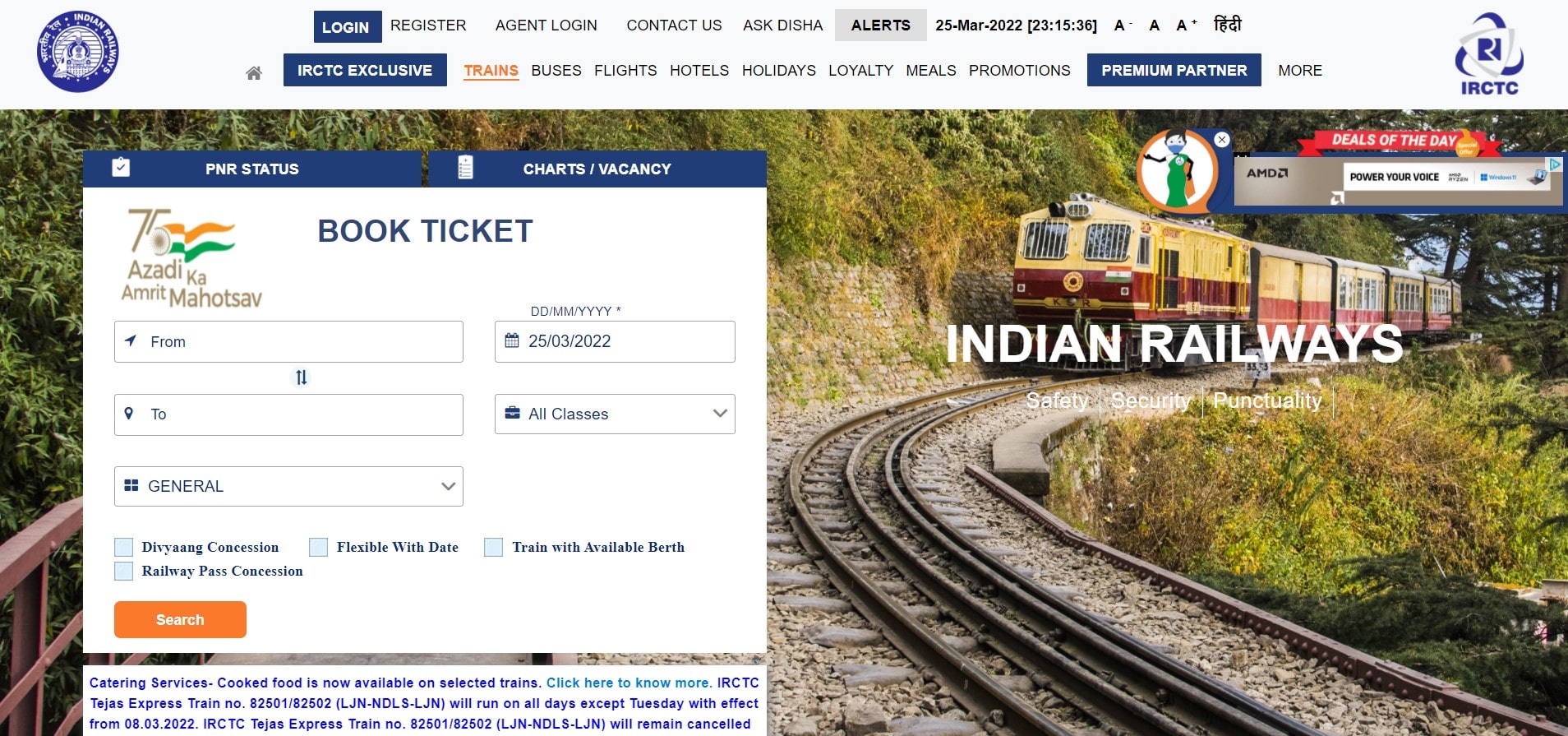
- 2Login to your account by providing your user ID and password. If you are not registered with the IRCTC already, you can do that by clicking on “Register” for irctc login id create new account.
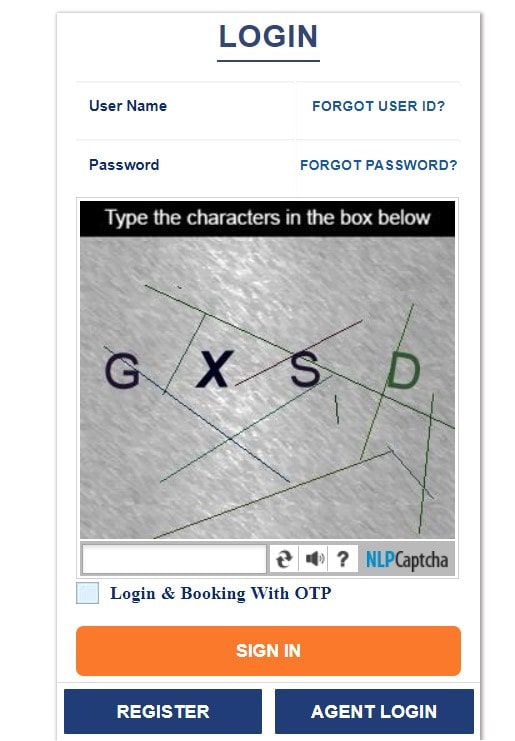
- 3On the top menu tab, hover over “My Profile”.
- 4From the drop-down menu that appears, click on “Aadhaar KYC”.
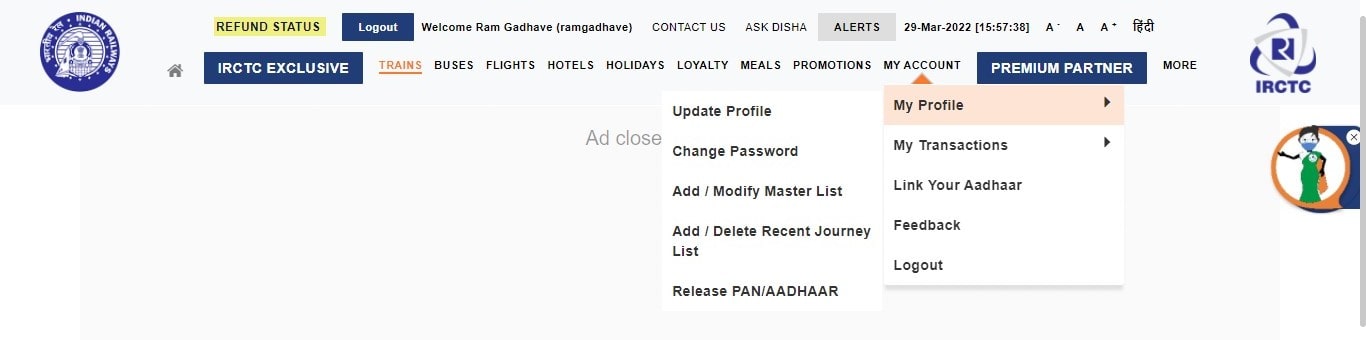
- 5Provide your 12-digit Aadhaar card number in the space provided and select “Send OTP” to get a one-time password (OTP) to your registered mobile number.
- 6When you receive the OTP, type it in the space provided and click on “Verify”.
- 7Once the verification process is completed, your KYC details will be shown on the screen.
- 8Now click on “Submit” at the bottom to initiate verification of KYC.
- 9Following this, the Aadhaar will also be verified.
By following the above mentioned steps you can easily learn how to do irctc aadhar link online registration.
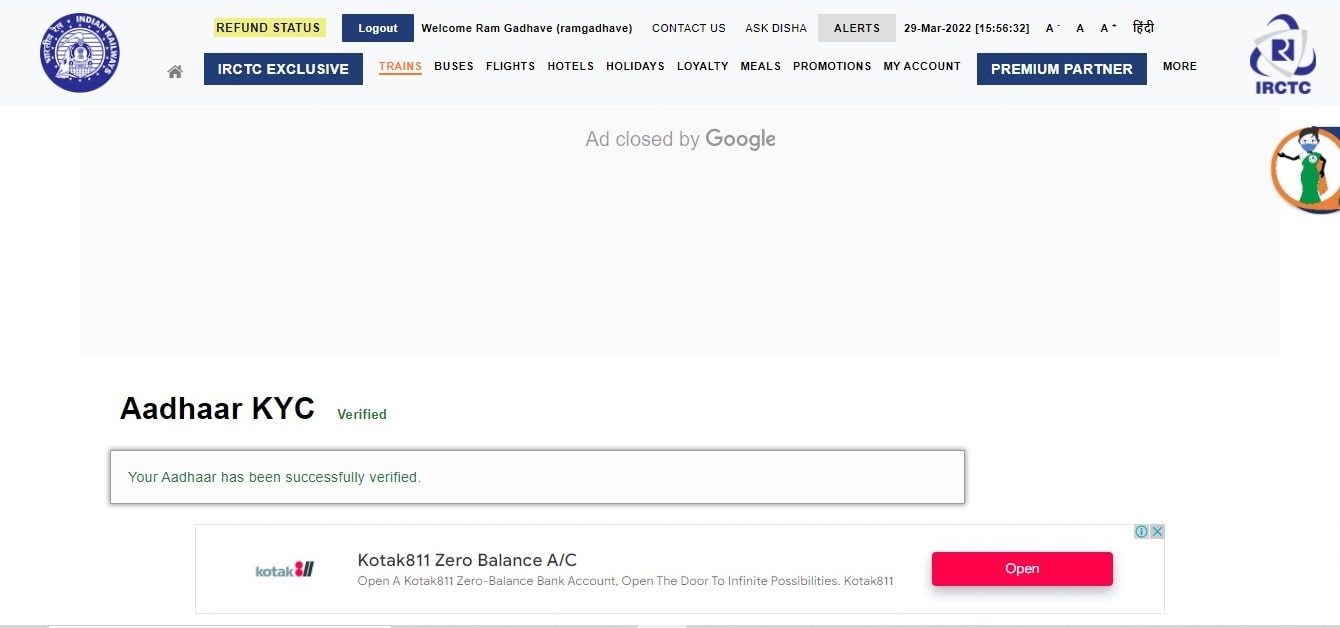
How to Add a Passenger with Aadhaar Number
Once you Link Aadhar With IRCTC account, you can add passengers using the Aadhaar number.
Follow the steps given below to add a passenger with the Aadhaar number and how to verify passenger aadhaar in irctc:
- 1Go to the official website of the IRCTC https://www.irctc.co.in/nget/train-search.
- 2Login to your account by providing your user ID and password in the space provided. If you are not registered with the IRCTC already, you can do that by clicking on “Register”.
- 3On the top menu tab, hover over “My Profile”.
- 4From the drop-down menu that appears, click on “Master List”.
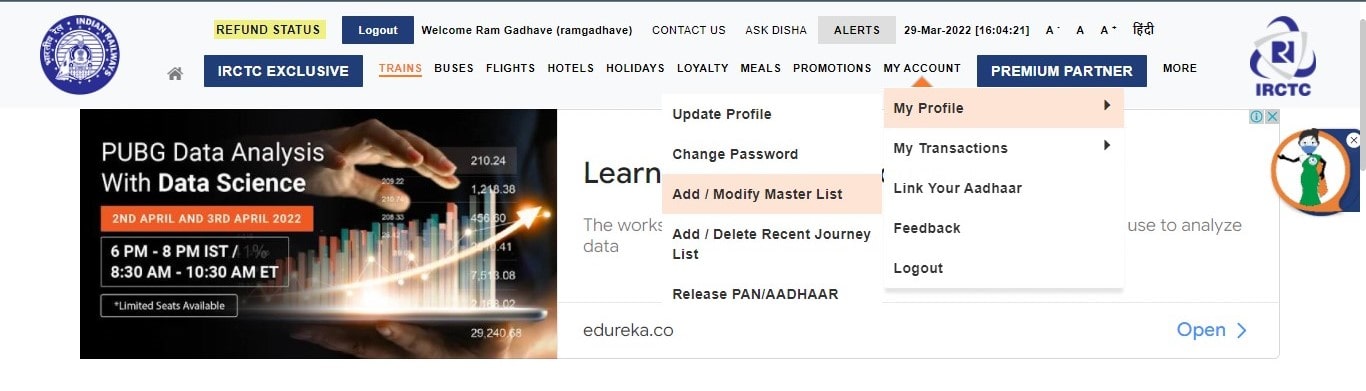
- 5Now you can provide the details for the new passengers to be added. Details required include their date of birth, gender, and their Aadhaar number, accurate to those given in the Aadhaar Card.
- 6Finally, click on “Submit”.
All the added passengers will appear in the Master List with the status as “Pending”. The status of these passengers will get updated automatically to “Verified” once their verification is done.
OTP is not necessary for this verification. You can Aadhaar-verify the passengers on the Master List by using the “Edit button".
Steps to Book Tickets Using The Aadhaar Verified Master List
Once you have added passengers to the Master List with your Aadhaar number after linking your Aadhaar card with your IRCTC account, you can book tickets by using the Aadhaar verified Master List by selecting the passenger details from the Master List which makes the whole process easy and quick.
Here are the steps to book tickets using the Aadhaar verified Master List:
- 1On the left side of the home page, there is a form where you can enter your travel details. Provide your to and from the station and the date of the journey in this form.
- 2Preset Submit to start searching for suitable trains.
- 3Select your train compartment class (such as sleeper or A/C) and select the Book Now option.
- 4Next, click on the option that says “Select passenger from the Master List”.
- 5Select the additional passengers you want to add to the journey and the passenger details updated in the Master List.
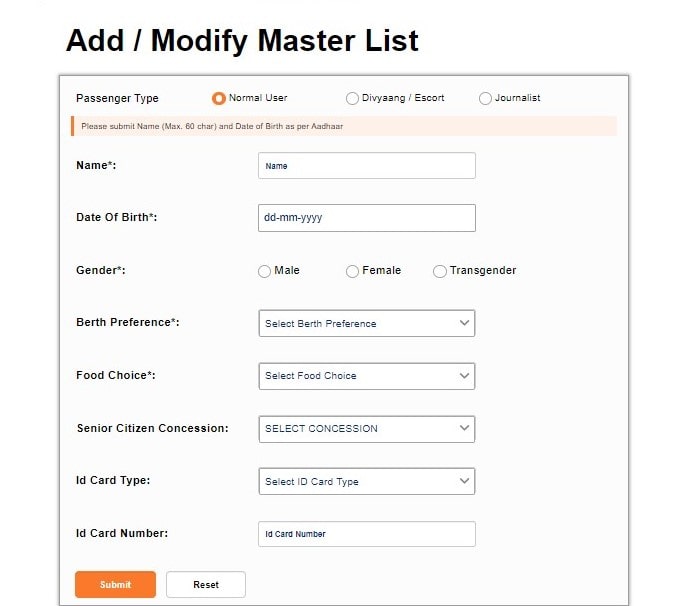
- 6The details of all the added passengers will be automatically updated in the booking window, and you can directly go to the payment section.
- 7Select your payment method and complete the transaction to complete booking the ticket.
Frequently Asked Questions
1. What is the verified Aadhaar ID in IRCTC?
The verified Aadhaar ID in IRCTC is your 12-digit unique Aadhaar card number.
2. How many IRCTC Tickets can be booked in a month?
You can book up to 12 tickets a month by linking your Aadhaar card to your IRCTC account, or 6 tickets per month without booking.
3. How can I verify my IRCTC account?
You can verify your IRCTC account by linking your Aadhaar number with your IRCTC account.
4. How can I unlink my Aadhaar card from IRCTC?
To unlink your Aadhar card from IRCTC:
I hope you liked our article on how to link aadhaar in irctc app, if you have any comments or suggestions do share them in the comments below.