Want to know How To Download Audio From Youtube ? Well you have landed on the right articleIn this modern era, everyone knows about YouTube. It is mainly a platform where you can enjoy audio and videos online. You can watch different types of videos there.
People love to watch videos but sometimes they show more interest in the audio of any particular video.
As we all know, audio is the main thing for any type of video, be it an educational, informative, or entertainment video. People really cannot enjoy videos without proper audio.
YouTube Downloader is mainly used by creators as they need appropriate sound or audio to make their videos. So, if you are a creator, then this article is going to be important for you.
In this article, we will be sharing the name of some of the video download software and will also share information on how you can easily download audio from YouTube, Windows, and Mac. For further information on the process to download audio from YouTube, check here:
How To Download Audio From Youtube
Here, we will share how you can download audio from YouTube in a very easy and simple way. There are many websites and software available on the internet to help you with the process.
So, if you need any particular audio file or if you want to add any audio file to your content, then you can take help from these websites or software.
Download YouTube Audio for Free on Windows
YTMP3
It is considered to be the fast and best online website to convert any YouTube video into an mp3 audio file. The best part is it is a free and secured website that provides high-quality audio. Now, let’s see the downloading process below:
Step 1
First, you need to go to the YTMP3 website. Remember you are allowed to convert videos for up to 90 minutes.
Step 2
Search for the song or video on YouTube that you want to convert. After that, copy the URL link of that particular video. Then, copy the link to paste it onto the YTMP3 website.
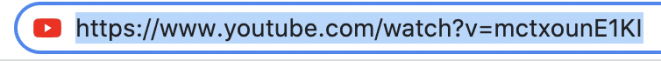
Step 3
Then go to the website of YTMP3. Then a search box will appear on your screen where you have to paste the URL link to get the audio. There you will see two options, one is mp3 and another is mp4. You have to click on mp3.
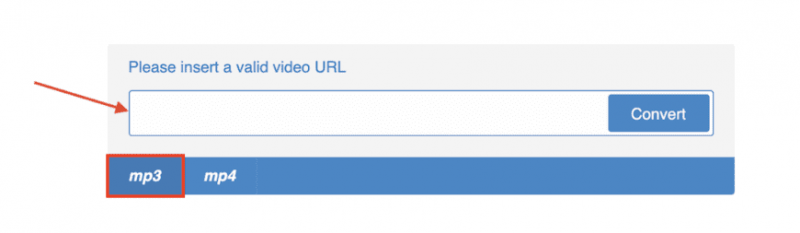
Step 4
Once you click on it, you will see the download option there. So, just click on that download option to have the audio. Then, it will be done.
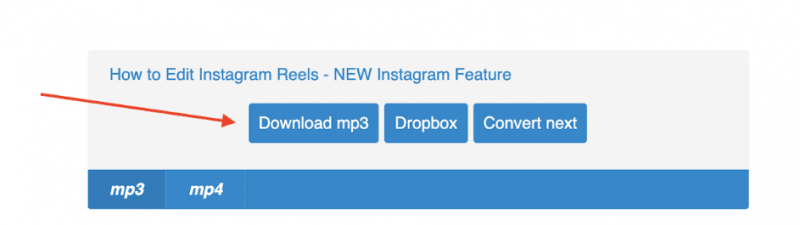
Mp3Download.to
It is also a great platform where you can download the YouTube audio in a very simple and easy way. It is a platform that is exclusively for YouTube. You just need to follow simple steps to download audio from this platform.
Step 1
First, you must visit the Mp3Download.to website. Then, on the search bar, you need to put the URL of that particular YouTube video to convert it into mp3 format. Then just click on the search button.
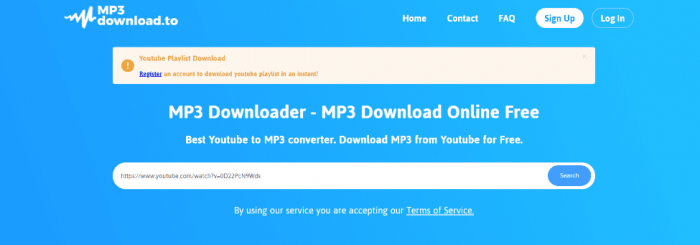
Step 2
Then, this platform will let you download your file as per your preferences. You can download the file in whichever format you want like FLAC or WAV. You just have to hit the audio tap there, then choose your preferred format.
Now, you can hit the download button to download your file.
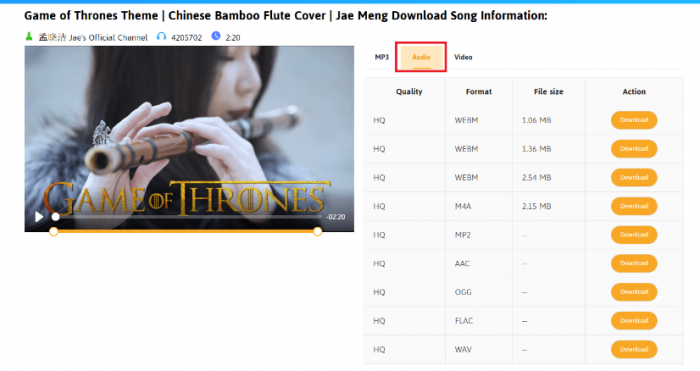
Step 3
You will then see a pop-up screen where it will ask for your permission to download the file. Again, click on the download button and your file will be saved in your system.
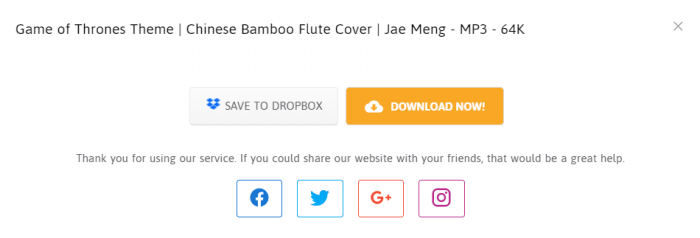
Download the Audio Files from the YouTube on Mac for Free
If you are someone who is currently searching for tools to download audio from YouTube on Mac for free, then you have to first download an Mp3 converter software on your Mac OS system.
You can use the Free YouTube to Mp3 Converter for that. There are simple steps that you have to follow that are given below:
Step 1
At first, you have to go to the page of Free YouTube to Mp3 Converter. Then, you must download the tool which is free for both Mac and Windows.
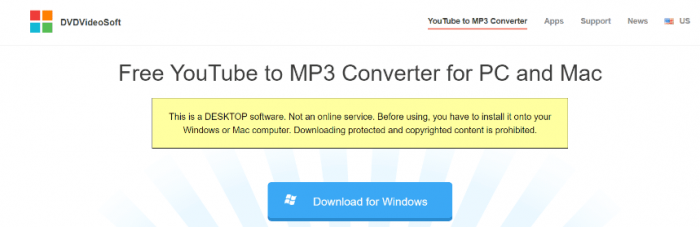
Step 2
Once your installation is done, select and copy the URL of the YouTube video that you want to convert. After that, you must paste the copied URL into your converter.
Then, you will be able to see your video in the workspace there and you can also add as many videos as you want to convert them into audio.
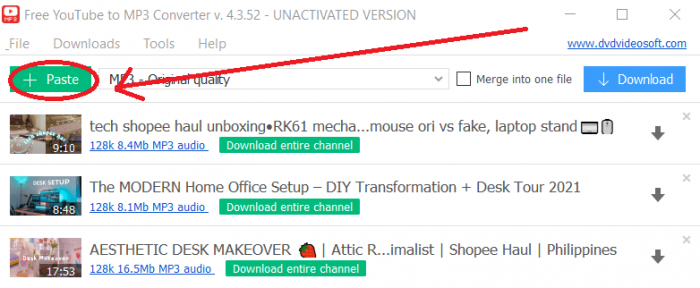
Step 3
You will see a blue download button. You can click it if you want to convert all files. But, if you need only one video to convert then press the dropdown arrow. Then, your video will convert into an audio file within some time.
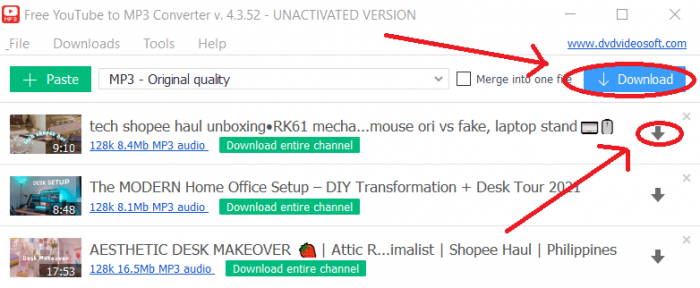
Download the Audio Files from the YouTube on Mac Without the Software
One can download any audio file from YouTube on Mac without having software. 9You just have to type ‘kiss’ before the word ‘YouTube’ in your preferred video’s URL. Here, you also need to follow some steps to download audio successfully.
Step 1
The first step is to open the YouTube so that you can get access to your preferred video.
Step 2
Then you have to do the change in the URL by adding the word ‘kiss’ before ‘YouTube’.
Step 3
Then, you must pause the video so that it can buffer completely. Now, you can press Window in the menu bar, and then you must select the activity.
Step 4
Now you have to search for the line which will represent your preferred video, then you can double-click on that so that you can start downloading.
Download the Audio Files from the YouTube on Mac Online
If you want to convert youtube mp3 the audio file only then you can easily do that online by going to the site mp3.org.
Step 1
On that website, you will see a box where you need to paste the URL of your preferred video.

Step 2
Once you paste the URL then you just have to click on the option ‘Convert Video’ so that the process can start.
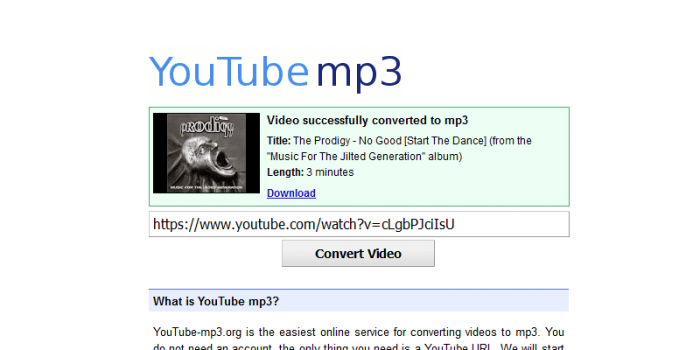
Step 3
After the website converts the video, then tap on the download button to get the audio version of the video.

The Steps to Download Audio Files from YouTube Using Parallels Toolbox
The parrels toolbox will provide you with one strong app that gives access to you to download your preferred audio from the internet, even from YouTube. Let’s take a look at the simple steps on how to do it properly.
Step 1
At first, you need to open the parrels toolbox. Then, you just need to tap on Audio under the Library window so that you can get access the dropdown menu.
Step 2
When you select the Download Audio option, then a separate pop-up will instantly appear on your screen. Then you need to find the URL of your preferred video and

Step 3
When the download will be completed then a list of all your audio files which is downloaded will automatically appear on your screen. Then just mark your preferred video only and then click on the download option.
Then, the file will be downloaded successfully on your PC.

Conclusion
We already have provided information on how you can download your YouTube Audio. However, you have to keep your eye on the copyright and permission issues before installing any video converter. I hope you liked our article on how to download audio from youtube , if you have any comments or suggestions do share them in the comments below.
Frequently Asked Questions
Q1. How to download audio from YouTube?
Several tools and websites are there to download just the audio file from YouTube. You just have to follow some simple steps to do that properly. It is a very easy and simple way to download your preferred audio from YouTube.
Q2. How am I supposed to download youtube audio to my phone?
First, you can go to any video converter tool or website from your phone. Then, just copy your preferred YouTube Video URL. Then, you will find a box on the website, there you just have to paste the URL and then tap on the convert button.
Then, once your video will get converted, you can download it to your phone.
Q3. How can I download youtube audio?
The simple and easiest way to download the audio you want is by simply converting it online. However, there are many tools available on the internet from where you can quickly download the audio you need.


