Want to know How To Delete Paytm Account? well you have landed on the right article
Paytm began as both an online mobile recharge website and an application. However, it has now expanded into various industries such as mobile wallets or e-wallets, movie ticket reservations, hotel room bookings, bus and rail ticket bookings, and even online shopping.
To enjoy all of these services, you must have a Paytm account. However, at some point in time, you may find yourself in a scenario where you need to change your phone number or use a different number for your Paytm account.
In this case, you may need to delete your current Paytm account. Depending on your expertise in the app, you can achieve this through chat, email, or customer service assistance.
Let us look at the procedures involved in deleting your Paytm account using these techniques to learn how to delete my paytm account.
How To Delete Paytm Account (2022)
There are different methods to close your Paytm account. You can close your Paytm account by using the chat, mail or customer care option. The steps involved in deleting your account using these options have been explained below.
Steps to close your Paytm Account by Chat
Follow the below-mentioned steps to raise account closure request using the chat option:
- Login to your Paytm account with your old contact number.
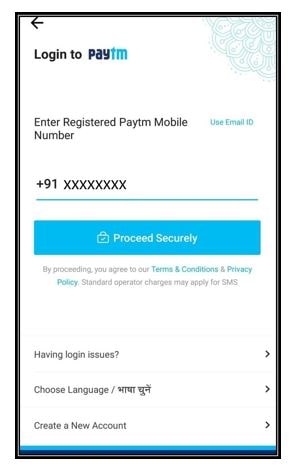
- On the home screen, you will see this icon “☰” at the top left corner, tap on it.
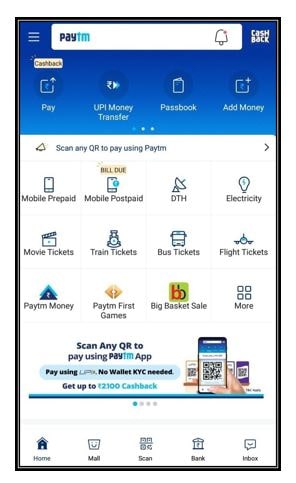
- Now, go to ‘Profile Settings’.
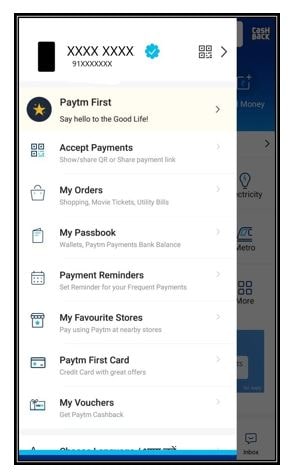
- Next, go to 24×7 Help
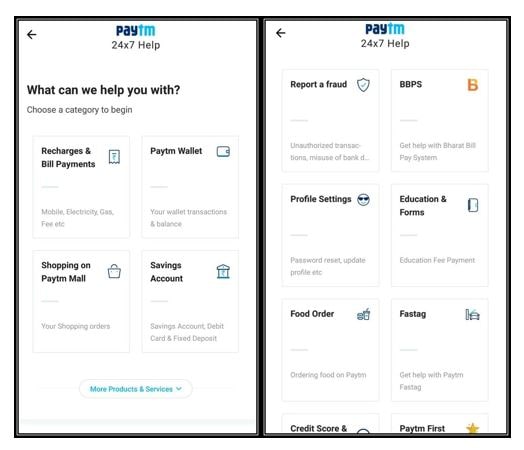
- Tap on ‘I need to close/delete my account’
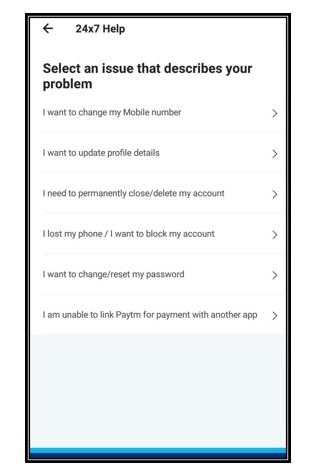
- Now, tap on ‘I don’t use this Paytm account’
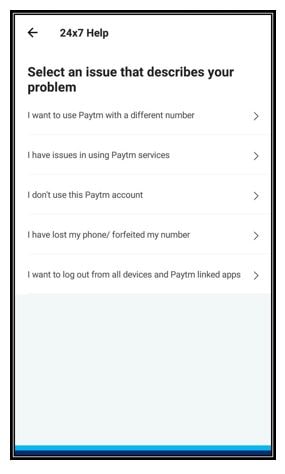
- Finally, tap on ‘Message us’ to raise a request
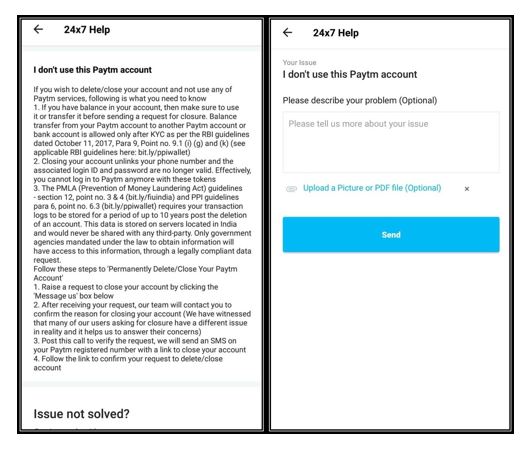
Your request to close your Paytm account has been received by Paytm and they will revert to you soon. Sit back and relax!
Follow These Steps For how to close paytm account by Mail
It is quite easy to delete your Paytm account by email. To do so, email care@paytm.com with the specific data, such as "I would like to change my number, which is why I am making a new account from some other mobile number, so kindly Disable this account or erase this account."
Frame a mail in this manner and then follow these steps:
- To begin, go to your mail option and sign in to the email that you want to erase from your Paytm account.
- Create a new email.
- As the subject, type "Please delete my account."
- Now, explain why you want to delete your Paytm account. Simply offer a credible reason and explain your account such as your account information, like Paytm, Paytm account names, email, and so on.
- To specify your details, upload any accepted government ID. For example, Aadhaar card, voting card, pan card, etc.
- This email is supposed to be sent at this email address- care@paytm.com
- The whole procedure might need 2 or 3 business days to finish.
You are done with your part once you have sent the mail. Now, wait for Paytm to revert back to you and assist you on closing your account.
How To Deactivate Paytm Account By Requesting Customer Care
This is amongst the effective methods of removing payment accounts since it is really convenient. Customers of Paytm may contact the company directly and request that their account be deleted. This is effective in the majority of circumstances. As a result, to deactivate your payment account,
Follow the steps outlined below:
- Firstly, call on the Paytm customer care service with your mobile number registered on Paytm.(This is mandatory, you cannot call from any other number)
- You can reach out to them on 0120 3888388.
- You can ask to delete your Paytm account once you have connected with them.
- They will prompt you with a number of questions like what is the reason for deleting your account and "what are your credentials." They should be approached with caution.
- They will submit a request, and after it has been done, you will get a confirmation message on your registered mobile number.
Points to must read before deleting your Paytm account
There are a few things that you should get done before deleting your Paytm account. Have a look at them below:
- First and foremost, you must fulfil all outstanding transactions (if applicable).
- Next, in case of any outstanding cashback offers, you cannot collect them after your account is closed.
- Next, disconnect your bank account and contact number.
- Move the funds in your Paytm wallet to your bank account.
Conclusion
We hope you found the information in this article to be useful in the manner you intended. We have tried to explain each and every stage thoroughly. We have also attempted to include every feasible method of carrying out a single process in this article.
For example, if you wish to close your Paytm account, you may do it using one of these three methods: chat, email, or customer service. All three choices have been discussed in detail and described.
I hope you have learnt How To Delete Paytm Account after reading this article.
Frequently Asked Question
Q1. How can I delete my primary bank account in Paytm?
- Firstly, you need to get started with the Paytm application.
- Next, tap on the profile icon.
- Now, click on Settings.
- Once you have opened Settings, go to Payment Settings.
- Now, open Saved Payment Details.
- Here, you will see the list of all bank account numbers registered on the app and the existing primary account.
- Select the bank account number registered on Paytm UPI.
- Tap on the 'Remove Bank’ option.
You are all done!
Q2. How do I permanently delete my UPI ID?
In the 'My Account' section, go to the UPI settings option. Select the option where you can see the bank accounts which are linked with your UPI id. Select the option to check your bank account by clicking on the 3 bullets at the top of the screen.
Make changes to the upi id, then remove it. It is possible to deactivate your UPI id and remove all of your bank accounts by deleting it.
Q3. How do I delete Paytm UPI?
Take the following steps:
- Login to the Paytm application and choose the UPI section from the menu.
- On the next screen, you can view your UPI account information (Linked bank account and UPI ID). Simply press the three vertical dots on the top (right) of the screen, as seen in the image below.
- You should now be able to see the ‘Deregister UPI Profile’ option, which you should choose.
- Now, confirm your request by clicking on the OK button.
Once you have completed this process, your Paytm UPI account will be successfully terminated.
Q4. Is Paytm UPI safe?
Yes, making a payment using UPI is completely secure. Paytm employs state-of-the-art security and encryption to protect your personal information.
All mobile payment applications that utilise the Unified Payment Interface (UPI), such as Paytm, are required to adhere to the rules and regulations laid out by the Reserve Bank of India.
Q5. Can I remove my KYC from Paytm?
Yes, it is possible. First and foremost, you must contact Paytm customer service. You may reach us by phone at the following numbers: 0120-4456-456 or 011-3377-6677. After that, notify them that you desire to have your Aadhaar number delinked from your Paytm account.
They will offer to email you in order to continue with the unlinking of your Aadhaar number from your identity card.
Q6. How To Delete Paytm Account Permanently?
Yes, you can delete Paytm account permanently. Follow the steps to below.
- Send A Text Message To +1 20 3888 388 And Request That Your Paytm Account Be Canceled.
- They will accept your request over the phone.
- After that. Delete your Paytm account within two days.
- You will also get a confirmation letter.


