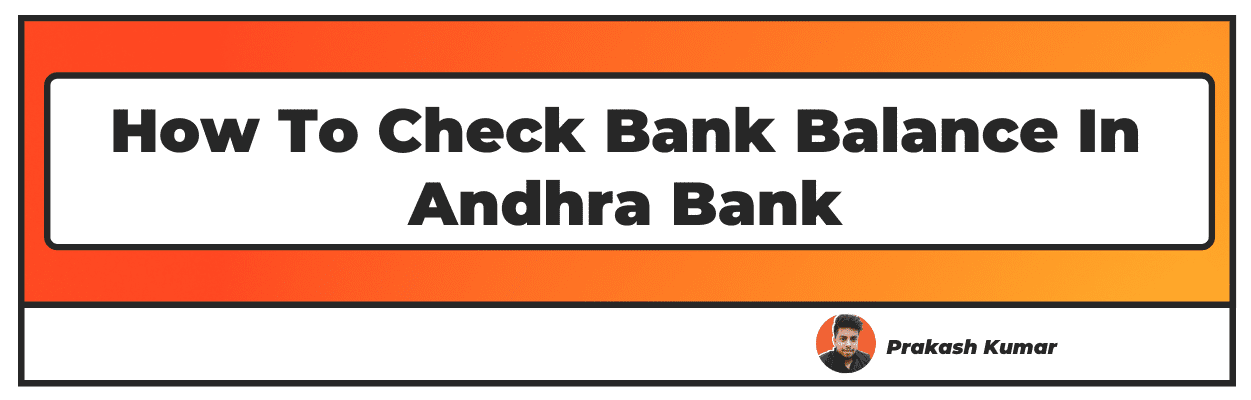Want to know How to Check Bank Balance in Andhra bank? Well you have landed on the right article!
Andhra Bank, an Indian public bank, has been serving citizens since 1923. In April 2020, the Andhra Bank merged with the Union Bank of India. Henceforth, the bank’s services have been integrated with the portal of the Union Bank of India.
With its headquarters located in Hyderabad, the bank offers numerous banking services to a large customer base. The bank prioritizes customers’ convenience and offers online and offline methods to check your andhra bank account balance.
As an account holder, you can choose one of the many methods available at the bank according to your convenience.
Now let's dive in to know andhra bank balance enquiry process in detail.
How to Check Bank Balance in Andhra bank?
1. Andhra Bank Miss Call Number method to check account balance:
One of the easiest ways to check your account balance is through a missed call. First, your mobile number should be registered with the bank. If it already registered, follow the following steps:
- Give a missed call on 09223011300 from the registered mobile number.
- After one ring, the call will get disconnected.
- You will receive a message with details about the account balance of all Andhra Bank accounts linked with the mobile number from the bank.
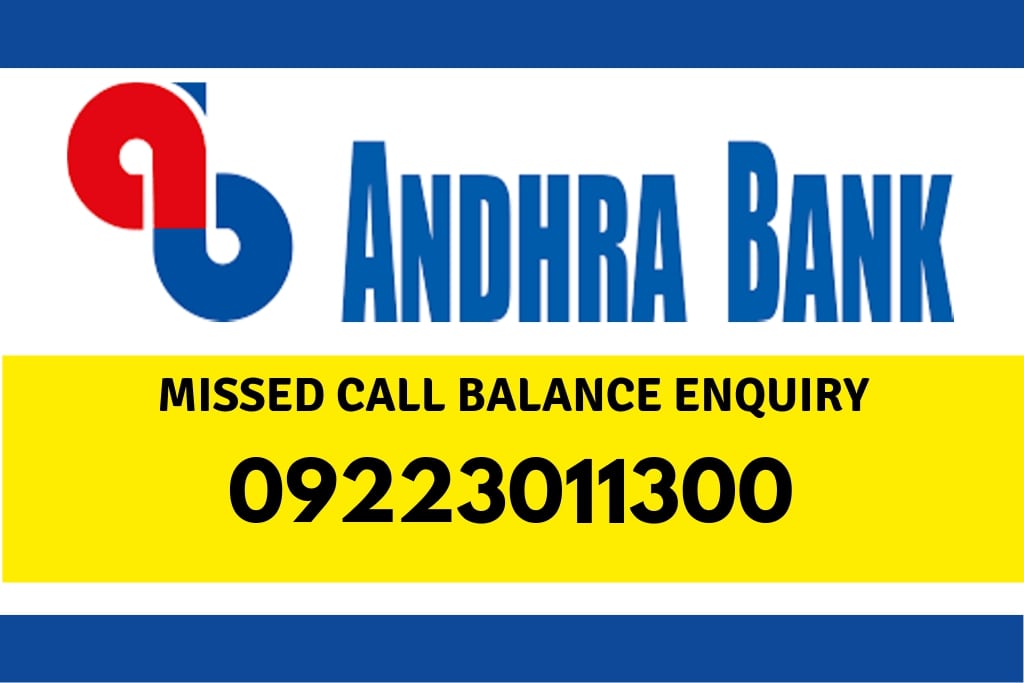
2. Andhra bank balance check via Internet Banking
Another way to know how to check bank balance in Andhra bank is by logging into the Internet Banking portal of Union Bank of India.
To avail of this method, the home branch of the bank needs to activate your internet banking facility. After having activated the online banking facility,
You can access your bank account remotely to make online transactions or check the account balance. This provision has become increasingly popular due to its ease and efficiency.
- Log in to your Internet banking account using the username and password provided by the bank at the time of registration.
- Go to the ‘Accounts’ section, click on ‘Inquire’.
- Click on ‘Actions’ under the account summary tab.
- Finally, click on ‘Quick View’ to check your account balance.

3. Mobile banking method to check the balance
Andhra Bank provides its customers with several mobile applications, such as U-mobile, AB Tej, and Andhra Bank e-passbook. You can easily download these applications from the web.
Log in to their account using the credentials provided when your internet booking facility was activated.
4. Toll-free inquiry number to know how to check bank balance in Andhra bank
As an account holder, you can also dial 1800 425 1515, a toll-free number, to check your balance. By following a few simple steps, such as language selection and account validation,
You can check your account balance and get your account statements. This telebanking service has been made available on all working days, from 10 am to 5 pm.

5. Check account balance using ATM
One of the most popular ways to check an account balance is to walk into one of the ATMs installed by the Andhra Bank around you.
Post the merger with the Union Bank of India, you can check your account balance either from an Andhra Bank ATM or from any Union Bank of India ATMs.
Hence, an account holder has the option to check balance from over 10,000 ATMs spread across the country.
- To check one’s balance, visit an ATM of Andhra Bank or the Union Bank of India.
- Swipe the debit card and key in the personalized ATM PIN to access the bank account.
- Follow the instructions on the screen, and click on ‘Account Balance’ to view the balance in one’s account. There is also a provision to print the balance if needed.
6. Passbook
All banks provide customers with a passbook when opening a bank account. You can use this physical copy to trace the transaction associated with an account.
Visit a branch of the Andhra Bank or the Union Bank of India, and place a request to update the entry in your passbook. Alternatively, one can update the passbook in one of the passbook printing kiosks set up by the bank.
Conclusion
Andhra Bank, with its century-old legacy and integration with the Union Bank of India, has undoubtedly become a credible choice for Indian citizens.
Moreover, by digitizing its banking services and providing 24 X 7 customer care services, the bank has garnered a large customer base. By providing account holders with multiple options to check balance and transaction details,
The bank has maintained transparency and efficiency in its service.
I hope you liked our article on andhra bank balance enquiry, if you have any comments or suggestions do share them in the comments below.
Frequently Asked Questions
1. How to register for the Andhra Bank missed call service?
A customer with a registered mobile number can give a missed call to 8468001122 and enjoy the facility of missed call service. If you do not have your number registered with your bank,
You will have to visit the bank and submit a filled form along with the required documents. Once the documents are verified, the bank will register your number and then you will be able to avail of the missed call facility.
2. How to get andhra bank balance enquiry mini statement?
The last 5 transactions can be viewed in a mini statement. To view the mini statement, you can give a missed call from your registered mobile number on Andhra Bank’s 09223011300.
You can also dial the bank’s toll-free number 1800-425-1515 to trace your past transactions.
3. Can I check my bank balance using a mobile phone?
Andhra Bank gives its customers the ease of checking the balance by missed call. To avail of this facility, the user must have their mobile numbers registered with the bank.
Hence, the customers who need to check their account balance by a missed call must get their mobile numbers registered with the bank for SMS alerts.
4. How can I get an Andhra Bank Account balance check statement?
Andhra Bank allows its customers to check their account balance using net banking or a mobile banking portal. Log in to your net banking account, go to the ‘Accounts’ section, click on ‘Inquire’, and go to ‘Account Summary’.
Under that section, click on ‘Actions’ and ‘Account Statement’. Select the period and click on search.
5. Will I get steady returns if I invest my money?
The kind of returns you will get will depend on the type of investment you choose. If you go for an FD or RD, you will receive steady returns. However, if you go with securities like shares, you might get very high returns once in a while.
The same is the case with long term investment options like PPF, where you get the money after 10-15 years.