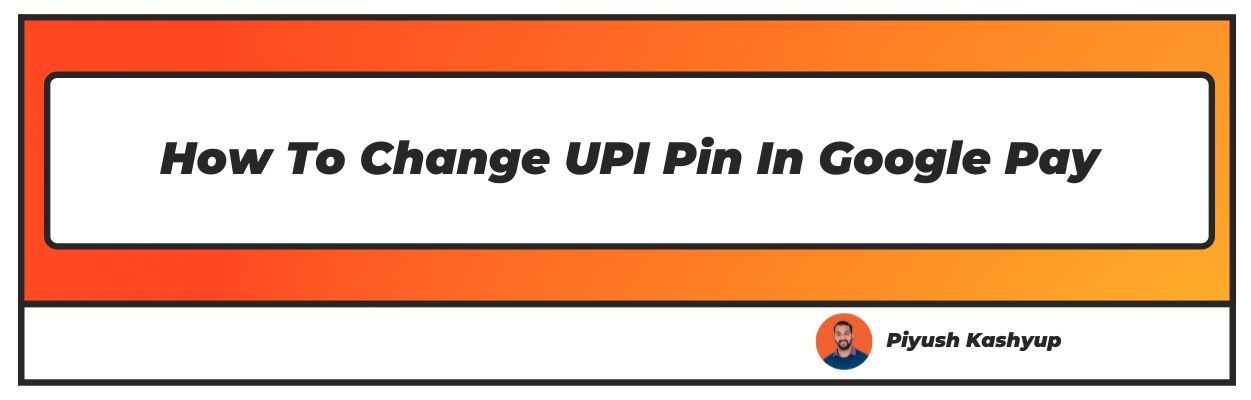Want to know how to change gpay pin? Well you have landed on the right article!
Due to the coronavirus pandemic times, almost everyone is making use of digital ways to make their payments. Paying via applications like Google Pay is one of the easiest and quickest ways to carry out online transactions.
In GPay, you are required to link your bank account with the application. This way, if you make any payment, the amount is directly deducted from your bank account.
GPay allows you to make payments sitting anywhere and at any time, removing the hassle of visiting banks. To begin with and carry out smooth transactions, you need to know the steps to create, change or reset the google pay pin.
In this article, we will be guiding you how to change upi pin in google pay. This way, you can begin using your GPay application on your mobile phone, and make payments efficiently.
What is a UPI PIN? It is a 4- or 6-digit pin that you need to enter in your GPay application. This is done while linking your bank account and while making the payments.
The UPI PIN is confidential information that you must not share with anyone, similar to your ATM pin. This is a shortcut way to access your bank account.
Sometimes, you may forget your PIN. In situations like these, the GPay application allows you to change your UPI PIN in a secure way.
Below are the steps on how to change upi pin in Gpay.
How to Change Gpay Pin?
1. Authentication
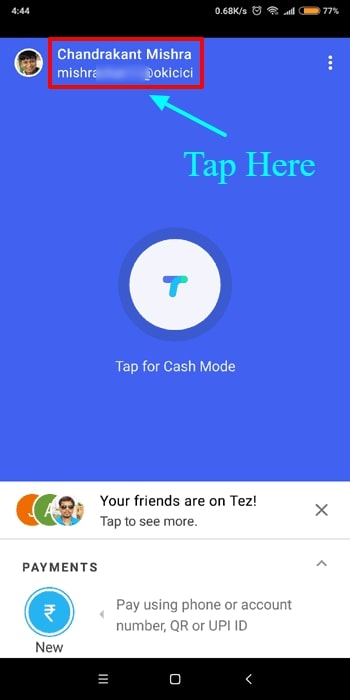
Login to your GPay Account. Here, you need to enter your PIN to login to your UPI account. In this case, if you have forgotten your previous Pin, then you can simply tap on your photo, which is on the top right corner of the application.
This will take you to the ‘My Account’ section on the application.
2. Tap Bank Account
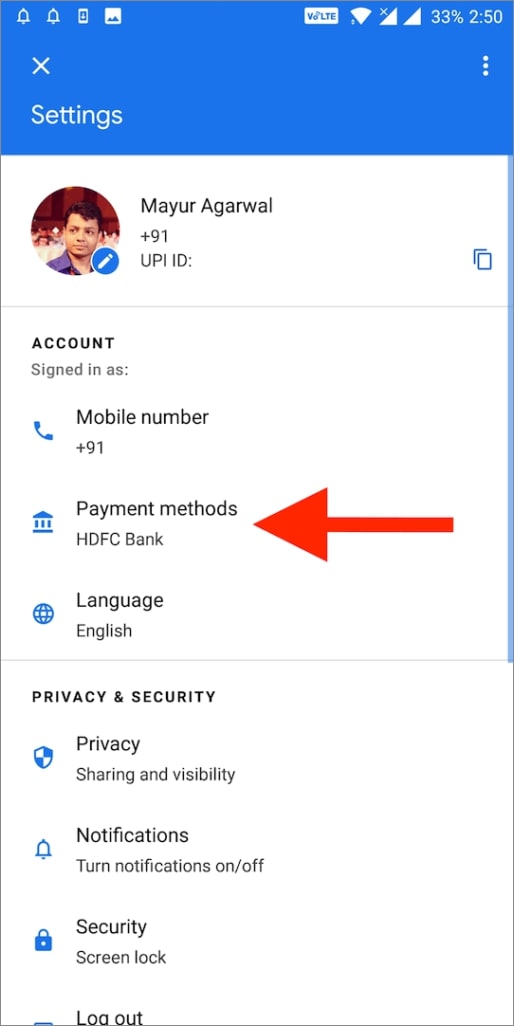
Furthermore, you will see a page in front of you with all your details. These include your mobile number, UPI ID as well as bank details. In order to change your UPI Pin, you need to tap on the ‘Bank Account’ section.
This will show you all your bank details. On this page, you will notice the name of the bank account linked with your GPay. You can even add other bank accounts with this.
But, if you want to change upi pin in google pay of the specific account, you need to tap on the bank account, which you would like to edit. This is done because every bank account has its own UPI Pin.
3. Debit Card Details
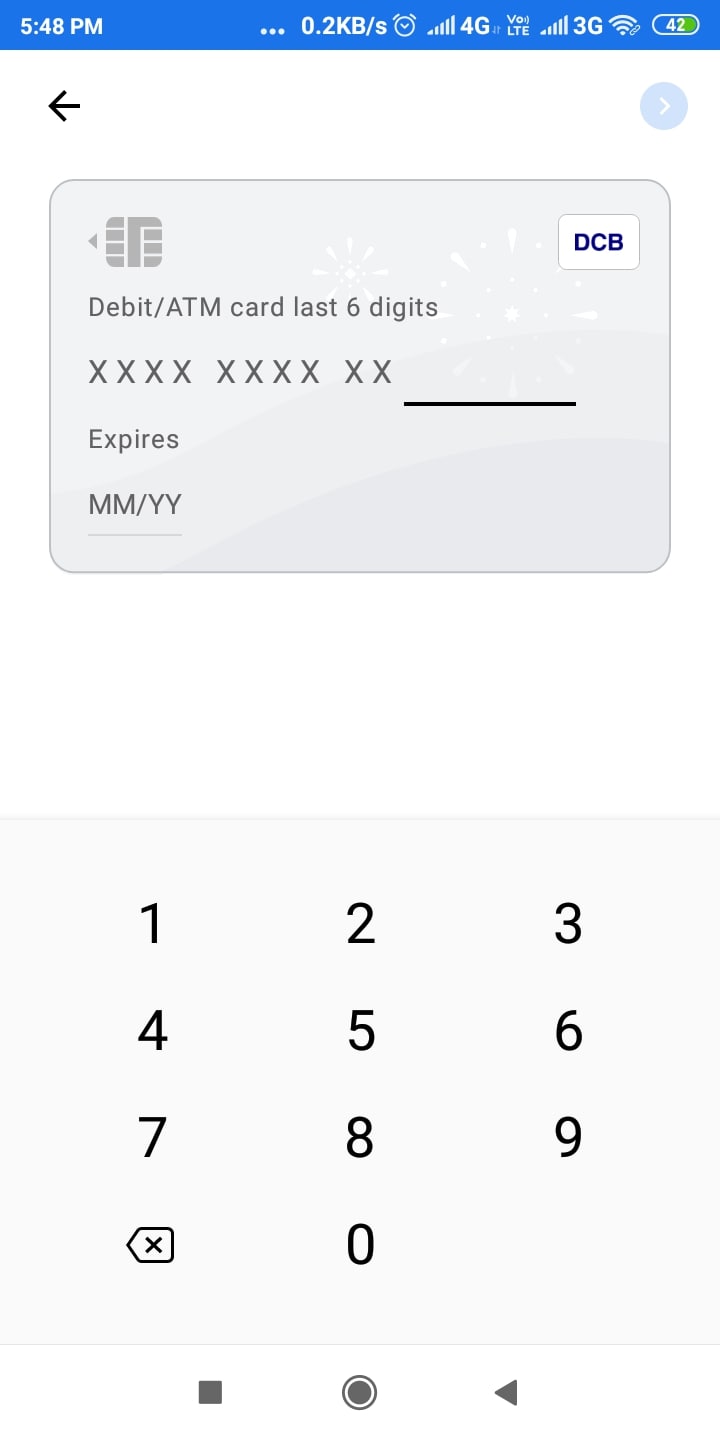
Now, you will see a section of ‘UPI ID,’ and below this, you will see the ‘Forgot UPI Pin’ option. Click on this, and enter your debit card details. This allows you to enter the last 6 digits of your debit card.
4. Enter UPI Pin again
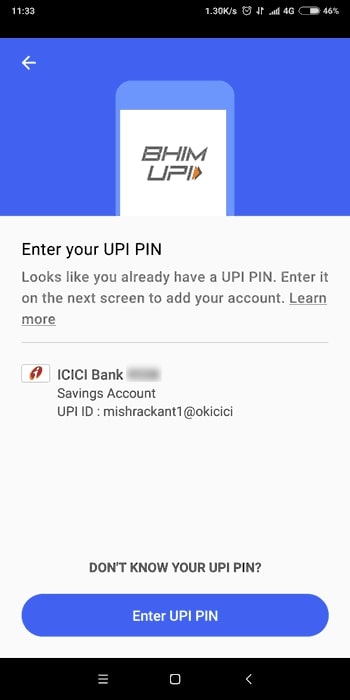
After this, you will receive an OTP on your registered mobile number. Enter this 6-digit OTP, and then you can enter your new UPI Pin. Finally, you need to login into your GPay account again by entering your newly changed UPI Pin.
Conclusion:
I hope you liked our article on how to change gpay pin, if you have any comments or suggestions do share them in the comments below.
Frequently Asked Questions
1. Is UPI Pin and ATM Pin the same?
Definitely not. Both of these are not the same, as your UPI pin can be a 4 or 6- digit number, which you make use of while linking it with your bank account. On the other hand, an ATM Pin is just a 4-digit number of your Debit/Credit card.