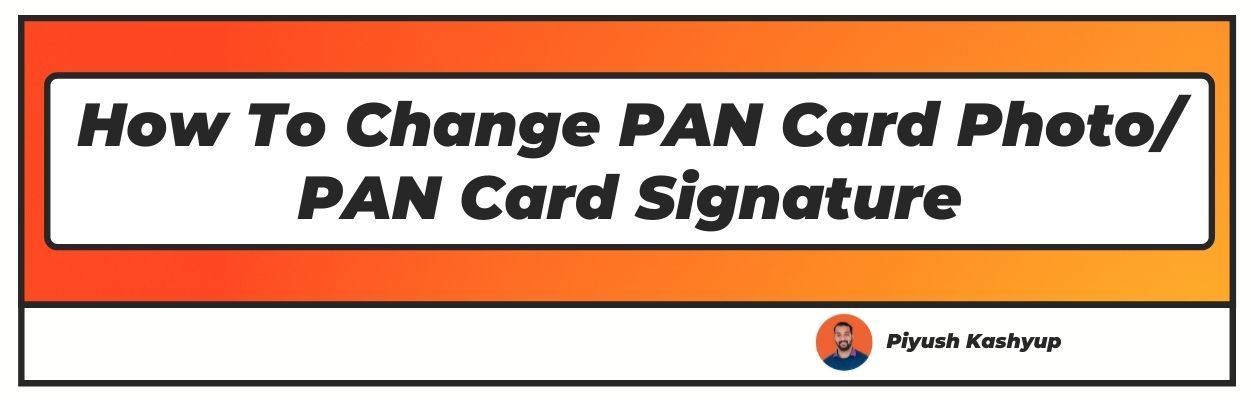Want to know How To Change Pan Card Photo/Pan Card Signature? Well you have landed on the right article, make sure to read the article carefully to know how to change photo in pan card
What if I told you there was one common link between opening a bank account, buying a new home, and applying for a debit card? What do you think it could be?
Simple, all of these activities require an individual to have a PAN card.
Considered among the most important legal documents, it contains your photograph and signature, date of birth, father's name, and a unique 10-digit code consisting of alphanumeric characters.
The photograph and signature are extremely crucial, not only as proof of your identity but also because the PAN card contains a record of all your financial transactions.
How To Change Pan Card Photo/ Pan Card Signature (2022 Updated)
Methods to Change Photo and Signature on Your PAN Card
The PANcard photo and signature are proof of your identity. It is, therefore, important that you get them changed at the earliest and avoid problems that may arise in the future. Now the question arises how to change signature in pan card and one more common issue is how to change photo on pan card
You can easily change the photo and signature on your PAN card by filing an application with the National Security Depository Limited (NSDL). Once you’ve filled out your application on the NSDL web portal, all you need to do is submit the details and track its progress.
There are various methods to do so, some of which are listed below:
how to change photo in pan card Online:
Those who do not prefer the offline method can easily change their PAN card photo online. You can do so by accessing the NSDL portal.
Here's how to change pan card photo online -
Follow the steps below once you are on the website:
- Under the 'Application Type' drop-down menu, select 'Changes or Corrections in Existing PAN data' before choosing the 'Individual' option under 'category.’
- Applicants must fill in the required details and submit them by typing a 'Captcha' code and selecting the KYC options.
- You'll find two options: 'Photo Mismatch' and 'Signature Mismatch.' Make sure you choose the former.
- You must fill in all the required information (like your full name) and click 'Next’. You must also submit proof of your photo identity, address, date of birth, and the PAN allocated.
- After checking the Declaration checkbox, submit the application and pay INR 101 (including GST) as the application fee. For addresses outside India, you need to pay INR 1,011 (including GST).
- You will receive a 15-digit acknowledgment number after making the payment.
- Don't forget to take a printed copy of your application and send it to the Income Tax department's PAN Service Unit.
- You can even track the status of your application using the acknowledgment number.
How to change signature in pan card Online
Much like the PAN photo, you can also get your PAN signature changed if they were recorded incorrectly the first time around.
Getting your signatures changed is quite similar to that of the photograph.
If you want to save yourself the hassle of going to the NSDL office to get your PAN signatures updated, we recommend you take the online route.
Here’s how to change signature in pan card online:
- Go to the NSDL web portal and access the ‘Request for New PAN Card/And Changes or Corrections in Data’ form.
- Make sure you fill in all required PAN details (especially those with an asterisk *)
- Select the checkbox along the left margin, situated just next to the ‘Signature Mismatch’ section, before submitting your PAN card with the incorrect signature.
- Please ensure that you’ve updated all necessary documents and a picture of the signatures. Alternatively, you can also upload your digital signature certificate with the new/correct signature.
- After filling in the required KYC details, click ‘Submit’ to file your application.
- Don’t forget to pay INR 110 as the application fee, so you can keep yourself updated about the status of your application.
- You’ll receive an acknowledgment email along with a 15-digit code. Take a printout of the acknowledgment form/email and attach two recent photographs.
- Send all the documents and photographs to the NSDL office. You will soon receive a confirmation regarding the status of your application.
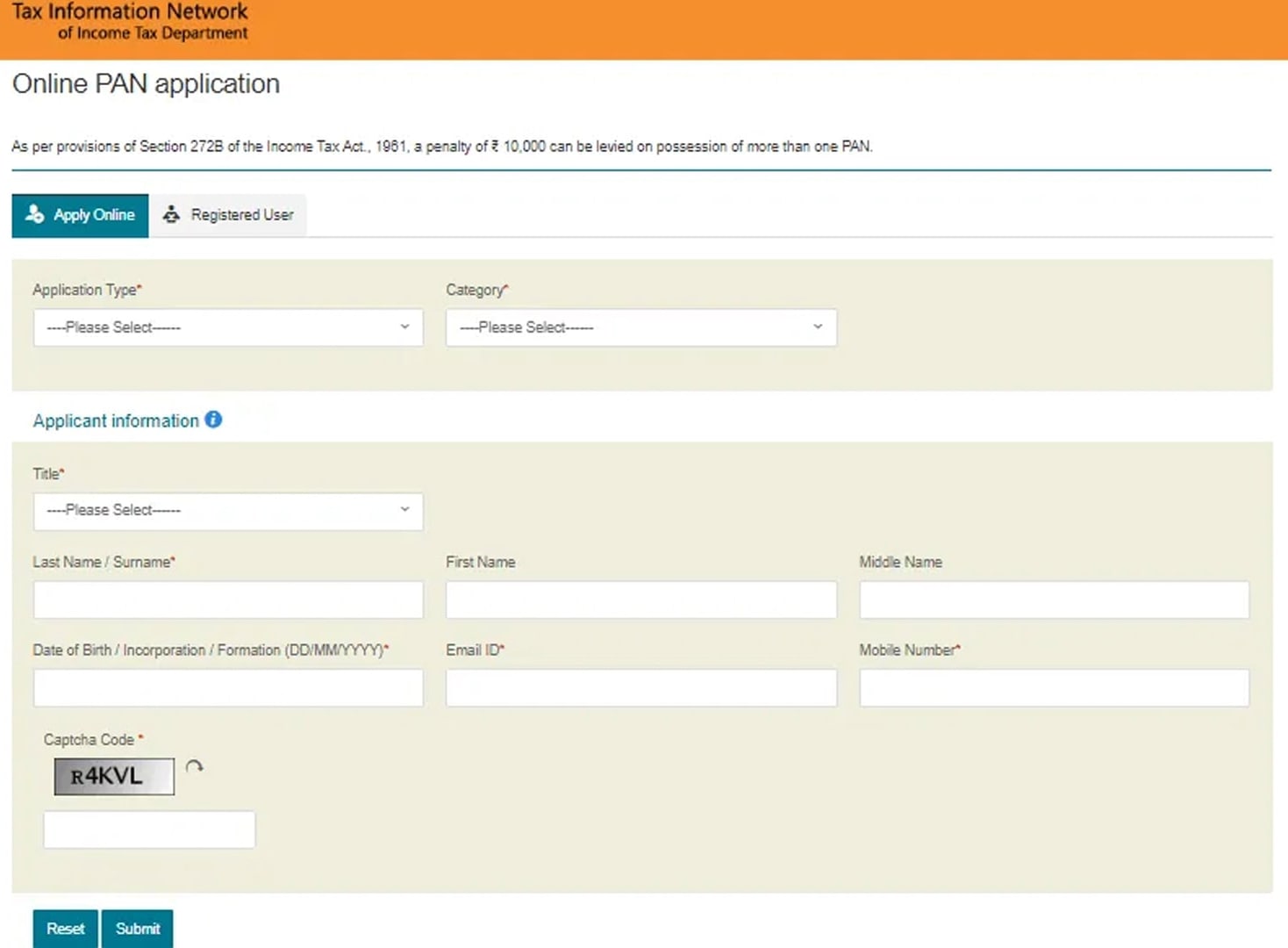

How to Change your PAN Photo Offline
Even though the NSDL now supports 100% online application for PAN-related changes, it also enables you to change your PAN details manually after submitting your application at the NSDL office.
Given below is a series of steps one must take to change their PAN photo through the offline mode:
- Open the NSDL website and fill up the application form.
- Under the 'Paperless Application' section, click 'No' before submitting the application and paying a fee.
- Once submitted, you'll receive an acknowledgment via email.
- Take a printout of the acknowledgment form and attach two recent photographs.
- Make sure the photographs you submit are 3.5 cm x 2.5 cm in dimensions against a white background.
- Please ensure that the photos are not stapled or clipped to the form. Always paste them in the space provided, and remember to not sign across the photograph.
- You can now send the printed documents to the NSDL office.
How to Change your PAN Signature Offline
No matter what kind of transaction you choose, it is imperative that your signatures are correctly mentioned on the PAN card. As per a notification effective July 1, 2017, all Indian citizens must link their PAN cards with their Aadhaar ID.
To update the signature on your PAN card, you must first submit an application.
Once finished, make sure you follow these steps to change the signatures on your PAN card:
- Open the NSDL website.
- Under the 'Paperless PAN Application' section on the website, click 'No.'
- The applicant must now fill out the rest of the details and finally submit their application.
- Make the payment and print out the acknowledgment email received after successfully filing your application.
- Please ensure that your signature or left thumb impression fits properly within the space provided. It must not be written all across the space or on the image.
- Send the acknowledgment form and copies of other related documents to the Income Tax department's PAN Services unit.
Documents Required to Change Photo And Signature on PAN Card
The following is a list of documents required while updating the photograph and signature on your PAN card:
- Photographs
- Passport
- OCI (Overseas Citizenship of India) card
- Aadhaar Card
- Voter ID
- Ration Card
- Driving license
- PIO (Person of Indian origin) card
Conclusion
This was a detailed guide on how you can get your photo and signature updated on your PAN card. We covered the importance of both and discussed the steps required to change the details on your PAN card.
Make sure you have added all the information correctly to avoid any problems in the future. It is also recommended that you submit your application about two weeks from the date of application.
I hope you liked our article on How To Change Pan Card Photo/Change Pan Card Signature, and it must have solved your queries such as update pan card signature,
if you have any comments or suggestions do share them in the comments below.
Frequently Asked Questions
Q1. Can I change the photo on my PAN card?
You can easily change the photograph on your PAN card. You need to go to the NSDL website and submit an application by filling in the required details and paying a small fee.
Upon successfully applying, you'll receive an acknowledgment mail that should be submitted either online or posted to the postal address of the NSDL office.
Q2. How many days does it take to change the signature on the PAN card?
It usually takes 15 to 30 business days to change an applicant's PAN card signature.
Once their application is submitted, the applicant will receive an acknowledgment mail and a 15-digit tracking code, which they can use to track the status of their application.
Once processed, they will receive a confirmation message regarding their new PAN card delivery. Applicants can also raise their grievances with the Income Tax department in case of any delay.
Q3. Is signature necessary on PAN cards?
No matter if you're buying jewelry, opening a bank account, or traveling abroad, you require a PAN card with your verified signature.
The PAN card is considered invalid if it doesn't have your signature as legal proof of your identity. So not only does it make you ineligible for online PAN verification, but you might not also be able to perform transactions or take loans.
Q4. When should I submit the application in the form "Request for New PAN Card Or/and Changes or Correction in PAN data"?
An individual can submit their application in the "Request for New PAN Card Or/And Changes or Corrections in PAN data" form in any of the two scenarios:
- Applicants already have an existing PAN card but want a new one.
- Some details are wrongly mentioned/corrections are to be made to the PAN card.
Q5. How can I change my photo on a minor’s PAN card?
A minor's PAN card is issued while they are still underage. However, since it doesn't have their signature or photograph, it becomes important to make the necessary changes once they are 18 or older.
You need to select both the 'Photo Mismatch' and 'Signature Mismatch' options on the NSDL portal while submitting your application. You will subsequently receive an acknowledgment email, which must be printed and submitted to the NSDL with two of your recent photographs.