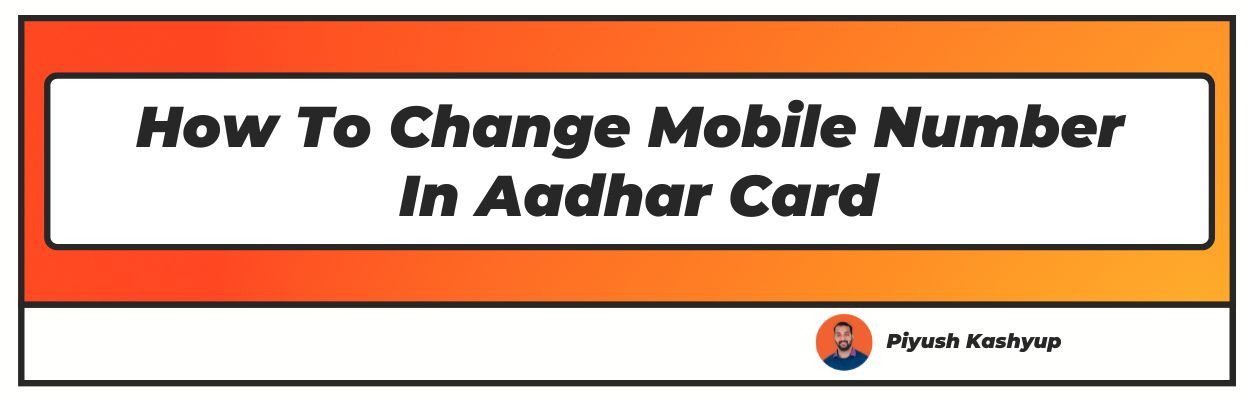Want to know how to change mobile number in aadhar card? Well you have landed on the right article, make sure to read the article carefully to know how to change aadhar mobile number online online.
It's been over a decade since the Aadhaar card was first launched to the public. Aadhaar Card is India's equivalent to the Social Security number followed in the USA.
The use of Aadhaar has helped the citizens of India establish and legitimise their identity. Through the Aadhaar number, the government can verify them through their database based on their name, address, and Unique Identification, aka UID.
The Aadhaar Card was not introduced, keeping a specific purpose in mind. There are multiple uses of the Aadhaar Card;
it is now a universally accepted card issued by the central government, wherein only having an Aadhaar card will suffice instead of applying or registering to multiple cards for identification proof.
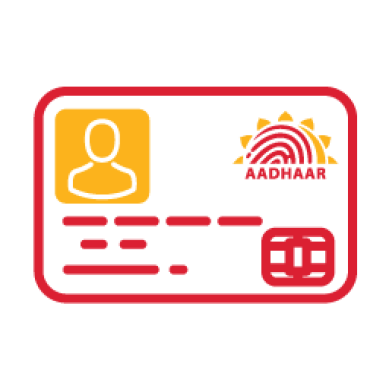
How To Change Mobile Number In Aadhar Card (2022 Updated)
For the past couple of years, the central government has encouraged the citizens to link their Aadhaar with Mobile Number/s. Although many have complied and linked their mobile number/s, not all feel this need.
For them, it is necessary to understand the importance of linking the Aadhaar Card with their mobile number/s.
Some of the significant benefits one gets by linking Aadhaar with a mobile number is the access to numerous services like pensions, scholarships, government and non-government services, insurance services, employment, healthcare, education, banking services, passport services and benefits from many more government schemes if your details are updated and linked.
One can electronically verify their tax returns without any paper documents by using the Aadhaar number by getting the OTP sent to the linked mobile number.
Also, the fraudulent and criminal activities through SIM cards issued under fictitious names have intensified over the years. Hence, linking Aadhaar with mobile will help to identify the real identity of the person holding the SIM card.
Now that you know how linking Aadhaar with a mobile number will help you become more secure and eligible for getting various benefits from the government, let's now understand the different ways to link Aadhaar with your mobile number/s.
How To Change Aadhar Mobile Number By Visiting Store or Retailer
One can take the help of your telecom operator to assist you in getting your Aadhaar to get linked with your mobile number. Follow the simple steps to complete it without much hassle.
Step No. 1: The first and foremost thing to do is find your telecom operator's outlet or store around you.
Step No. 2: Before visiting the store, ensure that you carry a self-attested copy of your Aadhaar Card with you along with the original. You need not carry any other documents with you for verification
Step No. 3: Ask for assistance from the store executive, and provide the concerned person with your mobile number that needs to be linked.
Step No. 4: Once you provide the store executive with your mobile number, they will send an OTP to the mobile number you have provided them with to link.
Step No. 5: After you receive the OTP, share the same with the store executive for the purpose of verification.
Step No. 6: The store executive will then proceed by asking you for your fingerprint.
Step No. 7: Post taking the fingerprint, you will receive a confirmation SMS notification from your telecom service provider.
Step No. 8: Reply to the confirmation SMS by typing "Y", thereby completing your e-KYC process.
You can easily link your Aadhaar with your Mobile Number through these simple eight steps.
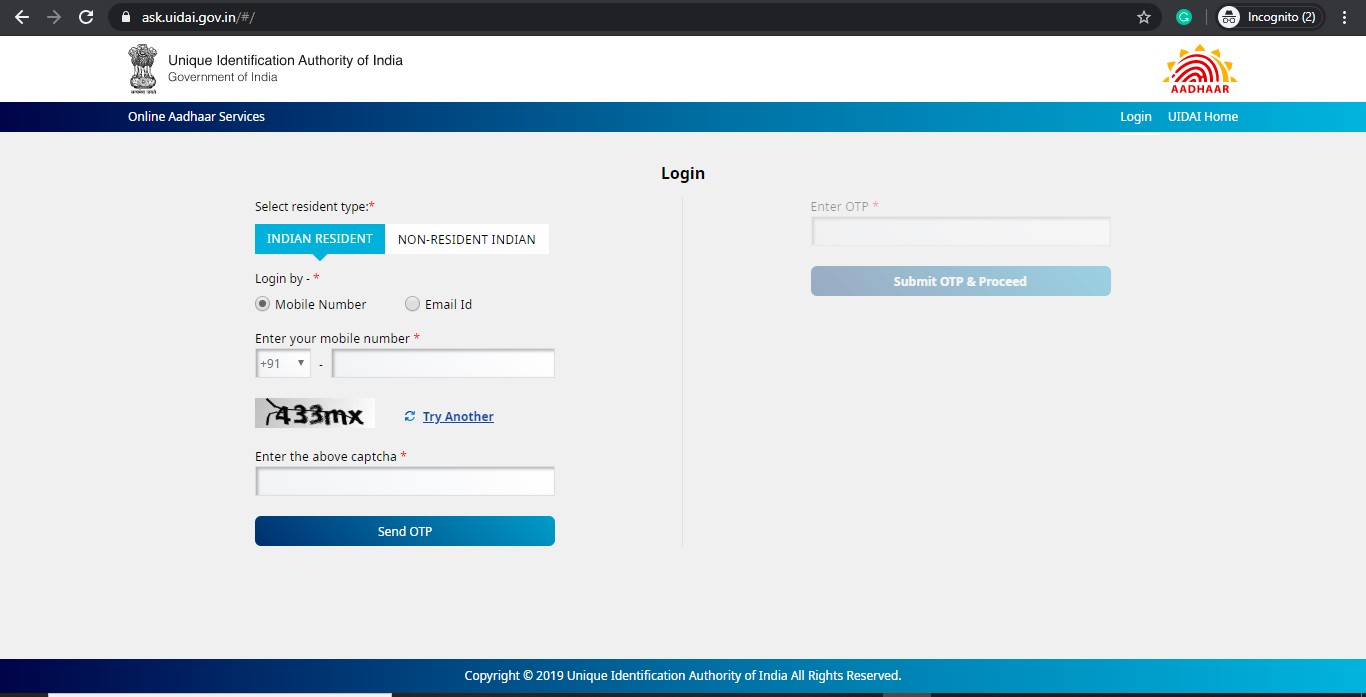
How New Users Can Link Their SIM to Aadhaar
Users getting a new SIM have to visit your nearest telecom operator store to get your SIM linked to Aadhaar. Then, follow the procedures mentioned below to get it done seamlessly.
Step No. 1: Locate your service provider store in the vicinity you are around.
Step No. 2 Request the store executive for their assistance in getting a new SIM for you.
Step No. 3: As a part of verifying the identity and address proof, provide them with a self-attested copy of your Aadhaar Card. Also, carry your original Aadhaar Card with you in case they ask.
Step No. 4: The concerned person in your service provider store will scan your fingerprint using the biometric scanner to verify your Aadhaar credentials.
Step No. 5: After completing the verification process, your service provider will issue the new SIM card to you.
Step No. 6: Once you get your new SIM, it will get activated in approximately an hour; kindly call or visit the mobile operator store for further assistance if it takes more than that.
These steps will help the users get their new mobile number linked with Aadhaar right from the beginning.
How To Update Aadhar Phone Number Through OTP
You can get your mobile number verified with your Aadhaar using the OTP method; the advantage of this method is that you can avail yourself of either the online method or offline method. Below is the step-by-step guide explaining how both online and offline methods can do the process.
Online Method:
You can get your Mobile number verified through the comfort of your home using the online method. Here is the process to be followed to get it done smoothly.
Step No. 1: Go to your service provider's website.
Step No. 2: You will find the box wherein you have to provide the mobile number you need to verify or reverify with your Aadhaar number.
Step No. 3: Once you have provided the number, an OTP will be sent to your mobile number.
Step No. 4: Enter the OTP that you received on to the website and click on the "Submit" button to continue.
Step No. 5: Immediately a consent message will be displayed on the screen. Then, you have to enter your 12-digit Aadhaar card number that needs to be verified or re-verified.
Step No. 6: Post that, your service provider will send a message for generating OTP.
Step No. 7: You will receive a consent message about your e-KYC details. Accept all the terms and conditions stated in the message and enter the OTP that you will receive.
Step No 8: Once you provide the OTP, you will receive a confirmation message about the service provider Aadhaar link.
Offline Method:
The offline method of SMS Based-Verification mentioned below applies to those who already have a mobile number and have to re-verify it.
Step No 1: Visit the nearest store of your mobile service provider.
Step No 2: Do carry a self-attested and original copy of your Aadhaar card for verification.
Step No. 3: Provide your mobile number and your Aadhaar card details to the store executive.
Step No. 4: Ask for the re-verification application, and soon an OTP will be generated and sent to the mobile number provided by you. Share the OTP received with the store executive.
Step No 5: Post that, the biometric scanner will scan your fingerprint to verify the Aadhaar details.
Step No 6: Twenty-four hours later, you will get an SMS confirmation on your registered mobile number. Reply to the message by typing "Y" and thereby completing the e-KYC process.
How to Link Aadhaar Card with Your Mobile Number using IVR
Verification using the Interactive Voice Response (IVR) is one of the offline methods introduced by the Government of India to assist the service providers in linking the Aadhaar card with the Mobile number. Here is the process to be followed to avail this method.
Step No. 1: Our government has provided a single number, i.e. a toll-free number, to link the mobile number with Aadhaar Card. Dial this toll-free number 14546 from the mobile number you need to register.
Step No. 2: The IVR will ask you to verify your residential status. Press 1 if you are a resident of India and have to re-verify your Aadhaar.
Step No. 3: Post that, you will be asked to record your Aadhaar card number, enter the number and again Press 1 to confirm your Aadhaar number to the IVR.
Step No. 4: You will be requested to enter the mobile number registered with the Aadhaar Card to receive the OTP.
Step No 5: You will receive a consent message to give an approval to your mobile operator to access your credentials from the UIDAI database.
Step No. 6: After that, you will be provided with an OTP and enter the OTP received when instructed and Press 1 to conclude the re-verification process of your mobile number.
Now that you are well-versed with the various methods through which to link your Aadhaar with your Mobile number, here are details of the documents you will require to do the process.
How to Re-verify your Mobile Number with Your Aadhaar Card
After careful consideration, the UIDAI decided to allow the linking of Aadhaar Card with the mobile number through OTP with the exclusion of your biometrics to your mobile service providers.
Follow the steps mentioned below to re-verify your mobile number with your Aadhaar Card.
Step No. 1: All the mobile service providers have a direct link for this process. All you have to do is visit your service provider's website and enter the mobile number you wish to link in the box provided.
Step No. 2: Post that, the service provider's website will ask for the OTP. Input the OTP you received on your mobile number into the website.
Step No. 3: Once you enter the OTP, you have to check the consent box after giving your Aadhaar card number on the website.
Step No. 4: Your service provider website will ask UIDAI to send the OTP on your mobile number. If your mobile number is updated on the UIDAI website, you will immediately receive the OTP from them.
Step No 5: You must again check the consent box post providing the OTP to finish the verification process.
Step No. 6: You will get a confirmation message affirming the re-verification of your mobile number with the Aadhaar.
By linking the Aadhaar to your mobile numbers, not only you are eligible for many government benefits, but it will also keep the fraudsters at bay.
Frequently Asked Questions
Q1. Are there any fees to link Aadhaar with the Mobile number/s?
There are no charges levied to link Aadhaar with the mobile number/s. However, a nominal fee of Rs. 50/- has to be paid if one wants to change or update their demographic information, including their mobile number.
Q2. Can we update aadhar card mobile number online?
At present, UIDAI does not provide this facility to the link, but the applicant can verify or re-verify the Aadhaar number with a mobile number online. To link the Aadhaar number with a mobile number, the applicant can visit the nearest Aadhaar enrollment centre or the IVR or OTP method.
Q3. How to add a mobile number to the Aadhaar card?
The applicant needs to visit the nearest Aadhaar enrollment centre or Updation centre to add their mobile number to the Aadhaar Card. The entire updation process of the mobile number takes approximately 90 days to complete.
Q4. If someone has three mobile numbers, do they have to complete verification for each number separately?
Yes, they have to complete the biometric verification separately for each number under their name.
Q5. How many numbers from one operator can be added to one Aadhaar?
The rules issued by DoT states that an individual can issue up to nine mobile numbers that can be linked to one Aadhaar card.
I hope you liked our article on how to change mobile number in aadhar card online, and it must have solved your queries such as adhar card phone number update, update aadhaar card mobile number, how to update mobile number in aadhar online, aadhar card phone number change, update phone number in aadhar update uidai aadhar mobile number or update aadhar mobile number online
if you have any comments or suggestions regarding our article on update aadhar mobile number, then do share them in the comments below