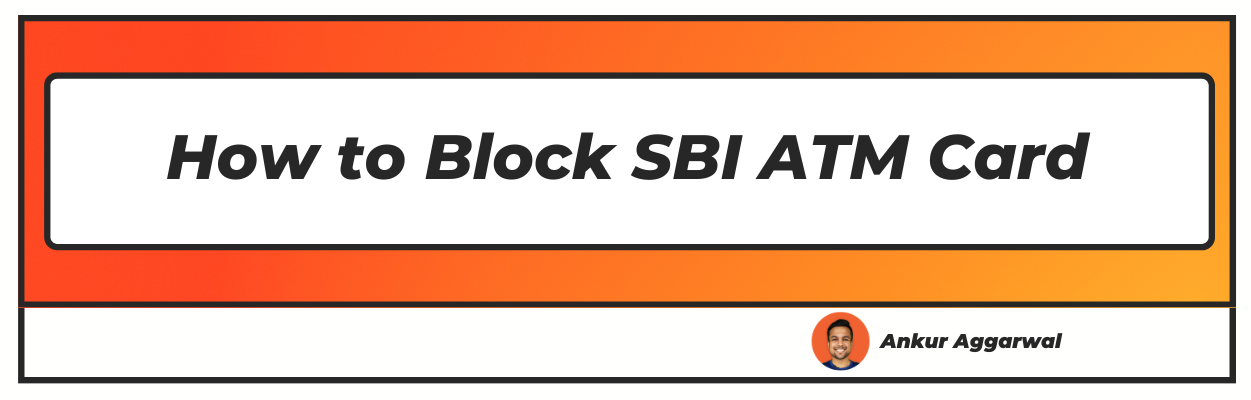Want to know How To Block SBI ATM Card? Well you have landed on the right article.
Imagine the stress and tension we all face when we realize that we have lost our ATM card. Our first thought is how much money was in the account and if the card falls into the wrong hands, can they do any harm to us?
If you are a smart netizen and did not write your ATM PIN anywhere in your wallet, behind your card, etc., you need not worry too much.
In all probability, by the time you block your card, the thief wouldn’t have been able to misuse it.
One should not use easy-to-guess PIN numbers like 1234, 1111, 2222, etc. Besides, an automated message comes to the registered phone after every withdrawal, so you should be able to keep track of the withdrawals.
However, if you are a woman and had your phone in your purse and the wallet which carried the SBI ATM card, and the purse was snatched on the road, you would not have known that either.
If you did not make any of these mistakes, your card would have been safe, and you can use one of the methods described below to block your SBI ATM card and apply for a new one.
How To Block SBI ATM Card
How to Block SBI Debit Card through Net Banking?
Blocking the SBI ATM-cum-debit card through net banking will take just a few clicks. Hence, unfortunately, if your card is lost or stolen, follow these instructions and get your card blocked immediately-
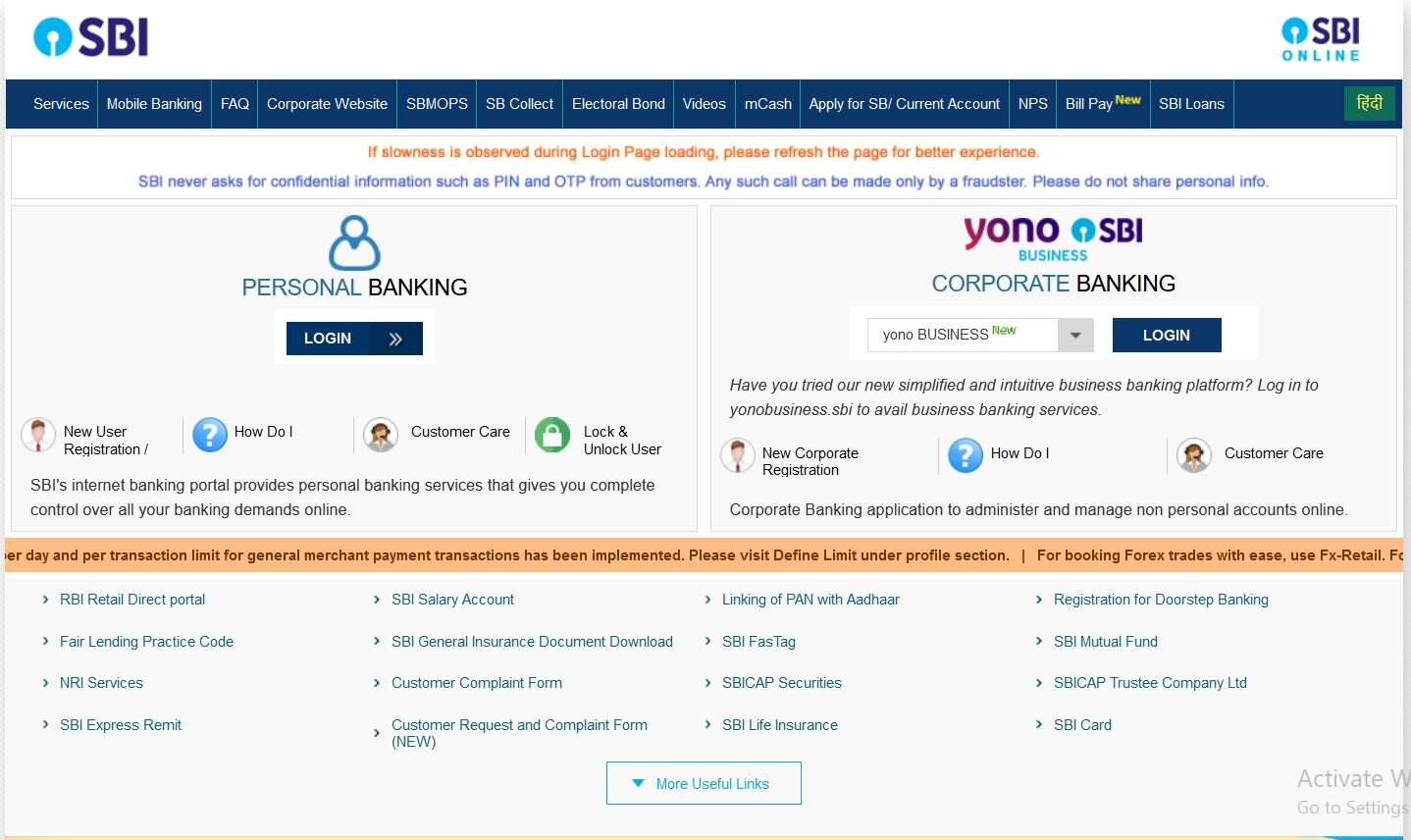
- Go to www.onlinesbi.com.
- Login to SBI net banking website by typing your username and password.
- Click on the ‘e-Services’ tab and click on ‘ATM Card Services Option’.
- Click on ''Block ATM card.'' Choose the account that is linked to the ATM card. If multiple add-on cards are linked to the primary holder's savings account, all of them will be blocked.
However, if one of the add-on cards is lost, the primary card will remain active. The screen will display the first four and the last four digits of the ATM-cum-debit card. You will need to block the one which is lost/stolen. - Next, the account holder needs to put the reason as ''lost'' or ''stolen and click on ''submit.'' The account holder will have to authenticate the transaction using the net banking password or OTP.
- The account holder will receive a ticket number via an SMS alert once the SBI ATM card is blocked.
- The account holder needs to remember that if they have blocked the ATM card once and found it later, they will not be able to unblock it. They will have to wait for the new card to arrive.
How to Block ATM Card of SBI through Mobile Banking?
SBI account holders can block their SBI ATM Cards using the YONO app.
- Login to the ‘SBI Mobile Banking’ application on an Android smartphone or iOS smartphone using the same credentials you use for your net banking account.
- Click on the ''services'' option on the home page. Under services, select ''debit card hotlisting.''
- On the next page, the account holder must select the account linked with the ATM card they want to block.
- On the next screen, the system will ask to select the debit card that they want to block. The first and last four digits of the SBI ATM card will be displayed.
- On the next screen, the account holder will be asked to select the reason for the blocking of SBI ATM cards. There will be two options mentioned there ''lost/stolen.''
- To authenticate this transaction, the account holder will have to enter the OTP, and the SBI ATM card will be blocked.
The steps mentioned above are meant to be followed only when the primary card/add-on cards are lost/stolen.
If the account holder does not want to use the card for a while and wants to ensure that it is not misused, then they can ‘Turn off” the domestic and international usage of their ATM card.
If they are going out of town/out of the country and know that they will not be using their SBI ATM card for a while, they can disable it easily using their mobile app or net banking facility.
SBI ATM Card Block by Phone Call?
You can perform SBI debit card block the IVR by following these steps-
- Call on the SBI Card helpline 1860 180 1290 or 39 02 02 02 (prefix local STD Code) from your registered phone number and select your preferred language.
- Press 2 to report lost/stolen cards. Since your account is linked with your registered phone number, it will automatically block your card and trigger an SMS alert with the ticket number.
The account holder can also call the customer care center to register a complaint and block SBI ATM Card with immediate effect. The phone banking officer will authenticate the caller and will take the request for blocking the card.
The account holder can place a request for a new card on the same call. They can even visit the nearest branch to get the card blocked immediately. This is primarily meant for older people who are not tech-savvy and find it difficult to follow the instructions on the IVRS.
How to Block SBI ATM Card by SMS?
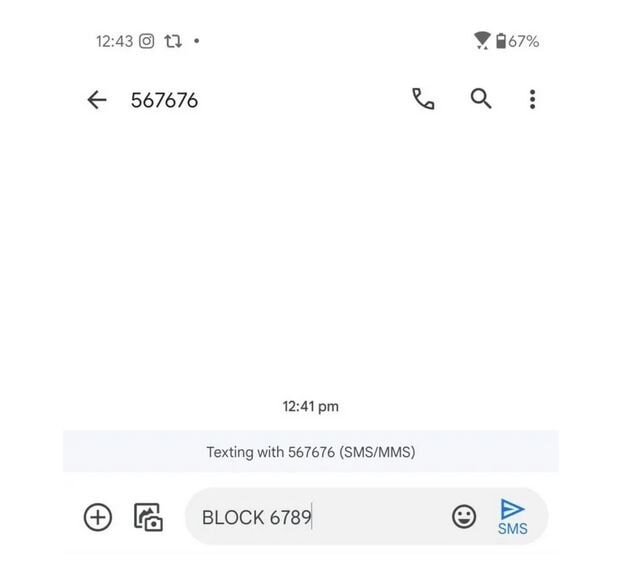
To block your SBI ATM card via SMS, you must send ‘BLOCK<space>ZZZZ’ to sbi atm block number 567676 from their registered mobile number.
Here, ZZZZ is the last 4-digits of their SBI ATM card number. Once the request is accepted, they will receive a confirmation SMS with the ticket number, date, and time of blocking.
Frequently Asked Questions
1. How can I get a new SBI ATM card after blocking?
After you have blocked your card, you can call the toll-free numbers 1800 112 211 or 1800 425 3800 and speak with a phone banking officer. After authenticating your identity and confirming your address, they will send a brand new card to you.
It will have a completely different set of 16 digits. If you had blocked your card through net banking or a mobile app, it would give the user an option to apply for a new card.
2. How do I block SBI ATM cards using the Yono app?
Please log in to the SBI Yono app using the credentials you use for your netbanking. When you click on the ''service request'' option from the home page, select the option ''block ATM/Debit card'' and enter the internet banking password.
Choose the card number which you intend to block and the ''reason to block the card.'' You will receive an OTP on your registered mobile number. Enter the same, and your card will be blocked.
3. Does SBI charge for blocked ATM cards?
A replacement fee of Rs. 100+taxes are charged if the customers lose their card and reapply for a new one. However, the bank sends a new card free of cost when the card expires.
When an EMV chip debit card is issued to replace your old magstripe debit card, it will be completely free of charge.
4. How do I write a letter to block my ATM card?
There are multiple formats available online that will help you send a letter to block your ATM card, such as - ‘’I hereby request you to block my debit card immediately to prevent misuse of the same by some others as I lost my card today.’’
However, since it takes longer for a letter to reach the main bank branch even if you send it by speed post, it is advisable to use one of the methods mentioned above to block your card.
I hope you liked our article on how to block sbi atm card, if you have any comments or suggestions do share them in the comments below.