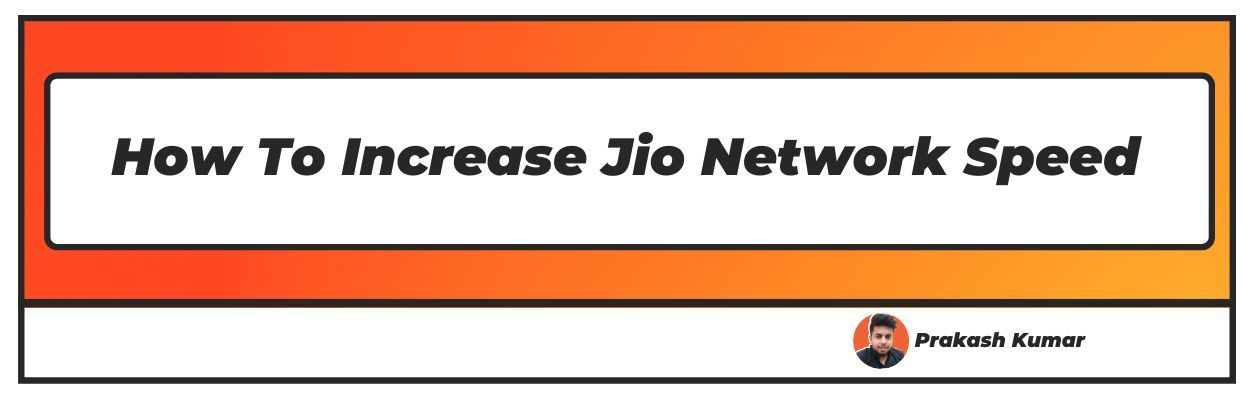Want to know how to increase jio speed ? Well you have landed on the right article, make sure to read the article carefully to know how to increase jio speed without recharge
Over the last few decades, the internet has become an essential part of our everyday life. In India, Jio is one of the fastest-growing telecommunication service providers.
Jio provided free internet services for a brief period in its initial days, which led to massive growth in the number of users in a short period. Almost half of the country’s internet users shifted to Jio and made it their mobile’s primary SIM for the perks and benefits.
Jio offers unlimited 4G-speed internet and cheap plans to its users. It also offers affordable data plans to customers across the country.
Jio’s speed, however, can decrease quite a bit when you change locations. There are several tricks available on the internet on how to increase the speed of Jio, but all of them are useless.
If you are looking to increase the speed of Jio balance data, your search ends here. This article discusses all the practical tricks that one can use to increase Jio speed.
Also Read :
How To Increase Speed Of Jio Net In Your Area
Before moving to the tricks, make sure to try to increase your Jio 4G speed in your area first. Jio speed varies from one location to the other based on various factors. In one area, the speed may be around 5 MBPS.
In another, it can go up to 740 MBPS. Therefore, make sure to check the maximum available Jio speed in your location before moving to the tricks. There are a few simple steps that you need to follow to check the maximum Jio speed available in your area:
- First, visit the Google Play Store on your phone.
- Install the Speed Meter Lite app from the Play Store.
- Check whether your mobile network is connected to Band 40.
- After that, install the JioTV application.
- Launch the ‘RIL AGM’ channel and set its quality as ‘High’.
- Turn on the speed meter to check your speed. Make sure you note down the maximum Jio speed that is available in your location. This trick can give you good speed when you stream online videos.
This is a primary trick that you can try to increase the speed of your Jio 4G connection. If you still can’t increase or improve the speed, make sure you check the speed in unusual and non-busy hours.
This trick will not only let you know the maximum speed in your area, but also increase your Jio 4G speed immensely.
How To Increase Jio Speed
Before using these methods, make sure you check Jio 4G speed in different areas of the same location. You can also consider checking the speed in different rooms of your house.
If you do not see any changes in your Jio connection, go ahead and try some of these tricks to increase the speed. Keep in mind, however, that while one trick may work for someone, it might not work for you, and vice-versa. So make sure to try at least three-four methods to check which gives the best result.
Below are the different methods you can use to Increase Jio Speed :
- Increase Data Speed In Jio By Changing Your APN Setting
- Increase Jio Speed In Mobile By Changing LTE Band
- Solve Jio Internet Speed Problem without changing your APN setting
- Increase Jio Internet Speed In Android By Using VPN
- Use of Optimization apps for increasing Jio speed
- Clear Cache to increase Jio speed
Method 1- How To Increase Data Speed In Jio By Changing Your APN Setting
It is one of the most useful tricks that can help you increase your Jio 4G speed drastically. The steps that you need to follow are mentioned below chronologically:
- Go to Settings on your Android phone.
- Find the option: SIM cards and mobile networks.
- Click on the ‘Jio’ option to proceed further.
- After that, press on the option that says Access Point Names (APN). In most smartphones, this option is the third one.
- Press the + icon at the bottom of the screen.
- After that, add the following settings to increase your Jio 4G speed.
jio apn settings for fast internet
Name | JIOLTE900 |
PROXY | Not set |
APN | JioNet |
USERNAME | Jio4G |
PORT | Not Set |
SERVER | |
PASSWORD | Not set |
MCC | Do not change |
MMSC | Not set |
MNC | No need to change |
MMSC PROXY | Not set |
APN TYPE | Not set protocol- IPv4/IPv6 |
AUTHENTICATION TYPE | PAP |
APN ROAMING PROTOCOL | IPv4/IPv6 |
MVNO TYPE | Not set |
BEARER | Tick all options except for EVDO_0 (if your device does not support all options, tick the LTE option). |

In case you use an IOS user, make sure you follow the following steps:
- Connect your device to a wifi connection and visit www.unlockit.co.nz
- Click on the ‘Create APN’ option and select ‘Reliance Jio’ option after that.
- Finally, install the profile on the page to increase the Jio speed.
- Another way to improve your Jio connection on your IOS device is to change the APN settings and select JioNet APN on your device. It will give you an instant result.
Make sure you follow the above steps carefully to boost your Jio 4G speed.
Method 2 - how to increase jio speed In Mobile By Changing LTE Band
This is another useful trick that can help you increase your Jio 4G speed. The steps that you need to follow are listed below:
- Visit the Play Store application on your Android phone.
- Install an app called MTK Engineering.
- Open the app and go to ‘MTK Settings’.
- After that, select the ‘Band Mode’ option.
- Select the SIM slot where you have inserted your Jio SIM.
- Click on ‘LTE mode’.
- After that, scroll down the page and select ‘Band 40’ for good speed.
- You can also select ‘Band 5’ for good internet coverage.
If you have a Qualcomm processor phone, the steps that you need to follow are as below:
- Go to the Play Store application on your Android phone and install an app called Shortcut Master (LITE).
- Go to the menu present at the right corner of the screen.
- Click on the search option and type ‘engineering mode’ or ‘service menu’.
- After that, change your LTE bands so that the speed increases.
To follow this process, your phone must have a stock ROM. The device must be rooted to get access.
Method 3 - how to increase jio speed After 4 GB Daily Limit?
Internet throttling is known as an internet connectivity issue that is intentionally controlled by your internet provider. It is an unavoidable issue that has no permanent solution.
Jio does it to prevent heavy data transfer. Internet throttling also reduces heavy loading issues. However, there is an indirect way through which you can bring the Jio speed to the normal level.
Once you exhaust the daily internet limit, you can simply get extra data by recharging your number with a booster plan that starts from Rs 15. Other booster plans include recharging your SIM for up to Rs 61 or Rs 121 for extra data of up to 6 GB and 12 GB, respectively.
However, there is another way to get extra data for free. Here are the steps that you need to follow to increase your Jio speed and get extra data for free once you exhaust the 1.5/2/4 GB data limit.
- Download and install the Amazon app on your device from the Google Play Store.
- Go to the Amazon app on your device.
- Visit the Amazon pay option from the Amazon app.
- Visit the Reward section by scrolling down to the bottom portion of the screen.
- Go to All Categories option.
After that, find the offer that rewards you up to Rs 125. You can use this amount to make payments by scanning your QR code. You can directly send this money to your friend or family member from your bank.
Ask them to send the amount back to the bank account from which you had sent it. Now, recharge your Jio SIM with a booster plan of Rs 15 or Rs 25, or any other, as per your requirements.
Method 4 - Solve Jio Internet Speed Problem without changing your APN setting
Your phone automatically selects two bands – Band-3 (850 MHz) and Band-5 (1,800 MHz) – that Jio has introduced. The LTE, that is, the 4G network, works on these two bandwidths only.
Areas with a higher internet coverage generally have 850 MHz. You can expect an internet speed of 10 MBPS at such places. On the other hand, areas that have less coverage with a band of 1,800 MHz give a speed of up to 18 MBPS.
Certain low-coverage areas can also have a band of 2,300 MHz. To enjoy fast internet, you have to first shift your bandwidth. Therefore, check the band of your current location and then shift to a place that has less coverage.
The steps that you need to take to check the band of your current location are mentioned below:
- Visit the Google Play Store from your Android device.
- Install an app called 'NetVelocity'.
- Open the app and press the + icon at the bottom of the screen.
- To check the bandwidth frequency of the area, go to the network test option.
- You can check your bandwidth on the app now. It can be anything from 850 MHz to 2,300 MHz or 1,800 MHz.
- You can move your phone to different areas in the house to find the highest bandwidth and internet connection.
If you want to increase your 4G Jio speed using the engineering mode, follow the below steps:
- Dial *#*#4636#*#* to enable the engineering mode on your device. The code to enable the engineering mode may vary from one device to the other based on the device processor.
- For Qualcomm processor, dial*#*#4636#*#*
- For MediaTek processor, dial *#*#3646633#*#*
- Go to the ‘phone information’ menu and scroll down to the bottom to set your preferred type of network.
- Select the ‘LTE only’ option
- Click on the ping test option after you complete the process.
After following these steps properly, you will instantly see an increase in the Jio 4G speed on your device.
Method 5 - How To Increase Jio Internet Speed In Android By Using VPN
This is another trick that works wonders for increasing Jio 4G speed on all sorts of devices. Unlike other internet-boosting apps that are available online, this method can actually increase the speed of your Jio connection.
- Install an app called Net Optimizer.
- Go to the right side and click on the ‘Optimize’ option.
- Click on ‘OK’ to select the best DNS server
- This app will change the settings and increase the Jio speed on your device instantly.
- If you want to use VPN without routing, download and install an app called ‘Snap VPN’.
- This app immediately detects your location and helps your device connect to the nearest server that provides the best speed. This way, your internet speed will increase instantly.
This is a remarkable app that stores around one lakh IP addresses in around 100+ countries across the globe. It will help you surf online with a faster connection that is almost unachievable without this app.
If an Android device has root access, it provides full control to the user over the device. If you have root access, you can give the app access to a root folder on your device. However, rooting your phone may lead to several dangerous privacy-related and other issues.
If you want to go ahead with the rooting procedure, install the Internet Optimizations app on your device:
- Open the app and go to the ‘Root Access’ option
- You can also select the ‘Auto Detect’ option at the beginning.
- It automatically tracks your browsing apps.
- Click on the ‘Play’ button if you want to customise your experience.
- You can also select a few custom apps that you want to speed up.
This way, the app will help you increase the Jio 4G connection on your device.
Method 6- Use of Optimisation apps for increasing Jio speed
An optimising app improves your Jio connection by optimising the DNS records of your device. There are many optimisation apps available on the internet that can help you increase the Jio speed. However, the optimisation apps mostly fail to boost your download or upload speed despite improving your web browsing time.
- Some of the most popular optimization apps that you can check to increase your Jio speed include Net Optimizer App, DNS Changer, Internet Optimizer Pro, Opensignal for 5G, 4G, 3G connections, and DNS Changer for IPv4/IPv6.
- Rooting your phone is not necessary if you use these apps on your device to increase the Jio 4G speed. Therefore, these apps are relatively safer in terms of privacy and other issues?
This is another trick that works wonders for increasing Jio 4G speed on all sorts of devices. Unlike other internet-boosting apps that are available online, this method can actually increase the speed of your Jio connection.
- Install an app called Net Optimizer.
- Go to the right side and click on the ‘Optimize’ option.
- Click on ‘OK’ to select the best DNS server
- This app will change the settings and increase the Jio speed on your device instantly.
- If you want to use VPN without routing, download and install an app called ‘Snap VPN’.
- This app immediately detects your location and helps your device connect to the nearest server that provides the best speed. This way, your internet speed will increase instantly.
This is a remarkable app that stores around one lakh IP addresses in around 100+ countries across the globe. It will help you surf online with a faster connection that is almost unachievable without this app.
If an Android device has root access, it provides full control to the user over the device. If you have root access, you can give the app access to a root folder on your device. However, rooting your phone may lead to several dangerous privacy-related and other issues.
If you want to go ahead with the rooting procedure, install the Internet Optimizations app on your device:
- Open the app and go to the ‘Root Access’ option
- You can also select the ‘Auto Detect’ option at the beginning.
- It automatically tracks your browsing apps.
- Click on the ‘Play’ button if you want to customise your experience.
- You can also select a few custom apps that you want to speed up.
This way, the app will help you increase the Jio 4G connection on your device.
Method 7- Clear Cache to increase Jio speed
Clearing cache is a popular method used by people to boost the performance of their devices.
- The Android system collects and stores some data from the apps that people use daily. Similarly, the Google Chrome browser also stores different kinds of information from different websites that we visit to improve the browsing experience for users. This stored data is referred to as a cache.
- The cache may decrease the performance of your device if not removed on time. It also affects your Jio 4G speed immensely. Therefore, clearing the stored cache from the browser is very important.
- To clear the cache, open your browser and go to the Settings key. Go to the search bar and search for terms like cookies and cache to find out the stored data. Once you find the data, remove it from your device.
You can also consider removing unwanted data such as passwords and login credentials to increase the Jio speed.
How To Increase Jio Signal Inside House
Slow internet can be a huge troublemaker for several reasons. It prevents your workflow and indirectly impacts your productivity. Smartphones capture a comparatively wider signal to provide good internet speed, which is better than JioFi.
The Jio network covers Band 3, Band 5, and Band 40 for coverage. The internet coverage and bandwidth vary from one band to the other. If you want to increase your internet speed on your device, you need to set your JioFi at Band 40.
You can increase your JioFi 4G speed by either using a VPN app or without using one on your device.
How to speed up jio net without using VPN app
- Go to the preferred Chrome browser on your device.
- Visit the page: http://jiofi.local.html
- Use your password and username to log into your account.
- Visit the status section and find the operation band that controls your Jio speed. By default, the operation band is Band 5.
- Manually set it to Band 40
- Shift your APN from automatic to manual
- After that, select IPVR and click on the apply button
- After following these steps, make sure you check your status section to find out whether Band 40 has been locked for your device.
How to increase network speed in jio with the help of a VPN
There is another way to increase your JioFi speed by using a VPN. VPN apps store hundreds and thousands of IP addresses from all over the world. VPN can instantly connect you to another server.
Since it is an instant method, most people tend to prefer this method over the previous one.
To increase your JioFi speed with a VPN:
- Install and download an app called F-Secure Freedom VPN.
- Go to your browser on the device.
- Start a random download of any file from the internet.
- Check your download speed and pause the download.
- After that, open the F-Secure Freedom VPN app.
- Connect your VPN to the Singapore Server
- Go back to your browser and revive the download that you paused previously.
- Your download speed will increase with the help of the Singapore Server selected by the VPN.
These are the most helpful methods that you can try on your device to increase your Jio 4G speed and it must have solved your queries such as how to increase jio net speed in mobile
How To Check Jio Internet Speed?
There are several websites and apps available online that help users detect their internet speed. To track your Jio speed on your smartphone, do the following:
- Visit the Play Store app on your smartphone.
- Download and install an app called FAST Speed Test.
- Open the app and keep the internet on.
- The app will automatically detect your internet speed and give you the result on your screen in a few seconds.
You can also check the internet speed of your JioFi by following the below steps:
- Go to My Jio app on your device.
- Login to your account using your username and password, if you are not logged in already.
- Click on the microphone icon on top of the screen to communicate with Jio regarding your connectivity issue.
- Say that you are experiencing slow internet on your device.
- The app will automatically detect your internet speed and show you the result in a few seconds
Conclusion
The main reason why Jio seems to decrease its internet speed at times is the growing user base. Where more people are joining the network, data throttling takes place to slow down heavy loading and data transfer issues.
However, slow internet can cause several troubles on a day-to-day basis. It can be a big headache, especially for those who work mainly online.
It’s advisable to check your internet connection frequently and make sure you follow some methods mentioned in the article to increase the Jio 4G speed on your device if you have slow internet for some reason.
I hope you liked our article on how to increase jio network speed, and it must have solved your queries such as what is jio net speed call number (jio net speed number), what is jio net speed code or what is jio speed booster
if you have any comments or suggestions do share them in the comments below.
Frequently Asked Questions
Q1. Why is Jio’s speed so slow?
Due to the growing user base, Jio has to revert to data throttling in different areas from time to time. It is done to reduce heavy loading and other issues that are caused by the growing user base of the company.
Therefore, places that have a large number of Jio users often face throttling issues. This is the reason you may get different internet speeds in different rooms of your house.
Q2. Which is faster, Jio or Airtel?
Both Jio and Airtel are reputed telecom companies that have huge user bases across the country. Jio seemed to rule the country when it launched its free and unlimited service packs. It offers an upload speed of 3.6 MBPS to the users.
On the other hand, Airtel is known for providing a faster upload speed of up to 4.2 MBPS to its users. Go through the different plans offered by both companies before choosing a SIM card.
Q3. Which APN is best for Jio?
There are several options available for an APN for Jio services. However, JioNet APN is the most popular APN for Jio. It is used by innumerable users looking to increase Jio 4G speed on their devices. Go to Settings and shift your current APN to JioNet to increase the internet speed.
Q4. How can I make my APN faster?
If you want to change your APN settings to make it faster, go to Settings on your Android phone and select the ‘SIM cards and mobile networks’ option. Click on the AccessPoint names (APN) option and shift to a faster APN like JioNet.
Tick all options except EVDO_0. This method will help increase your internet speed instantly.
05. How can I increase my Jio mobile Internet speed?
There are several ways to increase internet speed. You can either change the APN settings on your smartphone or try other methods like changing your LTE band, using a VPN, and installing optimisation apps. Devices store cache data regularly.
You can install an app called NetVelocity from the Play Store if you want to avoid using a VPN. If you clear the cache on your browser regularly, it will also help you to get an increased internet speed.