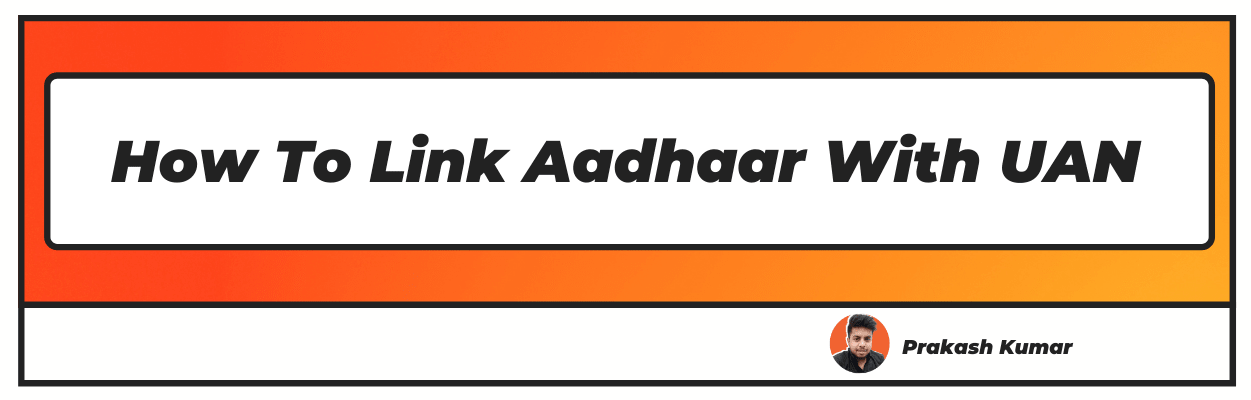Want to know how to link aadhar with UAN? Well you have landed on the right article, make sure to read the article carefully to know how to update aadhaar in epfo
EPF is an Employee Provident Fund account. EPF is managed by the Employees Provident Fund organisation, also popularly known as EPFO.
The EPFO allots a Universal Account Number (UAN) to every employee. Thus, every employee must have a UAN number, as it helps with every transaction related to an individual's EPF account.
UAN is a one-time permanent number. To link your Aadhaar Card with your EPF account, UAN is used.
At the end of retirement, an employee receives the Provident Fund. This Provident Fund is a corpus created by the equal contribution of both the employee and employer.
The Aadhaar, as we all know, is the 15 digit identification number provided by the Indian Government. UIDAI provides us with this card.
Here are three other ways in which you can link your Aadhaar card to your EPF account
How To Link Aadhaar With UAN (2022 Updated)
Steps To Link Your Aadhaar Card With Your EPF Account Online
- 1The first step is to visit the official website of the EPF, namely e-sewa member home.
- 2Under the MANAGE option, enter your UAN number along with your password.
- 3You will see the option of KYC on your screen.

- 4This provision allows you to add your details pertaining to your Bank, PAN, Aadhaar and your Passport.
- 5Here enter the Aadhaar number and also the PAN number.
- 6Click the SUBMIT option, and you will see on your screen PENDING KYC.
- 7After the process is verified, the Aadhaar card will be shown as linked on the KYC tab.
How To Update Aadhaar In EPFO Account Offline:
There is also an option to link your Aadhaar Card with your EPF account number offline. All you have to do is visit the EPF office in your area.
- 1Get yourself an application form to link the Aadhaar card with the EPF account.
- 2Carry a copy of your Aadhaar card, PAN card and UAN number.
- 3Add the important details like your Aadhaar card, EPF and your name correctly.
- 4Make sure you are adding the information correctly.
- 5Submit the application form and the copies of your PAN, UAN and Aadhaar card.
Steps To link UAN To Aadhar Using The Umang App:
Umang app is Unified Mobile Application for new-age governance.
- 1The first step is to download this government app either from the Playstore or Apple store.

- 2Register yourself with the app. Set an MPIN for yourself and remember this PIN for later uses.
- 3Once you have registered yourself on the app, use the mobile number login.
- 4You will be sent an OTP on the registered number, or you can also use the MPIN to log in.
- 5Enter the OTP/MPIN.
- 6After logging in successfully, you will see the “ALL SERVICES TAB”.
- 7In this case of linking the EPF account with the Aadhaar card, select the option of EPFO.
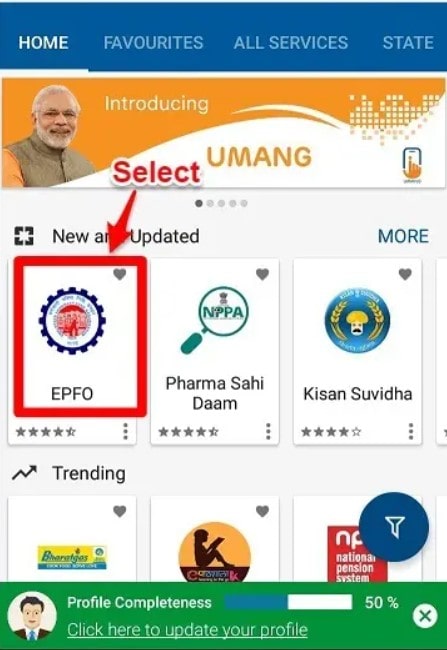
- 8There will be the e-KYC services option under the EPF option.
- 9Select the Aadhaar seeding option, and click on that.
- 10Add your UAN number.
- 11Click on the get OTP option.
- 12On the registered mobile number with the EPF account, you will receive your OTP.
- 13Now you are required to add your Aadhaar details and submit them.
- 14After receiving one more OTP on your email address and mobile number to verify, you will get the UAN link to your Aadhaar card.
What Are Some Of The Advantages Of Linking Your Aadhaar Card With Your EPF Account?
Every employee needs to link their Aadhaar card with their EPF account. This allows every employee to avail of many benefits and is advantageous for them.
Frequently Asked Questions
1. How to link Aadhar to UAN(UAN Aadhaar link) online without login?
The Aadhaar card can be linked with the EPF account using the Umang App. For this, you will have to use the OTP sent on your mobile number.
2. What happens if the Aadhaar is not linked to the EPF account?
The ECR- challan cum return cannot be filed by the employee if his/her Aadhaar card is not linked to his EPF account.
3. What can I do in case I forget the UAN password?
You can visit the official website of EPFO and avail yourself of the services of the e-sewa option. Use the forgot password option on the right-hand side, enter the captcha on the screen correctly.
Add your registered mobile number and UAN number, click on OTP. Enter the OTP correctly. Enter the new password twice.
4. Can I link multiple accounts with one EPF account?
No. A member should only have one UAN number.
5. Can I link multiple mobile numbers with one EPF account?
No, it is not advised to link multiple mobile numbers with one EPF account.
6. Will I get a notification on my registered mobile number and email once my aadhaar card is linked with an EPF account?
Yes, you will receive a confirmation notification on the registered mobile number and email address.
I hope you liked our article on how to link aadhaar with uan, and it must have solved your queries such as epfo aadhar update(pf aadhar update), how to link uan with aadhar (link epf with aadhaar/aadhar uan link), how to uan link to aadhar, how to do uan aadhar link
if you have any comments or suggestions do share them in the comments below