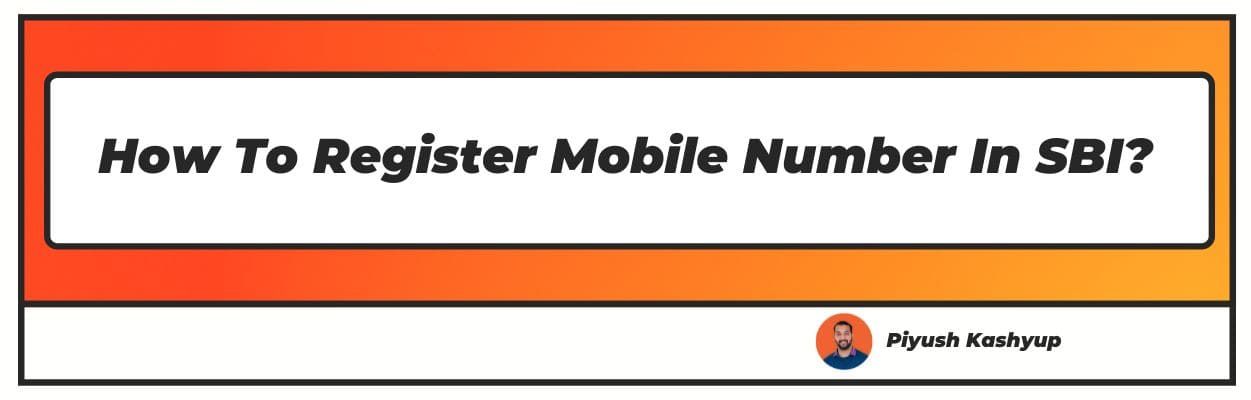Introduction
SBI is one of the leading banks of India. The 200-year-old legacy is trusted by thousands today. One reason behind this ever-growing popularity can be that when you open an account at the bank, you can avail of numerous facilities.
But to get them, you need to register a phone number at the bank. When you make any transactions, you also need a number to receive notifications confirming the same.
Apart from this, you will need it for fulfilling KYC compliance and to receive one-time passwords (OTPs). Registering your number can save you from misuse of your money.
So, if you have not linked your number, you should consider getting your sbi number registration as soon as possible. Here are some ways in which you can do it.
Steps To Change Your Mobile Number With Your SBI Savings Account Online
The SBI internet banking service is a convenient way of getting access to several facilities that customers get from the bank.
If you have an account for net banking, and want to know how to register mobile number in SBI then, you can register your phone number by logging into it using your username and password.
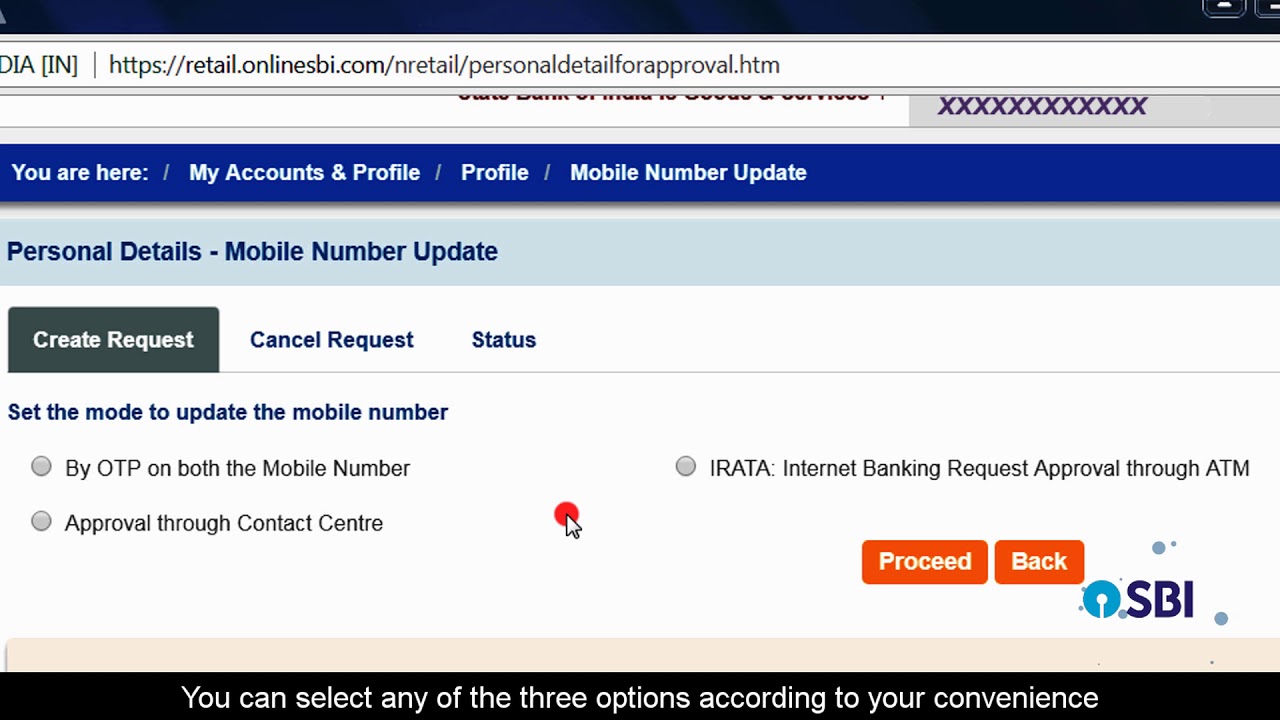
- Go to the website of OnlineSBI and click on the ‘personal banking’ option.
- Click on the ‘personal details’ tab and use the password to your profile.
- Doing this will show you the email address, mobile number, and profile display name on the screen.
- Here, tap on the ‘Change Number- Domestic Only’ and when a new page, 'Personal Details-Mobile Number Update', appears.
- Proceed, you will be led to a new page. Here, you have to choose between ‘Creation Request', 'Cancellation Request', and 'Status'.
- Here, you have to write your latest mobile and re-write it below.
- When you submit this mobile number, an alert message will appear asking you to ascertain your mobile number.
- After doing this, click on ‘proceed’, and you will be redirected to a page where you will get two options.
- The options will be 'OTP on the two Mobile Numbers' and 'Internet Banking Request Approval via ATM'. Choose the most appropriate option for you to approve your mobile update request.
Change Of Mobile Number Via Internet Banking Option
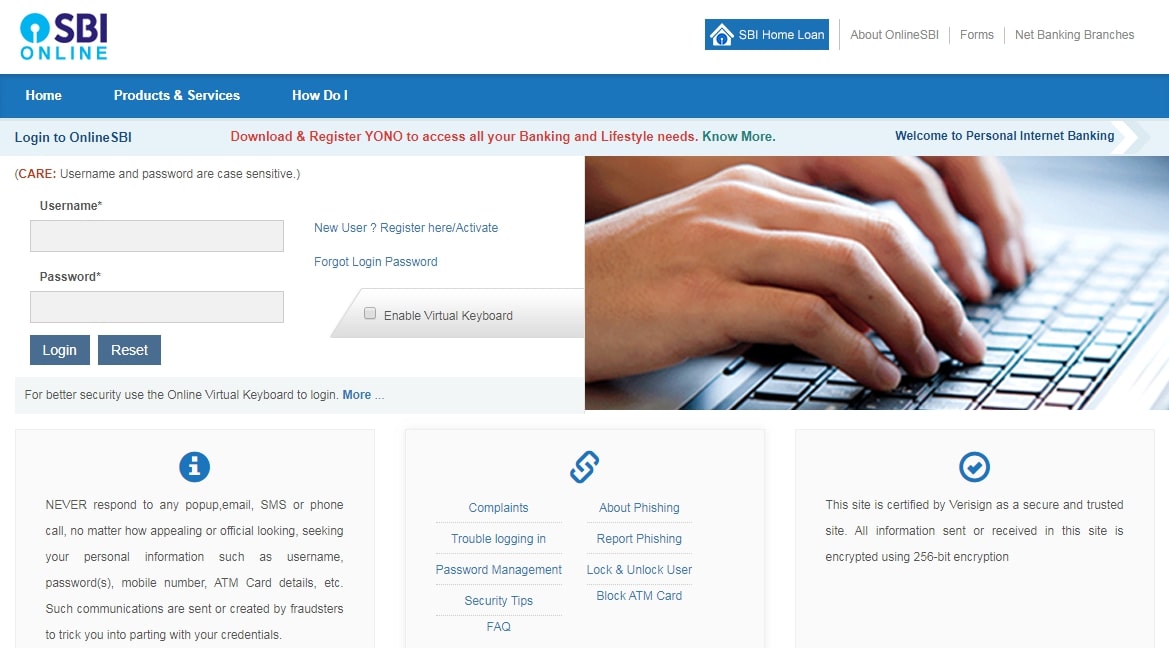
If you want to change the number linked with the bank, you can do that if you have access to your net banking account. Here is the step-by-step process for it.
- When using net banking, you can change your number through an OTP that comes on your phone.
- When you click on the 'By OTP on both the Mobile Number', click on the proceed tab and pick the account for which you have the debit card.
- On proceeding, you will see the debit cards enlisted with your account. Select the active one here.
- On the next screen, you will see the ATM card number. You will have to fill in the card information.
- On validation, you will receive a reference number and an OTP on both your numbers.
- You are now required to send back a message in the following format: ACTIVATE <8 digit OTP> <reference number> to the phone number 567676. You have to do this through both the numbers.
- On successful verification, a confirmation message will emerge on your phone.
How to register mobile number in SBI with your savings account through a SBI Branch and ATM
If you want to change your number through the SBI branch, you need to follow these steps:
- Go to the SBI Branch nearest to your place and fill up a Request Letter.
- Submit this Letter of Request to the branch.
- On successful validation of the same, the branch will do the linking for your account.
- You will receive a confirmation SMS from SBI on your enlisted number confirming the fulfilment of the update request.
If you wish you change your number through the ATM, here is the step-by-step process:
- Go to your SBI ATM nearest to your place and pick the ‘Registration’ choice from the list on the screen.
- You will now have to write your card pin number and choose the ‘Mobile Registration’ choice.
- Here, you have to pick the ‘Change Phone Number’ button and write your previous mobile number and verify it below.
- You will then have to write your latest mobile number and verify it.
- You will receive different OTPs on both numbers. The message containing the OTPs will ask you to send an SMS from both numbers.
- The format of this SMS will be as follows: ACTIVATE IOTP VALUE + REFERENCE NO. You have to send it to 567676 within four hours of getting the OTPs and reference numbers.
- When your number is successfully verified, your bank will update it in a little while.
Steps To The Check Mobile Number Updation/Change Status
Once you have requested the bank to change your mobile number, you can view its status through net banking. Here is how you can do it:
- Login to your net banking account and go to the ‘Profile’ section.
- Clicking on the ‘Personal Details’ tab, you will see your profile name, email address, and mobile number enlisted with your account.
- You will find the 'Change Number-Domestic only’ option.
- Now, a tab with three options, ‘Creation Request', 'Cancellation Request', and 'Status' will appear in front of you on the screen.
- Click on the ‘status’ bar and the current status of your mobile number update request will display on the screen.
- Here, you can cancel the update request by choosing the ‘cancellation request’ tab.