Earlier, to create your fresh ATM PIN, one had to visit their nearest ATM or their closest bank branch. However, people can now rapidly generate their SBI ATM Debit Card PIN from any place, thus eliminating the need for long-distance travelling.
SBI account users may use several methods such as SMS, net banking, or online banking to set up a new ATM PIN.
Methods To Activate SBI Debit Card?
This article provides a step-by-step guide to activating an SBI debit card. You will learn about some easy methods of generating the State Bank of India (SBI) debit card PIN or Green PIN. Keep reading!
How Can We Activate State Bank of India (SBI) Debit Card Using Internet Banking (Online SBI)?
OTP Technique:
How To Activate SBI Debit Card If you are a Net banking customer? just simply complete the procedures outlined below:
Step 1: Go to www.onlinesbi.com and sign in to your account by providing your user ID and password information.
Step 2: As soon as you have successfully logged in, visit e-Services and choose the 'ATM card services' option from the drop-down box that appears.
Step 3: Now, select the 'ATM PIN Generation' option from the drop-down menu. Netbanking visitors will be given two alternatives to choose from: using a one-time password (OTP) or using a profile, both of which will allow you to create your PIN.
Step 4: An OTP will be issued to your registered mobile number. Type in the OTP in the appropriate input box.
Step 5: Confirm the OTP's authenticity and choose the SBI savings account attached to your SBI debit card. Press the 'Continue' button.
Step 6: Choose the ATM card you need to generate the PIN. Click on 'Submit' after choosing the debit card number.
Step 7: Enter the first two numbers of a new pin you wish to generate in the appropriate field and send it. SBI customers will then receive a message with the final two numbers.
Step 8: Input the two numbers that you chose previously, as well as the two numbers that you got over SMS on your registered cell phone number.
Step 9: To successfully create the PIN, you must first click on the 'Submit' button, after which the visitor will be through with the process.
It's important to remember that when you get a new ATM card, you must first activate it. The card may be activated via netbanking by selecting the 'ATM card services' option from the 'e-services' section and following the on-screen instructions.
Profile Password Technique:
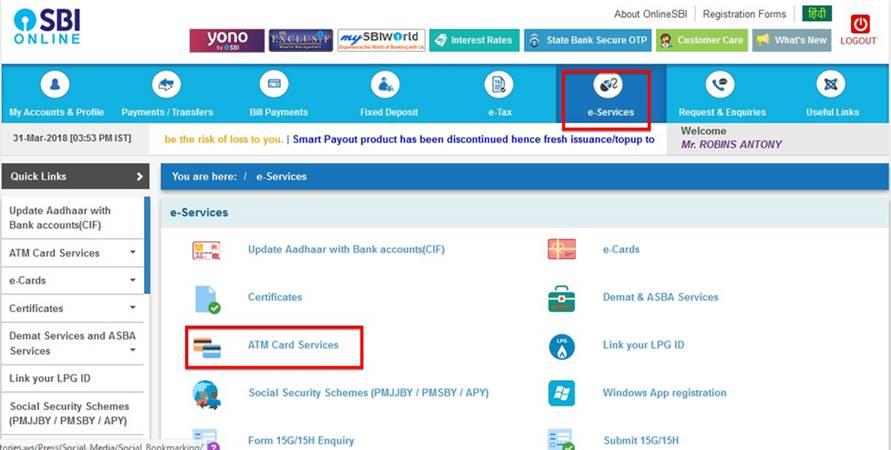
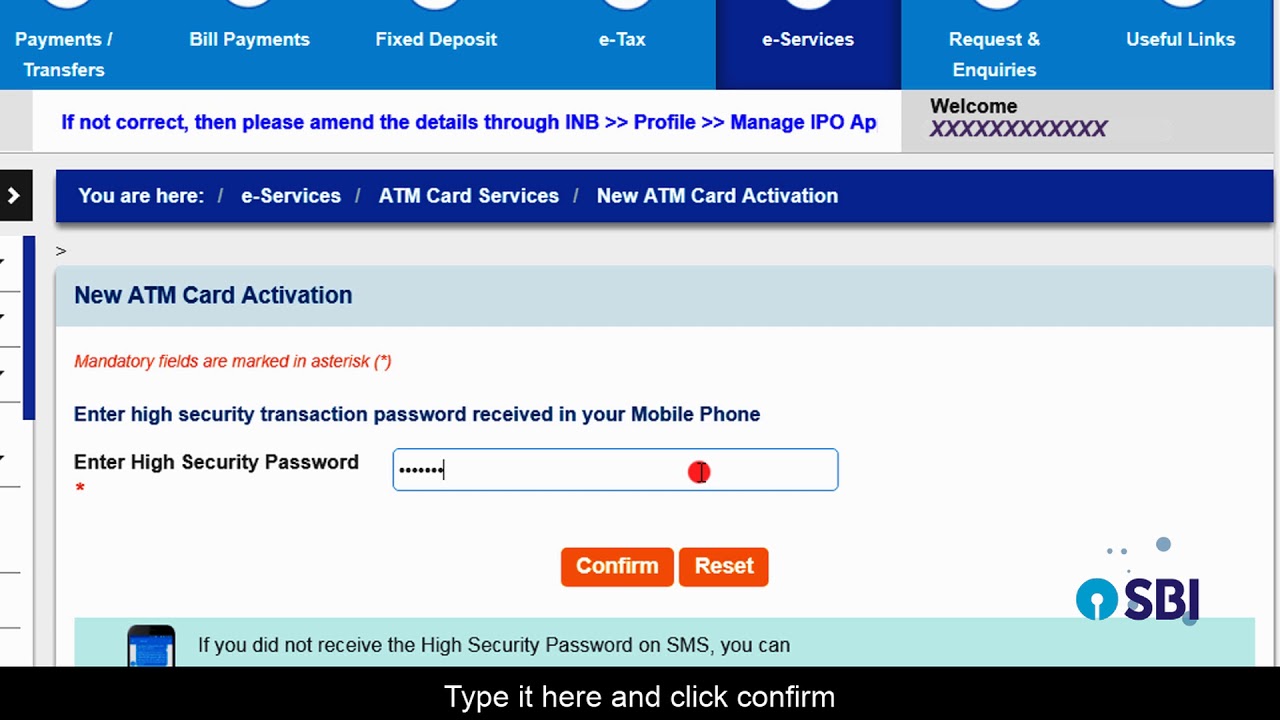
Using your phone or computer, go to the SBI website – https://www.onlinesbi.com/ – and sign in with your details.
Step 1: Please insert the login and password information.
Step 2: Go to "e-services," then pick the "ATM card services" choice after login into your account.
Step 3: Choose and click 'ATM PIN generation' from the drop-down menu.
Step 4: When prompted to choose between using a One-Time Password (OTP) or using the SBI netbanking profile password, you should choose the first option that you prefer. In this example, we've used the Profile Password process to obtain the PIN.
Step 5: Choosing the 'Using Profile Password' option will connect you to another web page.
Step 6: Enter the password for your profile. Select the 'submit' button from the drop-down menu that appears.
Step 7: After that, a list of all of your accounts will be presented.
Step 8: Make a selection from the list of accounts to which your ATM card is attached. Select the 'continue' option from the drop-down menu.
Step 9: A new page will be shown. Choose the ATM card number for which the visitor would wish to modify the PIN.
Step 10: Select the 'submit' option from the drop-down menu.
Step 11: A new page will be shown. You may input in the very first two numbers of your preferred PIN here, and the final two numbers of the State Bank of India (SBI)
debit card PIN number will be delivered to the cellphone number that you have registered.
Step 12: Type any two numbers you want, then click on the 'Submit' button.
Step 13: Following submission, you will get a text message with the final two numbers of your pin on your registered cell phone number.
Step 14: Finally, you've received your four-digit PIN number. You must input this four-digit PIN and then click on the submit button to complete the process.
It will take you to a new page, where you will see the message 'Your new ATM PIN has been successfully changed'.
How Can We Activate State Bank of India (SBI) Debit Card Using Toll-Free Number?
To get your State Bank of India (SBI) debit card PIN, you must dial the toll-free number 1800 112 211 or 1800 425 3800 from your registered contact number. Keep your ATM card and account number close at hand before beginning this procedure so that you may input the information when needed.
To create your PIN, just follow the instructions listed below:
Step 1: As soon as the call is initiated, press 2 to access services relating to ATMs and debit cards.
Step 2: Select PIN creation from the IVR menu once more by pressing 1.
Step 3: Since you are calling from a registered mobile number, the IVR will instruct you to push 1; otherwise, press 2 to connect with a customer service representative.
Step 4: After this, the visitor has to input the ending five numbers of the SBI ATM debit card for which one would wish to obtain the PIN. To verify the ending five numbers, press 1.
You might re-enter the final five numbers of the ATM card if you made a mistake when entering them by pressing 2 after you have made a mistake.
Step 5: Please type in the five ending digits of your bank account number in this field. Select option 1 if the numbers you provided are valid, or alternatively select option 2 to re-enter the last five digits of your account number.
Step 6: You will then be required to provide your birth year in this step.
The State Bank of India (SBI) debit card PIN will be produced and delivered to the mobile phone number that you have provided. Individuals would have to alter the received PIN by visiting your local SBI ATM. You need to do this within 24 hours of receiving it
How To Activate SBI Debit Card Through SMS?
The State Bank of India (SBI) debit card PIN or Green PIN may also be created by sending an SMS from the registered mobile number to the State Bank of India (SBI) debit card account. To change your ATM PIN through SMS, follow the procedures outlined below:
Step 1: Send the text 'PIN AAAA CCCC' (where AAAA is the last four numbers of your State Bank of India (SBI) debit card & CCCC is the final four digits of your account number) to 567676 from your registered contact number, and the message will be delivered.
Step 2: After you have completed the process, the bank will send you an OTP to the registered cellphone number via SMS.
Step 3: After that, you'll need to go to an SBI ATM to reset the State Bank of India (SBI) debit card PIN as well as your one-time password (OTP). Please keep in mind that the OTP will only be valid for two days.
As recommended by SBI, the obtained OTP must be validated at the closest ATM in order to change the State Bank of India (SBI) debit card PIN within 24 hours of the time frame specified.
how to activate sBI aTM card Through ATM Machine?
Step 1: You can use your SBI ATM or debit card at any of the SBI ATMs in your immediate vicinity when you obtain it.
Step 2: Follow the procedures mentioned below in order to generate a State Bank of India (SB) ATM Pin number using an ATM.
Step 3: Push the State Bank of India (SBI) debit card into the ATM machine.
Step 4: Pick 'PIN Generation' from the drop-down menu.
Step 5: Your account number, which is 11 digits long, will be required. Once you have entered this information, click on the 'Confirm' button.
Step 6: The registered mobile number will be requested, which you should provide and then press the 'Confirm' button.
Step 7: Next, if your information is valid, the following page will display the message: "Your PIN will be sent to the registered cellphone number soon."
Step 8: You will get a text message which will tell you that your pin has been successfully generated. In addition, you will see this notification if you choose the 'Confirm' alternative.
Step 9: After that, your phone will get a message which has OTP, and that happens to be your PIN.
Step 10: Then, using the PIN, create the real debit card PIN by removing and reinserting your SBI card.
Step 11: Put the SBI card into the ATM machine.
Step 12: Select the 'Banking' option from the drop-down menu.
Step 13: Choose your favourable language from the list of available choices on the left.
Step 14: Move to the next page and enter the one-time password (OTP) that was provided to your registered contact number.
Step 15: Pick 'PIN Change' from the 'Select Transaction' drop-down option.
Step 16: Activate your account by entering a fresh pin (4 digits) of your choice and verifying it.
Step 17: If all goes according to plan, you'll get a message that states, 'The PIN has been successfully updated.'
You may use the new PIN as the real PIN for your SBI ATM card going forward, and you can use it for any card transaction, including cash withdrawals, retail purchases, and online transactions.
Conclusion
A State Bank of India(SBI) debit card and associated PIN were previously included in the delivery package as part of the delivery process. However, nowadays, there are several ways to activate SBI debit cards.
Setting up a State Bank of India (SBI) debit card and generating an ATM pin is a straightforward process. Once you have created an account with SBI, you will be provided with a Debit Card that will be delivered to your location.
The above simple methods very clearly teach you the activation process of the State Bank of India (SBI) debit card in a variety of ways.
I hope you have learnt How To Activate SBI Debit Card after reading this article.
Frequently Asked Questions
1. How can I activate my SBI ATM card?
- In the "e-Services" section of OnlineSBI, the consumer must choose "ATM Card Services."
- Choose the debit card number from the drop-down box.
- Input the 16-digit ATM card number twice in the slots provided and press "Activate" to continue.
- The consumer must check the information provided on the page, such as account type and branch location, and agree by selecting "Confirm".
- The bank sends a "high-security password" to the customer's cell phone number. The user must enter this security password in the box provided.
- "ATM card has been activated successfully," the SBI online banking service informs after entering the right password.
2. How can I activate my debit card?
- Download the Mobile App and choose the 'Register or Activate a card' option from the drop-down menu.
- Then, from the drop-down option, choose Debit Card.
- Simply snap a photo of the part of your card where the card number is written or manually input all of your credit card information.
- Then click on "Next" and confirm your identity by providing the OTP that was provided to your registered cellphone number or to your registered email address.
- Make a New ID and a Password for yourself.
- Select 'Next,' after which you will have to answer security questions.
- After it is activated, your card will be available to be used.
3. How can I generate my State Bank of India (SBI) ATM PIN number?
Step 1: Go to the closest SBI ATM to begin the State Bank of India (SBI) ATM PIN number generation procedure.
Step 2: Next, on the screen, pick the PIN generating option.
Step 3: Input your 11 digit SBI Account number, which was issued with the ATM card in the appropriate field.
Step 4: Insert the registered mobile number and click on the 'Confirm' button to finish.
Step 5: After the SBI ATM has successfully generated the SBI PIN, it will show a confirmation message.
Step 6: After that, the account user will get a One Time Password (OTP) on the registered contact number, which will have a validity of 2 days.
Step 7: Within the allotted two days, you need to go to any State Bank of India (SBI) ATM and pick the 'Banking>PIN Change' option. When the ATM prompts you to enter the State Bank of India (SBI) ATM PIN, input the OTP that was sent to the registered cellphone number and press 'Submit'.
Then proceed with the next steps to modify the PIN for your SBI ATM Card.
4. What is the best way to know if my SBI ATM card is active or not?
We can come to know whether our SBI ATM card is active or not by calling the Toll Free Number and by providing the credentials asked by them. They will confirm the status of the card.
5. What is the best way to activate SBI ATM using Yono app?
- Get started with the SBI YONO application and sign in using your credentials.
- Next, pick Service request from the drop-down menu at the upper left of the screen.
- Simply select ATM or Debit card services from the drop-down menu.
- If you enrolled using online banking, enter your profile password and then choose ATM/Debit Card Activation from the drop-down menu.
- Finally, input your 16-digit ATM card number. Then, tap on the Next button to continue.
- Then enter the one-time password (OTP) that was sent to your registered cellphone number.


