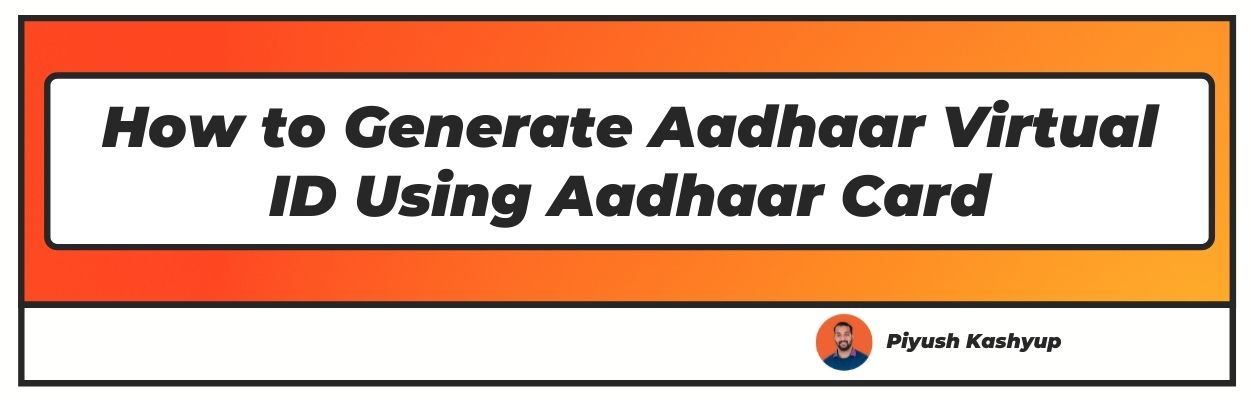Want to know How to Generate Aadhaar Virtual ID? Well you have landed on the right article.
After multiple reports of data misuse on a user’s Aadhaar Card, the Unique Identification Authority of India introduced the Aadhaar Virtual ID that works as a security layer.
This Aadhaar VID serves limited information about the citizen that includes name, address, biometric, and photographs, which can be used to complete any e-KYC.
In case a user is not comfortable sharing a unique Aadhaar number, they can simply dictate the assigned 16-digits figure on the VID for KYC access.
All the institutions and companies that require Aadhaar authentication accept the Aadhaar VID of the applicant. This major shift came into existence on 1 June 2018.
How to Generate VID?
For better data security and no misuse of any information, users can simply generate their Aadhaar virtual ID using virtual ID generator.
The process is quite simple. While you generate the Aadhaar VID, make sure you have your Aadhaar card right with you. It is highly advised that users must not put their unique Aadhaar card number if they are accessing cyber computers or systems.
Such information must be confidential and not be used or entered into public systems. You can follow the mentioned steps to generate Aadhaar VID:
- 1Visit UIDAI website: http://uidai.gov.in/
- 2You will see the Aadhaar services segment on the left. When you drag the icon over there, a dropbox with multiple options will drag down. Choose ‘VID generator’ in the box.
- 3A new VID generating page will open on the screen. Under this link, you will be asked to enter your unique 12-digit Aadhaar number.
- 4Once you have entered the Aadhaar PIN, click on send OTP.
- 5You will receive a One Time Password (OTP) on your registered mobile number.
- 6Now enter that OTP in the selected section.
- 7Now select Generate VID option and submit.
- 8Once you see a message on the screen quoting “Congratulations, your VID is generated and sent to your registered mobile”, then check your phone and see if you received a 16-digit virtual ID number.
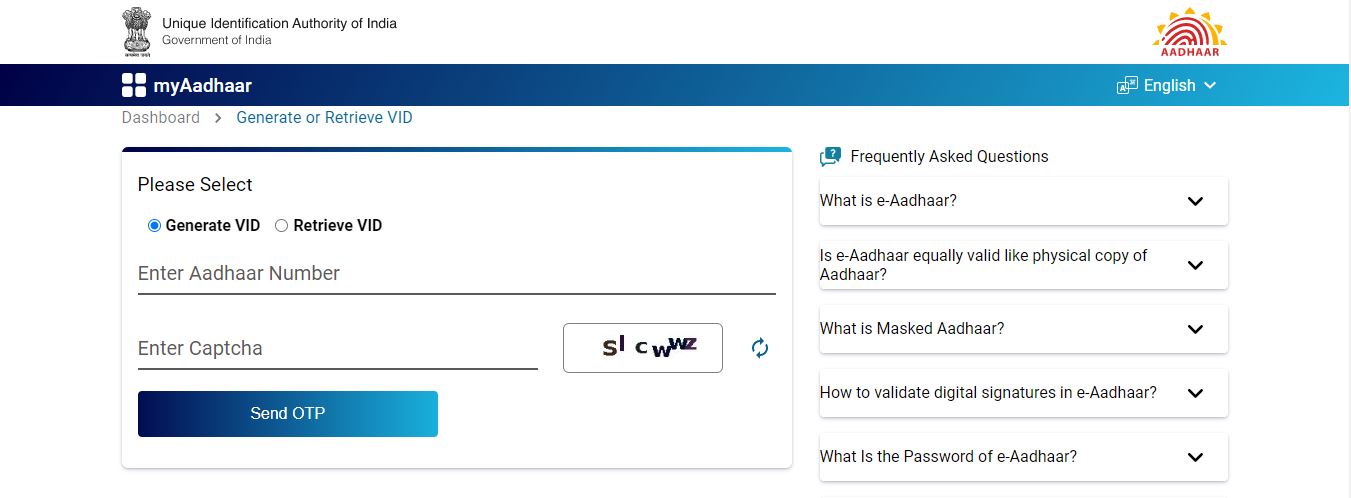
That’s it! This is how you generate Aadhaar VIP. The process is quite simple and easy to understand. You can share a aadhar 16-digit virtual id number for the further KYC process.
Please note that this service is only accessible if your mobile number is registered at UIDAI and linked to your Aadhaar Card. Otherwise, the whole process will fail the next second.
In case you have not registered a mobile number on your Aadhaar Card, that is the first step you must do. Your Aadhaar card can get misused by any person who can easily access your card and use the same for committing any data theft.
There have been talks about the mAadhaar application also offering services to generate Aadhaar VID. However, no such information has been verified by UIDAI or the central government. The whole purpose of creating an Aadhaar VID is to secure your information.
So do you share your VID with anyone or on any particular application? Users must be very careful sharing any information related to their Aadhaar Card or PAN card.
Why Do We Need Aadhaar Virtual ID?
You may wonder why Aadhaar VID is used. Simply expressed, the goal is to prevent data abuse. People are hesitant to provide Aadhaar numbers since they are required in so many places these days.
They are afraid that their personal information will be stolen or exploited. By disguising the actual Aadhaar number, Aadhaar VIDs solve this problem.
For each instance, you may generate a new Aadhaar VID. Original Aadhaar numbers cannot be traced from Aadhaar VIDs, leaving no room for data or security breaches.
Features of the Aadhaar Virtual ID
It is the features of the Aadhaar VID that makes it an ideal solution to complete your KYC without even giving any information about your Aadhaar card. Let’s understand some of the features of Aadhaar VID:
- It contains 16 digital codes that can be used for the verification of your Aadhaar details.
- You can issue VID multiple times. Once created, it is valid till the time you create another one. If you create another VID, the old ones will not be valid further.
- Under any KYC process, entering a 16 digit Aadhaar VID number will not disclose your Aadhaar number.
- A user can generate as many Virtual IDs as they want
- No agency or institution asks users to only provide Aadhaar card details. They can instead use the VID details for further verification.
- The only way to retrieve your Aadhaar VID number is through your registered mobile number only.
I hope you liked our article on How to Generate VID, if you have any comments or suggestions do share them in the comments below.
Frequently Asked Question
1. What is Aadhaar virtual id?
Aadhaar VID is a temporary 16-digit number used for authentication or KYC services.
2. What is the full form of VID?
The full form of VID is Virtual Identity.
3. How do you generate a VID number?
You can generate a VID number on the UIDAI website.
4. What is the use of Vid in Aadhaar?
VID number can be used for authentication and eKYC process without revealing your unique Aadhaar number to any agency or institution.
5. Is virtual ID permanent?
No. VID is a temporary number. It is valid till a user generates another VID number on the UIDAI website.