Want to know How To Download Youtube Shorts ? Well you have landed on the right article .YouTube Shorts is the place to shoot, share, and watch short videos (60 seconds or less) on YouTube. It's where you may start a trend, participate in a dancing challenge, and more.
YouTube shorts were created to compete with other apps such as TikTok and Instagram reels. Watching YouTube shorts does not necessitate the use of any additional software. It's built right within the official YouTube app.
It is not possible to download YouTube shorts videos using the official YouTube app. There are numerous short videos that we would like to save on our phones, but there is no option to do so.
As a result, this post is a must-read for everyone who wants to download YouTube shorts
but doesn't know how. You'll need to go to another website to download videos of YouTube shorts.
This article will walk you through the process of YouTube shorts download .
How to download YouTube shorts
You can download YouTube shorts from a variety of websites and apps. We'll go over how to download shorts from both a website and an application in the sections below.
Via website
Step 1- Launch YouTube Shorts.
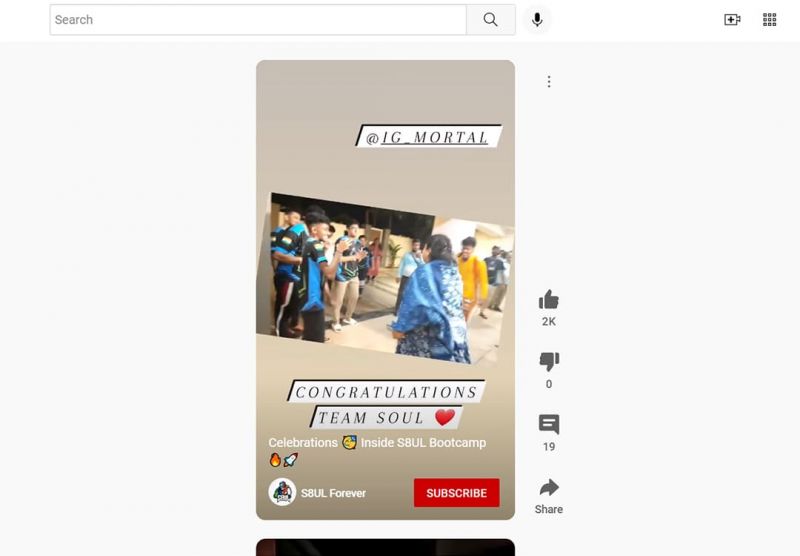
Step 2- Then, when you've found the video, you wish to download, click the share option and copy the link.
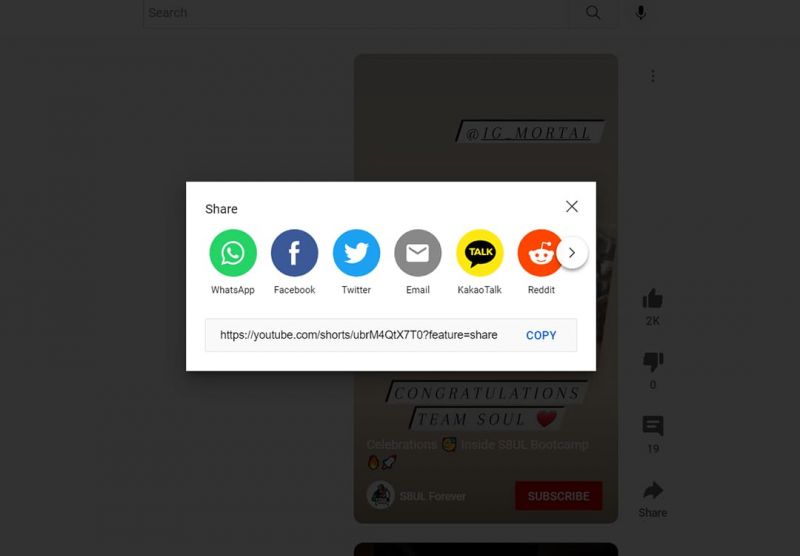
Step 3- Now go to the https://shortsnoob.com/ and paste the YouTube Shorts link there.
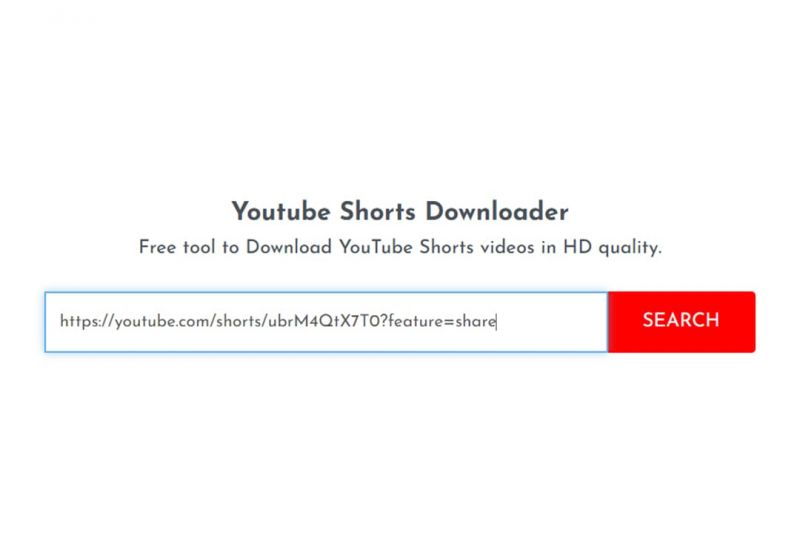
Step 4- When you press the search button, a list of formats to download will appear.

Step 5- After selecting the format, the download will begin.
Via App
Step 1- Download and install the New Pipe APK from the main site. You'll be prompted to allow apps from unknown sources to be installed. Allow it to happen.
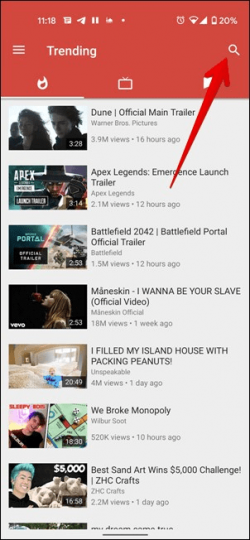
Step 3- The app will now search for and load the video. After the video has been loaded, tap the Download button beneath the video and choose the resolution and other parameters according to your desire. Finally, press Ok to begin downloading the video.
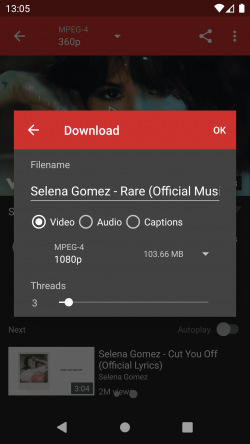
Conclusion
To summarise, it is now feasible to download YouTube shorts via third-party programmes and websites. The methods for downloading your favourite YouTube shorts are described in the above article.
These apps and websites are completely free to use and provide a wide range of video formats. The video is available in both high and low resolutions for download.
You can download any video you desire via such simple ways, whether you're using a computer or a mobile phone. These steps are effective in both mediums. After downloading the video, you can find it in your gallery and watch it whenever you like. I hope you liked our article on how to download youtube shorts , if you have any comments or suggestions do share them in the comments below.
Frequently Asked Questions
Q1. Is there an app for YouTube Shorts?
There is no YouTube Shorts app available in the App Store or Google Play. Instead, YouTube Shorts is accessible through the platform's official mobile app. Simply launch the YouTube app on your smartphone to get started.
YouTube Shorts allows anyone to reach a new audience by utilising only a smartphone and the Shorts camera in the YouTube app.
Q2. How do you get YouTube channel Shorts?
To make YouTube shorts follow these simple steps:
Open the YouTube app
Tap the Create button located in the bottom-centre of the screen
A pop-up menu will display; select Create a Short Video from the menu.
Choose whether you want a 15-second or 60-second video, then choose the filters, timers, and other components for your video.
When you're ready, press the Record button. The recording can be stopped by tapping it again.
Tap the checkmark to save your Short once you've completed recording.
After that, add a music track, text, and filters to complete your Short. Tap Next when you're finished.
Finally, add a title and modify the sharing options then tap on upload short.


