Want to know how to contact YouTube ? Well you have landed on the right article..
YouTube is intended to be a platform where people may freely express their creativity while also providing comments on the work of others. To keep users from crossing the line of decency, the site maintains a clear set of community norms.
If you witness someone breaking these community norms, you can report them using YouTube's Safety and Abuse Reporting feature. Hundreds of millions of people use YouTube to keep up with the latest news and learn more about topics that interest them.
As a result, it is up to them to supply accurate information rather than misleading information. So, most crucially, they remove information that violates their policies in response to user complaints.

How to Contact YouTube
You can use a variety of tools to contact YouTube about common issues such as content issues, abuse, security breaches, and copyright claims. The following are some of the most important ways.
1. Using Social media:
YouTube has a strong social media presence, although they rarely respond to comments or direct messages in which they are tagged.
If you do manage to strike up a conversation with a YouTube employee, you're unlikely to get an individualised reply beyond confirmation that your problem is being addressed or instructions to use the YouTube Help section.
On a YouTube Facebook post, leave a comment like this: YouTube has a Facebook page where they post updates; but, due to the enormous number of information on their postings, you're less likely to see them there.
On YouTube, send a tweet: Using Twitter to contact YouTube is one of the most promising methods, as you can submit your comments directly to their page:
Visit team youtube.twitter.com.
All of YouTube's most recent tweets will be displayed.
You'll also find some exciting stuff here, like the availability of channel memberships for creators with 1000 subscribers.
Simply click the tweet button to send a tweet to YouTube.
Comment on a YouTube Instagram video: YouTube's Instagram page, unlike its Facebook page, provides a variety of content that receives surprisingly few comments.
You can reach out to YouTube in these ways.
2. Contacting the creator support system
YouTube is hazy about what you need to accomplish to be "eligible" to email the Creator Support Team, but you must be a YouTube partner with at least 10,000 lifetime channel views.
Ascertain that you are working on a computer. A smartphone or tablet will not allow you to contact the YouTube Creator Support Team.
If you're not currently logged into YouTube, go to https://www.youtube.com/ and click SIGN IN in the top-right corner.
Select the icon that represents your profile. It's in the page's upper-right corner. When you click it, a drop-down menu will display.
Using the Help button, you can get assistance. This information can be found near the bottom of the drop-down menu.
Click Are you looking for additional assistance? It can be found at the very top of the menu. There will now be a new drop-down menu.
Choose a classification. In the drop-down option, select a subject that relates to your present purpose for contacting YouTube.
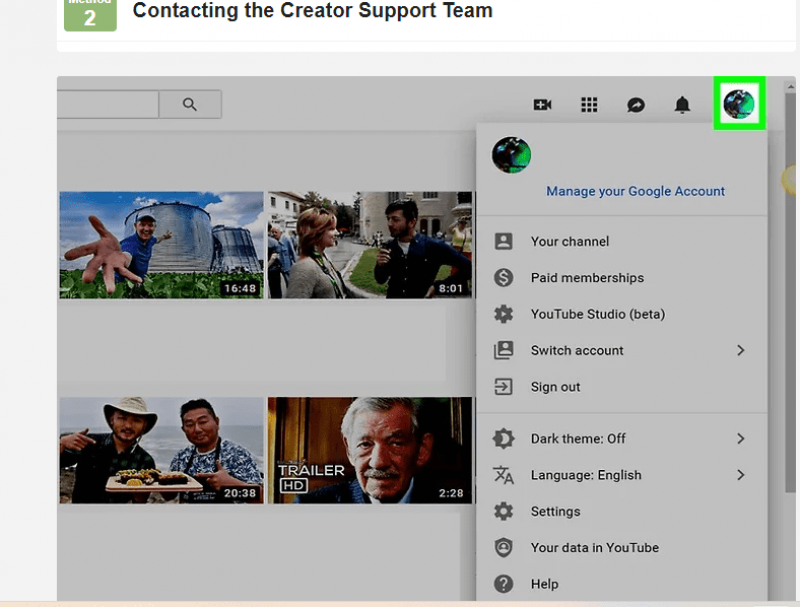
- Select Email Support from the dropdown menu. Instead of getting Creator resources, this option might say Get Creator resources. This will display a list of topics.
- You won't see the Email Support link if you aren't eligible to contact YouTube Team chat support this way.
- To contact the Creator Support Team, send an email. Once you've verified that you have access to the resources of the Creator Support Team, Choose a category that encompasses the scope of your issue.
Create your email and send it by clicking the contact the Creator Support team link.
3. Reporting Abuse
Reporting videos or remarks should be your priority. If you come across a single incident of spam or abuse in the form of a remark or a video, you can report it to YouTube.
To access the Reporting tool page, navigate to https://www.youtube.com/reportabuse
using your preferred browser.- Choose a motive. At the top of the page, tick the checkbox to the left of one of the reasons:
- To report verbal abuse, bullying, or mild threats, choose the Cyberbullying option.
- Select the Impersonation option to report a phoney channel for impersonating a legitimate channel.
- Select the violent threat option to report a channel for making threats.
- Child Endangerment - Use this option to report films that show children in potentially unsafe or stressful situations.
- Select Hate Speech Against a Protected Group to report incidents of hate speech directed towards a protected group.
- Select Spam and Scams box if you've received spam or scam-related comments.
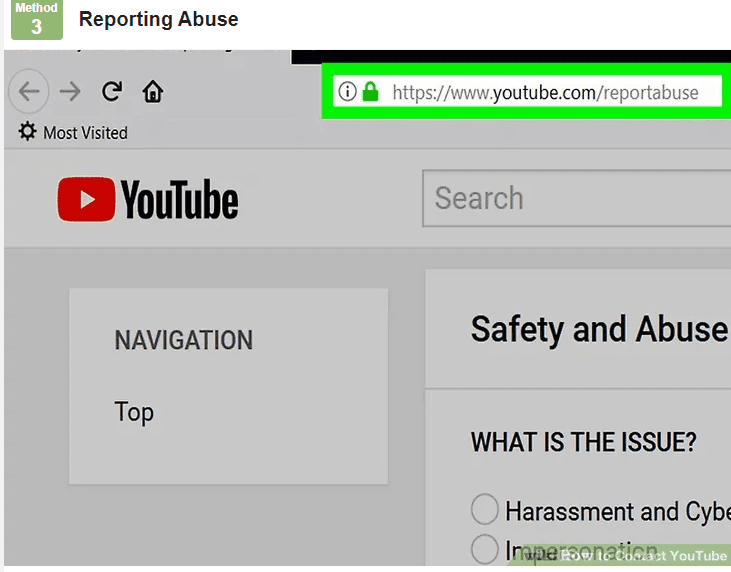
Make a list of the information you'll need to follow up on. Your options may differ depending on the reason you chose.
Choose why you'd like to follow up on the information.
Then, below the reason's header, click the checkbox and confirm.
To receive more information, click continue.
Fill out and submit the form. If you were able to fill out a form, submit it by clicking the Submit button at the bottom of the page. YouTube will review your report and take the necessary action.
4. Reporting Security issues
- Go to the website where you can see the Security Report. Here is where you may report problems with Google's privacy.
- Pick a problem to solve. Select one of the problems listed below and check the box to the left of it:
I have a security issue with my Google account, and I'd like to delete stuff from Google Search, Youtube, Blogger, or another site.
I'm concerned about my privacy and have a question regarding Google's products and services.
I'd like to report fraud, malware, or other issues that aren't covered in the previous sections.
- Select additional information. Click the box to the left of a more particular issue in the area below the selected issue. This section will change depending on the topic you choose earlier.
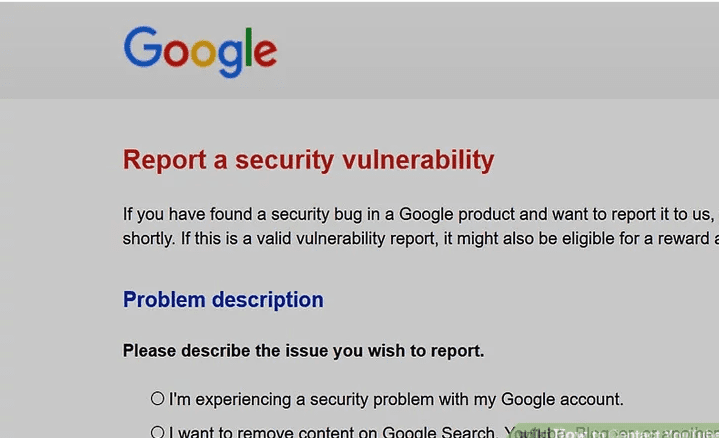
- You may be able to select multiple answers at once.
- Continue By clicking the Continue button. Near the bottom of the section, there's a blue button. This will lead you to the page where you can see the results.
- Take a look at the page that comes up as a consequence. In many circumstances, the page where you arrive will provide information about how YouTube handles instances of your reported problem, as well as suggestions for how to avoid the problem in the future.
- To submit a report or fill out a form, click the link. To access the report page, click the report link in the information section if one is available.
- Complete and submit any remaining forms. After entering any required information, click the Send or Submit button. The report will be sent to YouTube's security team.
5. Reporting a Copyright Claim:
Go to the copyright takedown page and fill out the form. In your selected browser, navigate to https://support.google.com/youtube/answer/2807622.
SUBMIT A COPYRIGHT COMPLAINT by clicking the SUBMIT A COPYRIGHT COMPLAINT link. It's a blue button in the page's centre.
Keep in mind that submitting a fake claim will result in the suspension of your account. You'll be requested to enter your email address and password if you aren't connected to your YouTube account.
Check the box next to "Copyright Infringement." It's in the middle of the page's options.
Select a victim. Check one of the following boxes:
I am! My company, organization, or client.
Complete the form that appears as a result. To report a copyright infringement, you'll need to enter information about your firm and agree to all of the release's terms.
Click the submit button. Your copyright claim will be sent to YouTube for review.
6. Reporting a privacy complaint
Go to the Privacy Complaints page and fill out the form. In your browser, go to https://support.google.com/youtube/answer/142443. This form is used to report persons on YouTube who share private or personal information about you.
Fill out a privacy complaint form only after you've spoken with the person who you believe has violated your privacy.
Continue by clicking CONTINUE.
Click I AM STILL INTERESTED IN FILING A PRIVACY COMPLAINT. This blue button can be found in the middle of the page.
Continue by clicking CONTINUE. It's just below the area where you may "contact the uploader."
Click THE COMMUNITY GUIDELINES HAVE BEEN REVISED.
Continue by clicking CONTINUE. This confirms that you are aware that filing a fraudulent report can result in your account being suspended.
Choose a privacy violation. Depending on the sort of privacy infringement you occurred, select either YOUR IMAGE OR FULL NAME or YOUR PERSONAL DATA.
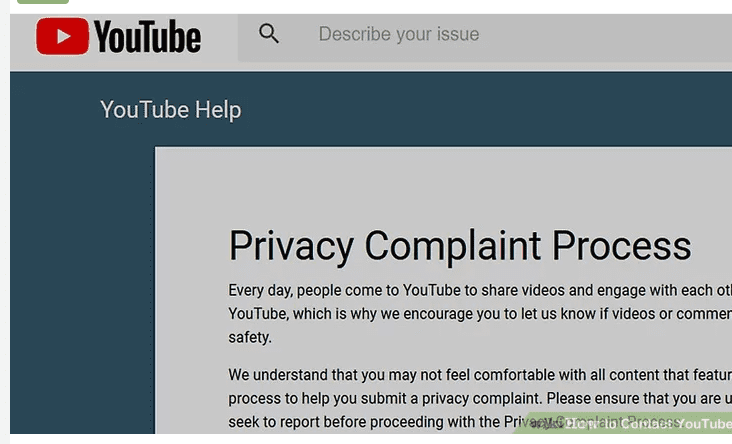
Fill in the empty area with basic information.
Enter the URL for the channel. Enter the web address of the channel where the privacy infringement occurred in the "Please give the URL of the channel".
Put the video's URL in here. Enter the web addresses of any videos from the channel in the "Please include the URL of the video in question" text field.
Choose the type of data that will be shown.
Include a time stamp. Enter the moment when your information is revealed or discussed in the "Where in the video" text section.
SUBMIT the form. This blue button can be found in the page's bottom-left corner. Your privacy claim will be reviewed after you do so.
7. Sending mail to Youtube
Navigate to the "Contact Us" page. In your preferred browser, navigate to https://www.youtube.com/t/contact us.
Scroll down to "Our Address." It's on the "Contact Us" page, near the bottom.
Examine the address. In this section, you'll find the address of YouTube's headquarters. This is where you should send your letter.
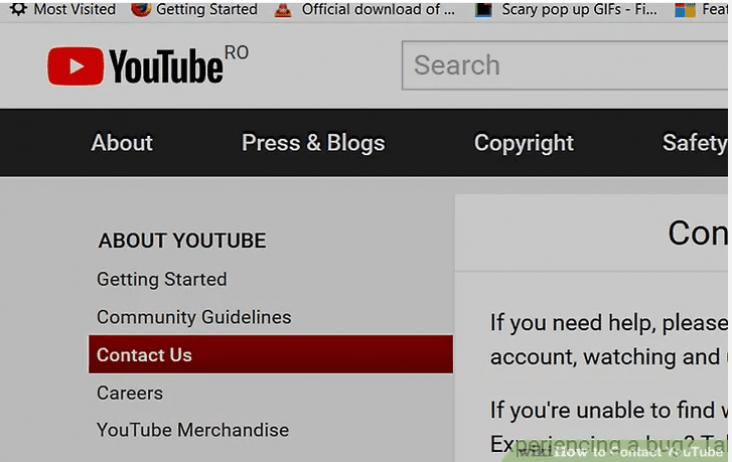
Make a letter. Whether you're expressing a compliment or informing YouTube about a problem with an account, keep the letter clear, polite, and brief.
Keep in mind that YouTube has well over one billion monthly viewers, so your odds of getting your letter reviewed and responded to are minimal.
A brief letter will increase the likelihood of YouTube reviewing it.
Mail or fax the letter to YouTube's address. You may receive a response from YouTube if your issue or note is deemed a priority, or your problem may be resolved without a response.
To learn more visit the below youtube link.
Conclusion
We learnt about the Youtube complaint in the preceding article, as well as how to contact Youtube and its numerous methods. If you need assistance, go to the YouTube Help Center.
There, you'll discover answers to a variety of frequently asked questions regarding making an account, watching and uploading videos, and managing your channel.
If you can't find what you're searching for in the Help Center, we recommend going to our Community Help Forum for assistance.
I hope you liked our article on how to contact YouTube , if you have any comments or suggestions do share them in the comments below.
Frequently Asked Questions
Q1. How do I talk to Youtube customer service?
If you need assistance, go to the YouTube Help Center. Sign in to the account that you own. Select Help & feedback by tapping your profile image.
Choose to contact us under "Need additional help?" To contact our Creator Support team, simply follow the directions.
Q2. Does Youtube have an email?
YouTube does not have an email address or phone number that you may use to contact them directly, and phoning the YouTube helpline will simply get you an automated response encouraging you to utilise the YouTube Help centre.
Q3. How do I email a youtube account?
To email a YouTube channel, go to the channel's page. Select their channel's About tab. Select "View Email Address" if a Business Enquiry Email is provided. If you don't see a Business Enquiry Email from the channel owner, that means they didn't send one.
Send a message to the channel via email.


