Looking for ways to mAadhar app download? Well you have landed on the right article
The mAadhaar app is the official Aadhaar mobile application from the Unique Identification Authority of India (UIDAI). It was created to digitize the Aadhaar card and allow citizens to carry a digital copy of the Aadhaar,
which contains their photograph, 12-digit unique identification number, and demographic data, easily on their smartphones. Aadhaar cardholders can now create their profiles on the mAadhaar app, which can be done easily.
Each user is allowed up to 3 such profiles. The app is secured by password protection so that the important information and data of the users are protected against fraud or identity thefts or from being compromised in any way.
You can find out more about the how you download mAadhaar app and how to install it on your smartphones and use it by reading the rest of this article.
mAadhar App download
maadhaar app download for android & iOS
Currently, the mAadhaar app is compatible with smartphones that work on Android 5.0 or higher versions, as well as those that work with iOS 10.0 or higher versions.
For both operating systems, the app is available in 12 different Indian languages: Urdu, Hindi, Bengali, Assamese, Punjabi, Marathi, Gujarati, Odia, Punjabi, Kannada, Tamil, Telugu and Malayalam.
Note that you can only create profiles using the number of the SIM inserted in the smartphone or mobile phone being used. You cannot create a profile on your mobile phone using another person’s number in use on another phone.
Thus, it is necessary to register your mobile number with your Aadhaar card if it is not already, or if a different number than the one in your device has been linked to your Aadhaar. Otherwise, it will not be possible to use the mAadhaar app to its full capacity.
How to Install mAadhaar in your Mobile Phone
With a few easy steps, you can install the mAadhaar app on your Android or iOS smartphones. Below are the steps to install mAadhaar in both:
Here is how you can Install the mAadhaar app on your Mobile Phone
- Go to Google Play Store on your Android phone.
- Type in ‘mAadhaar’ in the search bar.
- The mAadhaar app from UIDAI will come up in the search results. Select the mAadhaar app and tap on ‘Install’ to download the app.
- Once the download is complete, launch the app by opening it.
- Enter a new password when you see the words “Create a password before importing your Aadhaar profile on this mobile” appear.
- And that’s it. You can now complete the rest of the setup.
Here is how you can Install the mAadhaar app on your iPhone
- Go to the AppStore on your iPhone.
- Type in ‘mAadhaar’ in the search bar.
- The mAadhaar app from UIDAI will come up in the search results. Select the mAadhaar app and tap on ‘Install’ to download the app.
- Once the download is complete, launch the app by opening it.
- Enter a new password when you see the words “Create a password before importing your Aadhaar profile on this mobile” appear.
- And that’s it. You can now complete the rest of the setup.
How to Add Your Profile to the mAadhaar App
Before you can use the mAadhaar app, you need to create your profile on the app. Remember that you can only add a profile if the mobile number linked to your Aadhaar is the same as the one in use on the phone. Here’s how you can add your profile in the mAadhaar app:
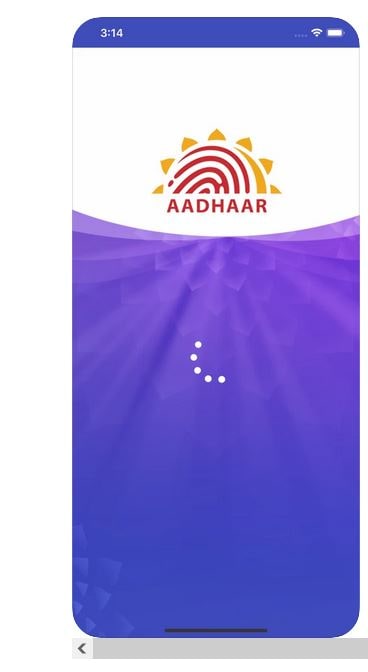
- First, open the mAadhaar app.
- Now enter your password and log in to the app.
- On the upper right corner of the screen, you will find three dots. Tap on this and select the option called “Add profile.”
- Next, enter your 12-digit unique Aadhaar card number in the space provided. Alternatively, you can scan the QR code on your Aadhaar card with the app to automatically fill the form and click Next.
- When prompted, provide the required permissions to the mAadhaar app to access SMS.
- Now you will receive a one-time password (OTP) from UIDAI to your mobile number.
- Enter the OTP in the space provided in the app. Your phone may autofill the OTP too.
- The app will automatically download all your information from the UIDAI database to your phone.
And that’s it. The Aadhaar card information of both the front and the back of the card will be readily available on the app. You do not need to carry the physical copy around everywhere.
How to delete your mAadhaar Profile?
You can quickly delete a profile from the mAadhaar app by following the few simple and easy steps given below:
- Open the mAadhaar app on your phone.
- Now go to your profile, and in the top right corner of the screen, tap on the drop-down menu.
- There will be an option called ‘Delete Profile.’ Tap this option.
- Next, you will be prompted to provide your password for authentication. This step has the added benefit in that it adds a deterrent to prevent you from accidentally deleting your profile.
- Type in your password and return. Your profile will get deleted immediately.
How to Lock/Unlock Biometrics through the mAadhaar App
You can lock and unlock your biometrics using the mAadhaar app. Biometrics can also be disabled, locked, or opened via the official website of the UIDAI. Remember that your mobile number must be linked to your Aadhaar card for this feature to work.
Else, you will not be able to lock and unlock your biometrics. We have explained in detail how to lock and unlock your biometrics on the mAadhaar app below:
- First, open the mAadhaar app on your smartphone.
- Next, enter your password in the space provided to log in to the app.
- Now go to your profile.
- On the top right corner of your screen, you will find a drop-down menu. Tap on the “Biometric Settings” option from this menu.
- Now, select the checkbox which says “Enable Biometric Lock.”
- You will receive a disclaimer stating that the bio metrics can still be used for the next 6 hours.
- Next, tap on “OK.”
- Now you will receive a one-time password to your smartphone (on your registered mobile number).
- Feed the OTP in the space provided on the mAadhaar app. Usually, you will not need to enter it as the OTP will get autofilled into the app.
- Once this step is complete, your biometrics will instantly be locked.
You can also unblock your biometrics temporarily. Here’s how you can unlock it after locking your biometrics:
- Go to the top-right menu and tap on “Biometric Settings.”
- You will see a message that says, “Your biometrics will be temporarily unlocked.”
- Now tap “Yes.”
- And that is all: your biometrics will now be temporarily unlocked for a maximum duration of 10 minutes.
- You can also disable the lock by going to the UIDAI official website.
What is the process to reset the password in mAadhaar app?
You can reset your mAadhaar profile password with a few simple and easy steps. Here is how you can reset your password:
- Open the mAadhaar app on your phone.
- In the top-left menu on the home screen, tap on the “Reset Password” option.
- Enter the required details in the space provided.
- Now tap on “Reset Password” and enter your new password.
And voilà. Your new password will be set.
Features of the madhaar App
The mAadhaar app is a great application available on iOS and Android phones. It has many unique features that make it highly convenient to use. The many great features of mAadhaar app include:
- My Aadhaar
- Dashboard
- Universal
- Available in 12 Indian languages including Urdu, Hindi, Bengali, Assamese, Punjabi, Marathi, Gujarati, Odia, Punjabi, Kannada, Tamil, Telugu and Malayalam
- Multiple profile creation
- Profile updation
- You can find the locations of enrollment centers
- SMS-based Aadhaar Services
- Online Aadhaar services
- Shareable QR codes
- TOTP generation
- Locking of your Aadhaar
- Biometrics can be locked and temporarily unlocked.
- Option to check the status of your requests
Benefits of using the mAadhaar app
There are numerous benefits to using the mAadhaar app. From the convenience of being able to carry your Aadhaar in a digital format to being able to access various
Aadhaar-related services through your mobile phone, the mAadhaar app has made so many bureaucratic processes, which are typically lengthy and often require standing in queues for long hours, extremely easy.
Here are some of the best benefits of using the mAadhaar app:
- Carry a digitized version of your Aadhaar card: the mAadhaar app has gotten rid of the need to carry around your Aadhaar card everywhere you go. One no longer needs to worry about losing their Aadhaar card or forgetting it at home since it is always accessible through the smartphone, which one carries almost all the time.
- Biometric locking and unlocking feature: the mAadhaar app allows you to lock and unlock your biometric data to ensure protection and security. Switching on the biometric lock feature on the app keeps it locked until you unlock it.
- Secure and protected: the mAadhaar app is protected and secured with the highest level of security to protect users from fraud or identity thefts. It has the added security feature of TOTP or time-based one-time passwords, which is much more secure than the typical SMS OTP.
- Access to many features: the mAadhaar app allows users to complete their e-KYC processes for their financial and/or transactions. The e-KYC can also be shared with their service providers.
- QR codes: the mAadhaar app allows users to share their data with third-party applications through QR codes, NFCs and barcodes.
I hope you liked our article on mAadhar app download, if you have any comments or suggestions do share them in the comments below.
Frequently Asked Questions
1. What is the mAadhaar mobile application?
The mAadhaar app is the official Aadhaar mobile application from the Unique Identification Authority of India (UIDAI) which digitizes the Aadhaar card and allows citizens to carry a digital copy of the Aadhaar.
2. How can I download my mAadhaar card?
You can install the mAadhaar app on your Android or iOS smartphones by downloading them from the Google Play Store or AppStore, respectively.
3. Can I download the Aadhaar card by mobile number?
Yes, you can download the Aadhaar card by the mobile number provided the number is linked.
4. What is the Aadhaar EID number?
The Aadhaar Enrolment Number (EID) is the 12-digit unique identification number that differentiates your Aadhaar from all the remaining Aadhaar holders.
5. How can I register in the mAadhaar app?
You can register in the mAadhaar app by creating your profile on it. The steps are explained above.
6. Is mAadhaar safe?
Yes, the mAadhaar app is very safe and secure.


