Want to know how to update email id in Aadhar? Well you have landed on the right article. Ever since the Aadhaar card was introduced in India as an identity authentication card, it has become one of the most important documents an Indian citizen holds.
It is very important to link your phone number and email id with the 12-digit unique identification number that is your Aadhaar card.
If you are wondering how one can link, update or verify the email id with the Aadhaar card, we are here to help with the step-by-step process.
Your email id can be verified or updated both online by visiting the official site of https://resident.uidai.gov.in/ or offline via the Aadhaar enrollment center in your city. In this article, we have covered the best methods of Aadhar card email id update.
how to update email id in aadhar
How to verify or update email in Aadhaar?
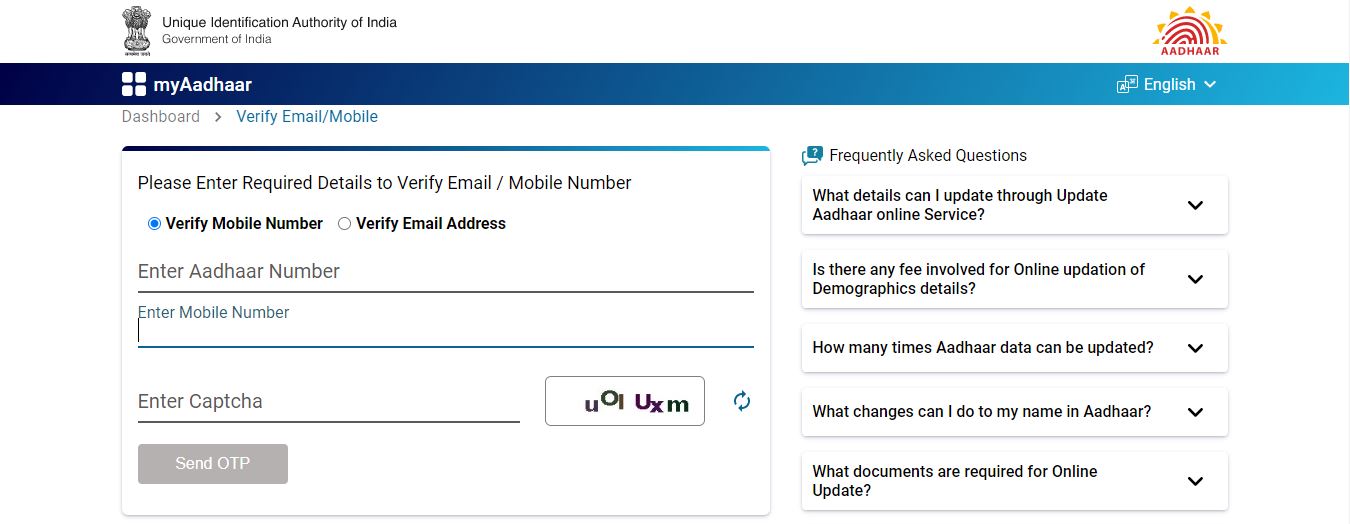
Let's discuss in detail the step-by-step process of verifying and updating the email id in your Aadhaar card.
To update and verify your email id online, you will require only two things:
- The 12 digit number on your Aadhaar card.
- The registered mobile number to receive OTP.
Steps for updating:
- You will have to visit the official site https://ssup.uidai.gov.in/ssup/ and start by selecting the required field and filling in the relevant information required to update.
- Make sure the information you are updating is authentic and free from spelling errors.
- Next up, submit the form, and URN (update request number) will be generated. Once the URN is generated, select the BPO service provider that will verify the authenticity of the details you just provided.
- Lastly, you should scan all the original documents you are submitting as proof. Using the URN number, you can check the status of your request to verify and update your email id.
Steps to update email id in Aadhaar card by visiting an enrollment center
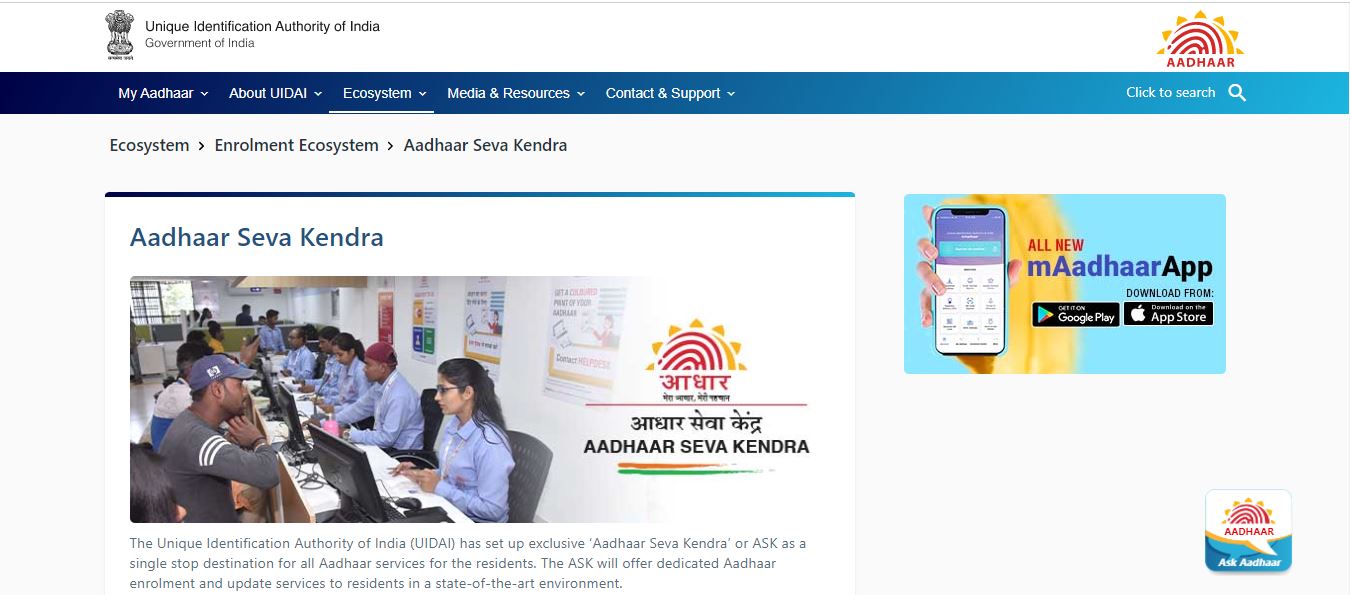
- The enrollment center will provide you with an Aadhaar correction form. Fill this form carefully with accurate details.
- Carry original and self-attested documents and proof for submission with the form.
- Verify all the information mentioned in your form once again, and check for any spelling errors or other mistakes.
- Once you have completed the above-mentioned steps, submit the form, and pay the nominal charge for the form and updates.
- All your queries regarding Aadhaar card details can be resolved at the enrollment center.
email update in Aadhar By Post
To Know how to change email id in Aadhar, follow these steps:
- Download the Aadhaar update/correction form from: https://uidai.gov.in/images/UpdateRequestFormV5.pdf
- Fill in the correct and required information in this form.
- Get copies of documents required for proof and self-attest them.
- Once you have entered all the information in the form, check if the information is accurate and matches the documents attached.
- Lastly, send these documents to the official address of the Unique Identification Authority of India postal address.
If you are looking for how to add email id in Aadhar for the first time, you can follow the same process for that as well.
Important things to remember while updating Aadhaar card details
- Remember to note down the URN (update request number) because you will require it to track your status.
- Make sure all the information you are filling is authentic and error-free.
- Make use of capital letters to fill the form.
- One can either use English or the local language to fill the form.
- Attach a set of self-attested photocopies of the documents with the form.
- Minor changes in name, date of birth, address, gender, and language can be updated online through the official website of UIDAI.
- For biometric changes, mobile number, and email id changes, one has to visit the enrollment center.
- You will receive important information pertaining to your Aadhaar card on your registered email id, so make sure you share your primary email id.
Why does the request for updation/verification of email in Aadhaar card get rejected?
- Unique Identification Authority of India (UIDAI) makes sure that the information shared for updation and verification is authentic.
- There are specific provisions that the UIDAI follows, which verify every detail submitted before making the update.
- If any of these criteria are not fulfilled, your request for updation and/or verification of email id (or any other such details) can be rejected.
Some of the reasons why the request for updation/verification of email in Aadhaar card gets rejected are:
- Inadequate documents. If required documents are not sent with the form for verification, the process of updation/verification will not happen.
- The Aadhaar card will not be updated if the information filled in the form and the details in the documents attached do not match.
- In case the documents sent along with the form are not self-attested, the request for updation/verification will be rejected.
If your request to update/verify is rejected due to any reason, there is no need to worry or panic. All you have to do is make a new request, following the same steps mentioned above.
This time make sure to double-check all the information you are filling in the form, and the documents you are sending are the same, including spellings and other such minute details.
Important points to remember when updating email in Aadhaar
Make sure you are sharing your primary email id, which you are actively using. This facility is useful for only those who are active online and not very beneficial to those who don’t have access to the internet.
As an Indian citizen, the Aadhaar card is one of the most important identification documents. It is therefore suggested to keep your Aadhaar card details fully updated with your email id, and mobile number.
One can avail of various benefits by providing the Aadhaar card like LPG subsidy and pension schemes. It also helps in applying for a passport and even opening a bank account.
Since the Aadhaar card is our biometric document which has all our important personal information saved, one needs to be very careful when filling in details.
The proof of address, proof of identity, etc., needs to be provided while applying for an update and verification of the Aadhaar card.
I hope you liked our article on how to update email id in Aadhar, if you have any comments or suggestions do share them in the comments below.
Frequently Asked Questions
1. Is it mandatory to update the email id in the Aadhaar card?
No, it is not at all compulsory to update either your email id or mobile number in Aadhaar enrolment. It is, however, advisable to do so to receive important updates.
2. How can I change my email id on the Aadhaar card?
You can update the email id on the Aadhaar card by visiting an enrolment center near you or by visiting https://resident.uidai.gov.in/verify-email-mobile.
3. How can I update my Aadhaar card without my mobile number?
If you want to update your Aadhaar card without the registered mobile number, it is mandatory to visit the enrolment center. Online updation of the Aadhaar card without a mobile number is not possible.
4. How can I update my Aadhaar Card details?
To update your Aadhaar details, visit https://uidai.gov.in/my-aadhaar/update-aadhaar.html and click on update your Aadhaar data option.
5. Can an Aadhaar card be updated in the post office?
As per https://www.indiapost.gov.in/MBE/Pages/Content/AadhaarUpdationCentres.aspx, both demographic and biometric updation can be done in the post office.


