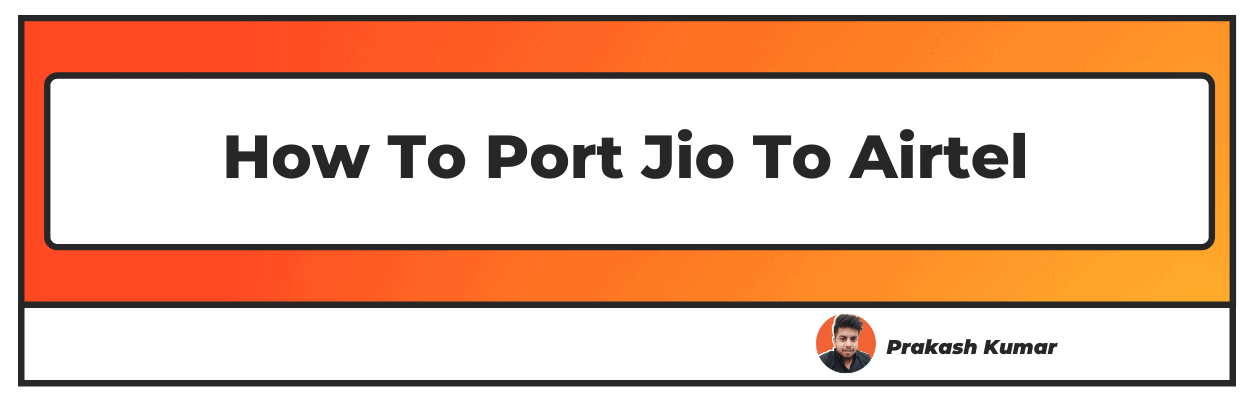Want to know how to port jio to airtel? Well you have landed on the right article, make sure to check our article carefully to know how to port jio to airtel online
Being one of the largest Telecom providers in the country, Airtel also offers impressive subscription plans. Dedicated customer service, flawless connectivity across the urban and rural areas,
and affordable data and talktime plans make it one of the most preferred service providers in the telecom industry. The subscribers get Airtel Xtreme which is its own streaming service along with a DTH subscription and multiple streaming platforms like Netflix, Amazon Prime Video, and much more.
Airtel offers budget-friendly postpaid and prepaid connections that come with feature-rich data and talktime plans. You can avail the Mobile Number Portability option to port your jio number to an Airtel number without changing the phone number.
The option of switching from Jio to Airtel is available on the Airtel official website, mobile app, and you can even visit the nearest Airtel store to request for an MNP facility. A valid address identity proof such as Aadhar, ration card, driving licence etc. will be needed to process your request.
You can also check our article on how to port airtel to jio
How To Port Jio To Airtel (2022 Updated)
Methods to Port Number from Jio To Airtel
None of the telecom providers can provide perfect services in all the areas. Therefore, customers frequently tend to switch from one service provider to another expecting better service, network, or cheaper plans.
The advantage of MNP is that you can switch to a new service provider without giving up your number. If you want to port from Jio or any other telecom service provide to Airtel, here are some easy methods for doing that:
Porting Number from Jio to Airtel using SMS
The below process needs to be adhered to for porting number from Jio to Airtel by using SMS:
- Open your phone and go to the ‘Messages’ section. Type PORT space and the phone number you wish to port in capital letters and send the message to 1900.
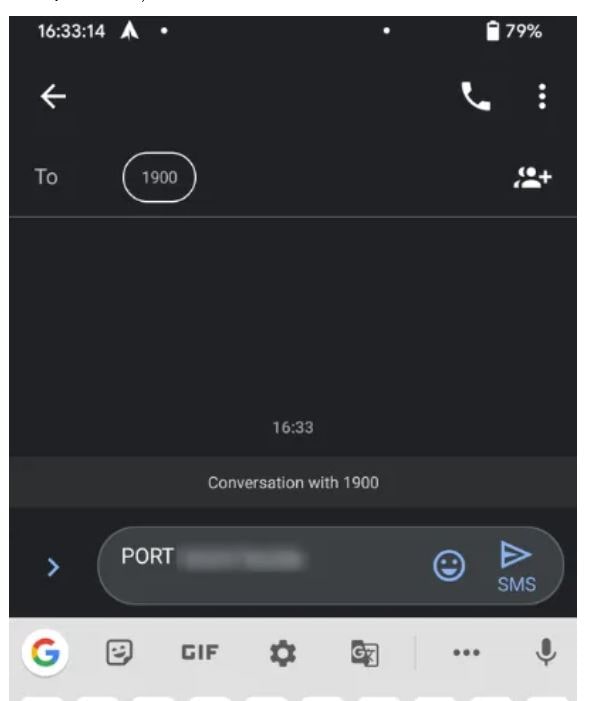
- The message will be delivered and within a few seconds, you will get an SMS. This SMS will contain a UPC (Unique Porting Code).
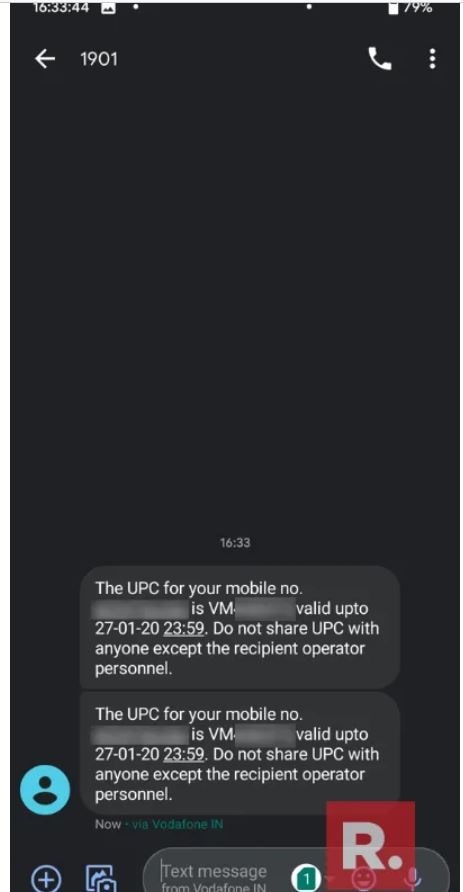
- Now, visit the Airtel store that is nearby your home or office and seek help from their executives to complete the porting process. You will have to submit your documents and pay the portability fee. After verifying the documents, your number will be ported to Airtel.
Also, you will get a new SIM card with the same number as before from the Airtel store.
How will you know when the number is ported from Jio to Airtel?
In the MNP form, you will be asked to provide an alternate number for further communication. You will get an SMS on that number before your number gets ported to Airtel.
This SMS will contain the status of your porting request. If the document verification is completed successfully, you will get a tele-verification code in this message. Once you receive this code, you can insert the new SIM provided by the Airtel store in your phone.
Now, call on 59059 from this SIM and enter the tele-verification code to complete the porting process.
Which documents are required to port the numbers to Airtel?
For porting the numbers from other networks to Airtel, you will need to provide the documents that validate your identity and address.
The below table shows the documents that can be submitted as POI (Proof of Identity) and POA (Proof of Address):
POI Documents | POA Documents |
Ration Card consisting of the photo of the person who has applied for the MNP request. | Ration Card that contains the complete address of the applicant. |
Valid Driving License | Valid Driving License |
A copy of passport | A copy of passport |
PAN Card | Electricity bill |
Aadhaar Card | Water bill |
Credit Card that contains the photo of the applicant | Aadhaar Card |
If the applicant is a student, he/she can provide the identity card issued by college or university that is recognized by the government. | Registered Lease or Sale Agreement |
Kissan Passbook that contains the photo of the applicant | Identity card issued by state or central government or PSU with the address of the applicant |
Pensioner Card that contains the photo of the applicant | Passbook of a scheduled bank or post office |
Freedom Fighter Card with the photo of the applicant | Vehicle Registration Certificate |
How much time is needed to complete the (Mobile Number Portability) process?
If you port your mobile number from the same state from where you have got it, the MNP process usually gets completed within 48 working hours.
However, if you port the number of another state, the process can take up to 4 days. If you are from North Eastern states or Jammu and Kashmir, the MNP process can take up to 15 days.
Latest MNP (Mobile Number Portability) Guidelines
The time required for porting the number in the same state has been reduced to 2 working days. Initially, it took 4 working days to complete the process.
- The time required for porting the number obtained from other states has not changed.
- Initially, UPC i.e. Unique Porting Code was valid up to 15 working days. Now, it is valid only for up to 4 working days.
- If you don’t want to complete the port-out process, you should cancel your request within 24 hours.
- UPC may take a bit longer to receive on your mobile. It is because your account will be validated before sending the UPC. The whole process can take up to 5 minutes.
- In case of postpaid connections, the payment has to be completed before porting out. If you miss this payment, the new operator will disconnect your phone once your number has been ported-in.
The disconnected number can be reactivated if you pay the pending amount before the completion of 60 days from the disconnection date..
Frequently Asked Questions
Q1. Describe the process of porting the number from Jio to Airtel.
Send PORT space your number to 1900. If you get a UPC, visit the nearest Airtel store and complete the MNP process by submitting an application form along with the required documents.
Once your documents are verified, you will receive the confirmation message on the alternate number that you have provided in the MNP form. Dial 59059 from the new SIM and enter the tele-verification code present in the confirmation message.
Q2. How much does it cost to port a number from Jio to Airtel?
The number will be ported from Jio to Airtel without any charge or fees. However, you will have to recharge your phone with Rs. 297 as a first recharge. The validity of this recharge will be 28 days.
Q3. Which is the best network in India?
Airtel and Jio are the best networks in India when it comes to network connectivity, VAS (Value Added Services), and customer support services. However, when it comes to customer service and VAS, Airtel is slightly better than Jio as it has been around for much longer.
When it comes to the affordability of data and voice plans, Jio seems to be the clear winner.
Q4. Is the porting number to Airtel free?
Porting numbers to Airtel is usually free. However, if the service provider asks a fee for MNP, it cannot exceed Rs. 6 and 40 paisa as per the guidelines of TRAI.
I hope you liked our article on how to port jio to airtel, and it must have solved your queries such as how to port jio to airtel online, how to convert jio to airtel. how to mnp from jio to airtel, how to change jio number to airtel (how port jio to airtel) or how to port jio sim to airtel
if you have any comments or suggestions do share them in the comments below